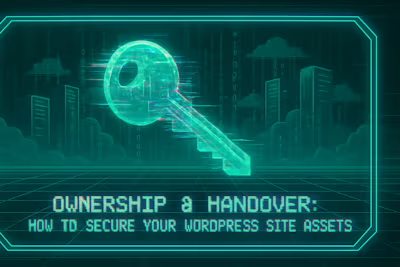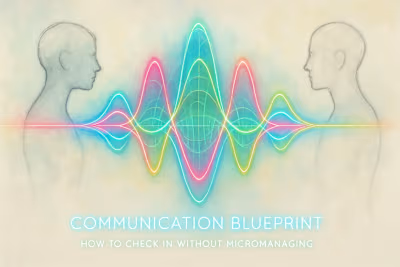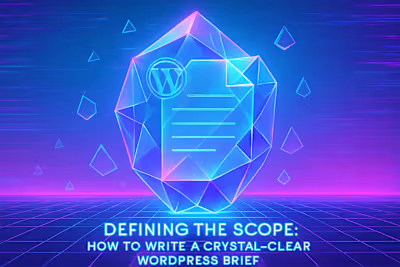No Coding? No Problem: Your Complete Roadmap to WordPress Development in 2025
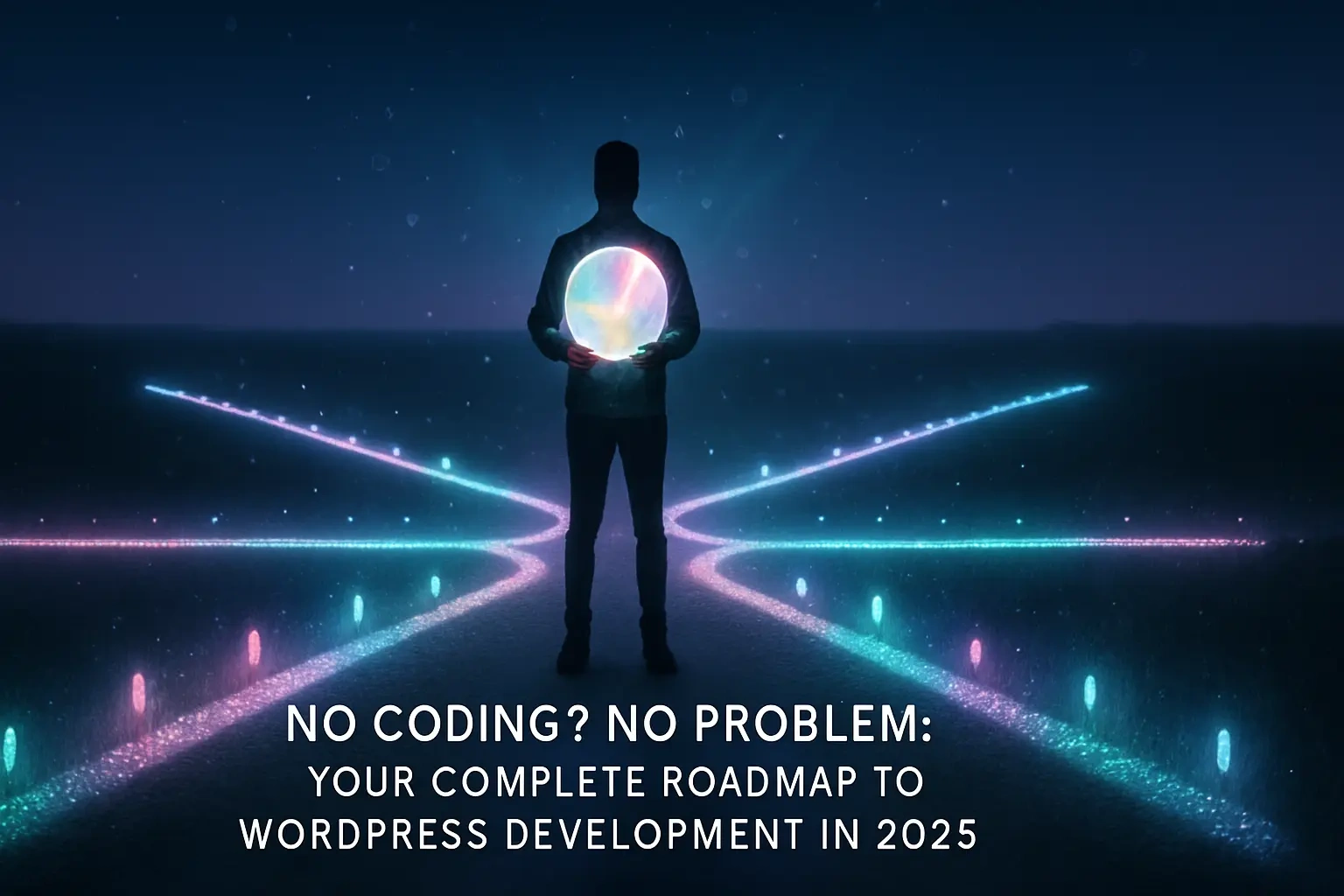
No Coding? No Problem: Your Complete Roadmap to WordPress Development in 2025
Understanding the No-Code WordPress Revolution
What is No-Code Development?
Why No-Code is a Viable Career Path
The Essential No-Code Toolkit for WordPress Freelancers
Choosing Your Page Builder: Elementor, Beaver Builder, and Divi
Essential Plugins for Every Project
Selecting the Right Theme
Your Roadmap: From Zero to Your First Paid Project
Month 1: Master the Fundamentals
Month 2: Build Your Portfolio
Month 3: Finding and Landing Clients
Scaling Your No-Code WordPress Business
Pricing Your Services Effectively
When to Consider Low-Code: HTML & CSS Basics
Conclusion
References
No Coding? No Problem: Your Complete Roadmap to WordPress Development in 2025
Understanding the No-Code WordPress Revolution
What is No-Code Development?
Why No-Code is a Viable Career Path
The Essential No-Code Toolkit for WordPress Freelancers
Choosing Your Page Builder: Elementor, Beaver Builder, and Divi
Essential Plugins for Every Project
Selecting the Right Theme
Your Roadmap: From Zero to Your First Paid Project
Month 1: Master the Fundamentals
Month 2: Build Your Portfolio
Month 3: Finding and Landing Clients
Scaling Your No-Code WordPress Business
Pricing Your Services Effectively
When to Consider Low-Code: HTML & CSS Basics
Conclusion
References
Posted Jul 6, 2025
Want to become a WordPress developer but don't know how to code? Discover the ultimate 2025 roadmap to building beautiful websites using no-code tools and strategies.