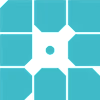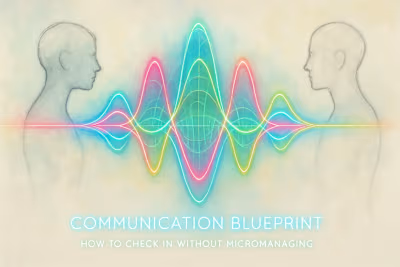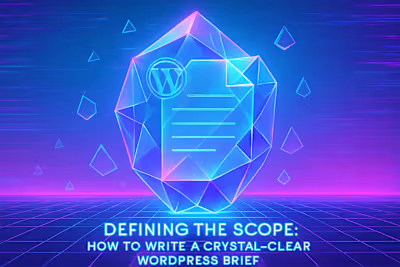Ownership & Handover: How to Secure Your WordPress Site Assets
Posted Jul 6, 2025
The project is done, but what's next? Our comprehensive WordPress handover checklist ensures you receive all necessary code, data, and credentials from your developer.
0
8
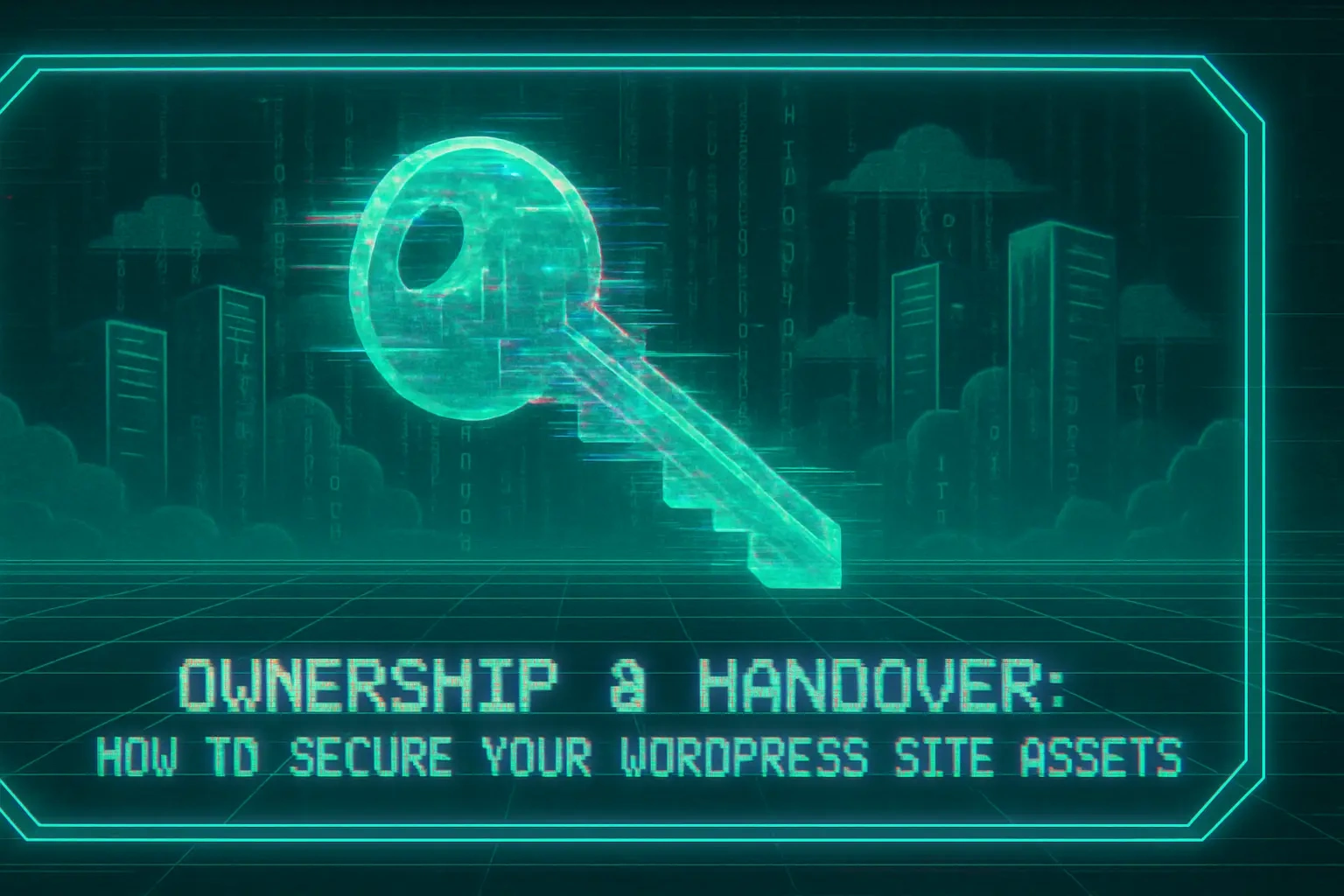
Ownership & Handover: How to Secure Your WordPress Site Assets
Why a Formal Handover Process is Essential
Ensuring Full Ownership and Control
Empowering Your Team to Manage the Site
Reducing Long-Term Risk and Dependency
The Ultimate WordPress Project Handover Checklist
Code and Files
Database and Media Library
Administrator Credentials
Third-Party Service Licenses and Keys
Design Assets and Source Files
Technical Documentation and Training
Verifying Ownership: Confirming It's All Yours
Changing All Passwords
Confirming IP Transfer in Writing
Performing a Full Site Backup
Planning for the Future: Post-Launch Support
Defining a Warranty Period
Discussing Ongoing Maintenance Agreements
Conclusion
References
Ownership & Handover: How to Secure Your WordPress Site Assets
Why a Formal Handover Process is Essential
Ensuring Full Ownership and Control
Empowering Your Team to Manage the Site
Reducing Long-Term Risk and Dependency
The Ultimate WordPress Project Handover Checklist
Code and Files
Database and Media Library
wp-content/uploads folder. This folder can be huge, but you need a complete copy. Missing media files mean broken images and dead links on your site.