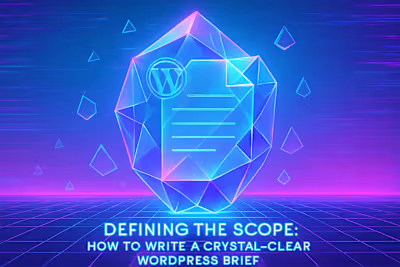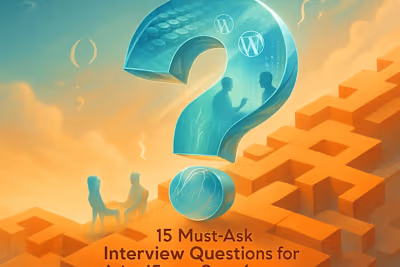Milestones & Deadlines: The Formula for On-Time WordPress Projects
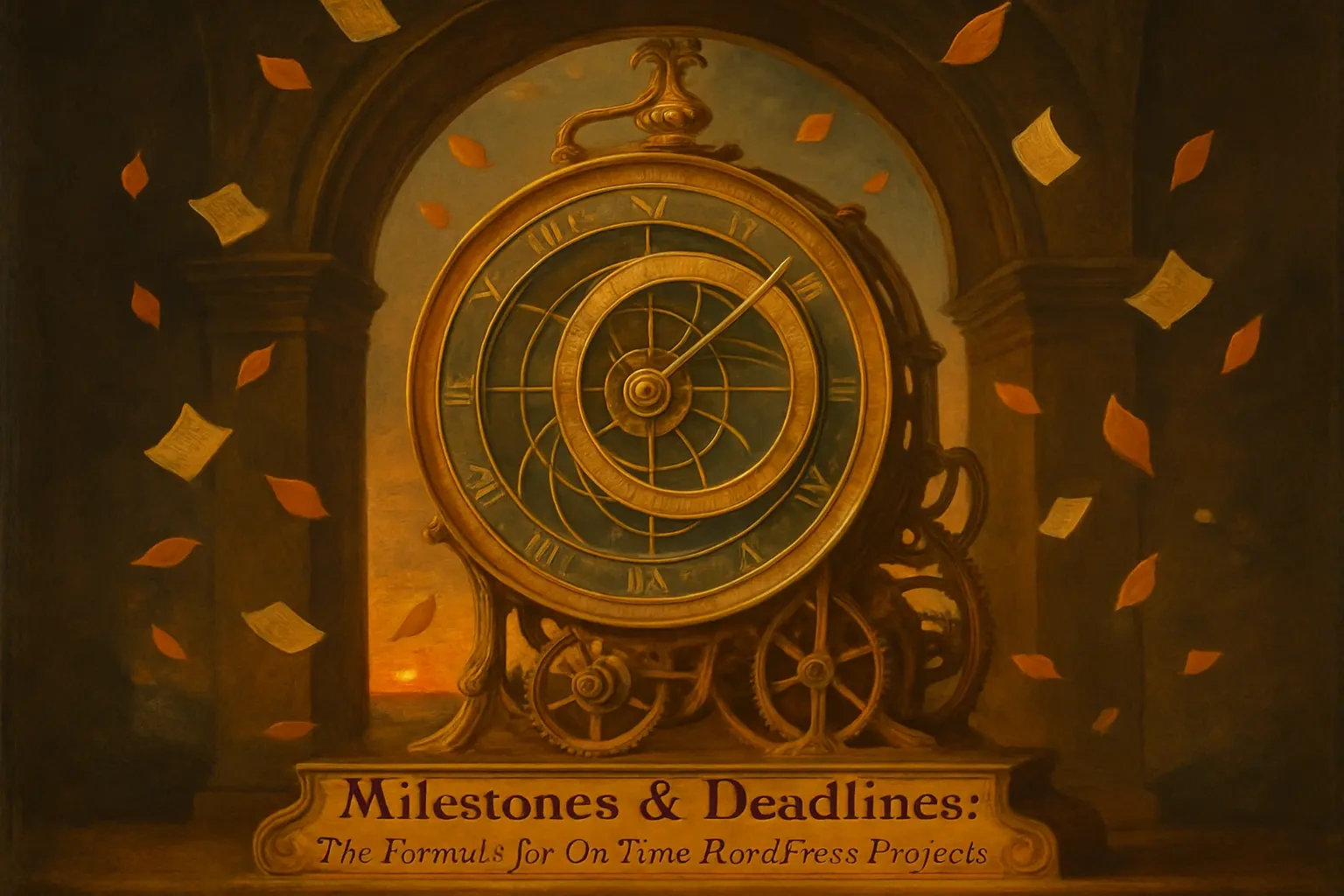
Milestones & Deadlines: The Formula for On-Time WordPress Projects
Beyond the Finish Line: Why Milestones Beat a Single Deadline
Creating Tangible Checkpoints for Progress
Enhancing Motivation and Accountability
The Anatomy of an Effective Project Milestone
Defining a Clear Deliverable
Setting a Realistic Date
Linking Payments to Completion
A Sample Milestone Structure for a Typical WordPress Project
Phase 1: Discovery and Planning (Milestone 1)
Phase 2: UX, Wireframing, and Design (Milestone 2)
Phase 3: Development and Implementation (Milestone 3)
Phase 4: Content Population and Testing (Milestone 4)
Phase 5: Final Payment, Launch, and Handover (Milestone 5)
Tools and Techniques for Tracking Milestone Progress
Using Project Management Software
The Importance of Regular Check-ins
Conclusion
References
Milestones & Deadlines: The Formula for On-Time WordPress Projects
Beyond the Finish Line: Why Milestones Beat a Single Deadline
Creating Tangible Checkpoints for Progress
Enhancing Motivation and Accountability
The Anatomy of an Effective Project Milestone
Defining a Clear Deliverable
Setting a Realistic Date
Linking Payments to Completion
A Sample Milestone Structure for a Typical WordPress Project
Phase 1: Discovery and Planning (Milestone 1)
Phase 2: UX, Wireframing, and Design (Milestone 2)
Phase 3: Development and Implementation (Milestone 3)
Phase 4: Content Population and Testing (Milestone 4)
Phase 5: Final Payment, Launch, and Handover (Milestone 5)
Tools and Techniques for Tracking Milestone Progress
Using Project Management Software
The Importance of Regular Check-ins
Conclusion
References
Posted Jul 6, 2025
Keep your WordPress project on track. Learn how to set clear milestones and realistic deadlines to ensure timely delivery, manage progress, and avoid costly delays.