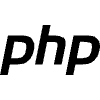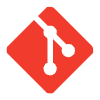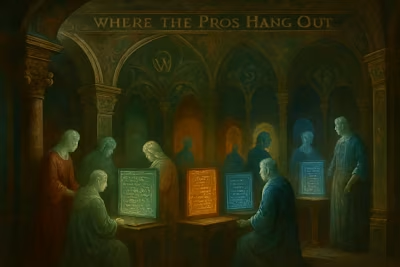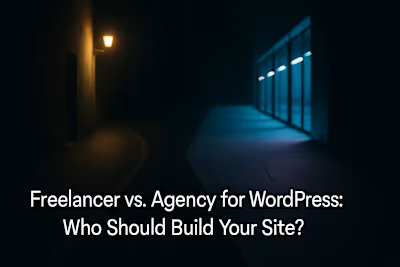Portfolio Red Flags: How to Evaluate a WordPress Developer's Work
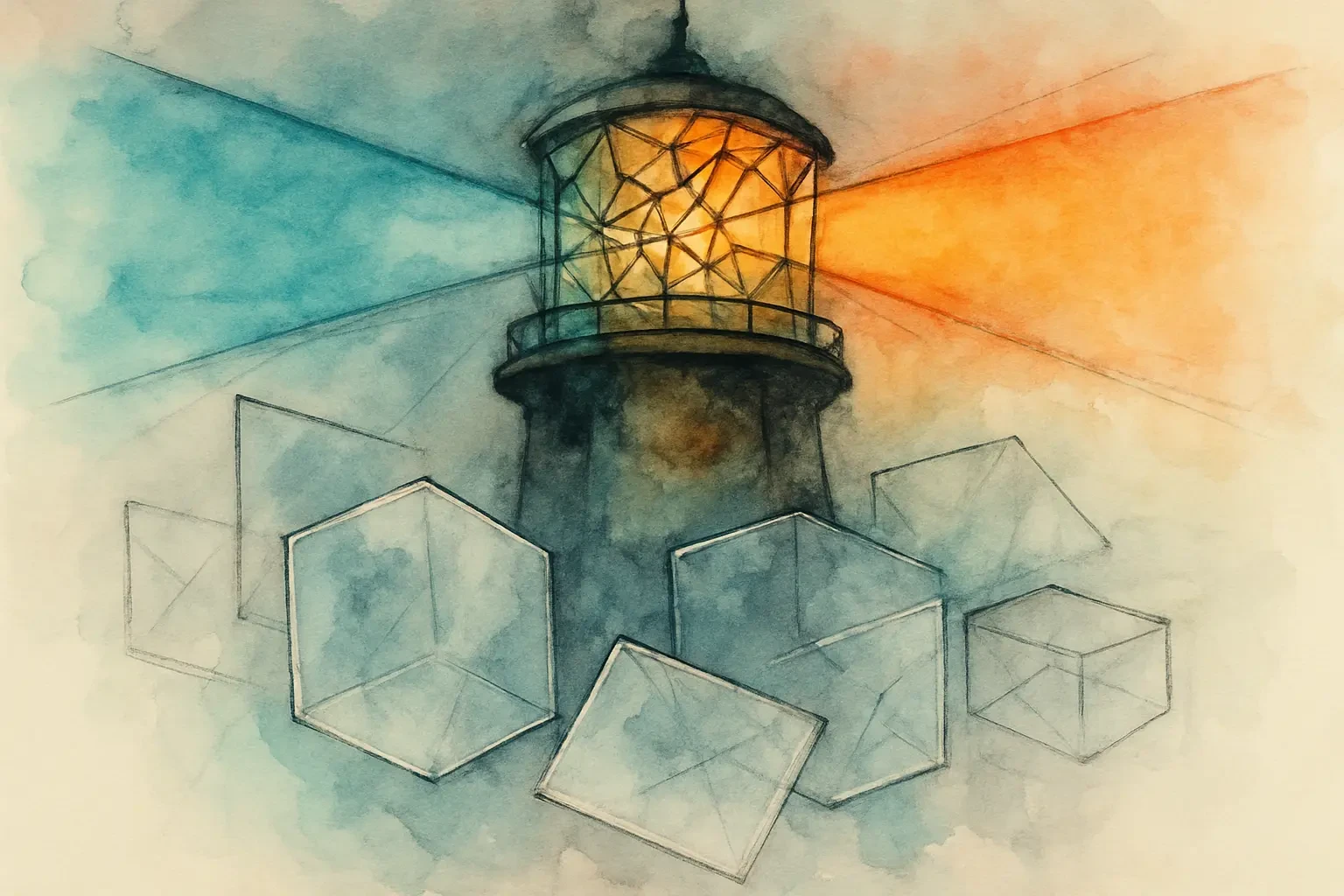
Portfolio Red Flags: How to Evaluate a WordPress Developer's Work
The Green Lights: Signs of a Top-Tier Developer
Diversity in Projects and Styles
Evidence of Custom Development
Live, Functional, and Fast Websites
Clear Case Studies and Problem-Solving
The Red Flags: Warning Signs to Watch Out For
A Portfolio of Only Template-Based Sites
Poor Performance on Live Sites
Vague Descriptions of Their Role
No Live Examples or Broken Links
A Quick 10-Minute Portfolio Review Checklist
References
Portfolio Red Flags: How to Evaluate a WordPress Developer's Work
A developer's portfolio is a crucial window into their capabilities, but knowing what to look for is key. It's not just about pretty websites; it's about functionality, custom work, and technical skill. After you've conducted an initial interview, a thorough portfolio review can confirm their claims. This guide will teach you how to spot the tell-tale signs of a great developer versus an amateur.
Depending on your project's needs, you might also be weighing the pros and cons of hiring a freelancer versus an agency. And to find top talent with impressive portfolios, start by exploring how to hire freelance WordPress developers.
The Green Lights: Signs of a Top-Tier Developer
These are the positive indicators that you're looking at the work of a skilled professional. A strong portfolio should showcase a range of skills and a history of successful projects.
When you're reviewing portfolios, you're essentially looking at a developer's track record. The best developers leave breadcrumbs of excellence throughout their work. These signs aren't always obvious at first glance, but once you know what to look for, they become crystal clear.
Diversity in Projects and Styles
A great developer can adapt to different client needs and design aesthetics. Look for a portfolio that isn't a one-trick pony but shows a variety of project types, from e-commerce to blogs to corporate sites.
Think about it this way: would you trust a chef who only knows how to make one dish? The same principle applies here. A developer who can showcase a sleek minimalist blog, a feature-rich online store, and a complex membership site demonstrates true versatility.
This diversity shows they can work with different design languages and understand various business needs. Maybe they've built a vibrant site for a creative agency one month, then switched gears to create a professional law firm website the next. That's the kind of adaptability you want.
Pay attention to how they handle different industries too. A developer who's worked with restaurants, fitness studios, consultants, and nonprofits has learned to speak multiple "business languages." They understand that what works for a tech startup won't necessarily work for a local bakery.
The best portfolios show evolution over time. You might notice their earlier work is simpler, while recent projects showcase more advanced features. This growth mindset is exactly what you want in a developer who'll be working on your project.
Evidence of Custom Development
The ability to create custom themes and plugins is a hallmark of an advanced developer. Their portfolio should highlight work that goes beyond simply configuring pre-made themes and plugins.
Here's where things get interesting. Anyone can install a theme and change some colors. But can they build custom functionality that doesn't exist in any plugin? That's where real developers shine.
Look for mentions of custom post types, unique layouts, or specialized features built specifically for a client. Maybe they created a custom booking system for a salon or a unique portfolio display for an artist. These aren't things you can just download and install.
Custom development often shows up in the details. Perhaps they built a special calculator for a financial services site or created a unique way to display team members that perfectly matched the company's brand. These touches show they can think beyond the template.
Ask yourself: does each site in their portfolio feel unique, or do they all have that "WordPress template" look? Custom developers create sites that feel tailor-made, not off-the-rack. They solve specific business problems with code, not just configure existing solutions.
The developer should be able to explain their custom work clearly. If they mention building a custom plugin or theme functionality, they should describe the problem it solved and why existing solutions weren't sufficient.
Live, Functional, and Fast Websites
Click through to the live sites. Are they fast? Are there broken links? A developer's portfolio work should be well-maintained and performant, as slow load times can drive users away.
This is where the rubber meets the road. Screenshots can hide a multitude of sins, but live sites tell the truth. Take a few minutes to actually use the websites in their portfolio.
Start with speed. A site that takes forever to load is a immediate red flag. Good developers optimize images, minimize code, and use caching effectively. If their portfolio sites are sluggish, imagine what your site might be like.
Check the mobile experience too. Pull out your phone and browse their portfolio sites. Do they look professional on a small screen? Are buttons easy to tap? Is the text readable without zooming? Mobile responsiveness isn't optional anymore—it's essential.
Navigate through different pages and test various features. Click on contact forms, try the search function, and explore any interactive elements. Everything should work smoothly. Broken features or error messages suggest sloppy work or poor maintenance.
Pay attention to the details. Are images crisp and properly sized? Do animations run smoothly? Are there any layout issues or overlapping elements? These small things add up to create either a professional or amateurish impression.
Clear Case Studies and Problem-Solving
The best portfolios don't just show the final product; they explain the developer's role, the challenges faced, and the solutions they implemented. This provides insight into their thought process.
A screenshot tells you what. A case study tells you why and how. Developers who take time to explain their work demonstrate professionalism and transparency.
Good case studies walk you through the project journey. They might start with the client's problem: "The client needed a way to manage 500+ products with complex variations." Then they explain their approach and the specific solutions they implemented.
Look for developers who can articulate technical decisions in plain English. They might explain why they chose a particular plugin or why they built custom functionality instead. This shows they think strategically, not just technically.
The best case studies also include results. Did the new site improve conversion rates? Did it solve the client's workflow problems? Developers who track and share these outcomes understand that websites are business tools, not just digital brochures.
Personal involvement matters too. The case study should clearly state what the developer did versus what others contributed. Did they handle the entire project or just specific components? Transparency here builds trust.
The Red Flags: Warning Signs to Watch Out For
These are the warning signs that a developer may lack the experience or skill your project requires. Spotting these red flags early can save you time, money, and headaches.
Just as important as knowing what to look for is knowing what to avoid. Some red flags are obvious once you know about them, but they're easy to miss if you're not paying attention.
A Portfolio of Only Template-Based Sites
If every site in their portfolio looks like a slightly modified premium theme, it's a major red flag. This suggests they may not have the skills for custom development and are more of a 'configurer' than a developer.
You know the look—that generic WordPress aesthetic where you can almost name the theme they used. The headers all look similar, the layouts follow the same patterns, and the only real differences are colors and logos.
There's nothing inherently wrong with using themes as a starting point. Many excellent developers do. But if that's all they show, it suggests limited skills. You're essentially paying for someone to do what you could probably figure out yourself with some YouTube tutorials.
Watch for telltale signs like identical slider styles, the same icon sets, or layouts that look suspiciously familiar. If you've seen that exact design on other sites, chances are it's a popular theme with minimal customization.
The real issue here is what happens when you need something the theme doesn't offer. Can this developer create it, or will they just tell you it's not possible? Template-only portfolios suggest they'll hit a wall when faced with unique requirements.
Also consider what this means for your site's uniqueness. If they're using the same themes for everyone, your site might end up looking like dozens of others. That's not great for brand differentiation.
Poor Performance on Live Sites
Test their portfolio sites using a tool like Google PageSpeed Insights. Poor performance, slow loading times, and bad mobile optimization are signs of subpar work.
Performance isn't just about user experience—it directly impacts your business. Slow sites rank lower in search results and lose visitors. If a developer's own portfolio sites perform poorly, that's a serious concern.
Run their sites through free tools like GTmetrix or Google PageSpeed Insights. Look for scores below 50—that's definitely problematic. Even scores in the 60-70 range suggest room for improvement that a skilled developer should have addressed.
Common performance issues include unoptimized images, excessive plugins, bloated code, and poor hosting choices. A good developer knows how to handle all of these. If they haven't optimized their portfolio sites, will they optimize yours?
Mobile performance is especially critical. Test their sites on actual mobile devices, not just by resizing your browser. Look for issues like text that's too small, buttons that are hard to tap, or layouts that break on smaller screens.
Don't forget about functionality under stress. If their portfolio site struggles with basic browsing, imagine what might happen to your e-commerce site during a sale or your membership site with hundreds of concurrent users.
Vague Descriptions of Their Role
Be wary if the portfolio doesn't specify what the developer actually did on a project. They might be taking credit for work done by a team or an agency. Ask them to detail their specific contributions.
Vague portfolio descriptions are like résumés that list "contributed to various projects." What does that actually mean? Did they build the entire site or just install a contact form plugin?
Look for specific language about their contributions. Good developers will say things like "Built custom theme from scratch" or "Developed plugin for inventory management." Vague developers use phrases like "Worked on" or "Helped with."
This becomes especially important with impressive-looking sites. That beautiful e-commerce site might be the work of a team where they only handled minor updates. Without clear role descriptions, you can't assess their actual capabilities.
Red flags include portfolios where every project description sounds the same, uses generic language, or focuses only on the client's business without mentioning technical work. These suggest either poor communication skills or an attempt to inflate their involvement.
When you interview them, ask specific questions about projects in their portfolio. How did they handle that complex feature? What was their biggest challenge? Developers who actually did the work can answer these questions in detail.
No Live Examples or Broken Links
A portfolio consisting only of screenshots is a major red flag. You need to interact with live sites to properly assess their quality. Broken links suggest a lack of attention to detail.
Screenshots can hide a multitude of problems. That beautiful homepage might be the only page that works properly. Without live examples, you're buying based on promises, not proof.
There are legitimate reasons why some sites might not be live anymore—clients go out of business or redesign their sites. But if none of their portfolio pieces are accessible, that's concerning. Good developers maintain relationships and can usually show at least some live work.
Broken links in a portfolio are particularly troubling. If they can't maintain their own portfolio—their primary sales tool—how will they maintain your site? It suggests a lack of professionalism or attention to detail.
Even worse are portfolios with links that lead to completely different sites or error pages. This might indicate the developer lost access to their work or, more concerning, that they're showing work they didn't actually create.
For older projects that are no longer live, professional developers often create case studies with detailed screenshots, videos, or even development versions. The complete absence of any interactive examples should make you very cautious.
A Quick 10-Minute Portfolio Review Checklist
Now that you understand what to look for, here's a systematic way to evaluate any WordPress developer's portfolio in just 10 minutes. Print this out or keep it handy when reviewing candidates.
First Impressions (2 minutes)
Does the portfolio itself load quickly and work well?
Is it organized and easy to navigate?
Are there at least 5-10 recent projects shown?
Do the projects span different industries or styles?
Live Site Checks (3 minutes)
Click through to at least 3 live portfolio sites
Test each on mobile and desktop
Check for broken features or slow loading
Run at least one through Google PageSpeed Insights
Project Depth (3 minutes)
Read 2-3 project descriptions carefully
Look for specific mentions of the developer's role
Check for custom development examples
Note any mentions of problems solved or results achieved
Red Flag Scan (2 minutes)
Count how many sites look template-based
Check if all sites have similar layouts or features
Look for vague or missing project descriptions
Note any broken links or missing live examples
Quick Questions to Ask Yourself:
Would I be proud to have any of these sites as my own?
Can I see evidence of problem-solving, not just implementation?
Does this developer's skill level match my project needs?
Are there any immediate deal-breakers?
Remember, a portfolio review is just one part of the hiring process. Even the best portfolio needs to be backed up by good communication, fair pricing, and a working style that matches yours. But by knowing these green lights and red flags, you're already ahead of most people hiring WordPress developers.
The time you spend carefully reviewing portfolios is an investment in your project's success. It's far better to spot issues now than to discover them halfway through development. Take your time, trust your instincts, and don't hesitate to ask developers to clarify anything that seems unclear.
Your perfect WordPress developer is out there. With these evaluation skills in your toolkit, you're ready to find them.
References
Like this project
Posted Jul 6, 2025
A portfolio is more than a gallery. Learn how to quickly analyze a developer's work to spot the red flags that signal inexperience and the green lights that show true expertise.