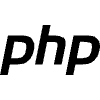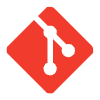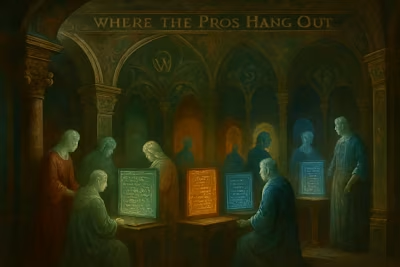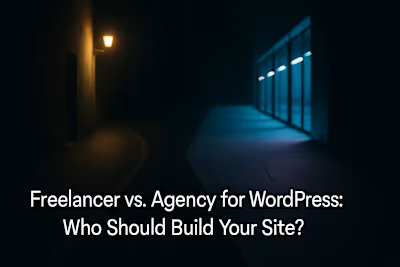15 Must-Ask Interview Questions for WordPress Developers (and What to Look For)
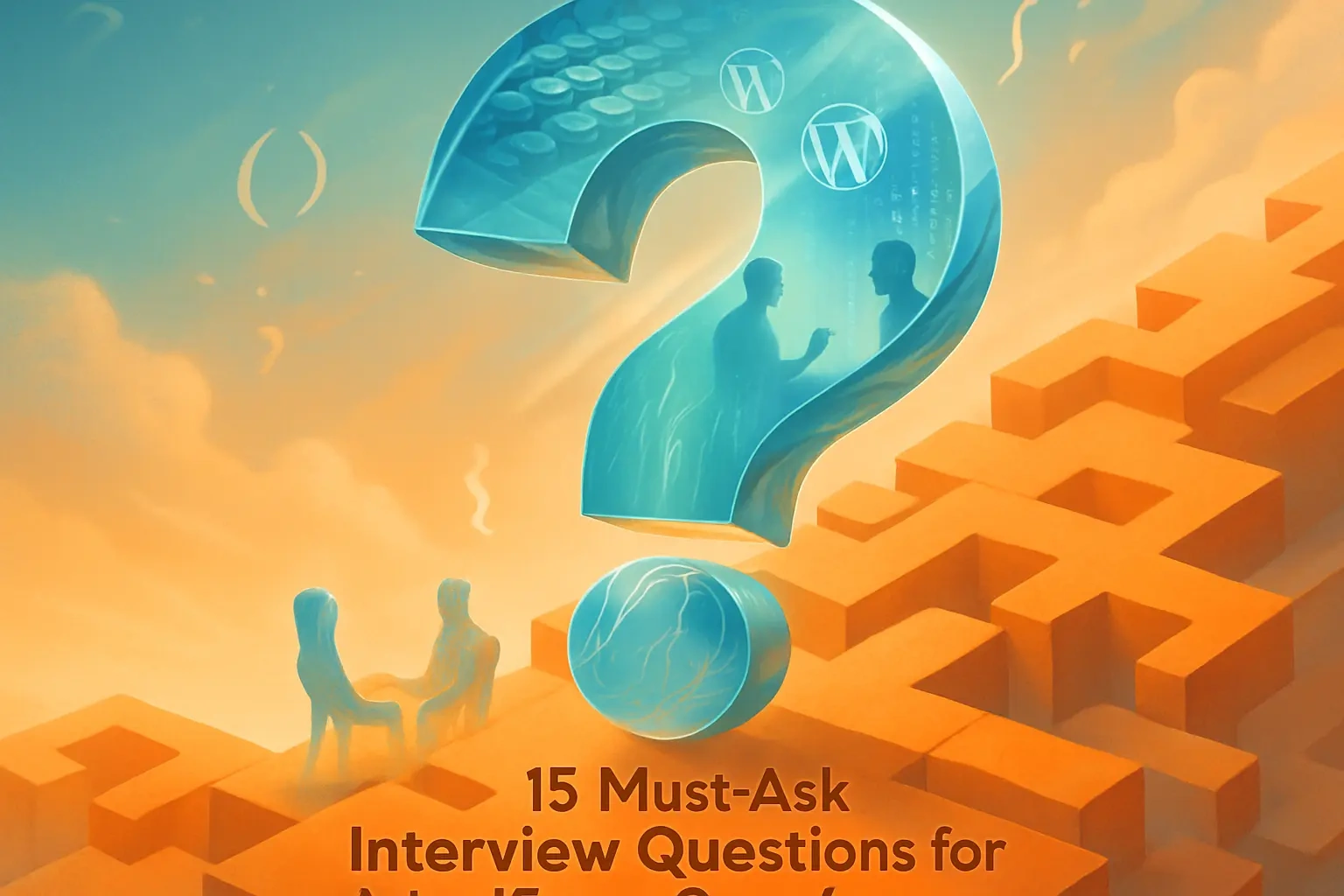
15 Must-Ask Interview Questions for WordPress Developers (and What to Look For)
Setting the Stage: Before the Interview
Technical & Foundational WordPress Questions
What is the difference between an action and a filter hook?
Describe the WordPress template hierarchy.
How do you properly enqueue scripts and styles?
When would you create a custom post type or taxonomy?
Practical & Situational Questions
How would you approach optimizing a slow WordPress site?
Describe your process for securing a WordPress website.
Walk me through how you would migrate a WordPress site.
Soft Skills and Professionalism
How do you handle a situation where a client's request is technically challenging or not a best practice?
How do you stay up-to-date with WordPress trends and updates?
Conclusion
References
15 Must-Ask Interview Questions for WordPress Developers (and What to Look For)
Setting the Stage: Before the Interview
Technical & Foundational WordPress Questions
What is the difference between an action and a filter hook?
wp_head to add tracking codes or save_post to trigger notifications when content is published.the_content filter to automatically add social sharing buttons to every post, or wp_title to customize page titles for SEO.Describe the WordPress template hierarchy.
single-{post-type}-{slug}.php, then single-{post-type}.php, then single.php, and finally index.php.How do you properly enqueue scripts and styles?
wp_enqueue_script() and wp_enqueue_style() in the functions.php file, not hard-coding them into the header.wp_enqueue_scripts for the front-end and admin_enqueue_scripts for the admin area.wp_localize_script() to pass PHP data to JavaScript safely.When would you create a custom post type or taxonomy?
Practical & Situational Questions
How would you approach optimizing a slow WordPress site?
Describe your process for securing a WordPress website.
Walk me through how you would migrate a WordPress site.
Soft Skills and Professionalism
How do you handle a situation where a client's request is technically challenging or not a best practice?
How do you stay up-to-date with WordPress trends and updates?
Conclusion
References
Posted Jul 6, 2025
Go beyond 'Tell me about yourself.' Discover the key technical, practical, and behavioral questions that will help you identify a truly skilled WordPress developer.