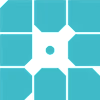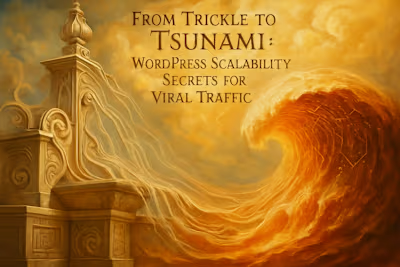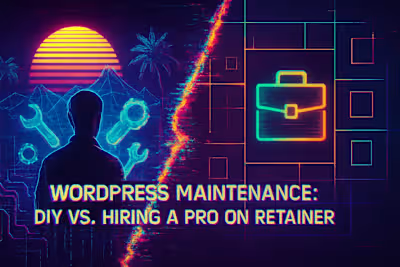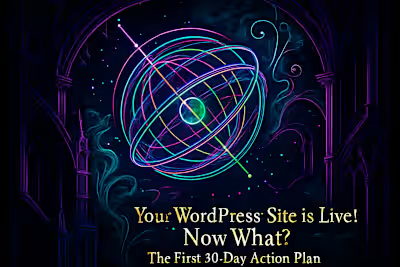WordPress Maintenance: Why Skipping Updates Will Cost You More Than Time
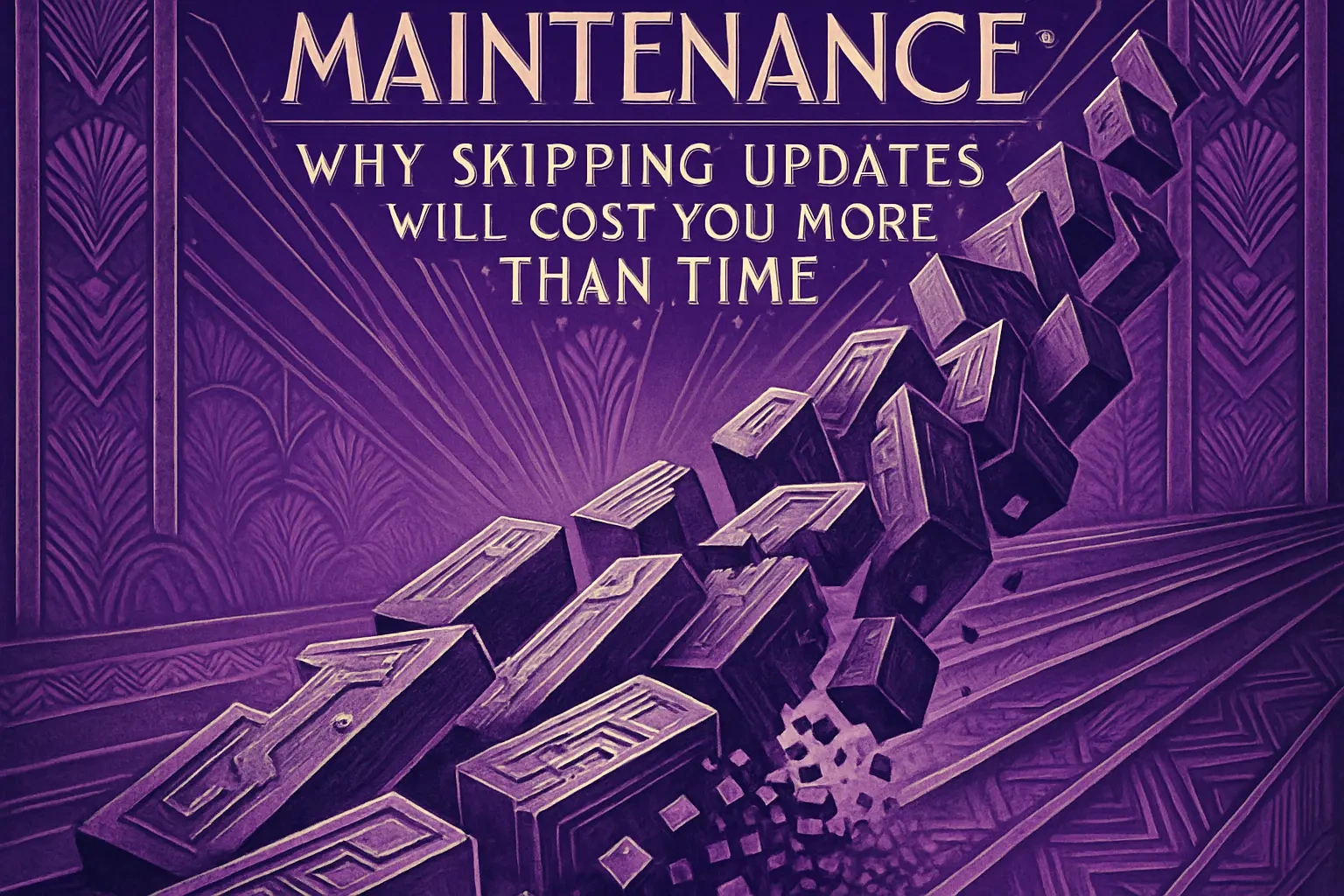
WordPress Maintenance: Why Skipping Updates Will Cost You More Than Time
The #1 Risk: Security Vulnerabilities
How Outdated Plugins and Themes Create Backdoors
The Financial and Reputational Cost of a Hack
Getting Blacklisted by Google
Performance Degradation and Poor User Experience
How 'Code Bloat' Slows Your Site Down
Broken Features and Functionality
The Impact on SEO and Conversion Rates
The Snowball Effect of Technical Debt
Major Compatibility Conflicts
Loss of New Features
Losing Developer Support
Conclusion: Maintenance as an Investment
References
WordPress Maintenance: Why Skipping Updates Will Cost You More Than Time
The #1 Risk: Security Vulnerabilities
How Outdated Plugins and Themes Create Backdoors
The Financial and Reputational Cost of a Hack
Getting Blacklisted by Google
Performance Degradation and Poor User Experience
How 'Code Bloat' Slows Your Site Down
Broken Features and Functionality
The Impact on SEO and Conversion Rates
The Snowball Effect of Technical Debt
Major Compatibility Conflicts
Loss of New Features
Losing Developer Support
Conclusion: Maintenance as an Investment
References
Posted Jul 6, 2025
Think you're saving money by skipping WordPress updates? Discover the hidden costs of neglect, from security breaches to catastrophic data loss, and learn why maintenance is non-negotiable.