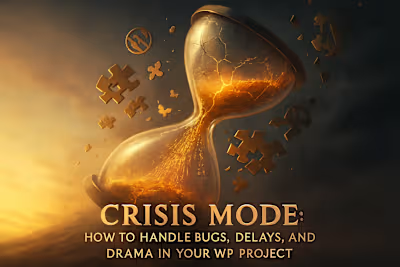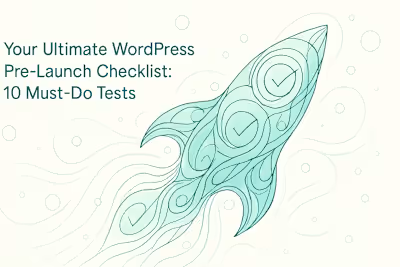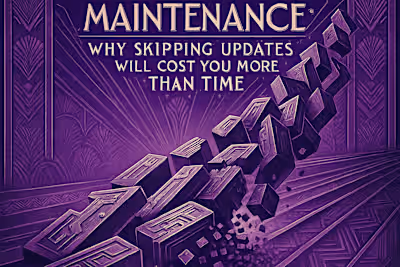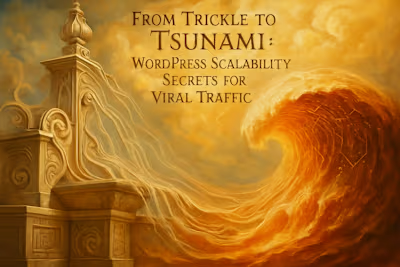Stop Scope Creep: 7 Battle-Tested Tactics to Keep Your WordPress Project on Track

Stop Scope Creep: 7 Battle-Tested Tactics to Keep Your WordPress Project on Track
What is Scope Creep (and Why Is It a Project Killer)?
The Difference Between Scope Creep and Necessary Change
The Ripple Effect of 'Just One More Thing'
Tactic 1: The Bulletproof Project Brief and Scope Statement
Defining Clear Objectives and Deliverables
Explicitly Stating What's Out of Scope
Tactic 2: Establish a Formal Change Control Process
The Change Request Form
Assessing the Impact on Timeline, Budget, and Resources
Tactic 3: Prioritize Features and Set Milestones
Using the MoSCoW Method (Must-have, Should-have, Could-have, Won't-have)
Breaking the Project into Phases or Milestones
Tactic 4: Maintain Proactive and Transparent Communication
Regular Check-ins and Status Updates
Documenting Everything
Tactic 5: Use the Right Tools to Track Everything
Tactic 6: Build Buffer Time and Budget Cushions
Tactic 7: Know When to Say No (and How to Say It)
Conclusion
References
Stop Scope Creep: 7 Battle-Tested Tactics to Keep Your WordPress Project on Track
What is Scope Creep (and Why Is It a Project Killer)?
The Difference Between Scope Creep and Necessary Change
The Ripple Effect of 'Just One More Thing'
Tactic 1: The Bulletproof Project Brief and Scope Statement
Defining Clear Objectives and Deliverables
Explicitly Stating What's Out of Scope
Tactic 2: Establish a Formal Change Control Process
The Change Request Form
Assessing the Impact on Timeline, Budget, and Resources
Tactic 3: Prioritize Features and Set Milestones
Using the MoSCoW Method (Must-have, Should-have, Could-have, Won't-have)
Breaking the Project into Phases or Milestones
Tactic 4: Maintain Proactive and Transparent Communication
Regular Check-ins and Status Updates
Documenting Everything
Tactic 5: Use the Right Tools to Track Everything
Tactic 6: Build Buffer Time and Budget Cushions
Tactic 7: Know When to Say No (and How to Say It)
Conclusion
References
Posted Jul 6, 2025
Scope creep can derail your WordPress project. Learn 7 proven strategies to define project boundaries, manage changes, and ensure your launch is a success.