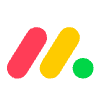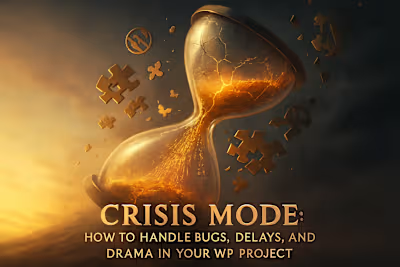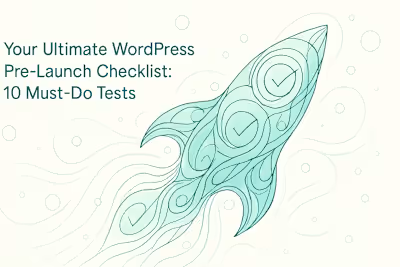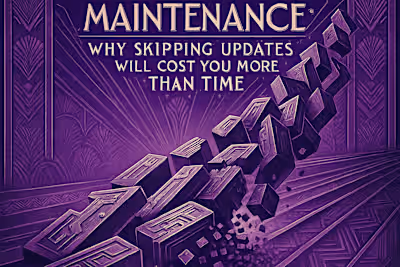Tool-Stack Showdown: Top 5 Project Management Apps for WordPress Builds
Posted Jul 6, 2025
Choosing the right project management tool is crucial for your WordPress project's success. Compare the top 5 apps to keep your build on time and on budget.

Tool-Stack Showdown: Top 5 Project Management Apps for WordPress Builds
Why a Dedicated Project Management Tool is Non-Negotiable
Clarity and Accountability
Improved Collaboration and Communication
The Contenders: Our Top 5 PM Apps for WordPress
Trello: The Visual Kanban King
Asana: The All-in-One Task Manager
Jira: The Powerhouse for Agile Development
Monday.com: The Flexible Work OS
ClickUp: The 'One App to Rule Them All'
Feature Face-Off: Comparing Key Functionalities
Task Management & Timelines
Collaboration & Communication
Integration with Developer & Client Tools
Pricing & Scalability
Making the Right Choice for Your Project
References