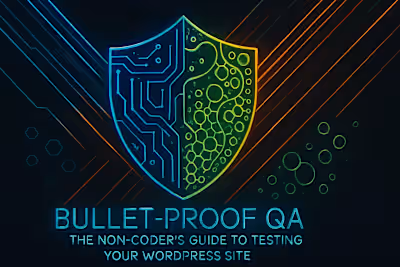Lock It Down: Bullet-Proof Security for WooCommerce Stores in 2025
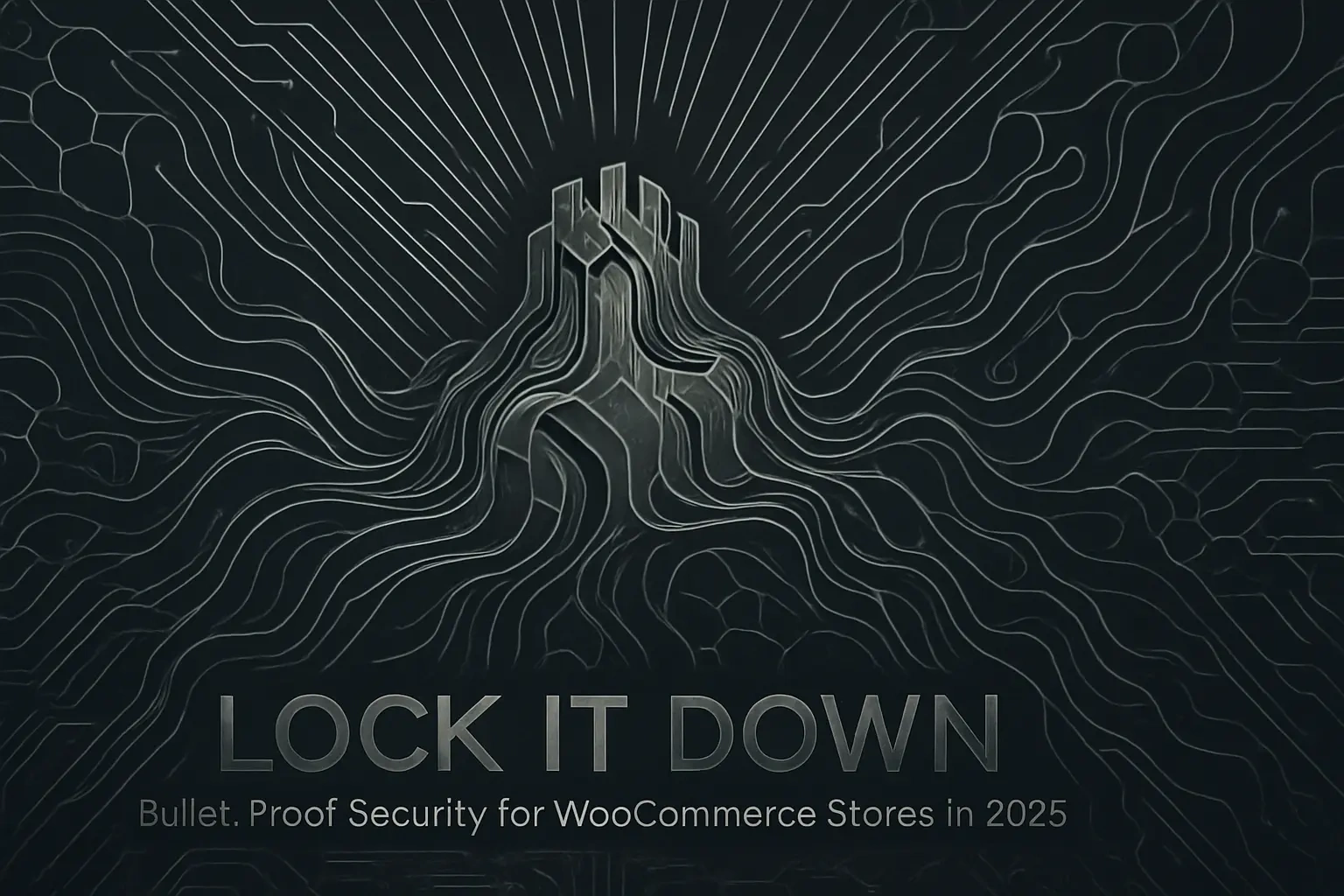
Lock It Down: Bullet-Proof Security for WooCommerce Stores in 2025
Understanding the Threats: Common WooCommerce Vulnerabilities
Brute Force Attacks on Login Pages
SQL Injection and Cross-Site Scripting (XSS)
Vulnerabilities in Outdated Plugins and Themes
The Security Checklist: Foundational Best Practices
1. Choose Secure Hosting
2. Enforce Strong Passwords and Two-Factor Authentication (2FA)
3. Keep Everything Updated
4. Implement a Web Application Firewall (WAF)
Leveraging Security Plugins for Active Protection
Choosing a Comprehensive Security Plugin
Configuring Regular Malware Scans
Setting Up Activity Logging
Securing Transactions: SSL and PCI Compliance
The Non-Negotiable SSL Certificate
Understanding PCI DSS Compliance
Backup and Recovery: Your Ultimate Safety Net
Why You Need Off-Site Backups
Real-Time Backups for E-commerce
Conclusion
References
Lock It Down: Bullet-Proof Security for WooCommerce Stores in 2025
Understanding the Threats: Common WooCommerce Vulnerabilities
Brute Force Attacks on Login Pages
SQL Injection and Cross-Site Scripting (XSS)
Vulnerabilities in Outdated Plugins and Themes
The Security Checklist: Foundational Best Practices
1. Choose Secure Hosting
2. Enforce Strong Passwords and Two-Factor Authentication (2FA)
3. Keep Everything Updated
4. Implement a Web Application Firewall (WAF)
Leveraging Security Plugins for Active Protection
Choosing a Comprehensive Security Plugin
Configuring Regular Malware Scans
Setting Up Activity Logging
Securing Transactions: SSL and PCI Compliance
The Non-Negotiable SSL Certificate
Understanding PCI DSS Compliance
Backup and Recovery: Your Ultimate Safety Net
Why You Need Off-Site Backups
Real-Time Backups for E-commerce
Conclusion
References
Posted Jul 6, 2025
A comprehensive guide to WooCommerce security for 2025. Learn the essential best practices, plugins, and configurations to protect your store from threats.
0
8