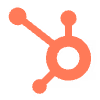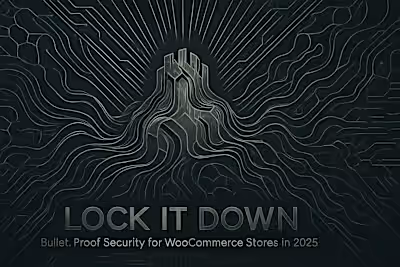10 Sales-Boosting WooCommerce Plugins You Can’t Ignore in 2025
Posted Jul 6, 2025
Discover the top 10 sales-boosting WooCommerce plugins for 2025. From upselling and cross-selling to marketing automation, these tools will help you increase revenue.
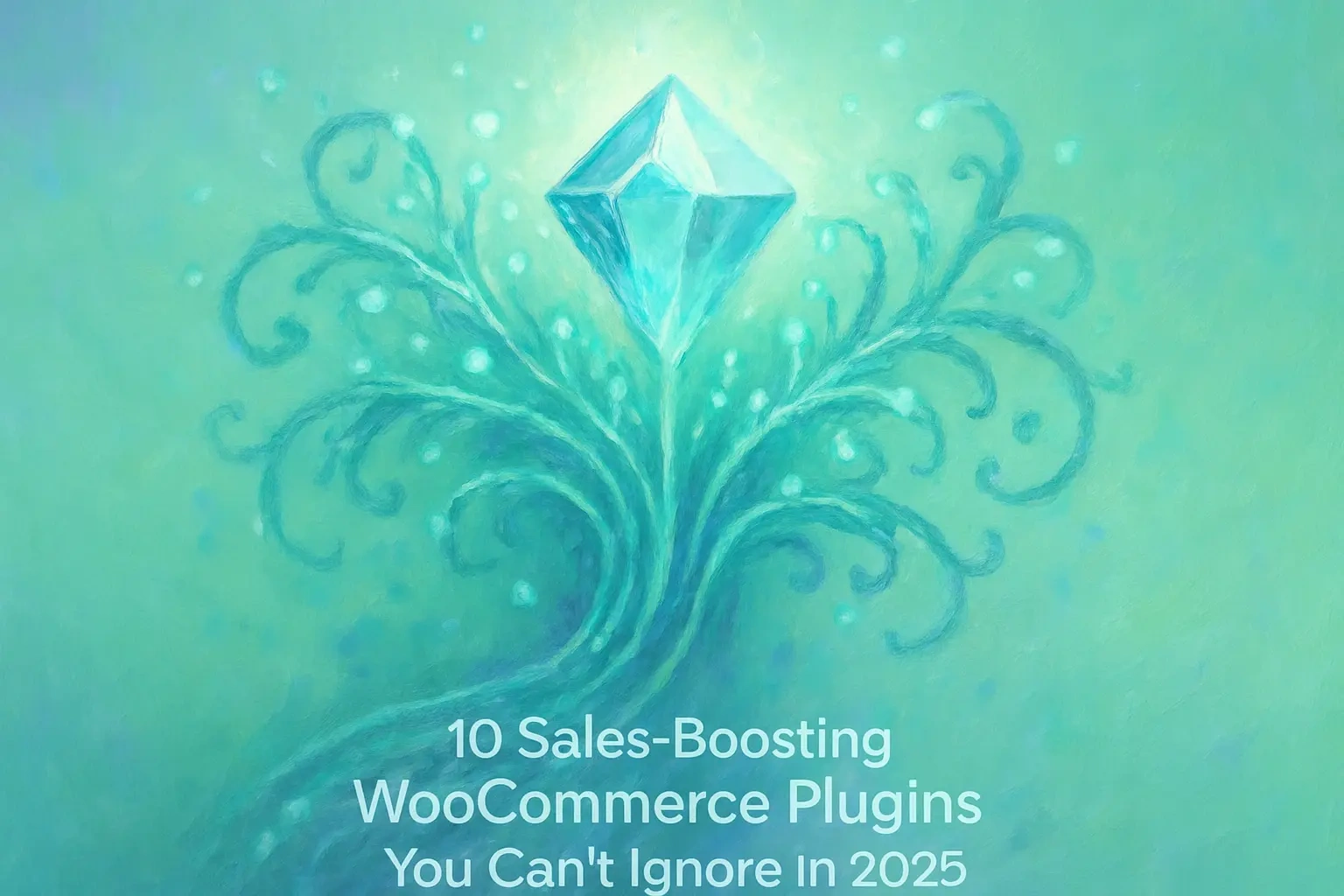
10 Sales-Boosting WooCommerce Plugins You Can't Ignore in 2025
Plugins for Increasing Average Order Value (AOV)
1. UpsellWP (or similar all-in-one upsell plugin)
2. YITH WooCommerce Frequently Bought Together
Plugins for Cart Abandonment and Recovery
3. FunnelKit Automations (or similar marketing automation tool)
4. OptinMonster (or similar exit-intent popup tool)
Plugins for Marketing and Customer Engagement
5. A Powerful Email Marketing Plugin (e.g., Mailchimp for WooCommerce)
6. TrustPulse (or similar social proof plugin)
Plugins for Enhancing the User Experience (UX)
7. A Product Search and Filtering Plugin
8. A Product Variation Swatches Plugin
Plugins for Building Trust and Loyalty
9. A Points and Rewards Plugin
10. A Product Reviews Enhancer Plugin
Conclusion
References