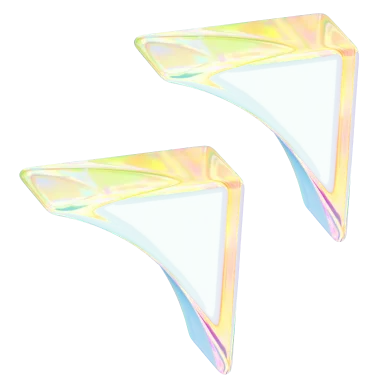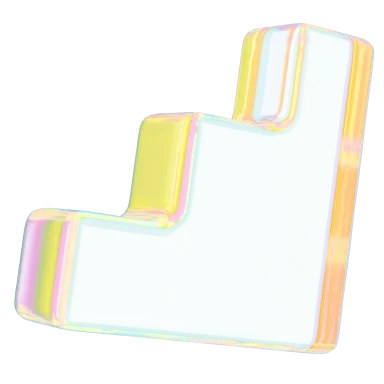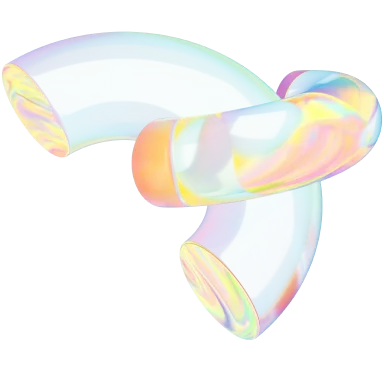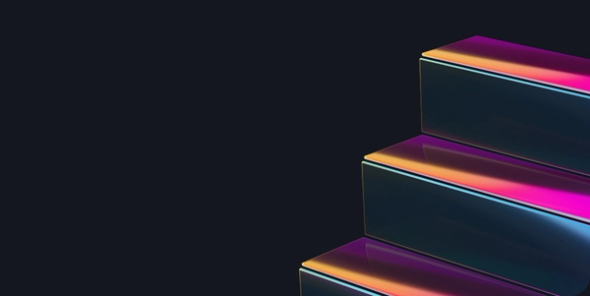How To Make YouTube Shorts: 2023 Step by Step Guide 📱
- Social Media

This guide will introduce YouTube’s new micro-video feature and explain how to make YouTube Shorts to promote yourself and your business.
In the ever-evolving landscape of social media, short-form video has rapidly become the preferred format. Although TikTok led the charge, it was only a matter of time before the internet’s premier video-streaming website joined the game. Enter: YouTube Shorts.
Micro-videos allow users to scroll through rapid-fire content that provides bite-size entertainment and condensed information. The popularity of these brief clips can’t be overstated, especially for a business trying to build a brand or an Independent advertising their skills and services.
Ready to start rolling? Let’s break down the basics of how to make YouTube Shorts.

What are YouTube Shorts? ▶️
Much like Instagram’s Reels or Snapchat’s Spotlight, YouTube Shorts are the video platform’s response to the explosive popularity of TikTok. Creators can film, edit, and post a video entirely within the app, opting to either record their own audio or use a pre-existing audio clip, called a “Sound.”
Sounds are often associated with a specific joke, challenge, trend, or other formats, saving creators precious airtime they would otherwise spend establishing the video’s concept. In addition, Shorts can be browsed by Sound, prompting specific Sounds to become viral and allowing users to find new, related content.
An uninterrupted feed of punchy videos provides an adaptive, algorithm-driven format that makes it easier than ever for users to discover new creators. The dynamic suggestion system delivers carefully targeted videos, helping media-savvy creators find their niche and gain exposure.
Shorts are uploaded directly from a mobile device, making the service valuable for content creators who want to post on-the-go updates with minimal equipment.
Parameters of a YouTube Short ⏳
YouTube Shorts imposes several restrictions on what content can look and sound like. So, how long are YouTube Shorts, and what audio can be used?
Unless a company hires a social media manager, promoting the business via short videos may fall to someone with little experience. Here are the main YouTube Shorts requirements for beginners:
- They’re, well, short! The default for a Short is set to 15 seconds, but they can be extended up to one minute. Anything longer than that, and you’re better off posting a full-length video.
- Mobile-friendly. Shorts should be shot vertically, as that is how they will be presented. Vertical video is also referred to as portrait orientation (taller than it is wide).
- Audio library. YouTube’s audio and music library is available to creators with clips up to 60 seconds long. Sounds may be taken from this public collection, remixed from another Short, or original to the video.
How to make YouTube Shorts 🤳
Once you understand the basics, creating a Short is fairly straightforward. Here’s our step-by-step guide:
- Get the app. YouTube Shorts is designed to be used on the go, and the primary tool for creating videos is the YouTube app. Videos can be shot and edited on other platforms, but the app is the only way to upload a Shorts video.
- Open the Create menu. In the YouTube app, tap the Create button (a plus sign in a circle) at the bottom of the screen.
- Select “Create a Short.” Select the "Create a Short" option in the resulting pop-up menu. Note this is also where the upload option is located, which we’ll discuss in a moment.
- Grant permissions. If this is the first time a device has been used to create a YouTube Short, the app will ask permission to use the camera and microphone.
- Press record. Tap the big red button at the bottom of the screen once to start recording. The default duration of a Short is 15 seconds, but tapping the “15” in the upper right corner of the screen increases the length of the clip. Tap the record button again to end the clip. Tap the checkmark at the bottom right to review the video and add any bells and whistles.
- Edit. YouTube Shorts provides a basic suite of editing tools and filters. Post-production on the app includes a retouching tool, a green screen option, and tools for transitioning between segments. This is also where a Sound can be added.
- Adjust sharing settings. Add a title to the video and ensure it's shared with the right audience. When a Short is set to Public, anyone can view it.
- Select tags. Tags will help the Short reach its intended audience. YouTube encourages creators to use the “#shorts” hashtag.
- Upload! You’re all set to share your Short with the world.
How to upload a YouTube Short 🌐
Although it’s as simple as tapping the “Upload” button, there are still a few things to keep in mind before uploading:
- Final touches. The timeline feature lets creators superimpose additional content over a video, such as text or images. This is also where filters and audio can be added to the Short.
- Permissions. Tap “Next” in the top right corner to determine visibility. Is it visible to the right audience, or is this a private video that will only be shared with select individuals? Does it need an age restriction warning? Answering these questions ensures the Short reaches the desired demographic.
- Ready, set, upload! Finally, tap “Upload.” The Short will be displayed on your YouTube channel. Include the hashtag “#shorts” so it will also appear on the Shorts main page.
How to maximize your Youtube Shorts Impact 💸
Social media marketing’s importance to contemporary business promotion can’t be overstated. Video content, including YouTube Shorts, is a primary driver of business. Here are a few tips on how to get the best return on YouTube Shorts:
- Promote yourself. This is the primary use of YouTube Shorts for businesses. A brief video can provide a wealth of information, such as available products and services, company ethos, upcoming events, and more.
- Reach and retain an audience. Research on the target audience, perhaps with the help of a brand designer, can shape the tone and content of a business’s YouTube Shorts. Be sure to stick to the company’s brand identity to build recognition.
- Start a community. As its audience grows and interacts, a business can tailor Shorts to its core clientele. The cross-promotion of Shorts via a shared Sound helps creators expand into other communities, hop on viral trends, and grow brand awareness.
- Stay current. The brief, off-the-cuff nature of YouTube Shorts makes them a perfect vehicle for keeping customers updated on developments and events surrounding a business. Consumers appreciate being kept in the loop by trusted brands.
- Earn revenue for views. As of 2023, Shorts are eligible for revenue sharing, which pays out a portion of the feature’s ad revenue to creators based on their relative viewership compared to total monetizable views. This allows businesses to make money while extending their reach.
Keep in mind: YouTube won’t pay out to just anyone. Shorts creators have to meet a threshold of 1,000 subscribers and 10 million Shorts views in the past 90 days before they can apply for the YouTube Partner Program.
Find a social media expert on Contra 🔍
Anyone with a phone and an idea can start building and advertising their brand. Now that you know how to make YouTube Shorts, so can you.
But if you’re not comfortable in front of — or behind — the camera, why not hire an Independent to help out? Contra represents a vast array of designers and filmmakers on our commission-free platform. The Discover feed is a great place to find creative video producers and editors. Contra also provides clients seeking an Independent with all the tools they need to promote their enticing opportunity and hire the perfect collaborator.