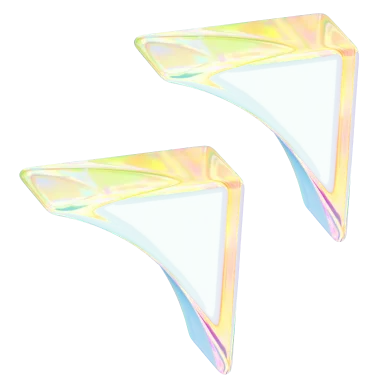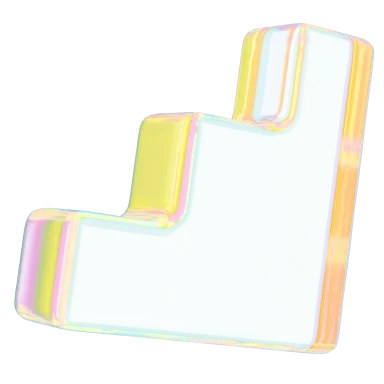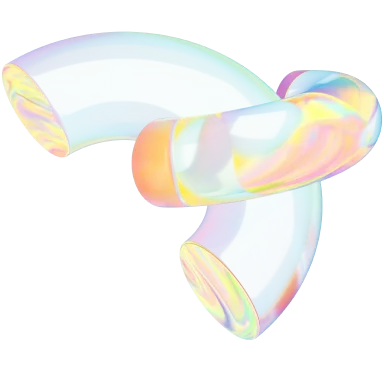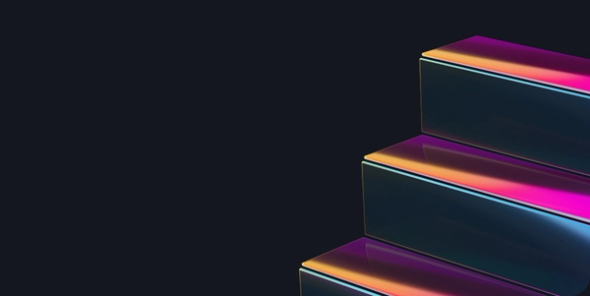How to Get More Views on YouTube: 15 Ways 👁️
- Social Media

Learn how to get more views on YouTube, why views are important to succeed on the platform, and if YouTube counts your own views.
YouTube stands as a testament to the digital age, where every minute sees 500 hours of content being uploaded, battling for the attention of its 2.7 billion active users. Amid this deluge of content, the challenge to make your videos stand out is intense. Yet, the potential rewards are immense.
In this guide, we'll explore strategies that ensure your content doesn't just blend in but also resonate well with your audience. If you want to know how to get more views on YouTube as a content creator, this one’s for you.

What counts as a view on YouTube? 🤔
YouTube views stand as markers of validation and success. The platform’s algorithm for counting views is designed to prevent artificially inflated numbers and prioritize genuine user engagement. Here's what you need to know about YouTube’s view count:
- Unique user engagement: A view is primarily counted when it comes from a unique IP address, ensuring that simply refreshing the page won't multiply views.
- Watch duration: While YouTube doesn't disclose the exact duration needed, a viewer has to watch for a significant amount of time. Simply clicking and immediately exiting won't count.
- User interaction: Engaging with the video through likes, shares, or comments may contribute to YouTube's recognition of legitimate views.
- Natural growth: The algorithm identifies rapid surges in views from dubious sources (like view-buying services). YouTube typically favors authentic growth driven by shares and searches.
- Ad views: If viewers watch a YouTube ad for at least 30 seconds or to its completion (whichever is shorter), YouTube counts it as a view.
- Embedded video views: If a video is embedded on a website or a blog and is watched there, YouTube still counts it as a view, given the watch criteria are met.
Why are views important on YouTube? 💡
YouTube views serve as a barometer of success and influence on the platform. For brands and content creators, here's why they hold immense importance:
- Credibility boost: High view counts act as social proof, signaling content quality and relevance to potential viewers.
- Monetization: More views translate to increased revenue, be it from YouTube's Partner Program, sponsorships, or other streams.
- Algorithm favorability: YouTube’s algorithm promotes videos with higher views. Such videos frequently appear in recommendations, trending sections, and the platform's homepage.
- Engagement and growth: A higher view count often brings more comments, likes, and subscribers, further enhancing a video's reach.
- Brand authority: For brands, consistent high views underscore their stature and expertise in a particular domain.
- Content strategy feedback: Analyzing views helps creators gauge what resonates with their audience, enabling content refinement.
How to increase YouTube views: 15 ways to skyrocket your success 📝
Whether you're a budding YouTuber or an established brand, garnering views on YouTube requires a strategic approach. Here are 15 proven ways to amplify your YouTube views and cultivate a loyal audience base:
- Optimize video titles: Use search engine optimization (SEO) keywords relevant to your content. A compelling title like "10 Quick Fixes for a Leaking Faucet" can draw more clicks than "Faucet Repair."
- Write detailed descriptions: Describe your video's content and include relevant keywords. The first 1–2 lines are crucial as viewers see them first.
- Use eye-catching thumbnails: A thumbnail is your video's storefront. An image of a vibrant sunset, for example, can entice viewers into a travel vlog.
- Engage with your audience: Respond to comments and encourage discussions. An engaged audience is more likely to return.
- Collaborate with others: Team up with influencers or YouTubers in your niche. For instance, if you’re a tech reviewer, you could join forces with a gadget vlogger.
- Promote on other platforms: Share your videos on Twitter, Facebook, and Instagram, and even embed them in blog posts to boost viewership.
- Leverage playlists: Group related videos into a playlist. For instance, a cooking channel might have a playlist titled "Summer BBQ Recipes."
- Use cards and end screens: Direct viewers to other content. For example, at the end of a fitness video, guide viewers to a "Nutrition Tips" video.
- Encourage subscriptions: At a video's end, remind viewers to subscribe. A simple call-to-action can be, "Loved the tips? Subscribe for more!"
- Regular posting schedule: Be consistent. If you post weekly, stick to a day like "New Videos Every Friday!"
- High-quality content: Ensure clear audio and HD visuals. A well-produced video stands out.
- Optimize for search with tags: Use relevant tags like "DIY," "home repair," and "quick fix" for a home repair video.
- Engage outside YouTube: Join forums or groups related to your content. For example, if you’re a travel vlogger, you could engage in travel forums, sharing insights and video links.
- Analyze and adapt: Use YouTube analytics to see what's working and tweak your strategies accordingly. For instance, if "how-to" videos get more views, produce more of them.
- Leverage the Community Tab: YouTube’s Community Tab feature allows you to interact with your subscribers and other users through static posts. Share updates, "stay tuned" posts, and images to keep the engagement going on with your viewers.
How to get more views on YouTube Shorts: 4 strategic tips 💯
YouTube recently introduced a new format to cater to the growing appetite for short-form videos called YouTube Shorts. This innovative format operates on a different algorithm than traditional YouTube videos, bringing a fresh playground with its own rules. Here are four power-packed tips to accentuate your YouTube views and make your YouTube Shorts a smashing hit:
- Use trending hashtags: Do your research to find trending and relevant hashtags. For instance, hashtags like #QuickRecipes and #Foodies could be beneficial if your Shorts is about a quick recipe.
- Opt for eye-catching thumbnails: Create thumbnails that are vivid and resonate with the content. An action shot from a high-energy moment can be an excellent choice for Shorts on a dance tutorial.
- Craft engaging titles and descriptions: Write titles that immediately grab attention. If your Shorts is about a DIY craft, a title like "DIY in 60 seconds: Create Magic!" could prove engaging.
- Be consistent: Set a realistic schedule for your uploads. If you plan to upload three Shorts a week, stick to it to build anticipation among your audience.
Does YouTube count your own views? 🧐
Yes, YouTube does count your own views but with certain conditions and limitations:
- Initial views: When you upload a video and watch it a few times, those views will count. It helps YouTube's algorithm to determine that the video is playable.
- Repeated views: If you're continuously playing your video over and over, YouTube will recognize the repeated views from the same IP in a short time frame and will stop counting those views after a certain point.
- Logged in versus logged out: If you view your video while logged out of your YouTube account, it is more likely to be counted as a legitimate view. However, repeated views will still be flagged.
- Audits: YouTube periodically audits the view count of videos to check for and remove fraudulent views. If you use some method to artificially inflate your view count, those views will likely be removed during such audits.
Master YouTube with Contra 🥳
As social media continually evolves, every content creator's toolkit should, too. If you're an Independent looking to elevate your creative journey, join Contra, the perfect platform to promote your services without commission cuts.
For brands and clients, Contra is your gateway to discovering a world of skilled freelance content creators ready to elevate your social media presence. Sign up for Contra and start hiring today!