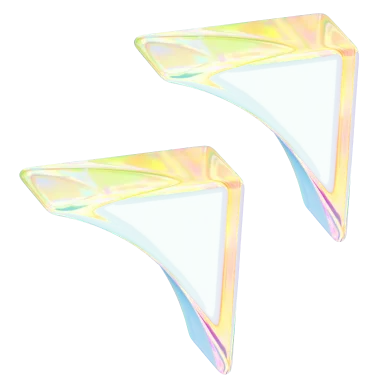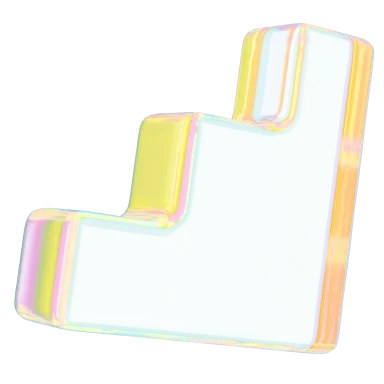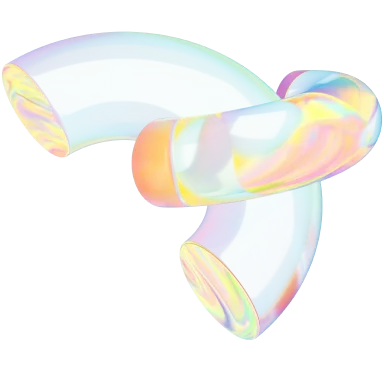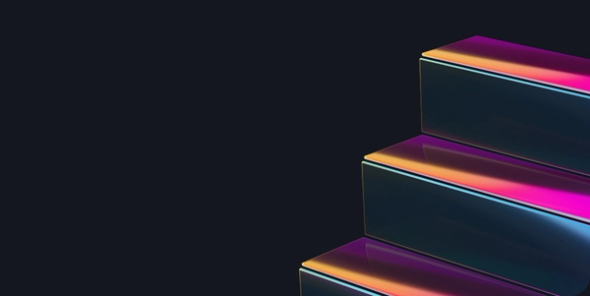YouTube Community Tab: What Is It & How to Get It in 2024 🔓
- Social Media

Learn how to get the Community Tab on YouTube and use it to boost your brand awareness with our in-depth guide.
YouTube has revolutionized online content consumption for its millions of daily users. Beyond hosting videos, the platform’s social media features make it a veritable goldmine for content creators looking to grow their personal brands.
The secret to YouTube success lies in the Community Tab. Here's how to get the Community Tab on YouTube, what it means for creators, and how to leverage its features to build a loyal online following.

What is the YouTube Community Tab? 🌐
The Community Tab is a powerful feature offered to YouTube Creators. It allows them to interact with their audience through Community Posts, which are more direct than typical video content. Community Posts, accessible via the Community Tab tool, provide a space for creators to share content in different formats their viewers may be interested in.
The following types of media are shareable through the Community Tab:
- GIFs. Creators share animated images, or GIFs, to entertain their viewers, catch their attention, and keep them engaged.
- Polls. Creators run polls to gather valuable feedback from their audiences. This fosters a sense of involvement and increases engagement.
- Text posts. Sharing text updates or announcements helps creators inform their audience about new content, collaborations, merch drops, and other relevant news while providing a platform for direct conversation with followers.
How to enable the Community Tab on YouTube 📢
Before they can access the Community Tab, YouTube Creators must meet a few requirements. Although YouTube removed the subscriber threshold, creators must enable access to advanced features on their accounts.
Here's how to do it:
- Sign in to your YouTube account.
- Navigate to your channel's feature eligibility section.
- Enable all three levels of settings: standard, intermediate, and advanced.
- To qualify for the Community Tab, you must meet one of the following advanced features criteria: channel history, video verification, or valid identification. Access to Community Posts requires at least 500 subscribers.
When do you get the Community Tab on YouTube? 🗓️
Once you've met YouTube's requirements and enabled the settings on your account, it may take up to two weeks for the Community Tab to appear on your channel. In the meantime, brainstorm a content strategy; what will you share to help grow your audience? Aim for YouTube-specific posts and avoid resharing what you're posting on networks like Instagram and Facebook.
Where is the Community Tab on YouTube? 🧭
Finding a creator's Community Tab on YouTube is simple. On desktop, click on the creator's channel name to visit their page. Next, click the Community option in the center of the screen. You'll see the creator's latest posts — try engaging with one or giving them some feedback.
Mobile users must use the official YouTube app, as the Community Tab is not visible in mobile browsers. Open the YouTube app and navigate to a creator’s channel page. Tap on the Community Tab at the top of the page.
Another thing to keep in mind: If a channel's audience is set to "Made for Kids," the Community Tab is only visible to the channel owner and new posts cannot be made.
How to make a Community Post on YouTube ✍️
Making a community post on YouTube is a simple and effective way to engage with your audience. The process is similar to posting on networks such as Facebook and Instagram, but tailoring your content to YouTube provides the best results.
Here's how to make a post:
- Sign in to your YouTube account.
- Click “Upload” and then select “Create a post” at the top of the page.
- Add your message. Customize it with fun, exciting media, such as images, GIFs, or polls, to boost engagement.
- Tag other channels using an “@” symbol followed by the channel’s name.
- Click “Post” to share your content with your audience.
6 Community Post ideas to grow your YouTube following 💡
When it comes to YouTube channel metrics and analytics, audience engagement is essential. YouTube looks at how many videos your audience watches, how much content they share, and how often they return to your channel. By fully leveraging the Community Tab, you can grow your community, expand your YouTube presence, and boost your analytics. Here's how to do it:
Share exclusive content 🤫
YouTube users love behind-the-scenes looks at their favorite creators. This forges a more genuine connection; although you may craft and script your videos with care, authenticity goes a long way toward gaining repeat viewers. Use the Community Tab to share casual updates, sneak peeks, personal news, and more.
Engage with your audience 🤗
Liking and responding to comments on your Community Posts shows gratitude to your viewers. Let your audience know you appreciate them by starting conversations and boosting connections. Taking the time to do this shows your willingness to slow down and pay attention.
Pin an outstanding comment 📌
If a comment is particularly noteworthy, pin it to the top of the comments section. This lets other viewers see it immediately and is an excellent way to show support for causes or make a repeat viewer feel like a VIP. Switch pinned comments regularly.
Showcase a collaboration 🎉
YouTube's Community Tab is great for promoting collaborative projects with other creators. Partnerships are a quintessential experience on the platform, and sharing your joint creations drives traffic and helps reach new audiences. After uploading, share a Community Post about it.
Conduct a poll 📊
What kind of content does your audience want to see in your next video? Post a poll to gather feedback on ideas for your upcoming videos. Alternatively, you can ask them for their opinions on current events and pop culture scenarios. Use their replies to tailor your content to their preferences.
Give a shout-out 🏅
Use the channel mention tool to recognize another creator, such as a collaborator or a fan, in a post. This is standard practice on YouTube's Community Tab and in videos; many channels will shout out supporters at the end of their videos. This is yet another way to build genuine connections with your viewers.
Remember: When you make a Community Post, your followers will only get a post notification if they agree to get notifications from their channel subscriptions.
Hire a social media specialist on Contra 🌟
You’ll have to take full advantage of YouTube’s tools to grow your audience on the platform. The Community Tab, in particular, enables the cultivation of an engaged community that genuinely elevates your brand awareness.
Not sure where to start? Hire a social media creator, social media manager, or community manager via Contra to maximize your potential across popular platforms like Facebook, YouTube, Instagram, and TikTok. Our commission-free platform connects businesses and clients to the Independents they need.