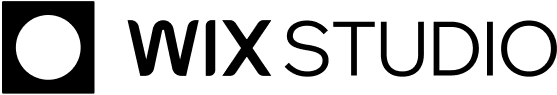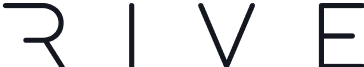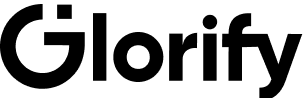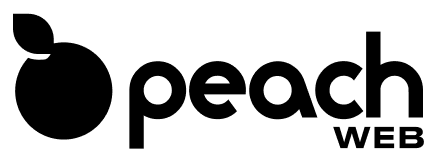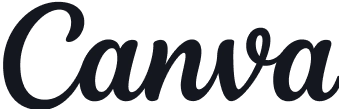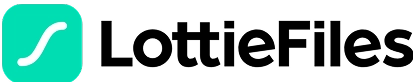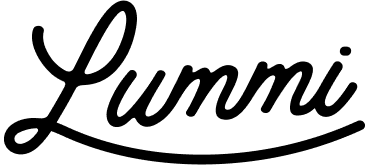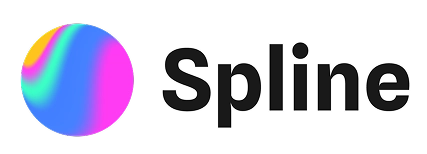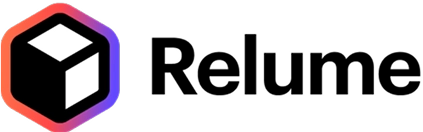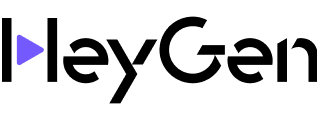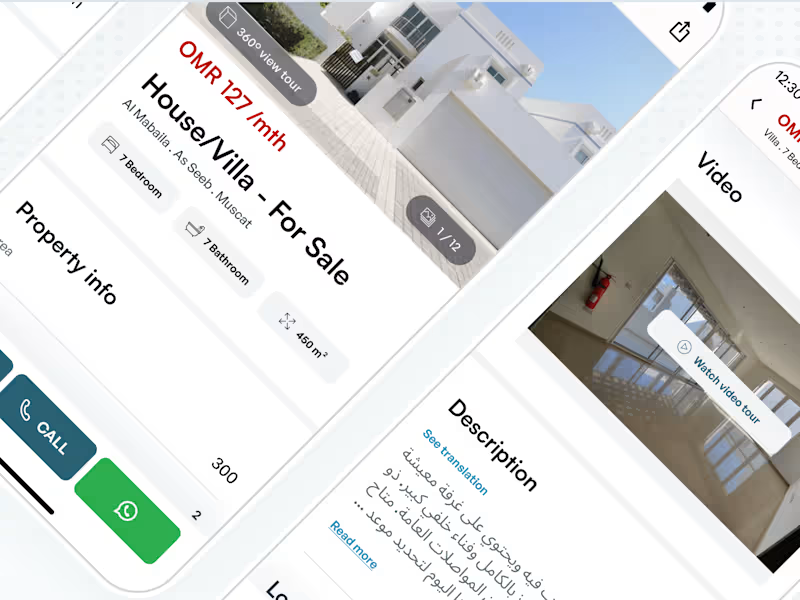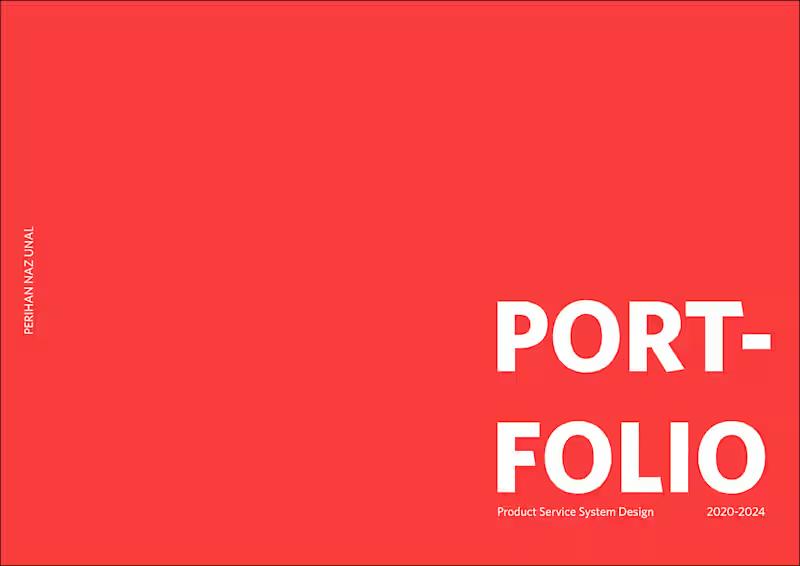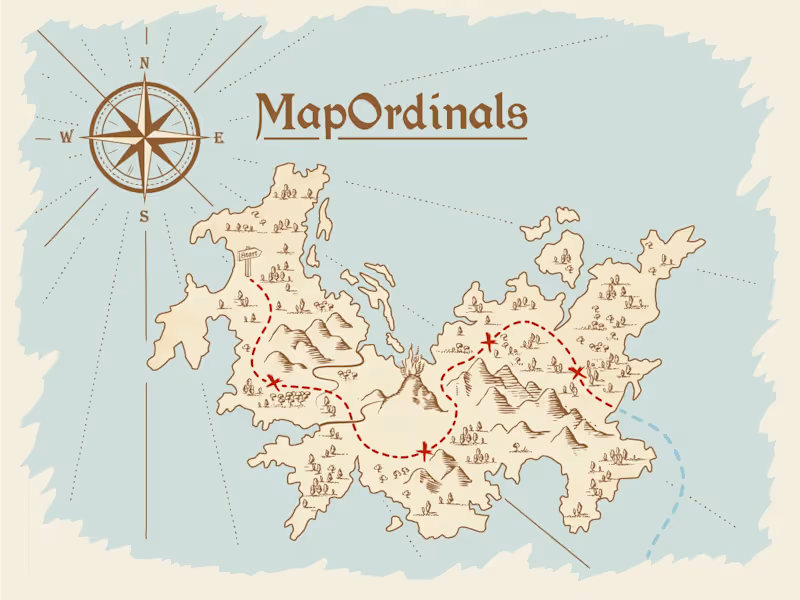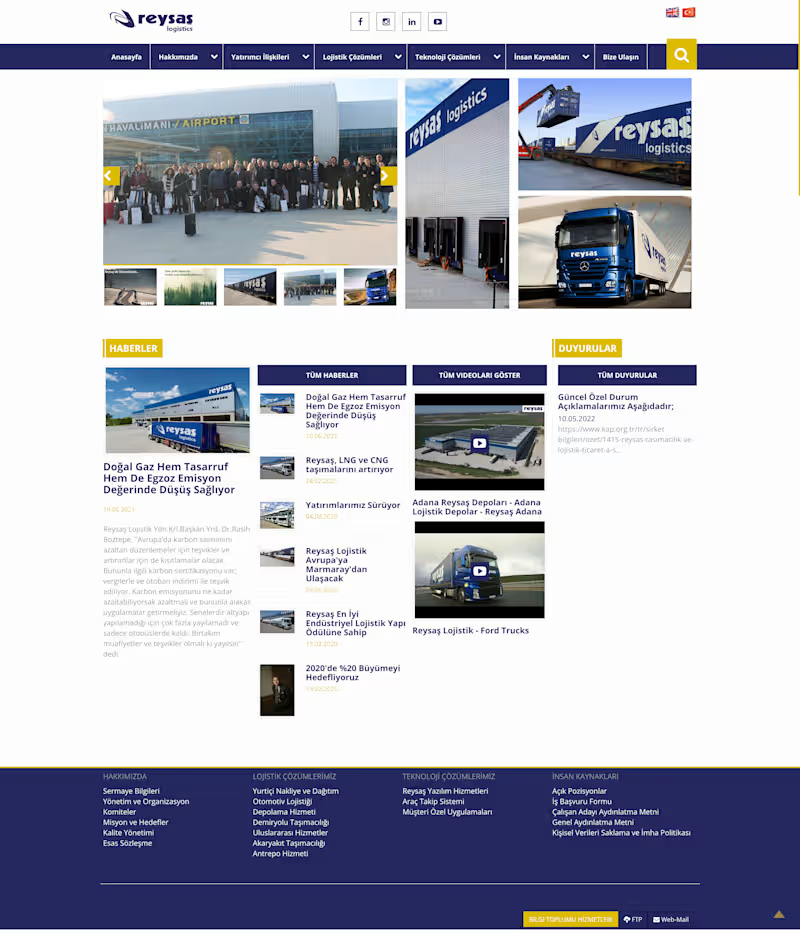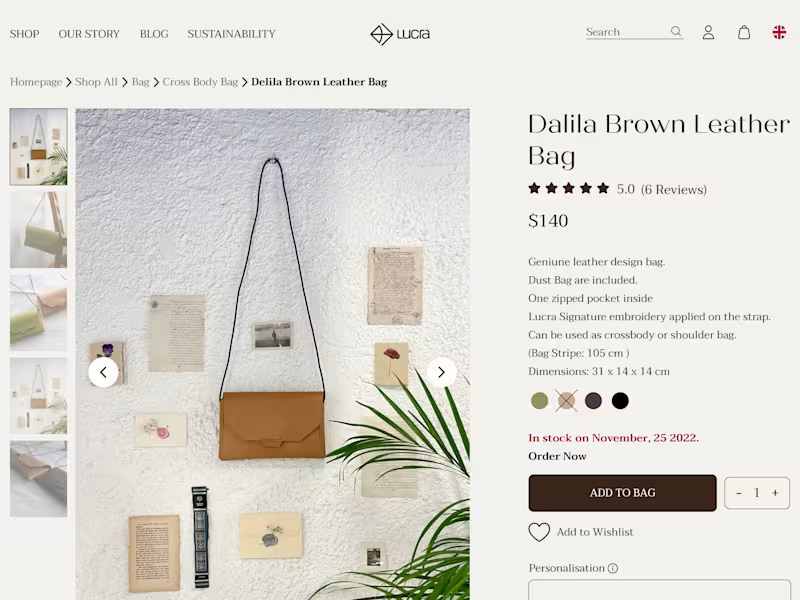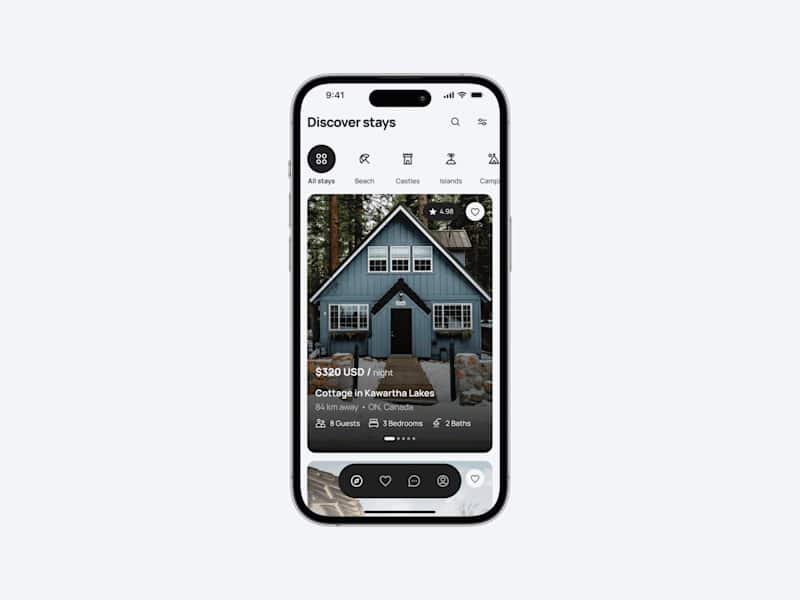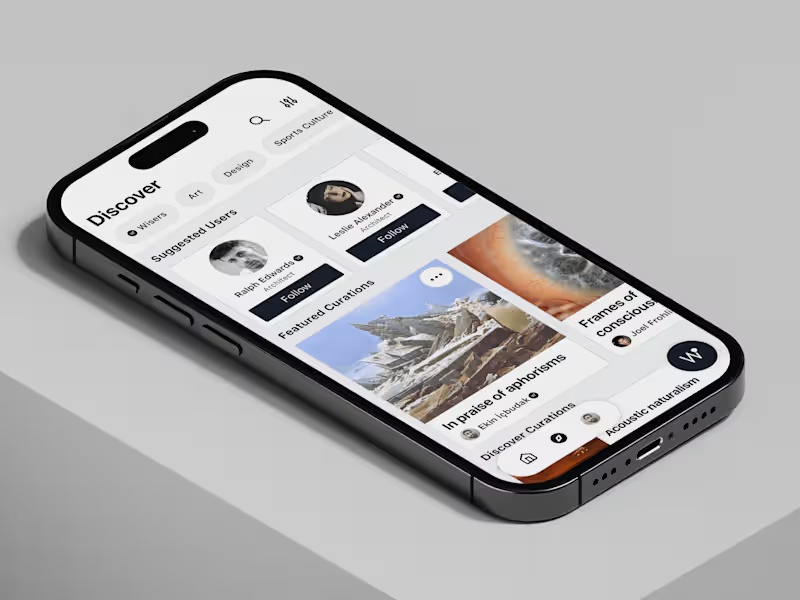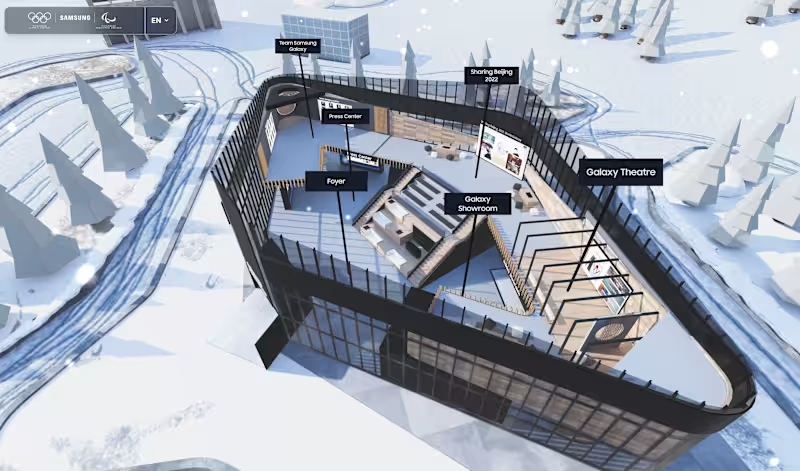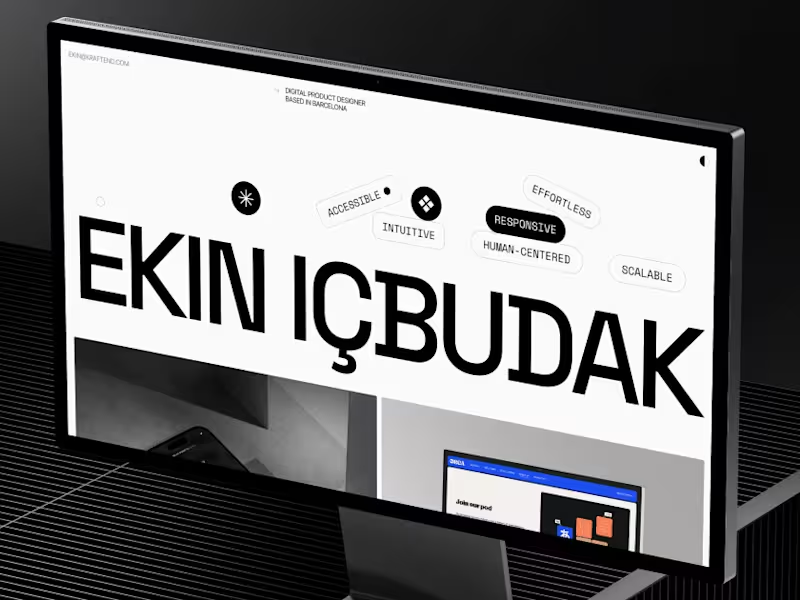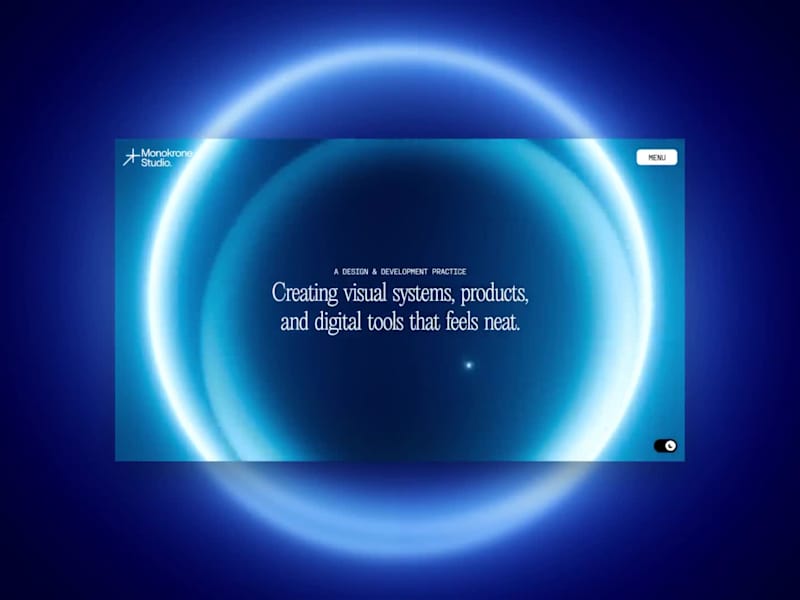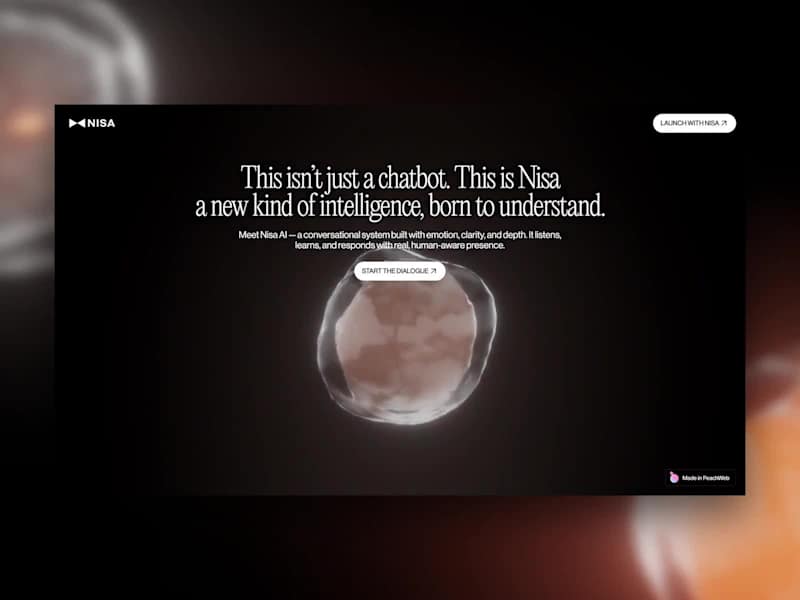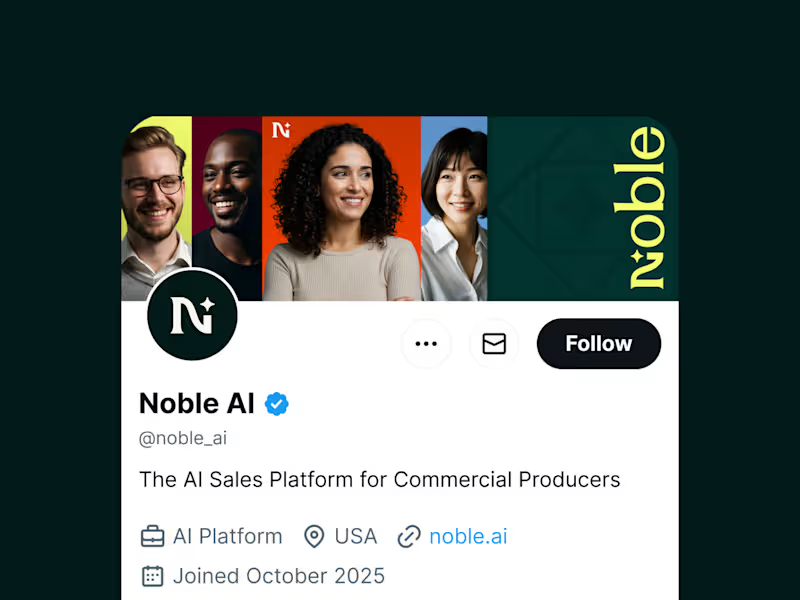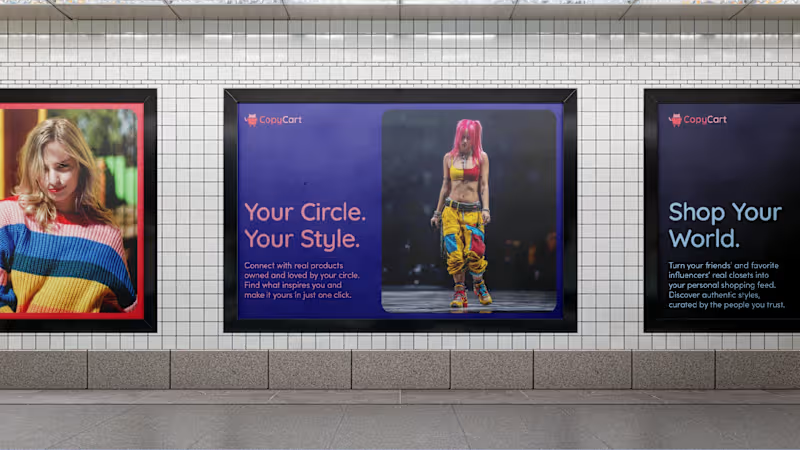What is the first step to find an Adobe Suite expert on Contra?
Start by searching for freelancers with skills in Adobe Suite. Look for profiles that show their experience in tools like Photoshop, Illustrator, or Premiere Pro. Check their portfolios to see examples of similar projects they have completed.
How can I tell if they are good at using Adobe Suite?
Look at their previous work. A good Adobe Suite expert will have a strong portfolio with examples of designs, videos, or web projects. Read feedback from other clients to see if they have done projects well before.
What should I check in the freelancer’s portfolio?
Check if the styles and quality match what you need. See if they have worked on projects like yours, such as logo design or video editing. The portfolio should show a range of skills in different Adobe Suite tools.
What information should I give the freelancer about my project?
Share all details about what you need. Include the project type, like a logo or a video, and the deadline. Be clear on any specific Adobe tools you want them to use or styles you prefer.
How can we agree on project deliverables?
Discuss and write down all the deliverables you expect. This could be a certain number of designs or video lengths. Make sure both you and the freelancer understand and agree on what will be delivered.
How do I make sure the project starts smoothly?
Set up a clear timeline and communication plan with the freelancer. Decide when you will talk about the project updates. Clear expectations help both you and the freelancer work better together.
What should I do if I have specific ideas or inspiration for the project?
Share any ideas, sketches, or inspiration you have with the freelancer. This can help them understand exactly what you want. Being clear and open with your ideas can make the final project better.
How do I track the project’s progress?
Ask the freelancer to provide regular updates or drafts. These can be samples or sneak peeks of the work in progress. Regular check-ins help you see how the project is coming along.
Who is Contra for?
Contra is designed for both freelancers (referred to as "independents") and clients. Freelancers can showcase their work, connect with clients, and manage projects commission-free. Clients can discover and hire top freelance talent for their projects.
What is the vision of Contra?
Contra aims to revolutionize the world of work by providing an all-in-one platform that empowers freelancers and clients to connect and collaborate seamlessly, eliminating traditional barriers and commission fees.