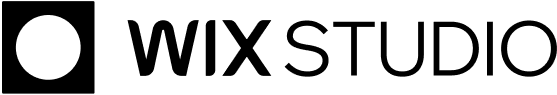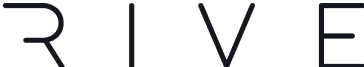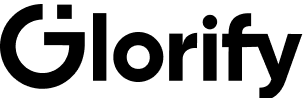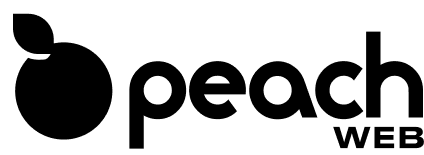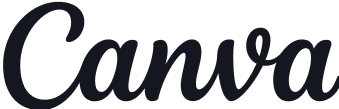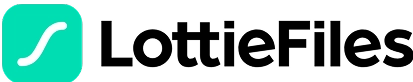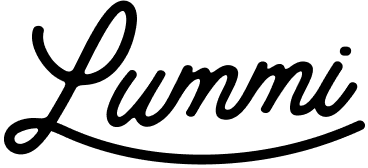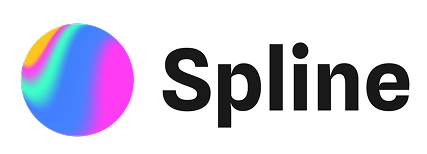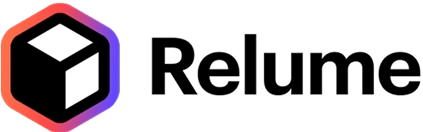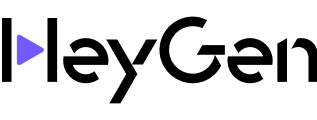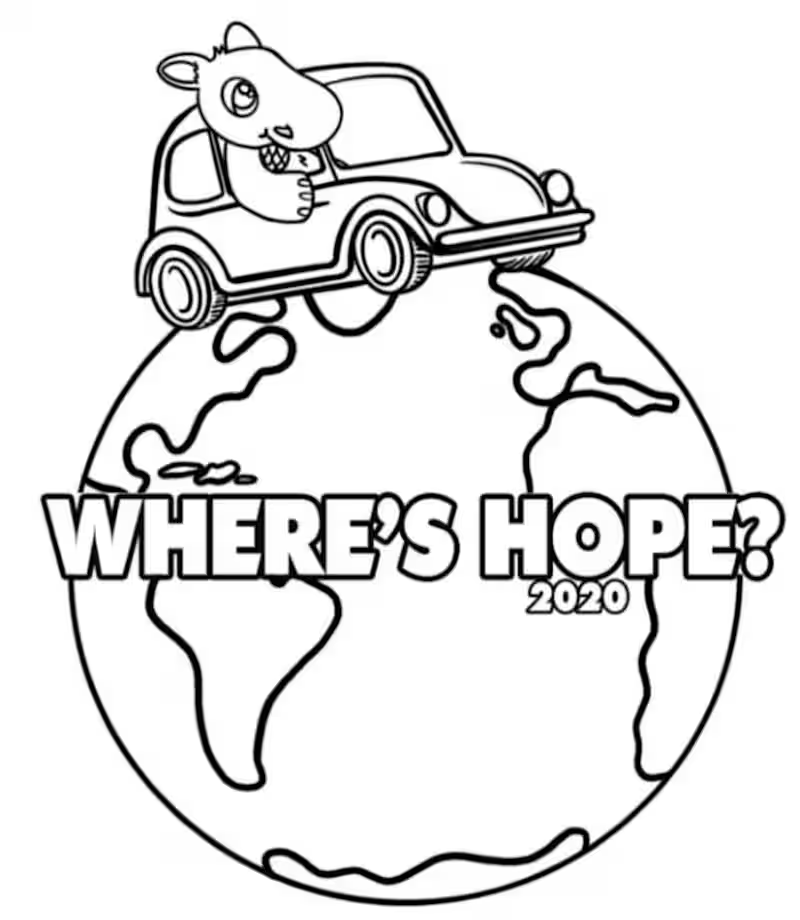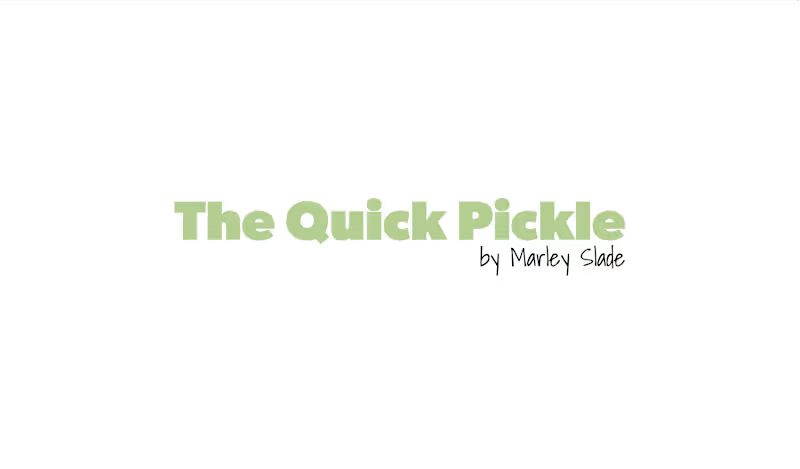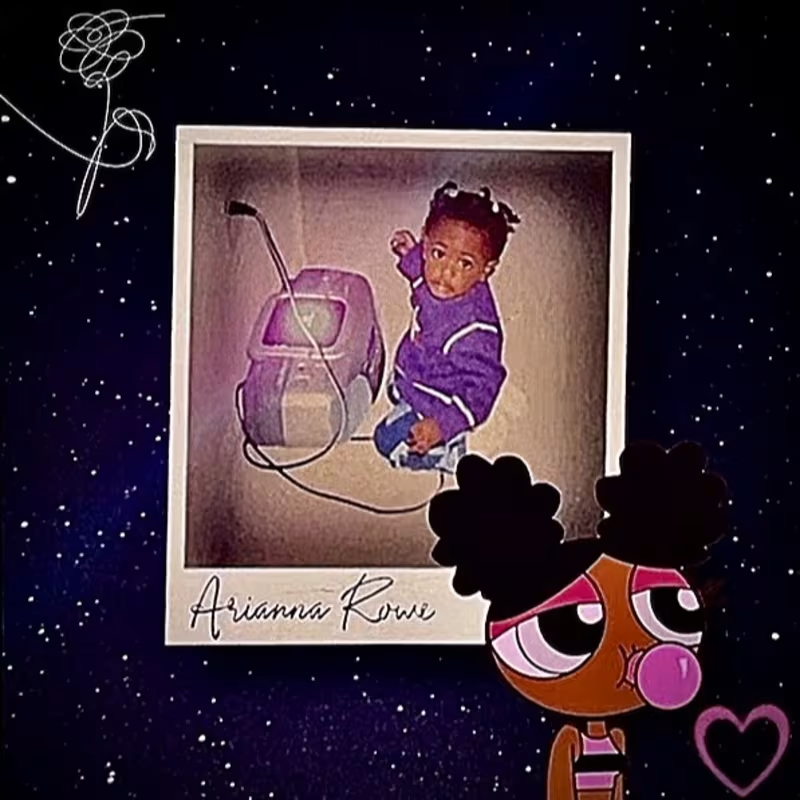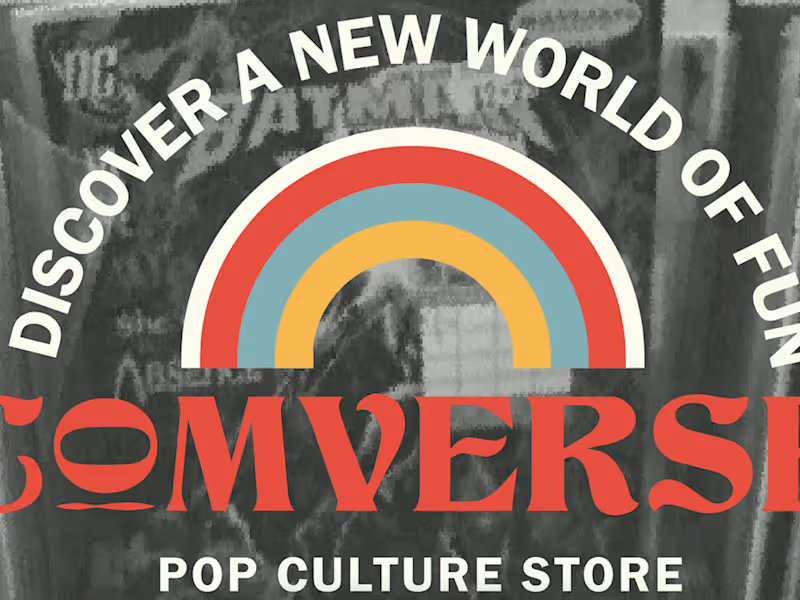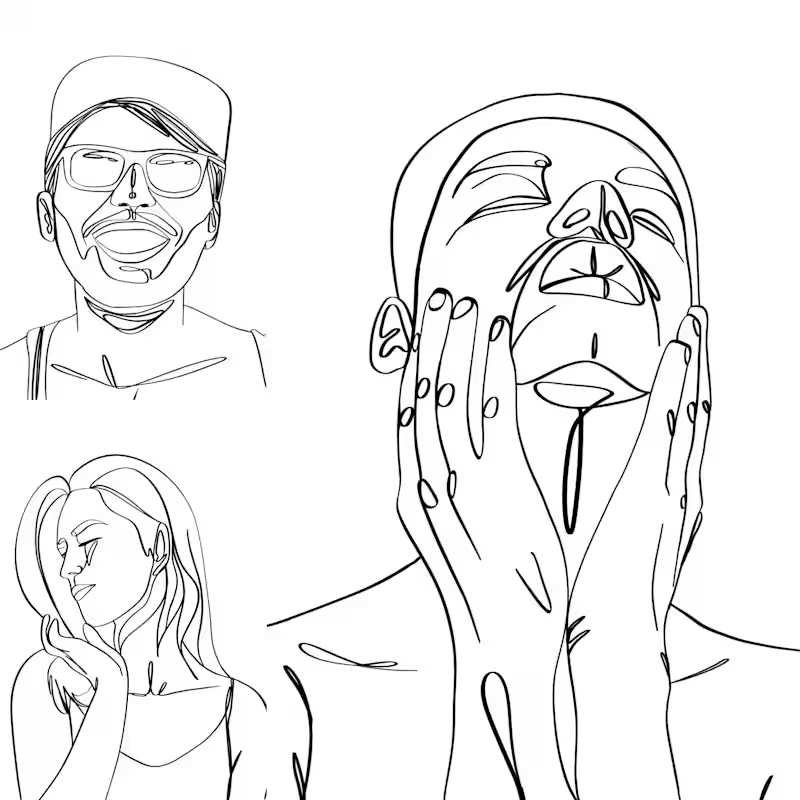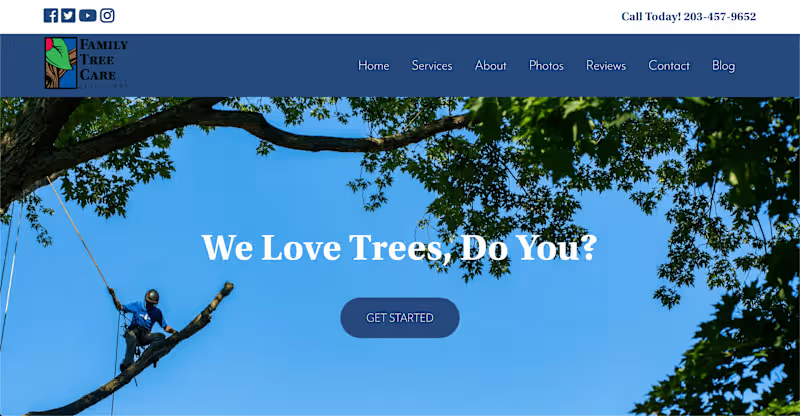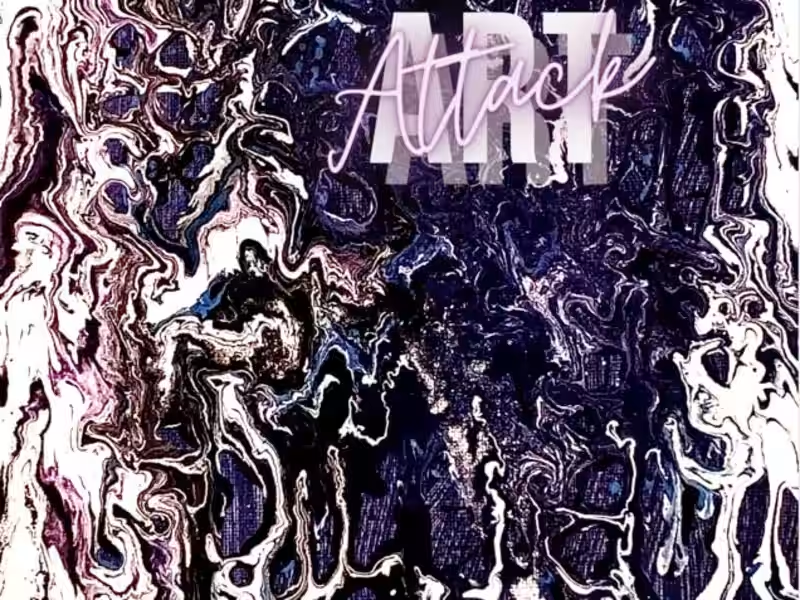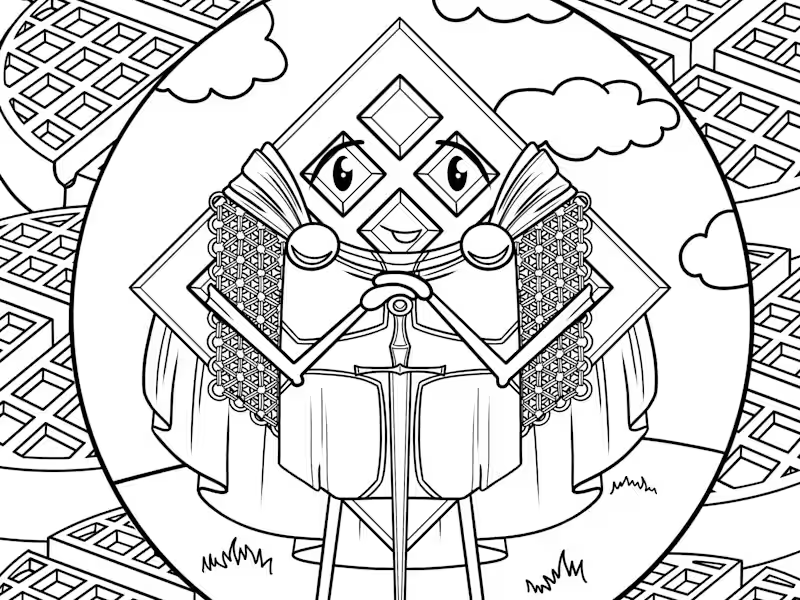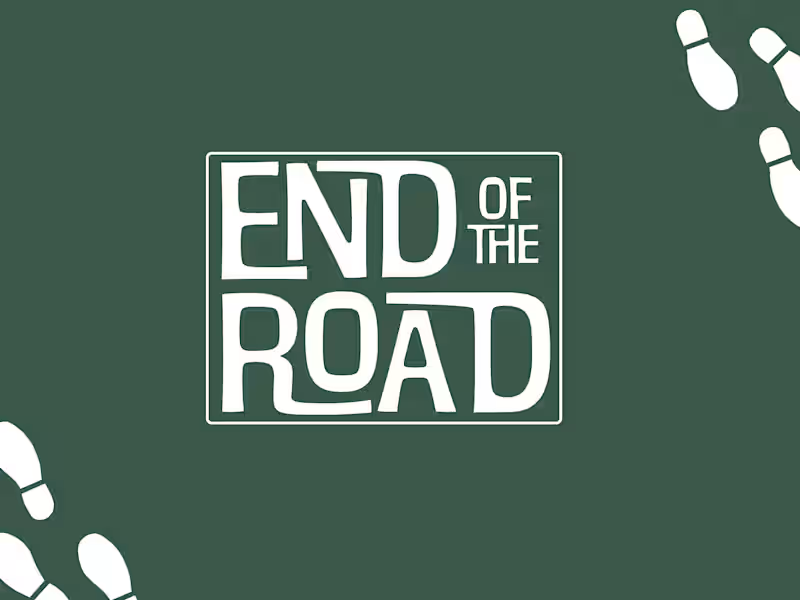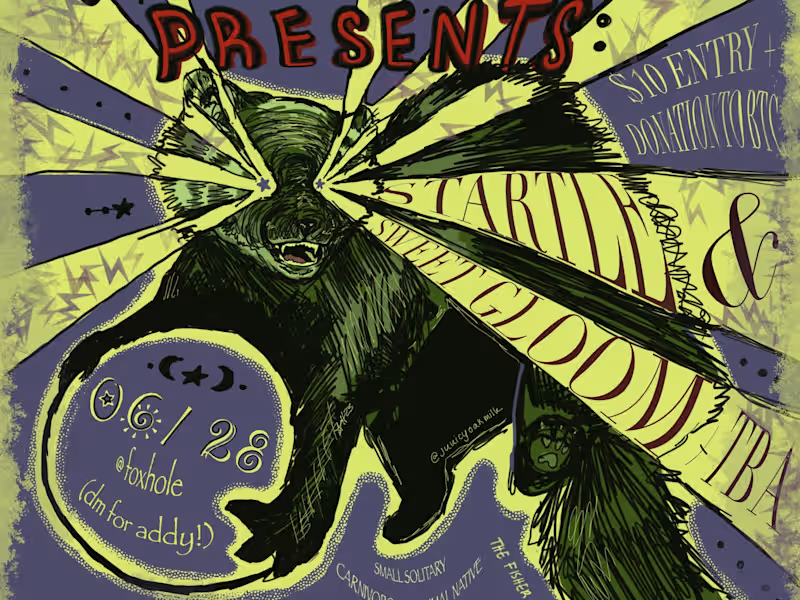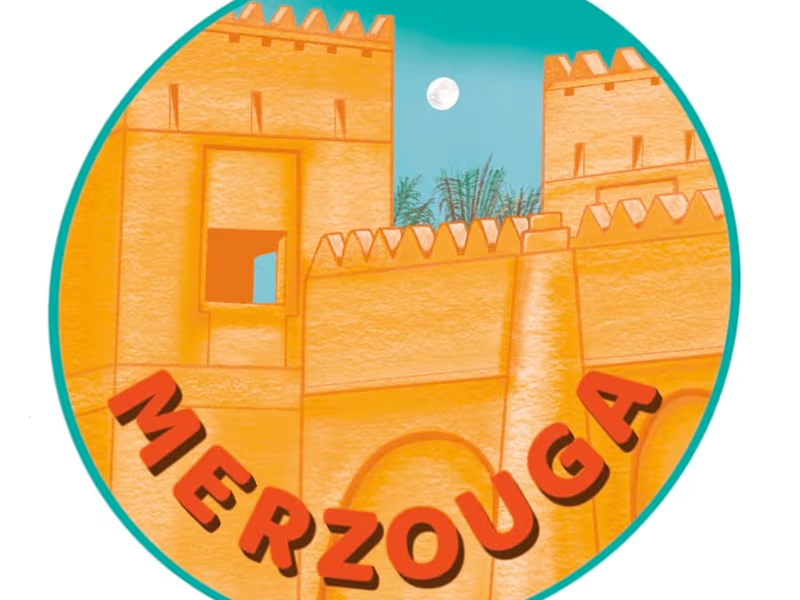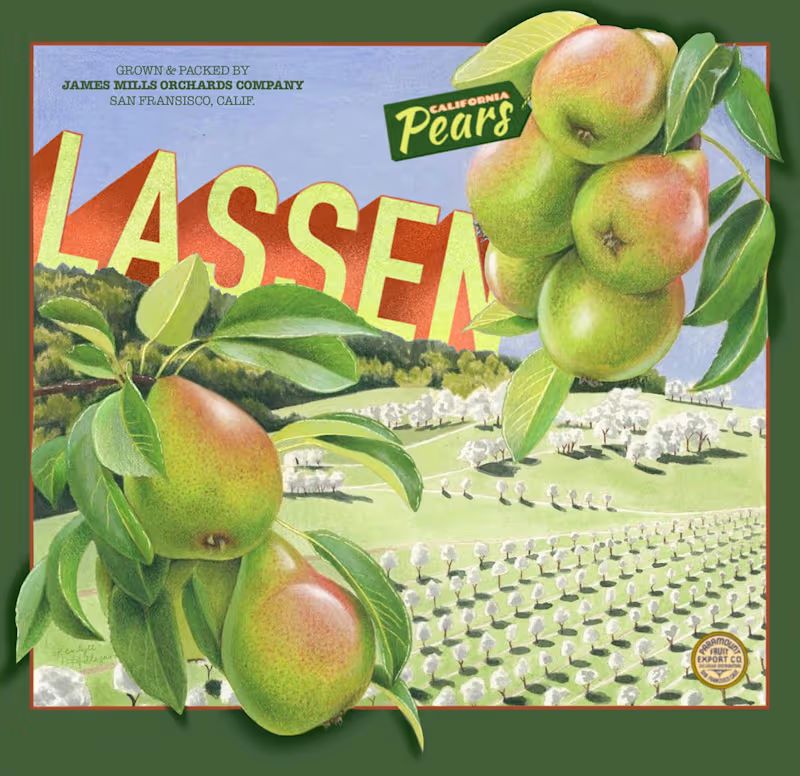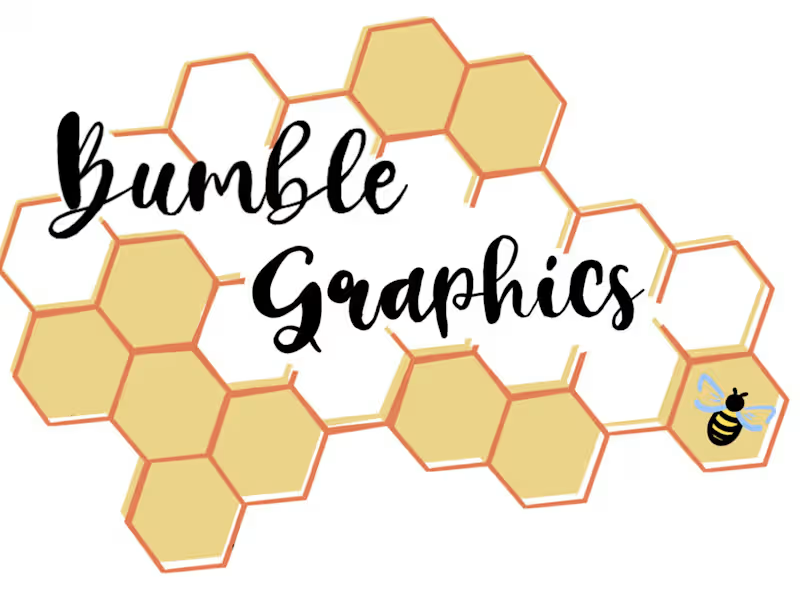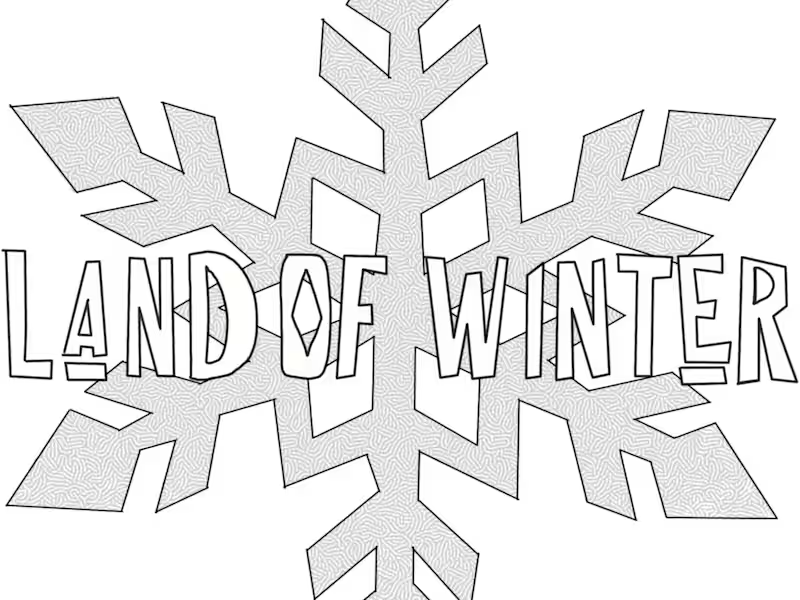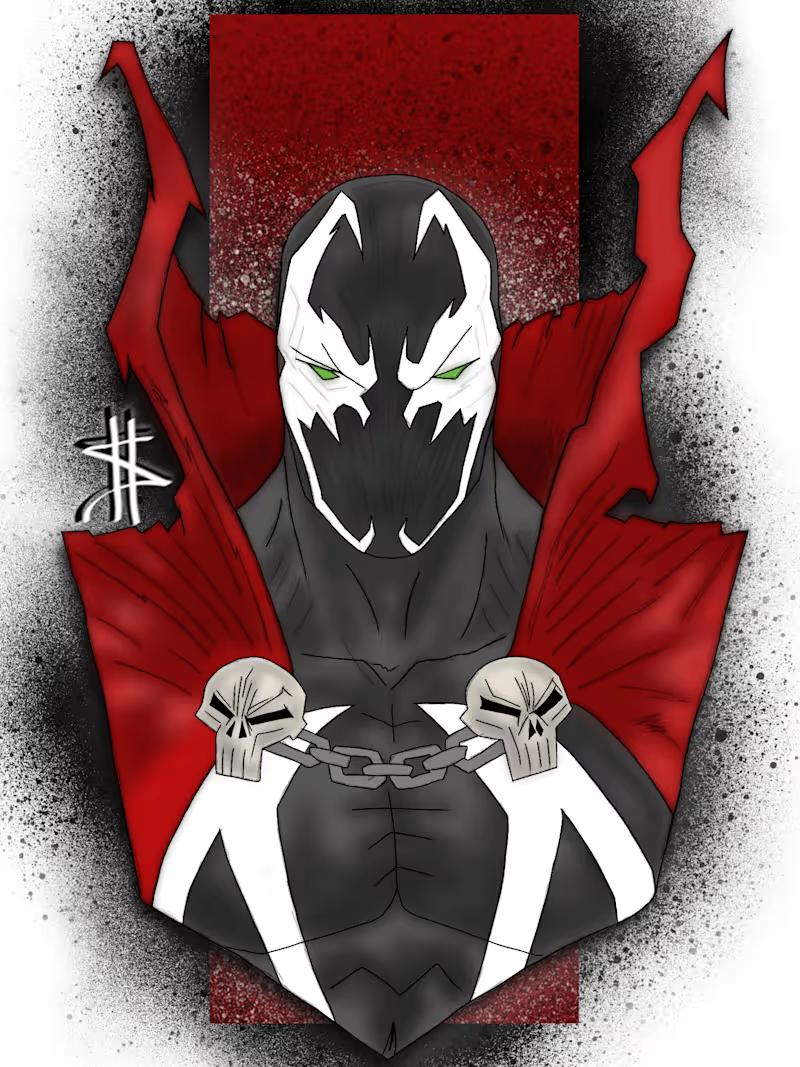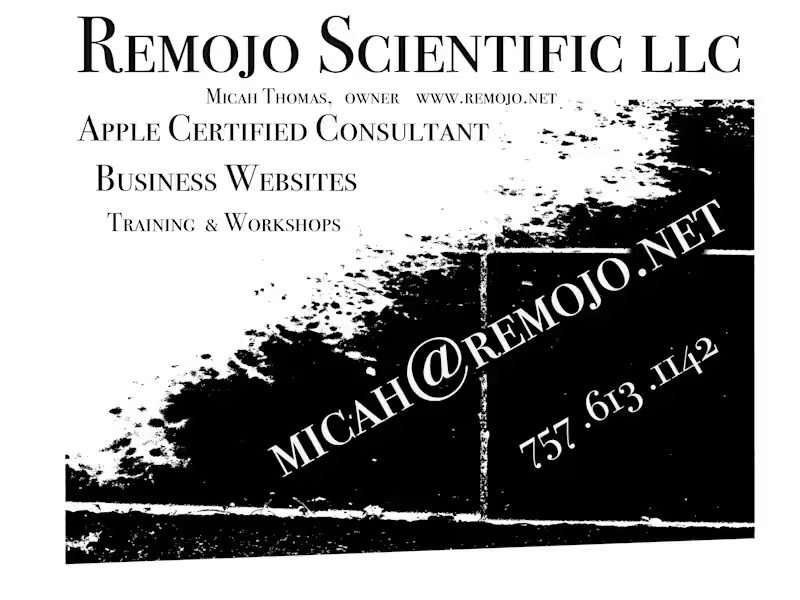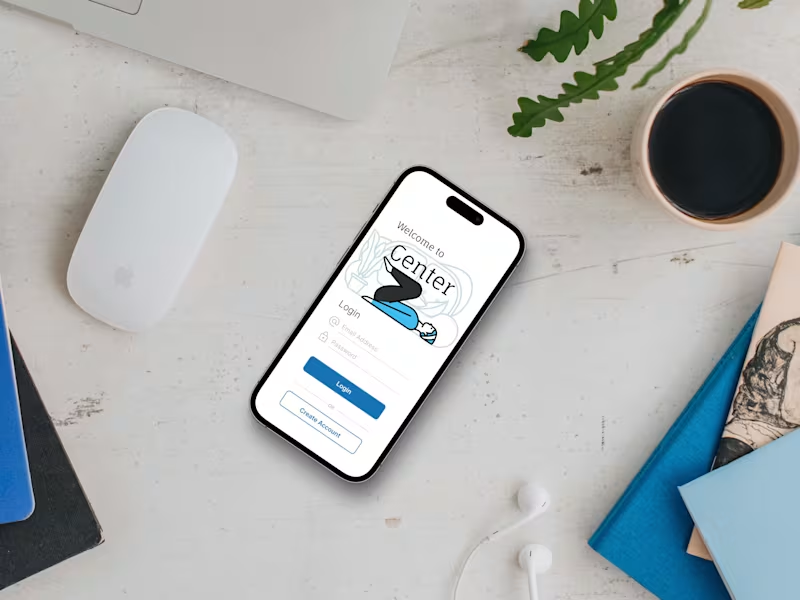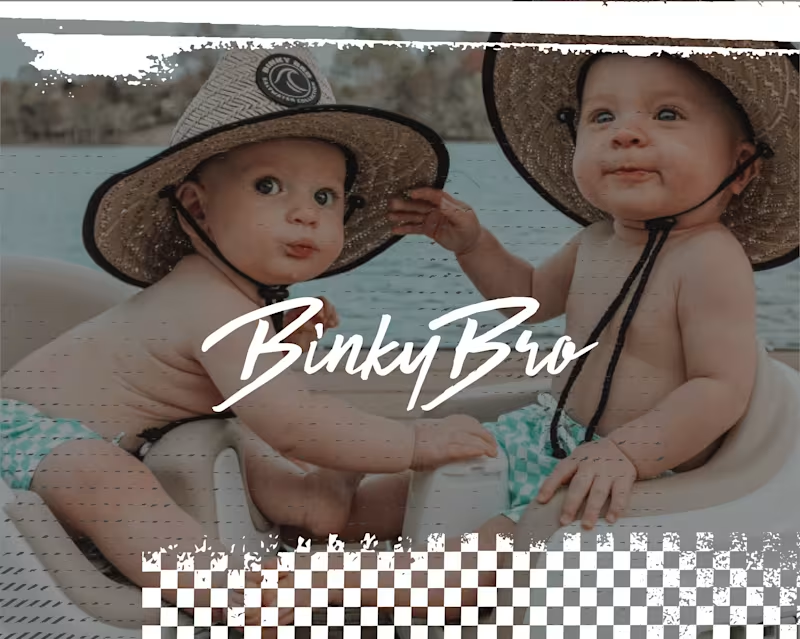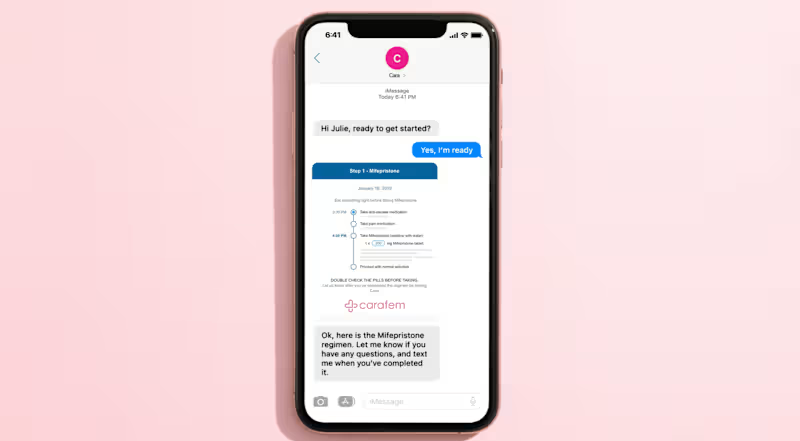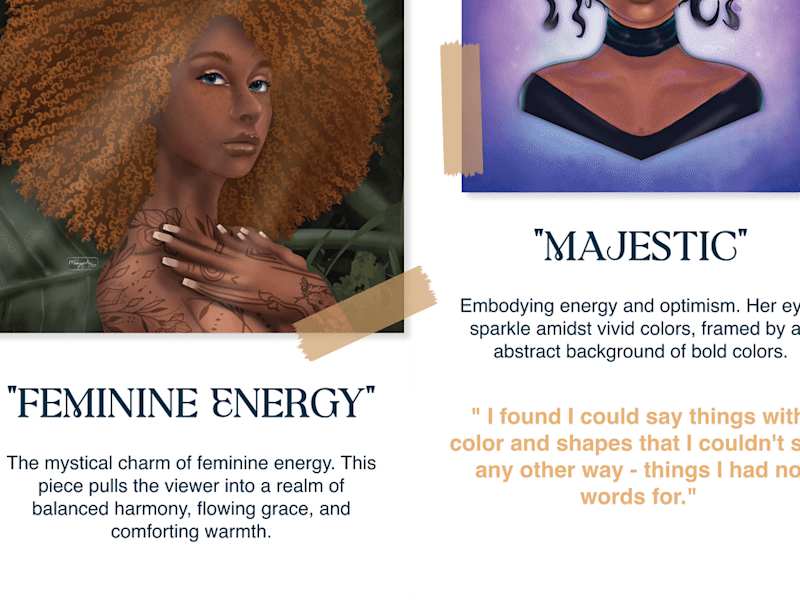How do I clearly define the project goals for my iPad Pro expert?
Start by writing down what you want to achieve with the iPad Pro expert. Think about the end result you hope for, like a drawing or document. Share this vision with your expert to make sure they understand. This helps them know what you need and plan their work better.
What should be included in the project brief for an iPad Pro expert?
A good project brief covers the key tasks or deliverables expected from the expert. Include details like deadlines, quality standards, and any tools or apps you want them to use with the iPad Pro. This information helps the expert understand the work and what they need to do it well.
How do I determine which iPad Pro skills are essential for my project?
Consider the tasks your project includes, like design or note-taking. Identify features of the iPad Pro, like the Apple Pencil, that are important for these tasks. Make a list of skills related to those features to share with potential experts. This helps you focus on experts with the right experience.
How can I verify an iPad Pro expert's previous work experience?
Ask the expert to share their portfolio or past projects. Look for work examples that show their skill with the iPad Pro. Check if they have worked on similar projects before. This gives you an idea of their capabilities and style.
What is the best way to establish clear milestones for an iPad Pro project?
Break the project into smaller steps or milestones. Assign a deadline to each step and discuss these with your expert. Milestones help both you and the expert track progress and stay on schedule. This makes sure everything stays on track from start to finish.
How can I ensure effective communication with my iPad Pro expert during the project?
Set up regular check-ins or updates with your expert via Contra's messaging tools. Decide on how often you'll communicate and the methods, like email or video call. Good communication helps you catch and solve any issues quickly.
What should I discuss during the initial meeting with an iPad Pro expert?
Use the first meeting to talk about project goals, deadlines, and expectations. Discuss any specific requirements you have, like using certain iPad Pro apps. This meeting helps set the stage for a successful working relationship.
How do I decide on the right timeline for an iPad Pro project?
Think about how complex the project is and how much time the expert might need. Discuss the timeline with your iPad Pro expert to make sure it's reasonable. Setting a fair timeline helps ensure quality work without rushing.
Can I set flexible working hours for my iPad Pro expert if they are in the United States?
Yes, flexibility can be beneficial for creativity and productivity. Discuss their available hours and find a schedule that works for both of you. Understanding time zones and work preferences helps keep the project running smoothly.
Are there any specific legal considerations when hiring an iPad Pro expert in the United States?
Always have a contract in place to outline the agreement. This can cover project details and privacy concerns. Consider seeking legal advice to ensure compliance with local laws and regulations.
Who is Contra for?
Contra is designed for both freelancers (referred to as "independents") and clients. Freelancers can showcase their work, connect with clients, and manage projects commission-free. Clients can discover and hire top freelance talent for their projects.
What is the vision of Contra?
Contra aims to revolutionize the world of work by providing an all-in-one platform that empowers freelancers and clients to connect and collaborate seamlessly, eliminating traditional barriers and commission fees.