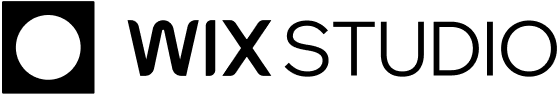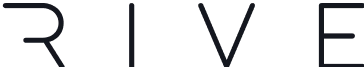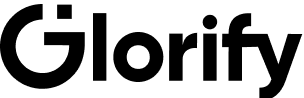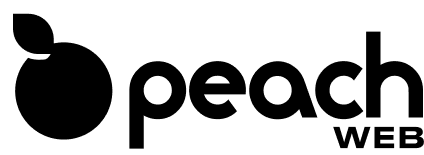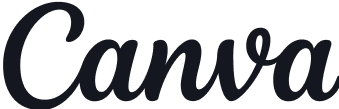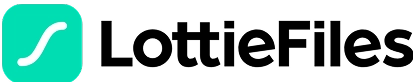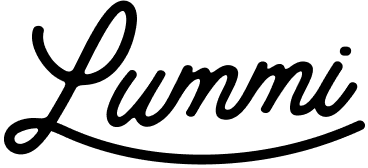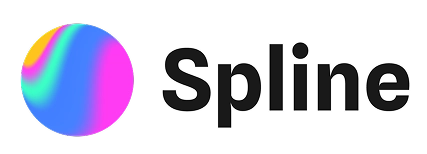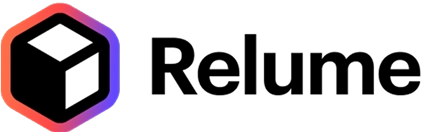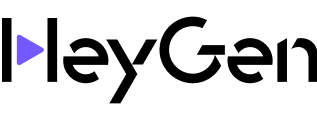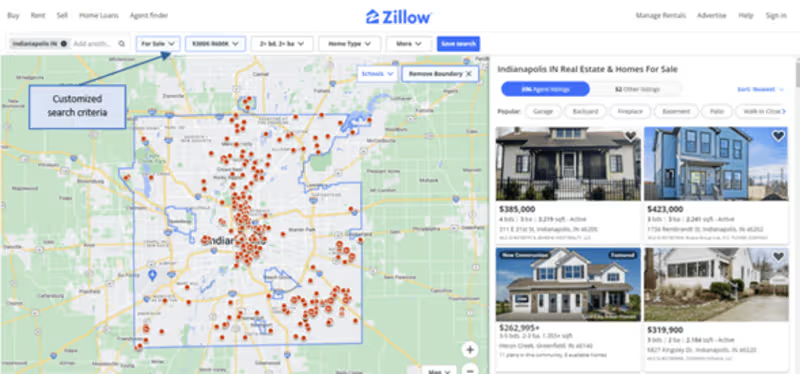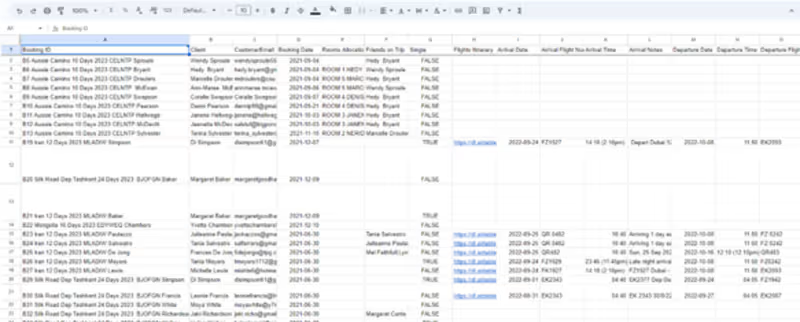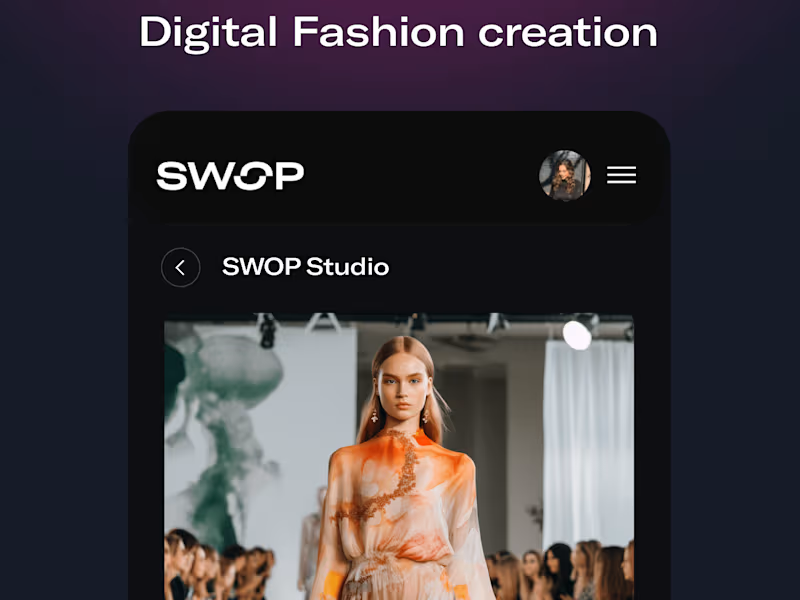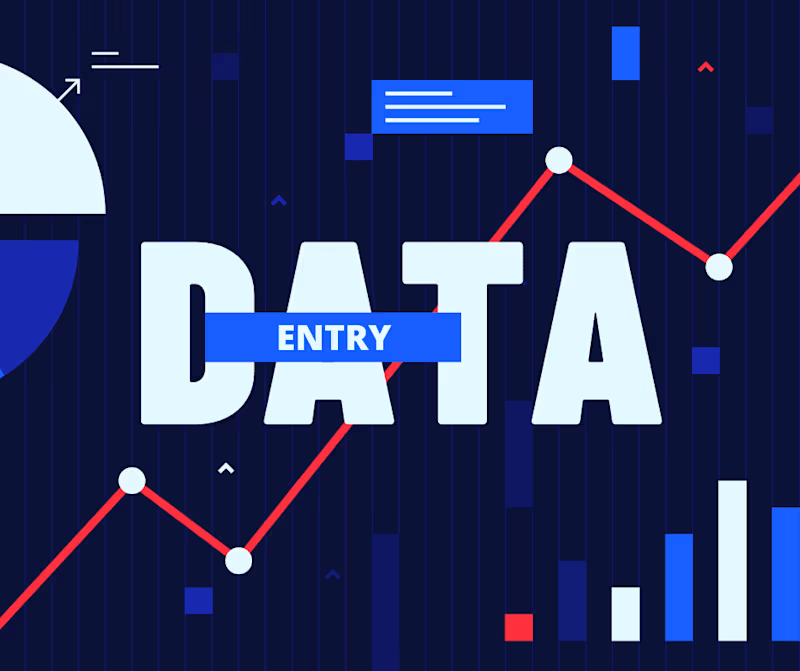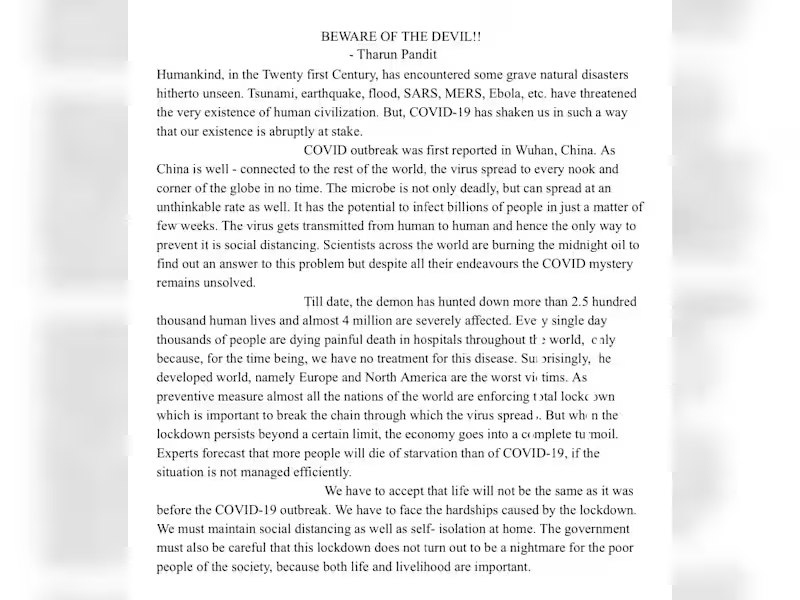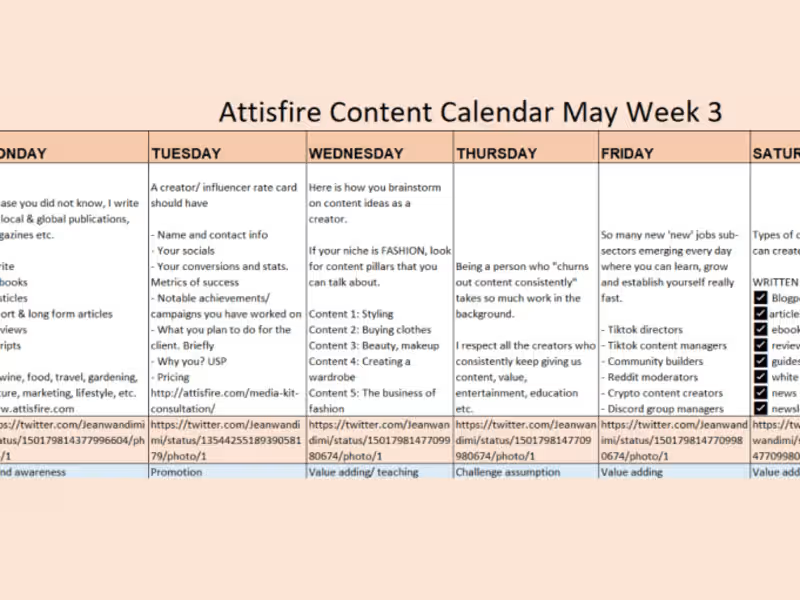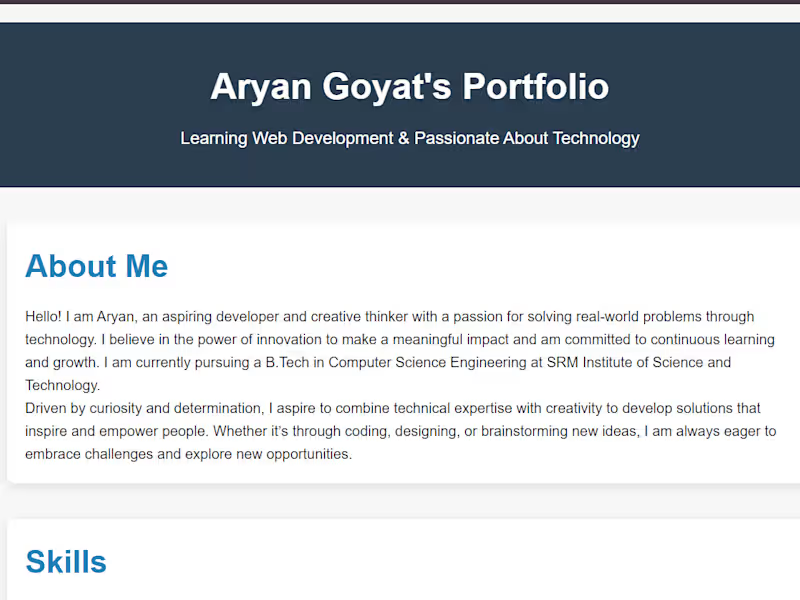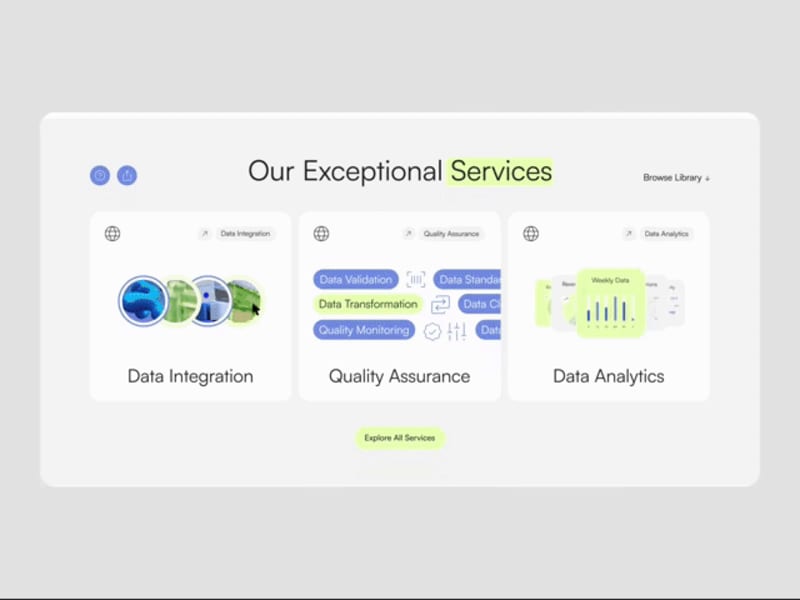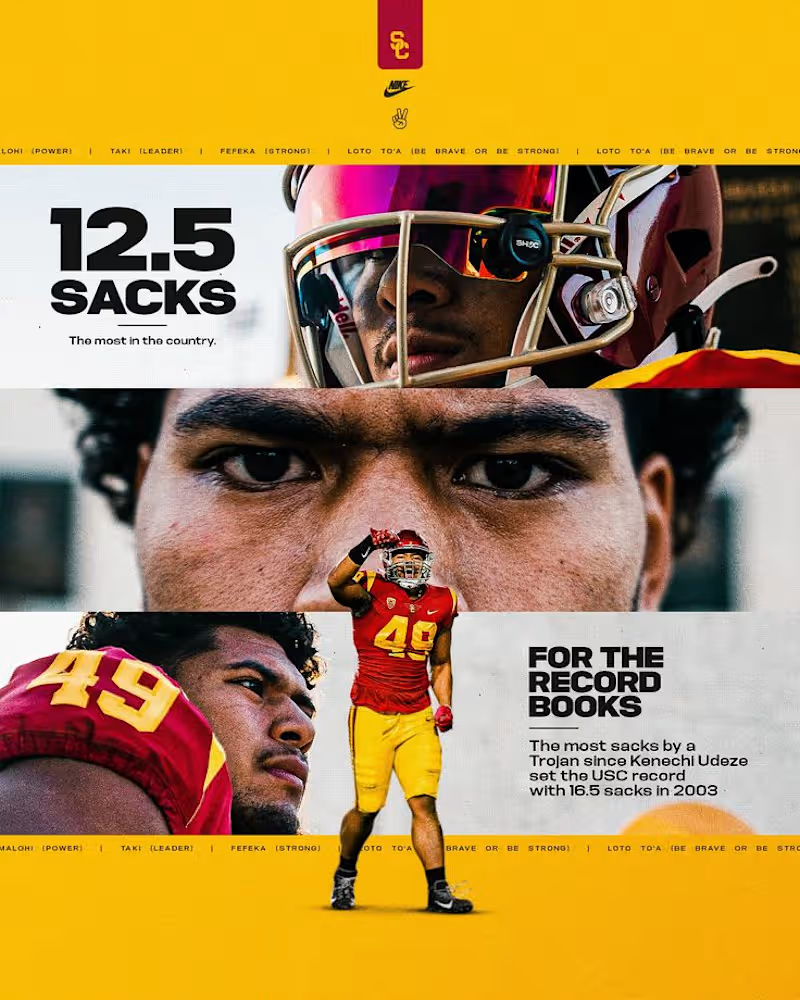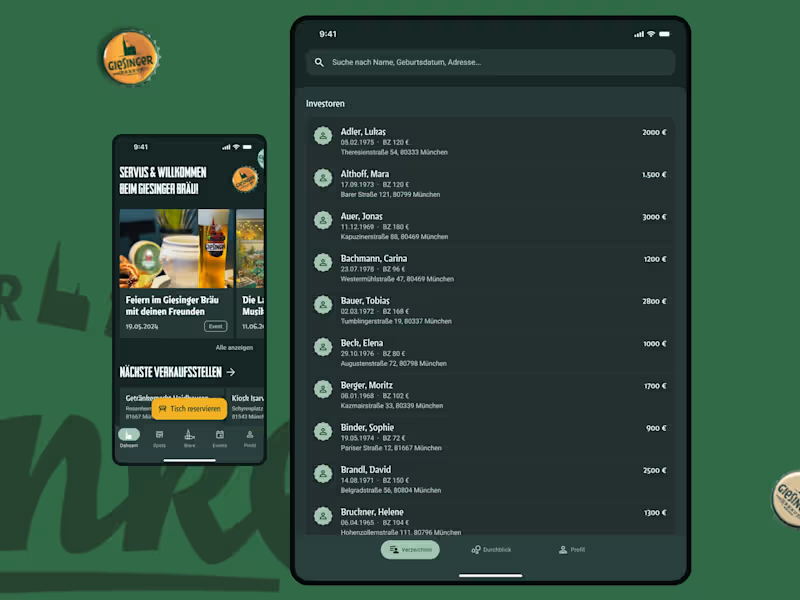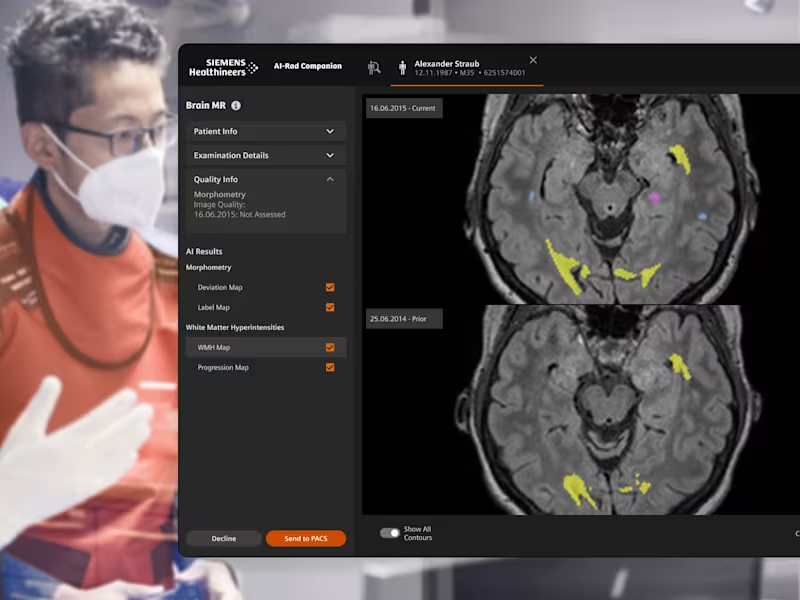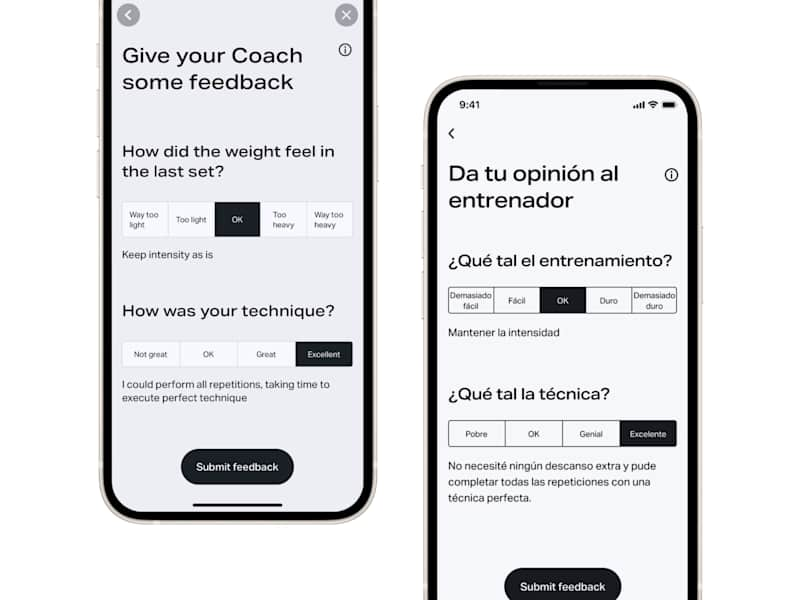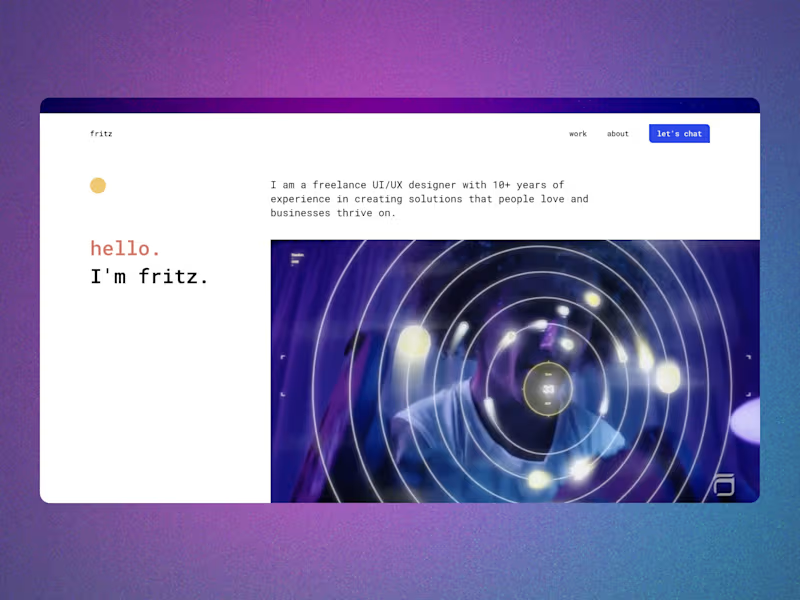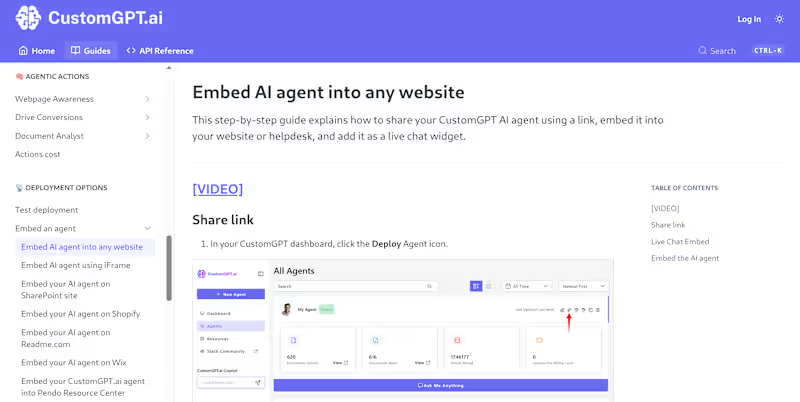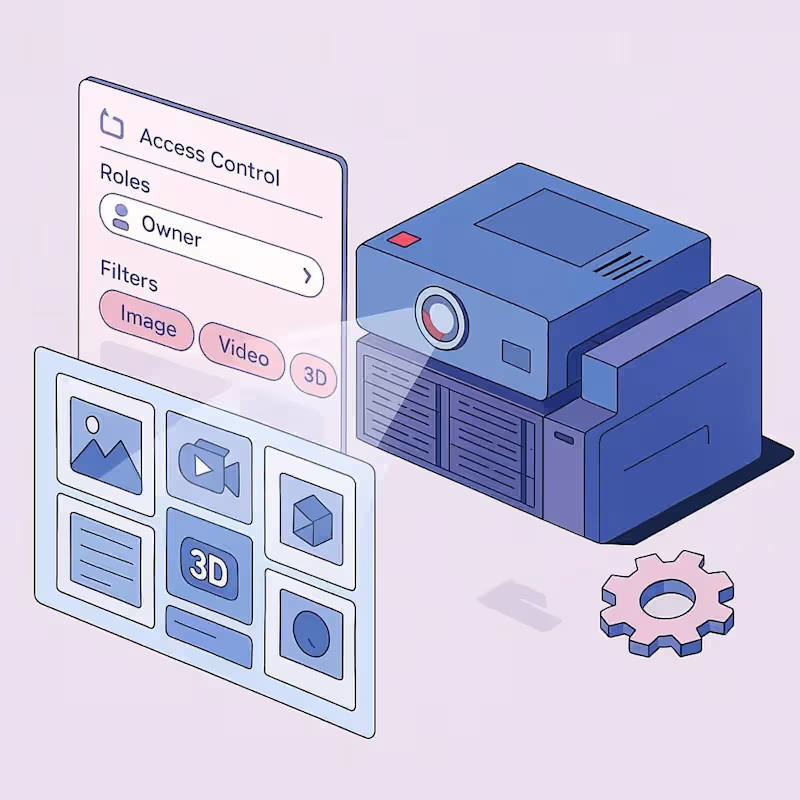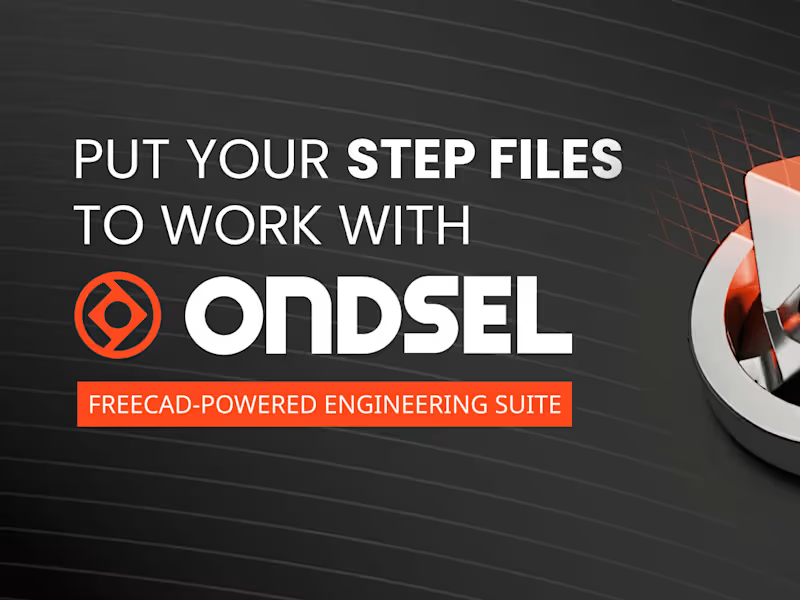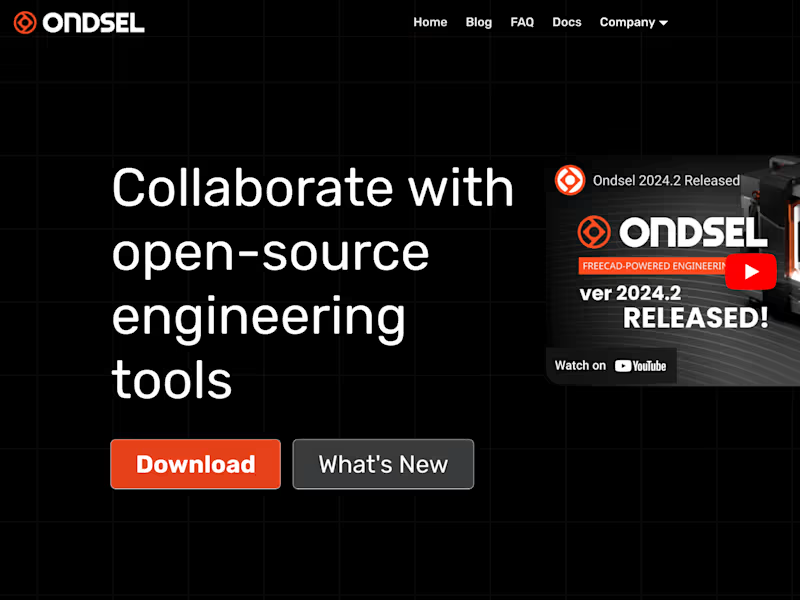What should I prepare before hiring a Google Sheets expert?
Before hiring, it's helpful to know what you need. First, decide on the goals for your project using Google Sheets. Collect any relevant data or information they'll need. Be clear about your deadlines. Having this ready will make it easier to explain to the expert what you want.
How do I decide on the right deliverables for a Google Sheets project?
Think about what end product you need from the expert. Do you need a dashboard, report, or analysis? Write down specific tasks and outputs you expect, like charts or automated calculations. Clear deliverables clarify the freelancer’s work and keep you on the same page.
How can I ensure the expert understands my project requirements?
Communication is key. Provide a detailed project brief outlining your goals. Discuss your expectations early and ask the expert to summarize what they understand. This will help ensure you're both thinking the same way about the project.
How do I start a project smoothly with a Google Sheets expert?
Start with a kickoff meeting. Use this time to introduce the project and set expectations. Ask the expert for their input on timelines and workflow. Together, agree on how to handle updates and changes.
What should I consider about working hours and availability?
Ask about their working hours and time zone. This helps in planning communication and updates. Agree on how often and when you'll check in with each other. Being clear on availability prevents misunderstandings.
How should feedback be shared during the project?
Set up a regular feedback process. Decide the best way to give feedback - through calls, emails, or comments in the document. Make sure feedback is clear and specific. Regular reviews help in making necessary adjustments early on.
How can we use Google Sheets' collaboration tools effectively?
Google Sheets offers real-time collaboration. Share the sheet with view or edit permissions as needed. Use comments to ask questions or provide feedback directly in the sheet. Having real-time updates helps both parties stay informed.
What milestones should be set for a Google Sheets project?
Break the project into phases and decide key milestones. These could be draft submissions, mid-term reviews, or final delivery. Milestones help keep track of progress and ensure everything is on schedule. They also give you points to review the work and provide feedback.
Who is Contra for?
Contra is designed for both freelancers (referred to as "independents") and clients. Freelancers can showcase their work, connect with clients, and manage projects commission-free. Clients can discover and hire top freelance talent for their projects.
What is the vision of Contra?
Contra aims to revolutionize the world of work by providing an all-in-one platform that empowers freelancers and clients to connect and collaborate seamlessly, eliminating traditional barriers and commission fees.