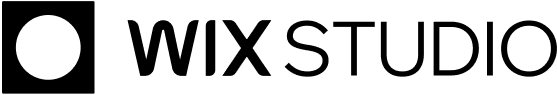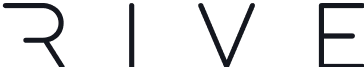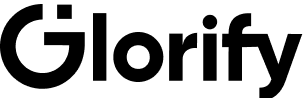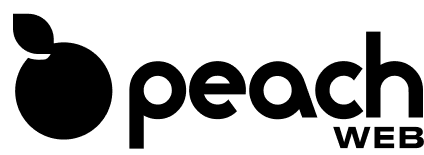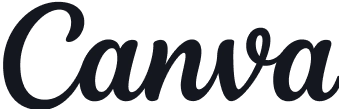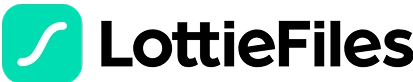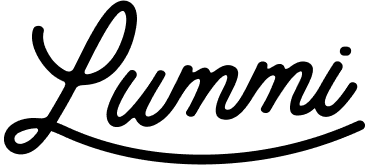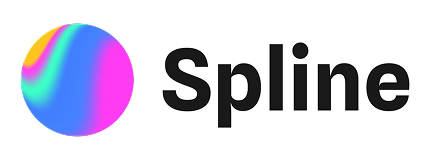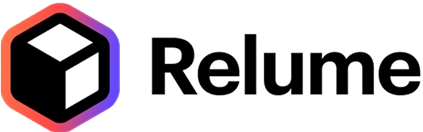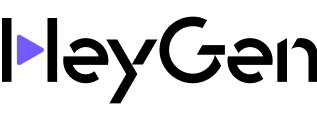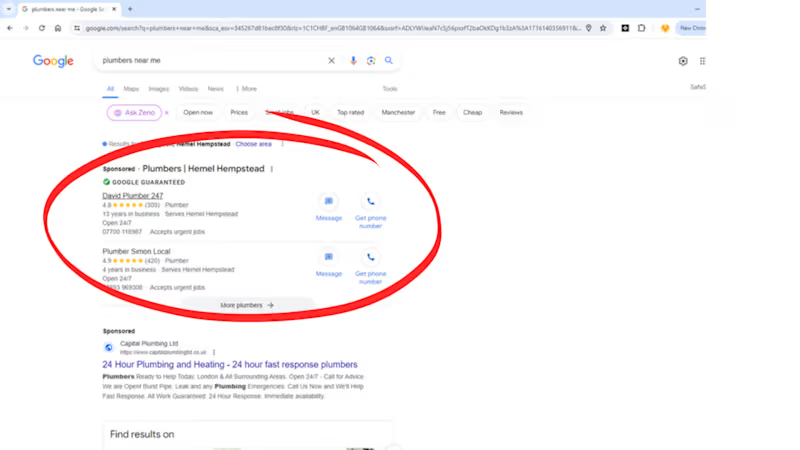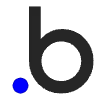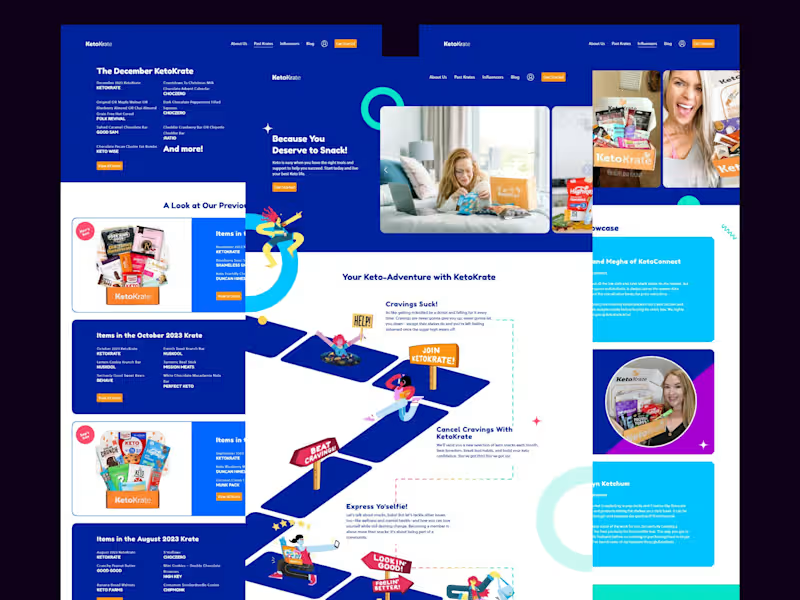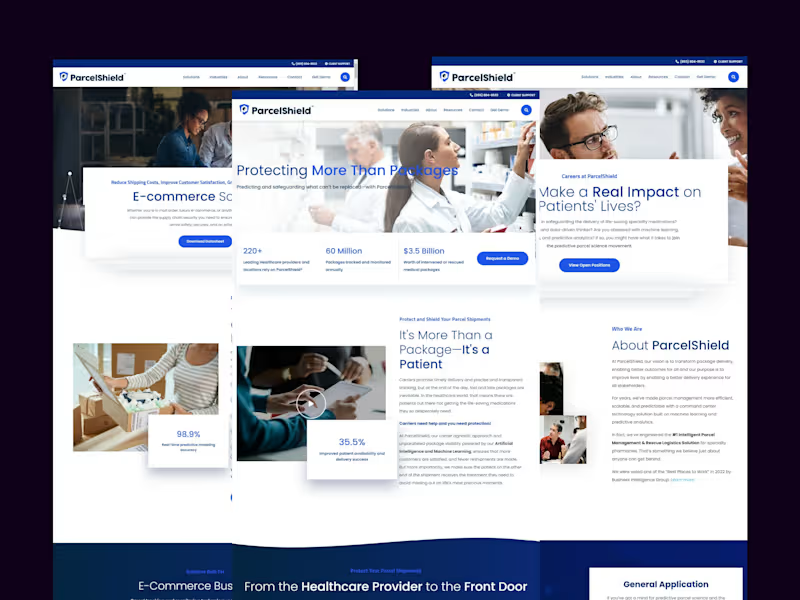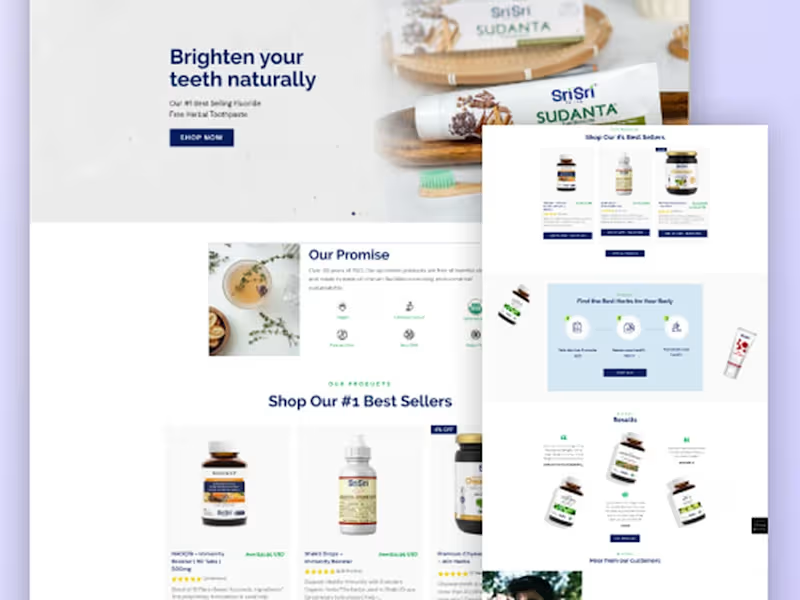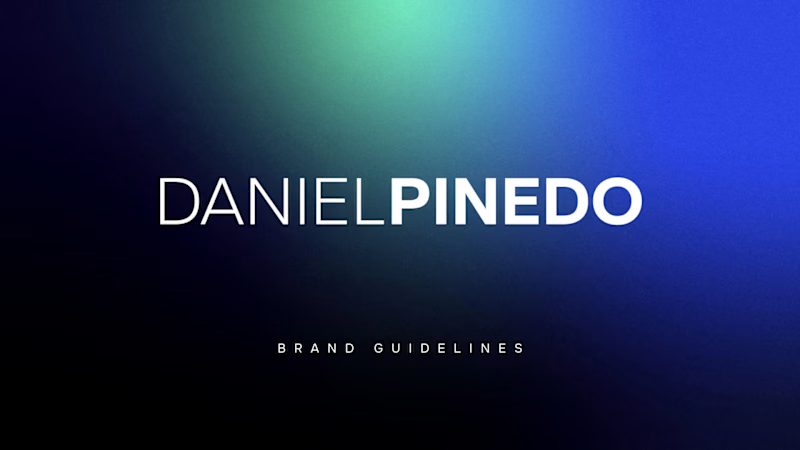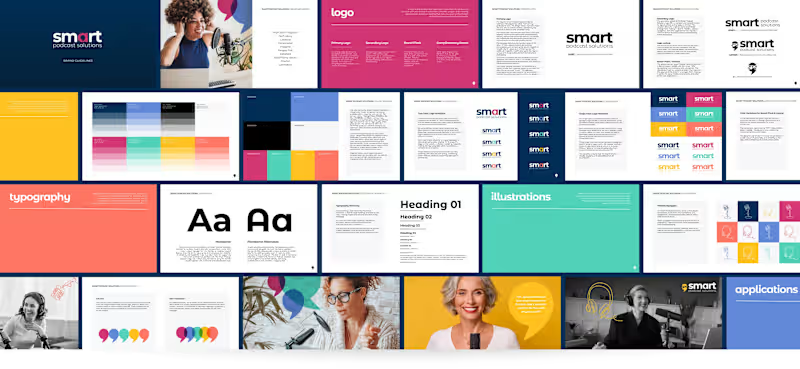How can I find a Google Apps expert who fits my project needs?
Look for someone who shows they are great at using Google Apps tools. Check their past work to see if they have done similar projects. See if they can help with communication and document tasks.
What should I check in a freelancer's portfolio related to Google Apps?
Look for projects where they used Google Apps like Google Docs or Google Sheets. Check if they have worked on projects that need these tools for creating or sharing things. Make sure they have done projects similar to yours.
How can I agree on deliverables with a Google Apps expert?
Talk about what you expect to be finished, such as documents or schedules. Agree on the details like what needs to be done and by when. Write it down so you both know what to do.
How should I communicate my project's timeline to the freelancer?
Tell them when you want things done. Check if they can finish everything by that time. Work together to make a plan that works for both of you.
What tools within Google Apps should I highlight for my project?
Think about which Google Apps tools your project needs, like Google Docs for writing or Google Drive for sharing. Let the freelancer know if you want them to use specific tools. This helps them understand exactly how to help with your project.
How do I ensure that a freelancer can collaborate well using Google Apps?
Ask them to show examples where they worked well with others using Google Apps. Make sure they're comfortable with working together online. Good collaboration means smooth project work.
What should I do to help the freelancer start working on my project?
Share any materials or information they need right away. Be ready to answer any questions they might have. A good start helps the project run smoothly.
How do I set clear expectations for using Google Apps for my project?
Tell the freelancer how you expect them to use Google Apps for tasks. Explain any specific ways you want them to use the tools. Setting clear expectations helps avoid confusion.
How do I decide on milestones for measuring progress?
Work with the freelancer to set small goals along the way. Milestones help you track how things are going. They also help everyone know when things are due.
How can I ensure security and privacy while using Google Apps?
Make sure the freelancer knows how to use Google Apps securely. Talk about what files or information need extra care. Keep communication open about security.
Who is Contra for?
Contra is designed for both freelancers (referred to as "independents") and clients. Freelancers can showcase their work, connect with clients, and manage projects commission-free. Clients can discover and hire top freelance talent for their projects.
What is the vision of Contra?
Contra aims to revolutionize the world of work by providing an all-in-one platform that empowers freelancers and clients to connect and collaborate seamlessly, eliminating traditional barriers and commission fees.