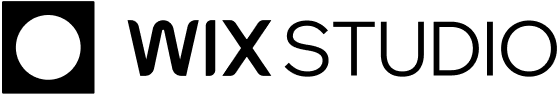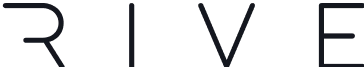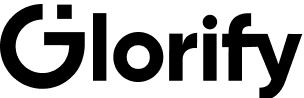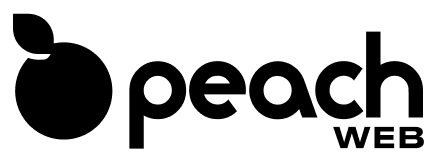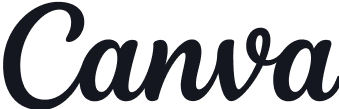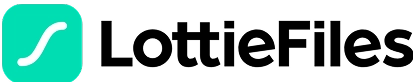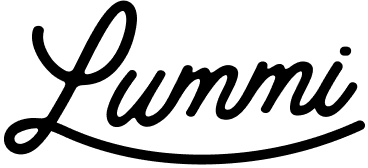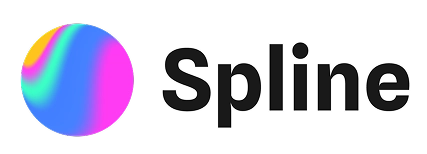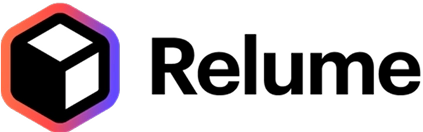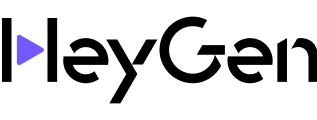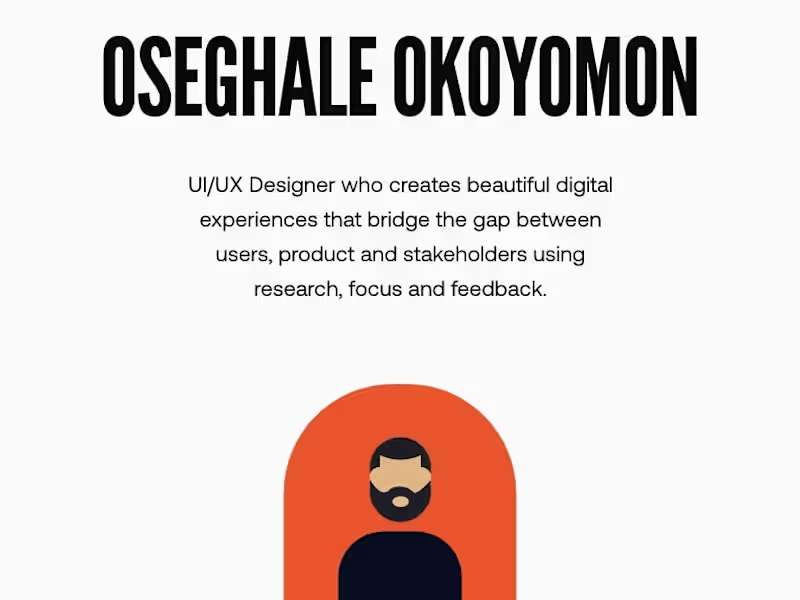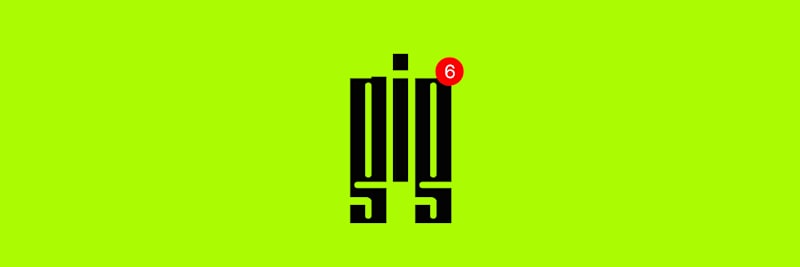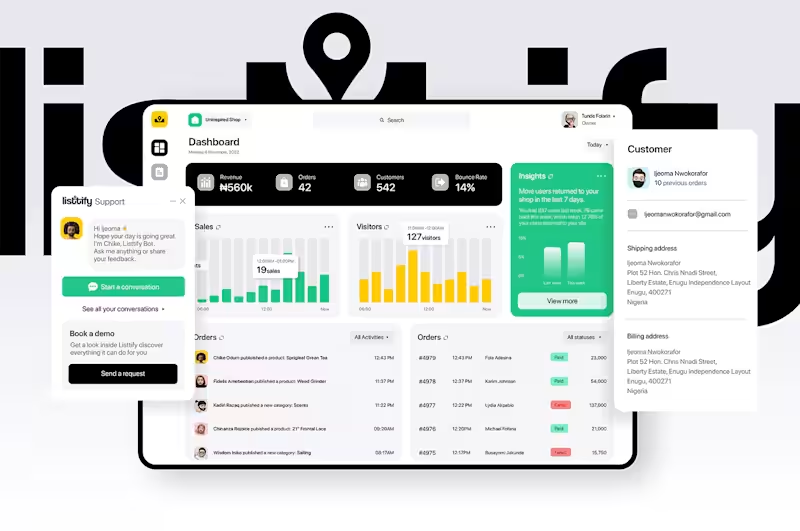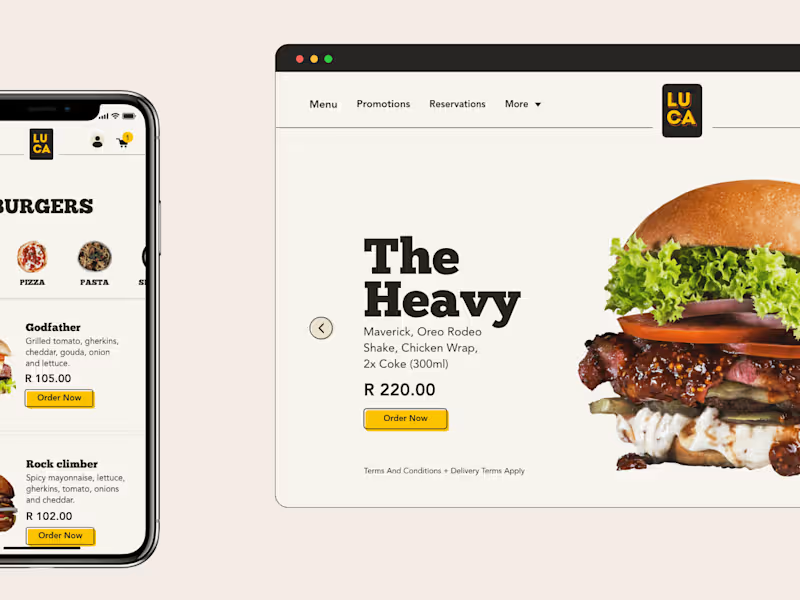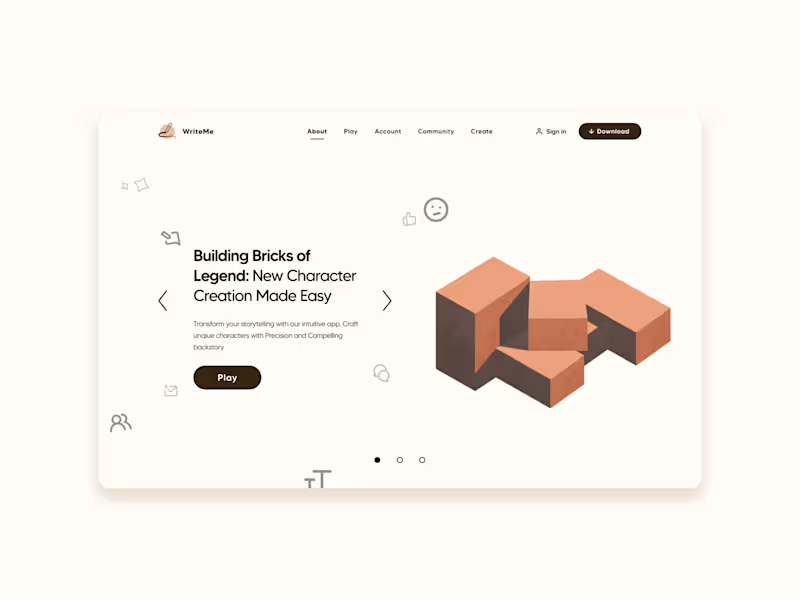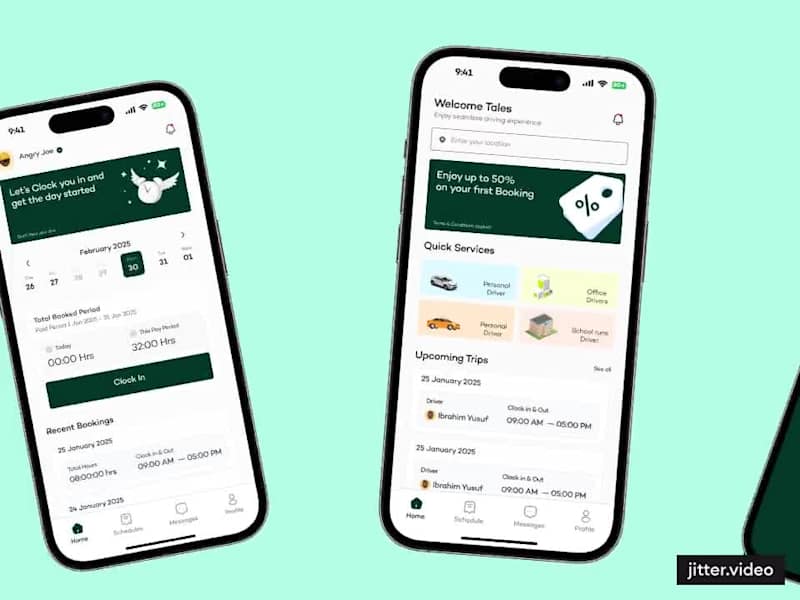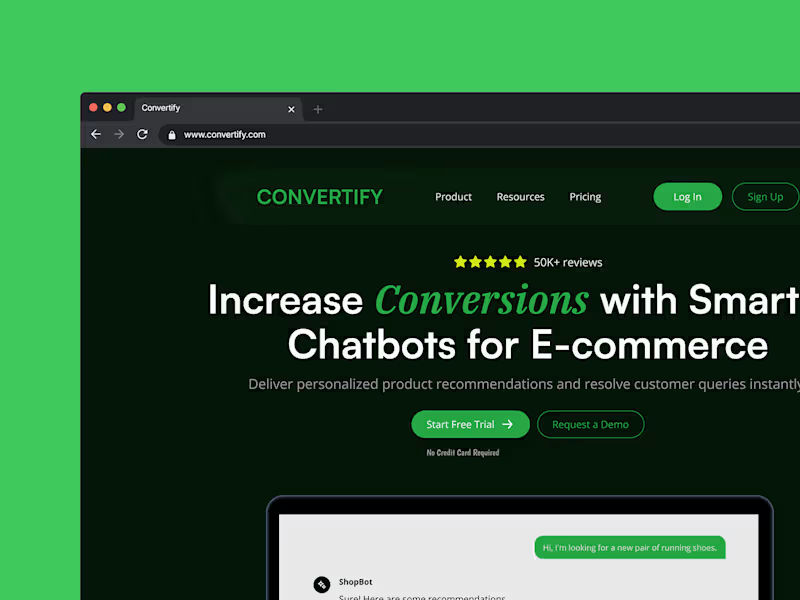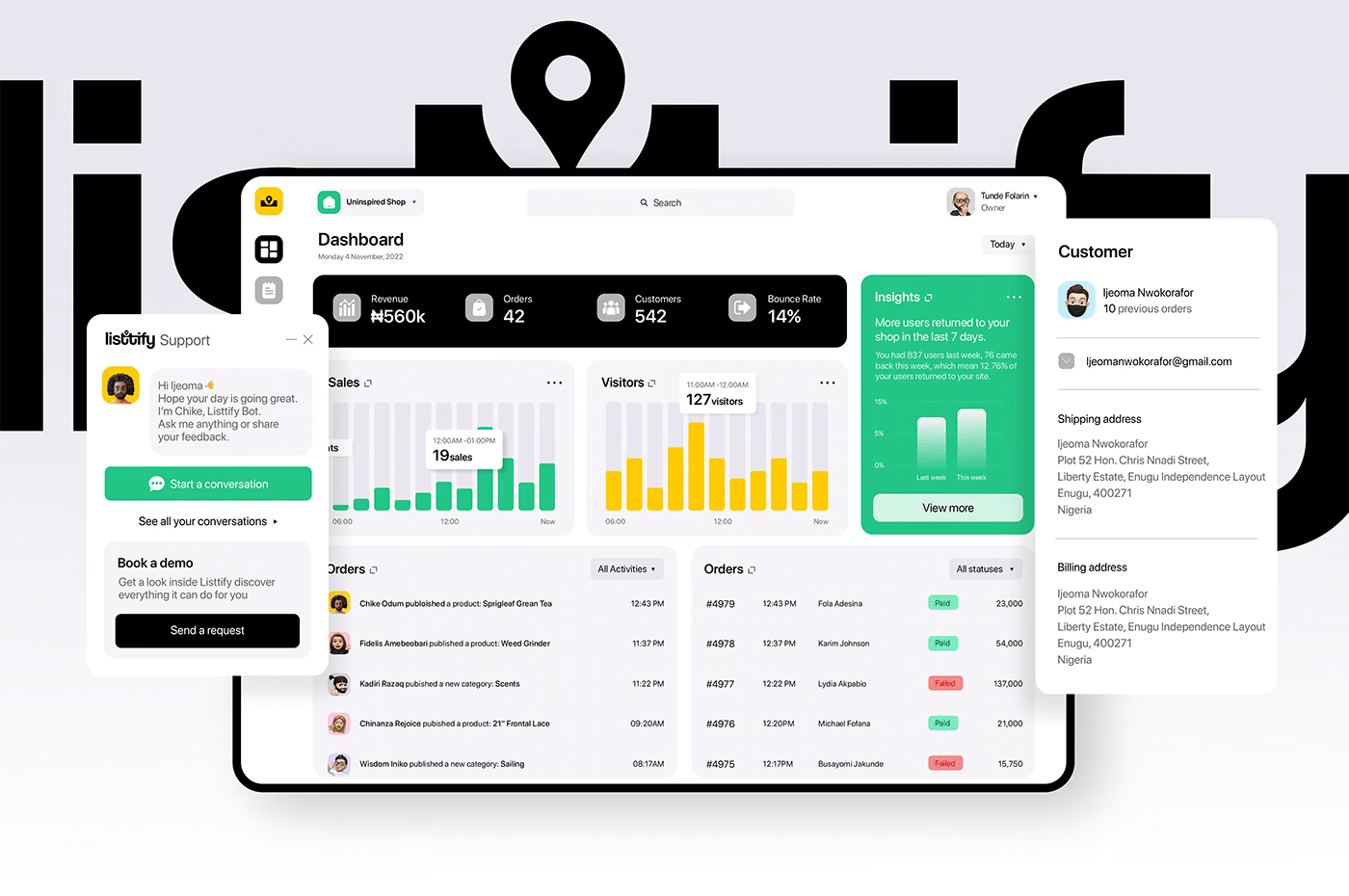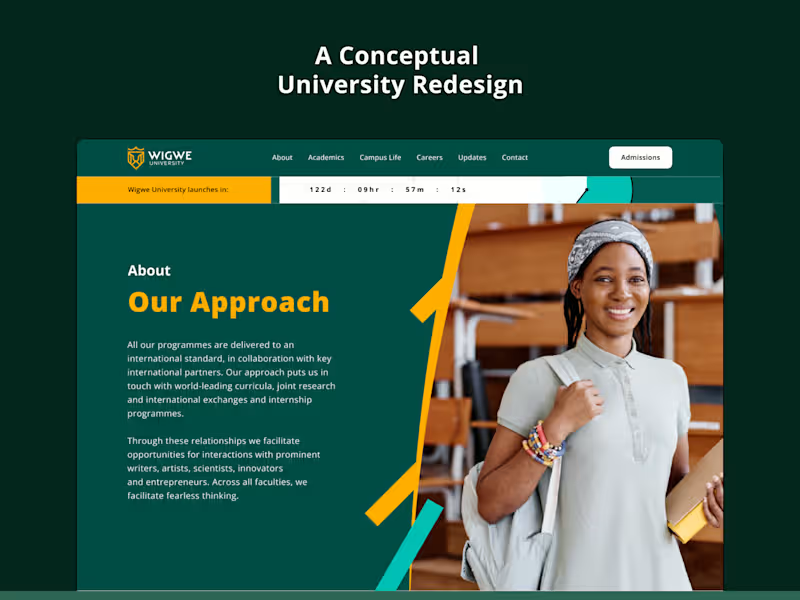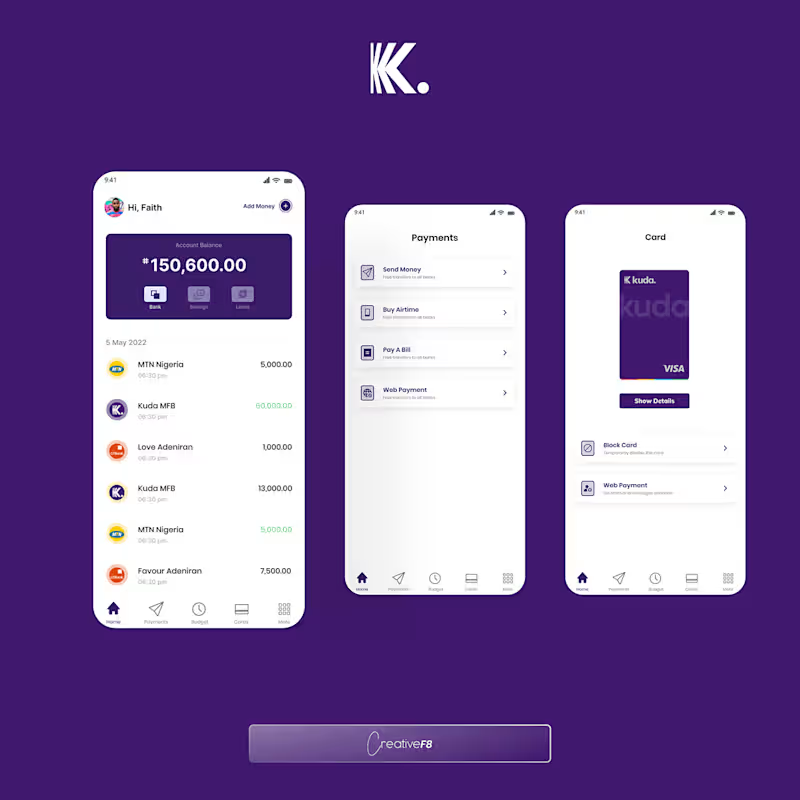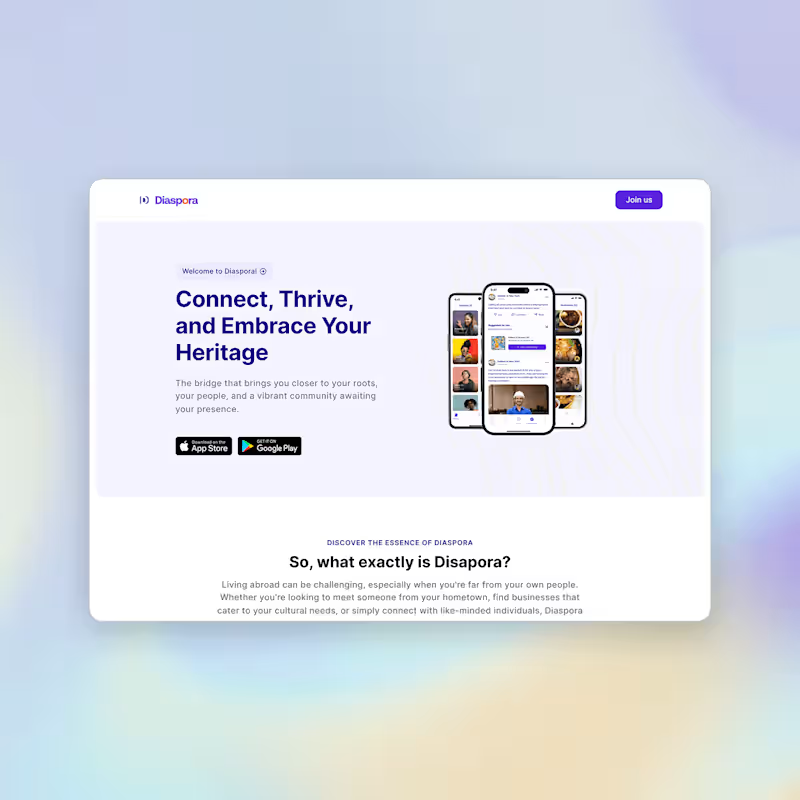How should I define my project goals for an Adobe Photoshop expert on Contra?
Start by writing down what you want to achieve with your project. Be clear about the type of design or image you need. Think about the style, colors, and details you want. This helps the Photoshop expert understand your vision better. Clear goals lead to happy results!
What should I prepare before contacting a Photoshop freelancer?
Gather all the materials and ideas you have for your project. This includes reference images, color palettes, and any text you want to include. The more information you share, the easier it is for the expert to see your vision. Sharing your ideas helps them create something perfect for you.
How can you ensure smooth communication with an Adobe Photoshop expert?
Choose a communication method that works best for both of you, like emails or messaging apps. Set a regular time to check-in and share updates. Ask the expert how they like to receive feedback. Good communication helps keep the project on track.
What details should be included in the project brief for a design task?
Your project brief should include the project's goals, target audience, and specific requirements. Mention any deadlines and key milestones. Let the freelancer know about your brand’s style and examples of work you like. This creates a roadmap for a successful project.
How do you agree on deliverables with a Photoshop freelancer?
List all the files you need at the end, like images or editable files. Make it clear what size, format, and resolution you require. Agree on the number of revisions allowed. This makes sure everyone knows what to expect and avoids surprises.
Why is it important to discuss the timeline with your Photoshop expert?
A timeline helps manage expectations on both sides. Talk with the freelancer about your deadline and any key dates for drafts. This helps them prioritize tasks and deliver on time. A clear timeline keeps everyone in sync and stress-free.
What is the best way to review and approve work from a Photoshop expert on Contra?
Provide detailed feedback on each draft, focusing on what you like and what needs change. Use clear examples or marks to show what you mean. Keep communication friendly and cooperative. This helps the expert make the exact changes you want.
How can collaboration tools improve your project with a Photoshop freelancer?
Use tools like shared folders or project boards to share files easily. These tools keep all your conversations and files in one place. They help both you and the freelancer track progress and stay organized. Efficient tools make teamwork effective.
What should you do if any aspect of the project isn't clear?
Reach out to your freelancer as soon as possible to discuss any confusion. Ask them for clarification or examples to understand better. Solving any unclear elements early prevents bigger issues later. Clear understanding helps everyone work better together.
When hiring a Photoshop expert for a Rivers-themed project, what unique questions should you ask?
Ask how the freelancer can capture the essence of rivers in their designs. Inquire about their experience with nature-themed projects. Discuss how they plan to incorporate specific elements like water flow or river wildlife. This ensures your river-themed project will be unique and authentic.
Who is Contra for?
Contra is designed for both freelancers (referred to as "independents") and clients. Freelancers can showcase their work, connect with clients, and manage projects commission-free. Clients can discover and hire top freelance talent for their projects.
What is the vision of Contra?
Contra aims to revolutionize the world of work by providing an all-in-one platform that empowers freelancers and clients to connect and collaborate seamlessly, eliminating traditional barriers and commission fees.
Explore Adobe Photoshop projects in Rivers on Contra
Top services from Adobe Photoshop freelancers in Rivers on Contra

Adobe Photoshop
Graphic Designer
Brand Design
+2
Facebook and YouTube Channels Cover Designs
Contact for pricing

Adobe Illustrator
Web Designer
Interaction Designer
+3
Starter Offer: 💻 User Centric Website Design
$1,500

Adobe Lightroom
Graphic Designer
AI Artist
+2
A Standout Brochure, Magazine Design
Contact for pricing