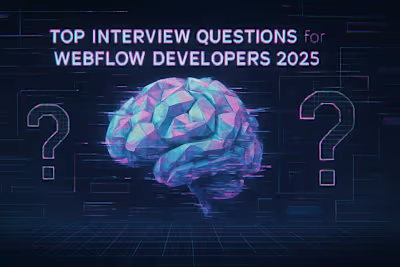Webflow Developers for Hire: What They Offer That Traditional Developers Don't
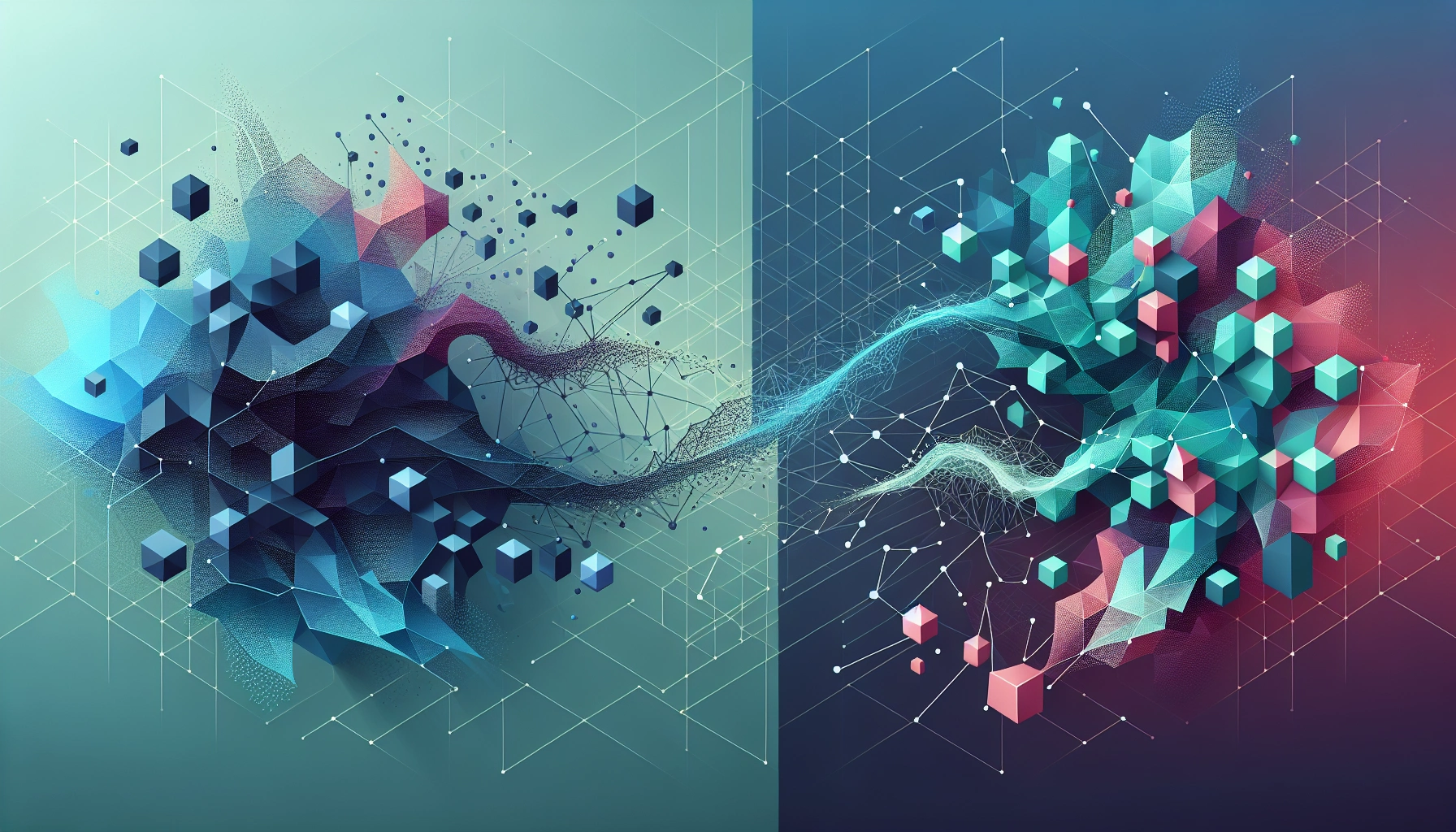
Webflow Developers for Hire: What They Offer That Traditional Developers Don't
What Is Webflow Technology
Five Ways Webflow Developers Provide Unique Value
1. Visual Prototyping
2. Built-In CMS
3. Collaboration
4. Speed
5. Seamless Hosting
Comparing Costs and Timelines
Skills That Make a Difference
Where to Find Experts
FAQs about Hiring Webflow Developers
Are Webflow sites scalable for large businesses?
Is custom code possible with Webflow?
Can a Webflow developer help with SEO?
Key Takeaways
Webflow Developers for Hire: What They Offer That Traditional Developers Don't
When I tell people I’m a Webflow developer, the reactions vary. Some nod like they get it. Others assume I just drag boxes around all day. (I mean, technically not wrong—but there’s a lot more going on behind the scenes.)
I work with startups, creators, and small teams to build fully custom websites without writing hundreds of lines of code. It’s not that I can’t code—it's that I don’t always have to. That’s kind of the whole point.
There’s this growing gap between visual-first web development and traditional, code-heavy workflows. And if you’re hiring for a web project in 2025, it’s worth understanding what that difference actually looks like beyond the buzzwords.
What Is Webflow Technology
Webflow is a visual development platform that allows you to design, build, and launch responsive websites without writing code line by line. It combines design tools, layout control, and front-end development into a single interface.
Unlike traditional setups where you write HTML, CSS, and JS from scratch, Webflow uses a drag-and-drop system that visually represents those same elements. The result still outputs clean code—just without needing to manually write it all.
It’s considered a no-code or low-code tool depending on how deep you go. You can build complex layouts with zero code, but you also have the option to add custom JavaScript, embed code snippets, or extend functionality through APIs.
Webflow includes built-in hosting, which is powered by AWS and Fastly. You don’t need to configure servers or manage deployment pipelines.
Its responsive design system uses flexbox and grid layouts that can be adjusted per screen size. You can preview and tweak how your site looks on desktop, tablet, and mobile in real time.
There’s also a native CMS (content management system) that lets you structure and manage dynamic content like blog posts, team pages, or product listings—without needing a separate WordPress install or database.
It's like designing in Figma, but the result is a live website—real HTML, CSS, and JavaScript under the hood.
So instead of working in separate tools for design, code, and content, Webflow pulls those layers into one workflow. That’s what makes it different from traditional development stacks.
Five Ways Webflow Developers Provide Unique Value
1. Visual Prototyping
Webflow developers work in a live environment where design and structure are built directly in the browser. This allows for immediate visual changes, layout adjustments, and interactive previews—without separate mockup tools.
“It’s like Sketch or Figma, but the website already works as you're designing it.”
Clients can view and interact with working prototypes during early stages of development. This eliminates long feedback cycles and reduces misunderstandings between design and final output.
2. Built-In CMS
Webflow includes a native content management system that’s integrated directly into the design. Developers can create custom content types—like blogs, portfolios, or team members—and bind them to dynamic layouts without external databases.
Clients or non-technical team members can update content safely using the Editor view, without touching the design or structure of the site. This is useful for marketing teams managing blog updates or product listings regularly.
3. Collaboration
Webflow developers often collaborate more closely with clients because the platform allows real-time design adjustments. Clients can leave comments inside Webflow or view updates instantly, without waiting for staging environments or code deployments.
This setup supports faster decision-making, fewer rounds of revisions, and more transparency throughout the build process. It also encourages shared ownership between the developer and the client.
4. Speed
No-code workflows in Webflow reduce development time by removing the need for hand-coded front-end setups. Pages, animations, and interactions can be configured visually.
“No context switching between code and browser tabs. Everything happens in one space.”
This leads to faster project delivery. A typical marketing site that might take 4–6 weeks in a traditional stack can be built in 2–3 weeks with Webflow, assuming design assets are ready.
5. Seamless Hosting
Webflow includes integrated hosting with global CDN, SSL, and automatic backups. Developers don’t need to manage DNS settings, deploy code via Git, or configure servers manually.
Changes go live instantly after publishing. This reduces technical overhead and simplifies maintenance for both the developer and the client.
Comparing Costs and Timelines
For small projects like portfolio sites or landing pages, Webflow builds typically range from $2,000 to $5,000. These take around 1–2 weeks to complete, assuming content and branding assets are provided up front.
Mid-sized websites—think SaaS marketing sites, startup homepages, or multi-page service sites—usually cost between $5,000 and $12,000. These projects often wrap in 3–5 weeks, depending on design complexity and the number of CMS collections involved.
E-commerce builds or sites with advanced interactions, gated content, or custom animations can fall between $10,000 and $25,000. Timelines here stretch to 6–8 weeks, especially if the client requests custom code or third-party integrations.
"The moment someone says 'can we integrate this with our CRM?' I know we're adding a week."
Compared to traditional development, where similar builds might take 40–60% longer due to handoffs between design and engineering teams, Webflow’s visual environment condenses the entire workflow. A developer can design and build at the same time, reducing back-and-forth and rework.
Many freelancers on Contra, myself included, charge $60–100/hour for Webflow work. Without platform commissions, clients pay less and freelancers keep more—so a $5,000 budget actually goes toward the build, not fees or overhead.
Because Webflow includes hosting, CMS, and deployment in the platform itself, clients don’t pay extra for DevOps or third-party content tools. That cuts both cost and time from the final scope.
Traditional dev stacks often require additional resources post-launch: engineers for deployment, admins for server setup, and backend devs for CMS maintenance. Webflow removes nearly all of that, and timelines reflect the simplicity.
Skills That Make a Difference
Webflow developers combine visual design instincts with technical fluency. This blend allows them to build layouts that meet brand goals while also functioning cleanly across devices and browsers.
Design flair is one of the most obvious differences. Webflow developers work directly in a visual canvas, so they tend to have a stronger eye for layout balance, type hierarchy, and spacing. Many come from graphic design or UI/UX backgrounds, which shows in their ability to translate Figma files into live, pixel-accurate websites.
Basic coding knowledge is still part of the toolkit. Even though Webflow is a no-code platform, understanding HTML structure, CSS rules, and JavaScript logic helps developers troubleshoot interactions and apply custom features. For example, knowing how the DOM works makes it easier to structure collections efficiently or inject lightweight scripts for custom functionality.
SEO awareness is built into the workflow. Webflow developers often handle on-page SEO tasks like setting meta titles, alt text, heading structure, canonical links, and Open Graph tags. They also make sure page speed and accessibility benchmarks are met, since Webflow includes tools for minifying CSS and optimizing images automatically.
Communication is the skill that ties everything together. Webflow freelancers frequently work without project managers, so they handle direct client interactions. This includes walking through CMS structures, explaining responsive behavior, or collecting content and feedback in organized steps. Clear async communication—Slack, Notion, Loom—is more common than long meetings.
“You don’t need to know five programming languages, but you do need to explain to a client why their H1 can’t be red Comic Sans on mobile.”
Freelancers on Contra stand out because they operate without platform commissions. That means the rate they quote is the rate they keep—no 20% cuts, no inflated fees to cover platform costs. Clients get more value for the same budget, and freelancers retain more for their time. This structure attracts experienced professionals who prioritize transparency over volume.
The combination of design, code, SEO, and client-facing skill sets makes Webflow freelancers uniquely self-sufficient. Most projects—from landing pages to CMS-driven sites—can be handled start to finish without involving multiple roles or external teams.
Where to Find Experts
As of April 9, 2025, webflow developers for hire are available across a few main channels—freelance platforms, official directories, and agency networks. Each has different structures, fees, and ways of working with clients.
The official Webflow Experts directory lists vetted professionals and agencies. Developers here are invited based on portfolio quality and platform familiarity. Most of the listings are agencies or freelancers with a strong Webflow University presence. Pricing varies widely and often requires a discovery call to receive quotes.
Some developers also work through private agencies or boutique studios. These typically offer fixed-scope packages and team-based delivery. While the quality can be high, clients have less direct access to the individual developers doing the work.
Freelance marketplaces host many Webflow experts, but not all freelancers there specialize in Webflow full-time. It’s common to find hybrid profiles combining WordPress, Shopify, and Webflow. This can lead to inconsistent quality or unclear workflows if the developer isn’t deeply embedded in the Webflow ecosystem.
Contra is a platform where independent Webflow freelancers list their services with no platform commissions. Clients and freelancers connect directly—there are no intermediaries and no percentage-based fees taken from payout or project budgets. Freelancers on Contra create transparent profiles that show verified work, scope preferences, and hourly or project-based rates.
“If a $4,000 project actually goes to the freelancer, you’re not paying for the platform’s markup—just the work itself.”
Because Contra is commission-free, freelancers aren’t forced to inflate their rates to recover lost income. This tends to attract experienced professionals who prefer one-on-one client relationships and long-term collaborations.
Some developers also link their Contra profiles in their social bios, portfolios, or Webflow showcase pages. This makes it easier for clients to connect outside of traditional agency pipelines.
The most efficient way to evaluate Webflow freelancers is to review real published sites, then trace those back to individual creators—Contra often provides the clearest link between a freelancer’s work and their availability.
FAQs about Hiring Webflow Developers
Are Webflow sites scalable for large businesses?
Webflow supports high-traffic marketing sites and internal tools, but has platform limits that may affect large-scale applications. Sites with over 100 static pages or high-frequency CMS updates may require architectural workarounds. Page count caps and CMS item limits (10,000 per site as of April 2025) can constrain complex deployments.
For enterprise teams managing microsites, campaign pages, or content hubs, Webflow scales well. It is less suited for apps that require real-time data processing, frequent server-side logic, or multi-user account systems. Those often rely on custom backends or headless frameworks.
It’s like using a Swiss Army knife for most jobs, but not for building a skyscraper. 🧱
Is custom code possible with Webflow?
Webflow allows developers to insert custom code using
<script> blocks, embed components, and define custom attributes. Developers can connect APIs, trigger JavaScript events, and extend site behavior beyond what the visual interface provides.Custom code is added in the Webflow Designer or Site Settings, and supports asynchronous loading, third-party libraries, and integrations with tools like Stripe, HubSpot, or Calendly. Native support for code export also means developers can move projects outside of Webflow if needed.
Limitations exist around server-side scripting—no PHP or Node.js execution—so all logic must run in the browser or through external services. For example, form submissions requiring conditional logic must use external automation tools like Make or Zapier.
Can a Webflow developer help with SEO?
Webflow includes built-in tools for on-page SEO: meta titles, descriptions, alt text, canonical tags, and Open Graph data can all be managed directly in the CMS. Developers can also control heading structure, semantic HTML, and schema markup.
Webflow outputs clean, semantic code and hosts sites on a global CDN, which supports fast page loads and high Lighthouse scores. Developers often use Webflow’s Audit panel to check accessibility and SEO issues before publishing.
For advanced SEO tasks—like structured data for product listings or hreflang tags for multilingual sites—Webflow developers can insert custom code or use third-party tools. Sitemap generation and robots.txt customization are also available in the platform settings.
Webflow won’t replace a full SEO strategy, but it won’t get in the way of one either.
Key Takeaways
Webflow developers operate in a visual-first environment that merges design and development into a single process. This allows for faster prototyping, reduced handoffs, and fewer dependencies on traditional engineering workflows. The result is shorter timelines, consistent design implementation, and fewer revision cycles.
Their work is often centered around reusable components, integrated CMS structures, and direct collaboration with clients. These patterns reduce redundant coding and make ongoing updates simpler. Projects that would typically require multiple roles—designer, front-end dev, CMS integrator—can often be handled by one Webflow freelancer.
Compared to traditional developers working in full-code stacks, Webflow professionals focus on performance-optimized output using semantic HTML, native responsiveness, and built-in SEO features. Hosting, security, and deployment are included by default, removing the need for third-party infrastructure.
Cost structures reflect the efficiency of the platform. Many Webflow projects cost 30–50% less than traditional alternatives, especially when measured over time. This is due to fewer build hours, lower maintenance, and bundled platform services.
Freelancers working through Contra keep 100% of their earnings, since the platform doesn’t take commissions. For clients, this means more budget goes directly to the work itself. For freelancers, it creates room to offer flat rates or adjust scope without accounting for platform overhead.
“The quote you get is the amount the freelancer actually receives. No hidden fees, no math headaches.”
On April 9, 2025, the most efficient way to hire a Webflow developer is to work directly, avoid intermediaries, and evaluate their past builds. Contra profiles make this process transparent, showing verified projects, pricing structures, and collaboration preferences—all without a middle layer.
Whether the goal is a CMS-driven startup site, an interactive campaign page, or a fast-loading portfolio, Webflow developers offer a focused alternative to traditional workflows. Paired with a commission-free hiring model like Contra, the process becomes simpler, faster, and more cost-effective for everyone involved.
Like this project
Posted Apr 9, 2025
Webflow developers for hire build faster, responsive sites with built-in CMS and SEO—offering speed and flexibility traditional developers can't match.