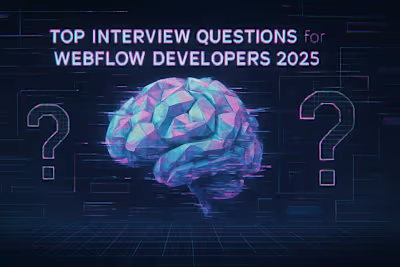Mastering Webflow Integrations: Key Skills Your Developer Needs for Connecting Tools

Mastering Webflow Integrations: Key Skills Your Developer Needs for Connecting Tools
Why Integrations are Crucial for Modern Webflow Sites
Automating Business Processes
Enhancing User Functionality
Gathering Data and Analytics
Key Skills a Webflow Developer Needs for Integrations
Understanding of APIs (REST, GraphQL)
JavaScript for Custom Integration Logic
Experience with Webhooks
Familiarity with Authentication Methods (OAuth, API Keys)
Problem-Solving and Debugging Integration Issues
Common Types of Webflow Integrations
Automation Platforms (Zapier, Make/Integromat)
CRM Integrations (HubSpot, Salesforce, Airtable)
Email Marketing Platforms (Mailchimp, ConvertKit)
Analytics and Tracking (Google Analytics 4, Hotjar, Mixpanel)
E-commerce Enhancements (Shopify Buy Button, Foxy.io, Memberstack for digital products)
Membership and Gated Content (Memberstack, Outseta)
Search Functionality (Algolia, Jetboost)
Native Webflow Logic vs. Custom Code/Third-Party Tools
When to Use Webflow Logic
When Custom Solutions are Necessary
Security Considerations for Integrations
Protecting API Keys and Sensitive Data
Ensuring Data Privacy Compliance (GDPR, CCPA)
Questions to Ask a Developer About Their Integration Experience
Specific Integration Examples
Problem-Solving Scenarios
Conclusion
References
Mastering Webflow Integrations: Key Skills Your Developer Needs for Connecting Tools
Why Integrations are Crucial for Modern Webflow Sites
Automating Business Processes
Enhancing User Functionality
Gathering Data and Analytics
Key Skills a Webflow Developer Needs for Integrations
Understanding of APIs (REST, GraphQL)
JavaScript for Custom Integration Logic
Experience with Webhooks
Familiarity with Authentication Methods (OAuth, API Keys)
Problem-Solving and Debugging Integration Issues
Common Types of Webflow Integrations
Automation Platforms (Zapier, Make/Integromat)
CRM Integrations (HubSpot, Salesforce, Airtable)
Email Marketing Platforms (Mailchimp, ConvertKit)
Analytics and Tracking (Google Analytics 4, Hotjar, Mixpanel)
E-commerce Enhancements (Shopify Buy Button, Foxy.io, Memberstack for digital products)
Membership and Gated Content (Memberstack, Outseta)
Search Functionality (Algolia, Jetboost)
Native Webflow Logic vs. Custom Code/Third-Party Tools
When to Use Webflow Logic
When Custom Solutions are Necessary
Security Considerations for Integrations
Protecting API Keys and Sensitive Data
Ensuring Data Privacy Compliance (GDPR, CCPA)
Questions to Ask a Developer About Their Integration Experience
Specific Integration Examples
Problem-Solving Scenarios
Conclusion
References
Posted Jun 12, 2025
Unlock Webflow's full potential by integrating it with other tools. Learn about common integrations (Zapier, CRMs, Analytics) and the skills your developer needs.