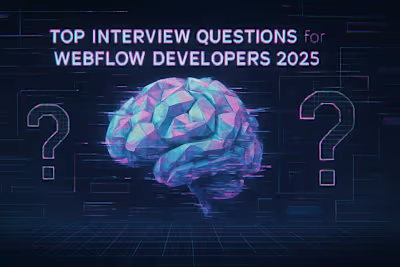Webflow Developer Portfolio Review: 7 Key Things to Look For (and Red Flags!)

Webflow Developer Portfolio Review: 7 Key Things to Look For (and Red Flags!)
1. Quality and Aesthetics of Design
Visual Consistency and Branding
Modern and Professional Look
2. Technical Execution and Webflow Proficiency
Responsiveness Across Devices
Use of Webflow Features (CMS, Interactions)
Cleanliness of Site Structure (If viewable in Designer)
3. User Experience (UX) and Usability
Clear Navigation and Information Architecture
Accessibility Considerations
4. Problem-Solving and Customization
Unique Features or Complex Functionality
Variety of Projects and Styles
5. Performance and Optimization
Page Load Times
Optimized Assets (Images, Videos)
6. Clarity of Role and Contribution
Detailed Project Descriptions
Honesty About Collaboration
Red Flags to Watch Out For in a Webflow Portfolio
Cookie-Cutter Template Usage Without Customization
Broken Links or Poorly Functioning Sites
Outdated or Unprofessional Designs
Lack of Variety or Only Personal Projects
Exaggerated Claims or Misleading Information
Making Your Final Decision
References
Webflow Developer Portfolio Review: 7 Key Things to Look For (and Red Flags!)
1. Quality and Aesthetics of Design
Visual Consistency and Branding
Modern and Professional Look
2. Technical Execution and Webflow Proficiency
Responsiveness Across Devices
Use of Webflow Features (CMS, Interactions)
Cleanliness of Site Structure (If viewable in Designer)
3. User Experience (UX) and Usability
Clear Navigation and Information Architecture
Accessibility Considerations
4. Problem-Solving and Customization
Unique Features or Complex Functionality
Variety of Projects and Styles
5. Performance and Optimization
Page Load Times
Optimized Assets (Images, Videos)
6. Clarity of Role and Contribution
Detailed Project Descriptions
Honesty About Collaboration
Red Flags to Watch Out For in a Webflow Portfolio
Cookie-Cutter Template Usage Without Customization
Broken Links or Poorly Functioning Sites
Outdated or Unprofessional Designs
Lack of Variety or Only Personal Projects
Exaggerated Claims or Misleading Information
Making Your Final Decision
References
Posted Jun 12, 2025
Effectively evaluate a Webflow developer's portfolio. Learn what to look for, from design quality and technical execution to problem-solving skills and potential red flags.