Webflow Designer or Developer? Understanding Which Role Fits Your Project
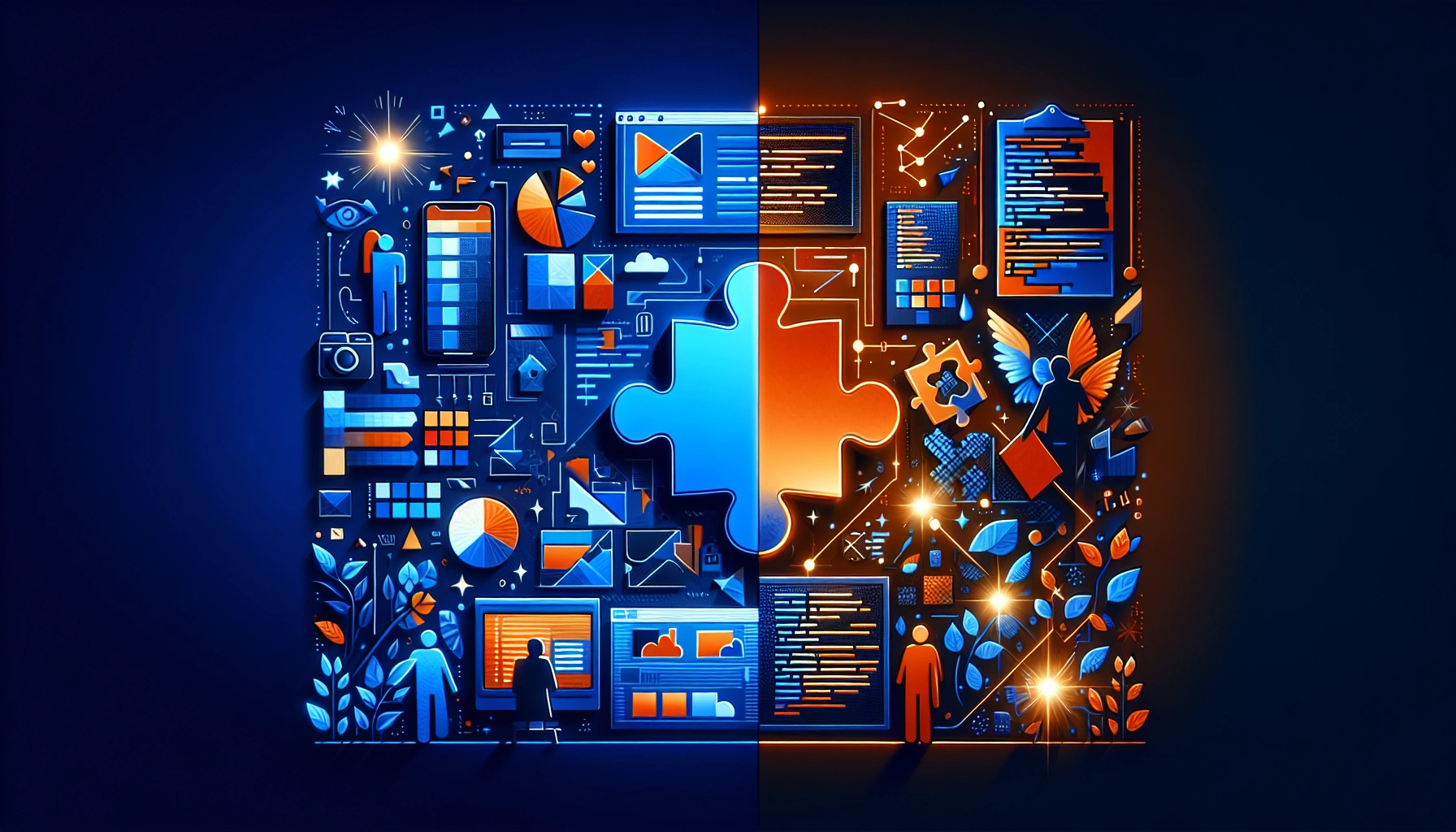
Webflow Designer or Developer? Understanding Which Role Fits Your Project
What Is a Webflow Designer?
Roles and Responsibilities
Key Reasons to Hire a Designer
What Is a Webflow Developer?
Roles and Responsibilities
Key Reasons to Hire a Developer
Differences in Skills and Responsibilities
Designer vs. Developer Focus
Project Impact
When Do You Need Both?
Balancing Both Roles
Hybrid Experts
Budget and Time Considerations
Cost-Saving Tips
FAQs About Webflow Roles
Can one person handle design and development?
What if I want to add features later?
How do I ensure long-term maintenance?
Final Thoughts and Next Steps
Webflow Designer or Developer? Understanding Which Role Fits Your Project
What Is a Webflow Designer?
Roles and Responsibilities
Key Reasons to Hire a Designer
What Is a Webflow Developer?
Roles and Responsibilities
"If the designer makes it look good, the developer makes it work when you click it 💥"
Key Reasons to Hire a Developer
Differences in Skills and Responsibilities
Designer vs. Developer Focus
Project Impact
When Do You Need Both?
Balancing Both Roles
“Design makes it look professional. Development makes it work in production.”
Hybrid Experts
“One brain = fewer meetings 🧠”
Budget and Time Considerations
Cost-Saving Tips
FAQs About Webflow Roles
Can one person handle design and development?
"It's like asking one person to cook dinner and fix the plumbing—possible, but not always ideal depending on what’s leaking."
What if I want to add features later?
How do I ensure long-term maintenance?
Final Thoughts and Next Steps
Posted Apr 10, 2025
Webflow Designer or Developer? Learn the key differences to choose the right expert for your project’s design, functionality, and long-term success.









