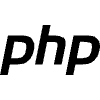Webflow Developer vs. WordPress Developer: Which Do You Really Need?

Webflow Developer vs. WordPress Developer: Which Do You Really Need?
What Is Webflow Development?
5 Reasons To Hire a Webflow Developer
1. Speedy Visual Designs
2. Included Hosting
3. Stronger Security
4. Easier Maintenance
5. Modern Integrations
What Is WordPress Development?
5 Reasons To Hire a WordPress Developer
1. Limitless Customization
2. Huge Plugin Library
3. Deep Community Support
4. Flexible E-Commerce Options
5. Open-Source Freedom
Key Differences To Help You Decide
Frequently Asked Questions about Webflow and WordPress
Is Webflow or WordPress more cost-effective?
What if I need advanced integrations or automation?
Can I migrate between platforms in the future?
Final Thoughts
Webflow Developer vs. WordPress Developer: Which Do You Really Need?
What Is Webflow Development?
“Webflow is like building with LEGO… if the LEGO set came with hosting, forms, and a CMS baked in.”
5 Reasons To Hire a Webflow Developer
1. Speedy Visual Designs
2. Included Hosting
3. Stronger Security
4. Easier Maintenance
5. Modern Integrations
What Is WordPress Development?
“A WordPress project is never really ‘done’ — it’s just live and waiting for the next plugin update 🧩.”
5 Reasons To Hire a WordPress Developer
1. Limitless Customization
“Every client wants their site to ‘stand out’—a custom theme is where that actually starts.”
2. Huge Plugin Library
3. Deep Community Support
“If you’ve hit a plugin conflict at 2 AM, someone else has already posted about it—and probably fixed it.”
4. Flexible E-Commerce Options
5. Open-Source Freedom
Key Differences To Help You Decide
“Webflow won’t let you break the backend. WordPress will let you break everything—because it trusts you.”
Frequently Asked Questions about Webflow and WordPress
Is Webflow or WordPress more cost-effective?
“Webflow is more ‘pay monthly and forget it.’ WordPress is more ‘free to start, but keep your wallet nearby.’”
What if I need advanced integrations or automation?
Can I migrate between platforms in the future?
“Think of it like moving houses. You can bring your stuff, but the walls and layout stay behind.” 🏠
Final Thoughts
“If you’re building a design system, Webflow feels like a sketchpad. If you’re building a digital application, WordPress feels like a toolbox.”
Posted Apr 9, 2025
Webflow Developer vs WordPress Developer: Learn which expert fits your project best based on speed, flexibility, and long-term site management needs.