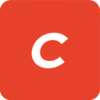Why Hire Webflow Developers? 7 Business-Transforming Benefits

Why Hire Webflow Developers? 7 Business-Transforming Benefits
What Is Webflow
1. Custom Design for Authentic Branding
2. Faster Launch for Quick Wins
3. SEO Boost for Higher Visibility
4. Responsive Layout on Every Device
5. E-Commerce Freedom to Grow
6. Maintenance Without Complexity
7. Forward-Thinking Approach to Expansion
FAQs about Webflow Developers
Why is Webflow different from other site builders?
What if I already have a website on another platform?
How can a freelancer on Contra support ongoing changes?
Does Webflow easily integrate with other marketing tools?
Key Takeaways for Hiring a Specialist
Why Hire Webflow Developers? 7 Business-Transforming Benefits
What Is Webflow
“It’s like designing in Figma, but the end result is a live website instead of a prototype.”
1. Custom Design for Authentic Branding
“Template sites are like fast food—quick and cheap, but it all tastes the same. Custom builds are the home-cooked version.”
2. Faster Launch for Quick Wins
“Client: Can we go live next week? Me: The site’s already live on a staging link. Check your inbox.”
3. SEO Boost for Higher Visibility
4. Responsive Layout on Every Device
“You don’t find out the mobile nav is broken a week after launch—you fix it while building the desktop version.”
“Design once, scale everywhere—without waking up to a support ticket from someone on an iPhone Mini.”
5. E-Commerce Freedom to Grow
“I once built a ‘back in stock’ badge that only appeared if inventory hit exactly 1. Clients thought it was magic. It was just a conditional field and a little CSS.”
“A client once asked if we could sell e-books and redirect users to a thank-you page that unlocked a PDF link. I built it in Webflow in under an hour—no plugins, no drama.”
6. Maintenance Without Complexity
“I’ve seen teams update a hero headline, forget to check the mobile layout, and end up with text wrapping onto the logo. Webflow’s live preview makes that kind of mistake harder to miss.”
“It’s not about fixing things—more often it’s about evolving the site as the business grows.”
7. Forward-Thinking Approach to Expansion
“It’s like adding a new room to a house instead of tearing the whole thing down.”
FAQs about Webflow Developers
Why is Webflow different from other site builders?
“It’s not drag-and-drop with training wheels. It’s drag-and-drop with a full engine underneath.”
What if I already have a website on another platform?
“It’s not a copy-paste job. It’s more like disassembling furniture and rebuilding it in another room—same parts, new structure.”
How can a freelancer on Contra support ongoing changes?
“It’s like having a part-time developer who knows where everything lives and doesn’t break anything when they move it.”
Does Webflow easily integrate with other marketing tools?
“The integrations aren’t drag-and-drop, but they’re also not rocket surgery 🚀.”
Key Takeaways for Hiring a Specialist
“There’s no ticketing system, no middle layer. It’s just: ‘Hey, can we update this section?’ and it’s done.”
Posted Apr 9, 2025
Why Hire Webflow Developers? Get 7 business-changing benefits including faster launches, SEO-ready builds, and custom design that fits your brand.