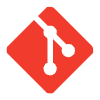7 Signs Your Business Is Ready for a Dedicated Webflow Developer

7 Signs Your Business Is Ready for a Dedicated Webflow Developer
What Is a Dedicated Webflow Developer?
7 Signs Your Business Is Ready for a Dedicated Webflow Developer
1. You Experience Ongoing Delays in Site Updates
2. You Have Traffic but Disappointing Conversions
3. You Want to Expand E-Commerce or Content Features
4. You Keep Paying for One-Off Fixes
5. You Need Better SEO and Performance
6. You Have a Team That Needs Cross-Functional Support
7. You Are Planning a Major Rebrand or Launch
Why Webflow Expertise Is Crucial for Growth
How to Choose the Right Freelancer on Contra
FAQs About Hiring a Dedicated Webflow Developer
How do I verify a developer’s skill level?
Is there a big difference between a generalist developer and a Webflow specialist?
Can I hire a Webflow developer for a short-term rebrand?
Will my site remain editable if I stop working with a developer?
Final Thoughts on Boosting Your Online Presence
7 Signs Your Business Is Ready for a Dedicated Webflow Developer
What Is a Dedicated Webflow Developer?
7 Signs Your Business Is Ready for a Dedicated Webflow Developer
1. You Experience Ongoing Delays in Site Updates
“If every website change feels like waiting for a delayed train, it’s probably time to switch platforms—or people.”
2. You Have Traffic but Disappointing Conversions
3. You Want to Expand E-Commerce or Content Features
4. You Keep Paying for One-Off Fixes
“A broken footer should not be a quarterly expense.”
5. You Need Better SEO and Performance
6. You Have a Team That Needs Cross-Functional Support
7. You Are Planning a Major Rebrand or Launch
Why Webflow Expertise Is Crucial for Growth
“Webflow can scale—but only if the person building it knows where the limits are.”
How to Choose the Right Freelancer on Contra
.btn-primary, .section-hero), that’s a sign of organized styling. Overuse of auto-generated class names like .w-node-f0d4e9b7 or inconsistent naming across pages suggests rushed or beginner-level work.“If the class names look like Wi-Fi passwords, run.”
“'Unlimited revisions' usually means 'I didn’t scope this properly.’”
FAQs About Hiring a Dedicated Webflow Developer
How do I verify a developer’s skill level?
“A good Webflow dev doesn’t just show you the work—they show you how they think.”
Is there a big difference between a generalist developer and a Webflow specialist?
Can I hire a Webflow developer for a short-term rebrand?
“Short-term doesn’t mean low-effort. Rebrands often compress five weeks of decision-making into five days.”
Will my site remain editable if I stop working with a developer?
Final Thoughts on Boosting Your Online Presence
Posted Apr 10, 2025
7 signs your business is ready for a dedicated Webflow developer—learn how to spot delays, scaling issues, and missed opportunities before they cost you.