Webflow Developer Hiring: Creating a Detailed Project Scope That Attracts Top Talent
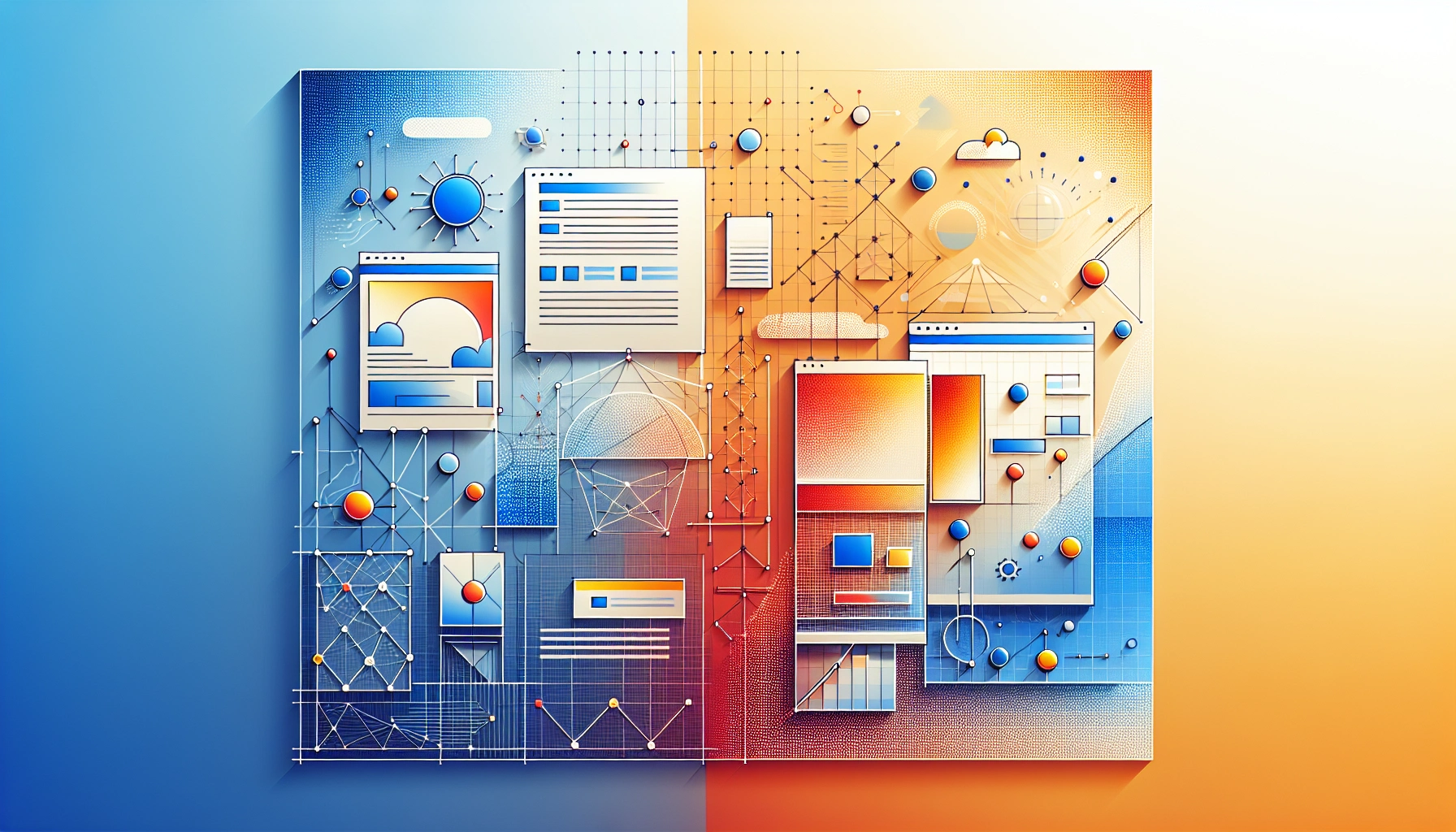
Webflow Developer Hiring: Creating a Detailed Project Scope That Attracts Top Talent
What Is Webflow Development
Top Steps for Building a Project Scope
1. Define Goals and Purpose
2. Highlight Core Webflow Skills
3. Set Clear Timelines
4. Use Developer-Friendly Collaboration Tools
5. Clarify Budget Details
Key Factors That Appeal to Expert Webflow Developers
1. Transparent Communication Style
2. Brand Values and Mission
3. Upcoming Features or Expansion Plans
Important Post-Launch Support Areas
1. Maintenance Responsibilities
2. Growth Metrics to Track
FAQs About Creating a Project Scope for Webflow
Are freelancers or agencies better for Webflow projects?
What is the expected rate for a senior Webflow developer?
How detailed should wireframes be before hiring a developer?
Can a project scope include multiple design iterations?
What factors influence project timelines the most?
Final Thoughts on Hiring and Scope Creation
Webflow Developer Hiring: Creating a Detailed Project Scope That Attracts Top Talent
What Is Webflow Development
Top Steps for Building a Project Scope
1. Define Goals and Purpose
"I once got a scope that just said ‘we want it to look clean.’ I had no idea what success looked like, and neither did the client."
2. Highlight Core Webflow Skills
3. Set Clear Timelines
“Tight timelines aren’t the problem. Vague timelines are.”
4. Use Developer-Friendly Collaboration Tools
5. Clarify Budget Details
“Saying ‘budget TBD’ is like walking into a coffee shop and asking them to start making your order while you figure out how much money you have.” ☕
Key Factors That Appeal to Expert Webflow Developers
1. Transparent Communication Style
“No one wants to play Slack detective to figure out what changed since Tuesday.”
2. Brand Values and Mission
“A surprising number of developers won’t touch a project if they can’t get behind the ‘why.’ Not because they’re picky—because they’ve worked long enough to know it matters.”
3. Upcoming Features or Expansion Plans
“It’s not about locking people in. It’s about letting them know you’ll still be here after the homepage goes live.”
Important Post-Launch Support Areas
1. Maintenance Responsibilities
2. Growth Metrics to Track
“The metric you track becomes the metric that breaks. Make sure it’s the right one.�”
FAQs About Creating a Project Scope for Webflow
Are freelancers or agencies better for Webflow projects?
“If your Slack only has three people in it, you probably don’t need an agency.”
What is the expected rate for a senior Webflow developer?
How detailed should wireframes be before hiring a developer?
“If the wireframe looks like a napkin sketch, don’t expect the dev to read your mind.”
Can a project scope include multiple design iterations?
What factors influence project timelines the most?
“No one talks about the 3-day delay caused by a missing logo file—but it happens every time.”
Final Thoughts on Hiring and Scope Creation
Posted Apr 13, 2025
Webflow Developer Hiring: Create a detailed project scope that attracts top talent and sets clear goals, timelines, and tools for a smooth build.









