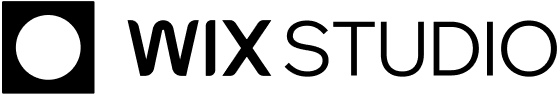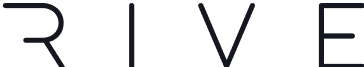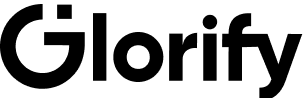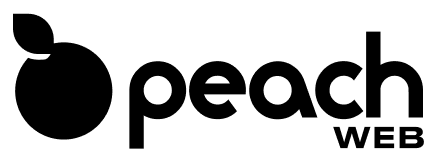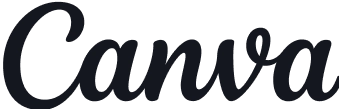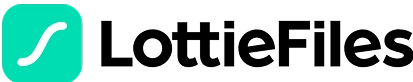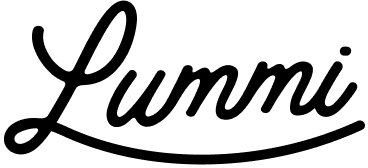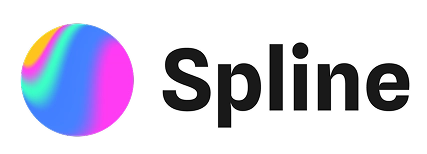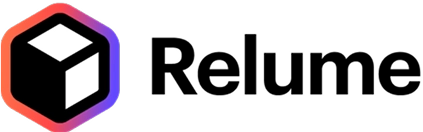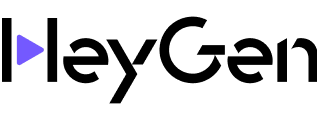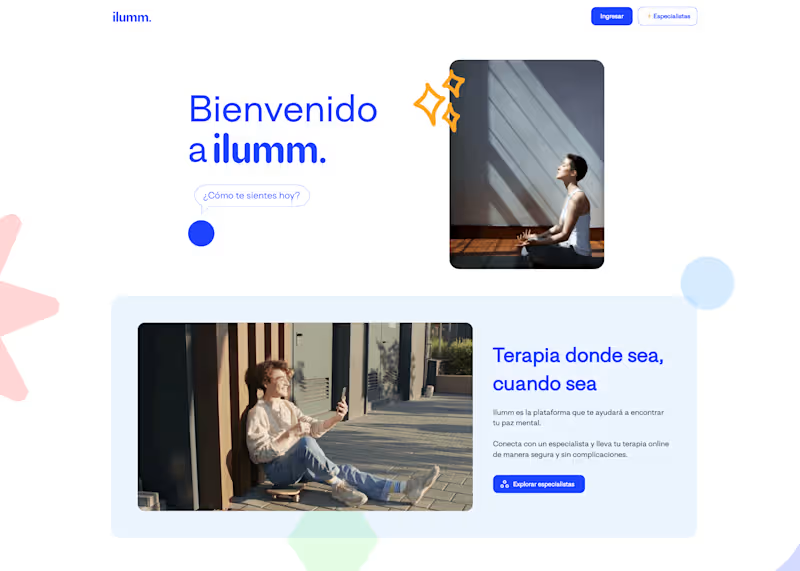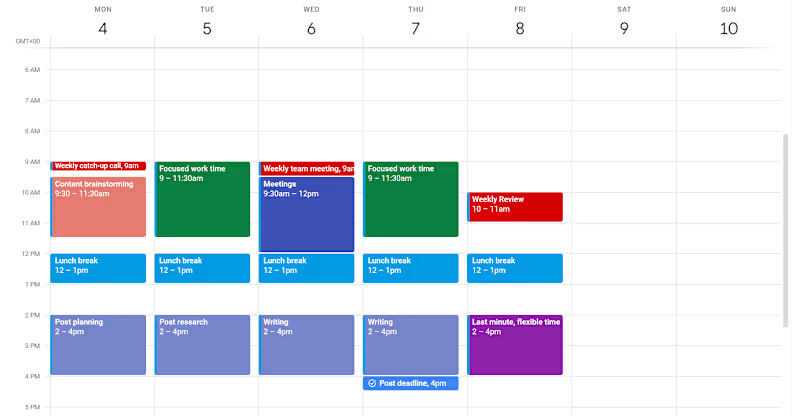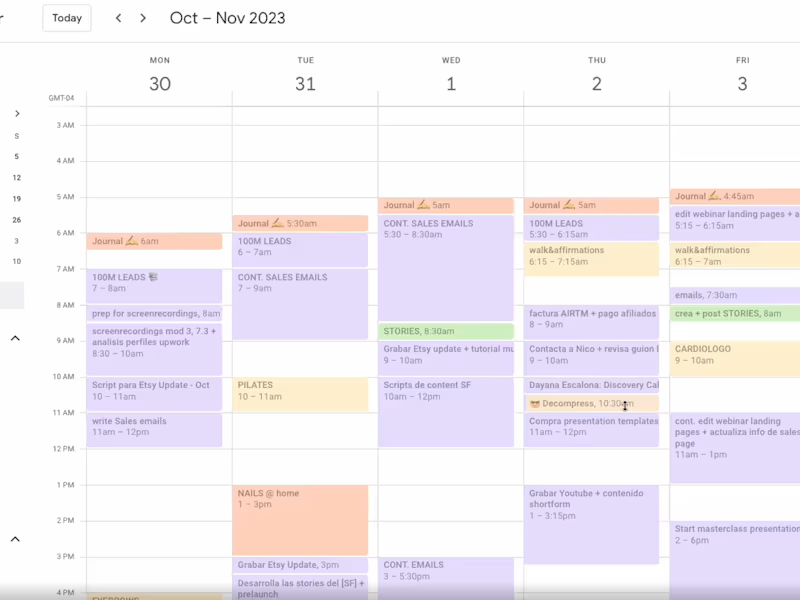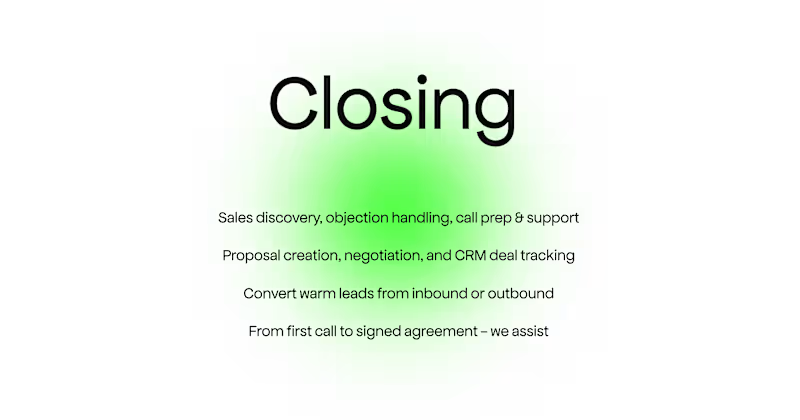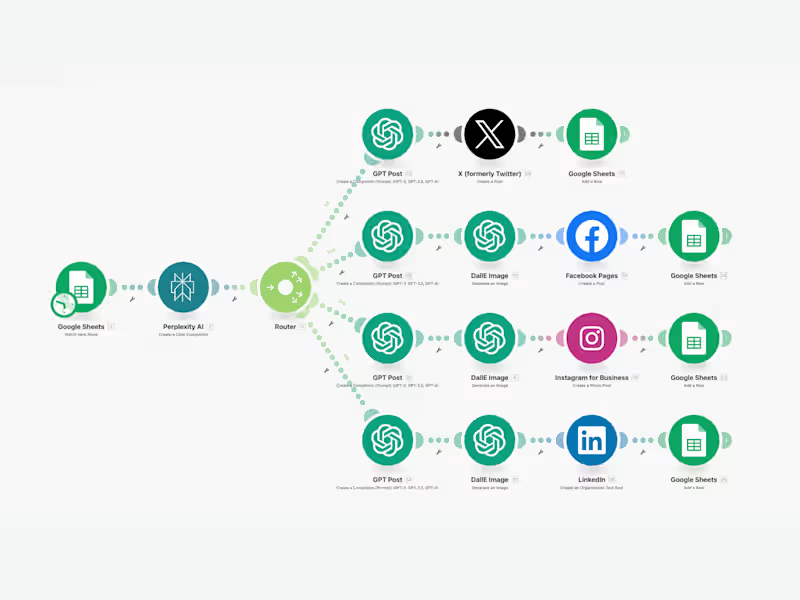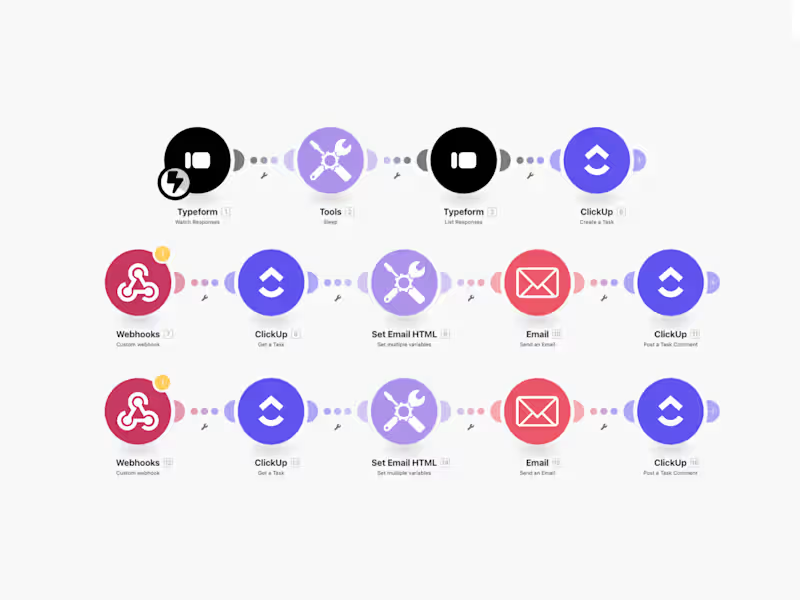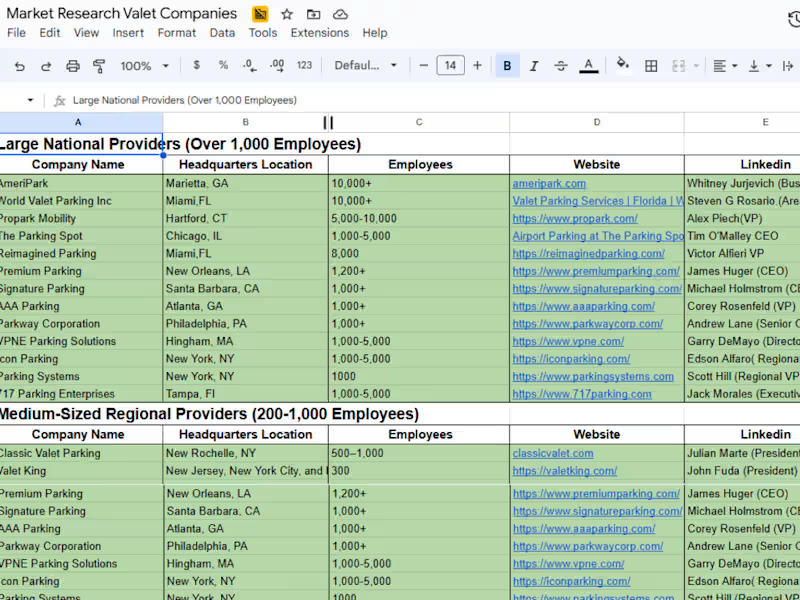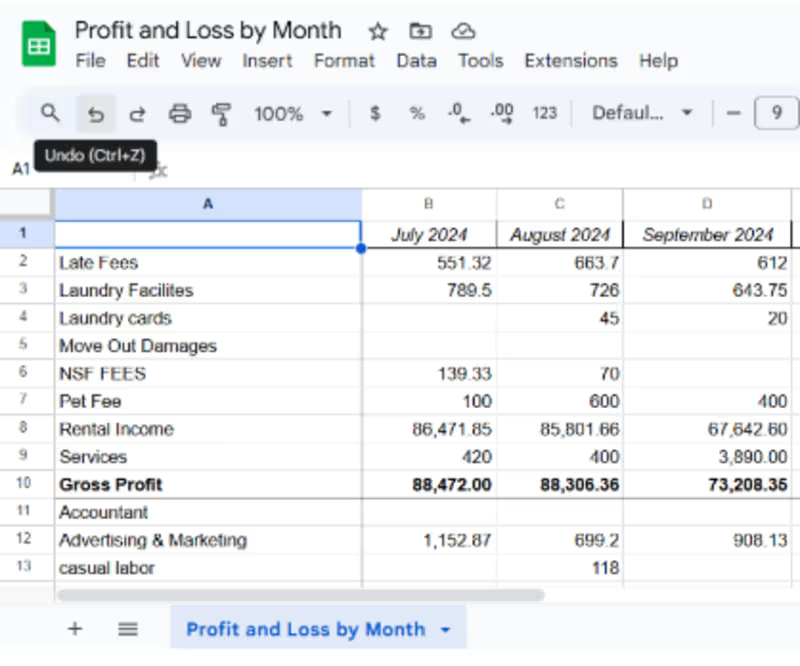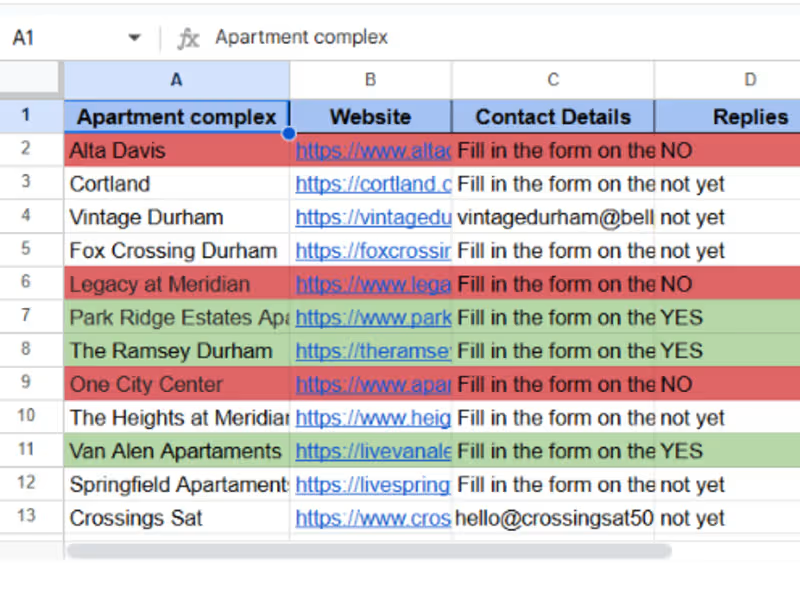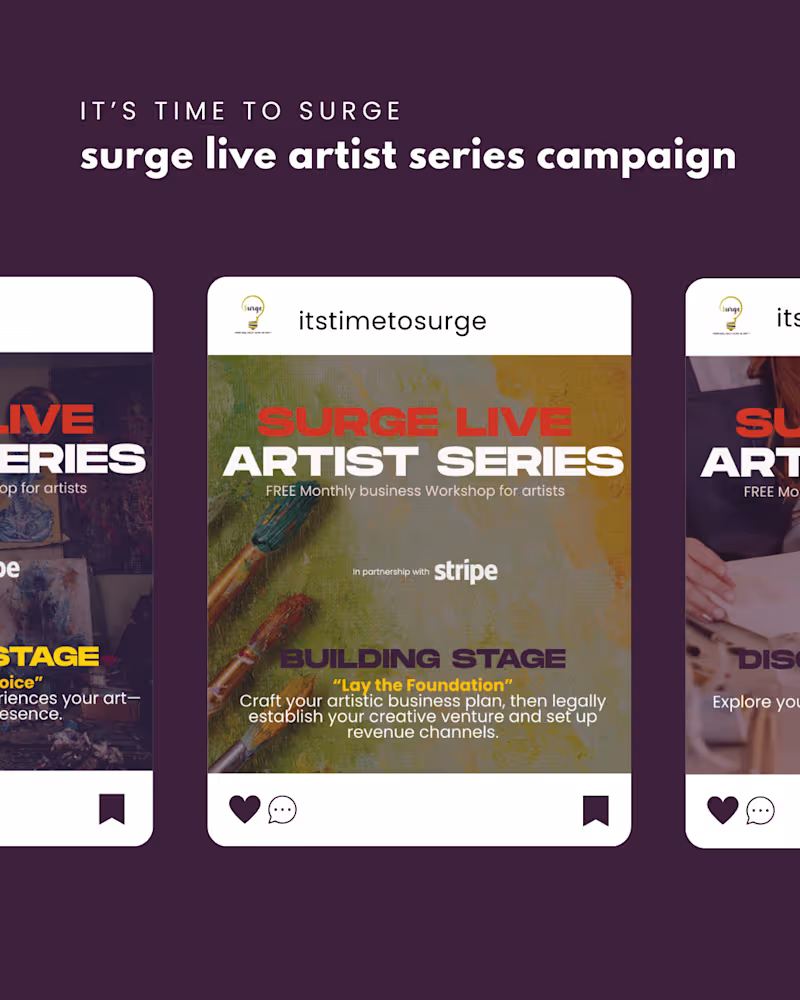What should I consider when hiring a 'Google Calendar' expert?
Think about what you need help with. Maybe you need someone to set up reminders or share your calendar. Make sure the expert can do the tasks you want. Check if they have good reviews from other people.
How can I ensure effective communication with a 'Google Calendar' expert?
Set up regular chats or emails to talk about the project. Make a list of all the things you want to discuss. This helps both you and the expert stay on the same page. Clear communication makes everything easier.
How can I define the goals of a 'Google Calendar' project?
Write down what you want to achieve. Decide if you need a daily, weekly, or monthly setup. Goals could include better time management or more organized events. Share these goals with your expert.
What details should I provide to a 'Google Calendar' expert to get started?
Tell them about your current schedule and how you use your calendar. Share your busy times and any special events. Give them a list of tasks you need help with. The more information you give, the better they can help.
How do I establish clear deliverables with a 'Google Calendar' expert?
Make a list of things you want done, like setting up event reminders. Agree on when you want these tasks to be finished. Clear deliverables help both you and the expert know what to expect. This keeps the project on track.
What tools or resources might a 'Google Calendar' expert need from me?
You may need to share access to your Google Calendar with the expert. If you have any specific tools or other apps linked to your calendar, let them know. This way, they have everything they need to do a great job.
How can I confirm the expertise of a 'Google Calendar' freelancer?
Look at the work they’ve done before. See if they have any special skills or badges. Ask them to show how they have helped others with similar tasks. This can help you feel confident in their skills.
How do I set a timeline for a 'Google Calendar' project?
Think about how long each task might take. Decide on a start and end date for the whole project. Break it down into smaller parts if needed. Share this timeline with your expert to make sure it works for both of you.
What steps can I take to maintain a good working relationship with a 'Google Calendar' expert?
Be polite when you talk and listen to what they have to say. Give feedback if something isn’t quite right, but also praise the good parts. Keeping a positive attitude helps build a strong working bond. Good relationships lead to better results.
How can I assess a 'Google Calendar' expert’s performance?
Check if your tasks are done on time. See if your schedule looks and feels more organized. Are you happier with how your time is managed now? If the answer is yes, then the expert is doing a good job.
Who is Contra for?
Contra is designed for both freelancers (referred to as "independents") and clients. Freelancers can showcase their work, connect with clients, and manage projects commission-free. Clients can discover and hire top freelance talent for their projects.
What is the vision of Contra?
Contra aims to revolutionize the world of work by providing an all-in-one platform that empowers freelancers and clients to connect and collaborate seamlessly, eliminating traditional barriers and commission fees.