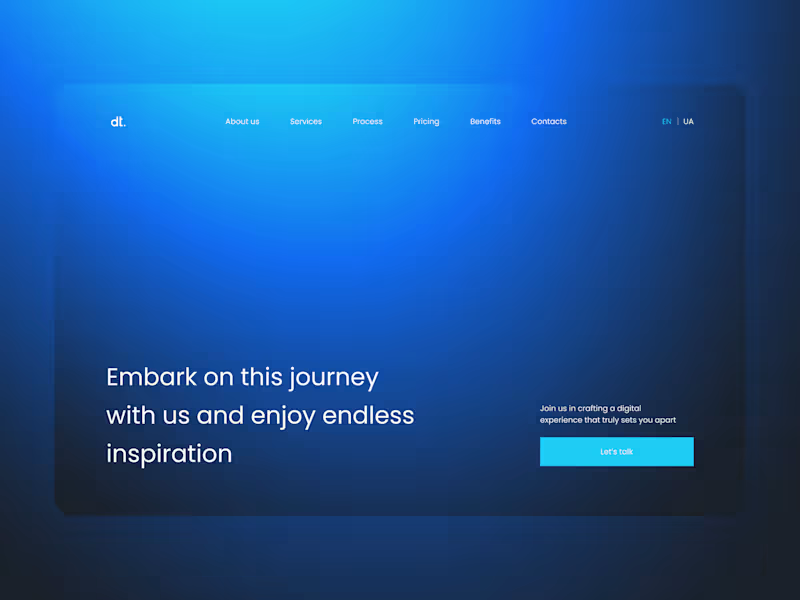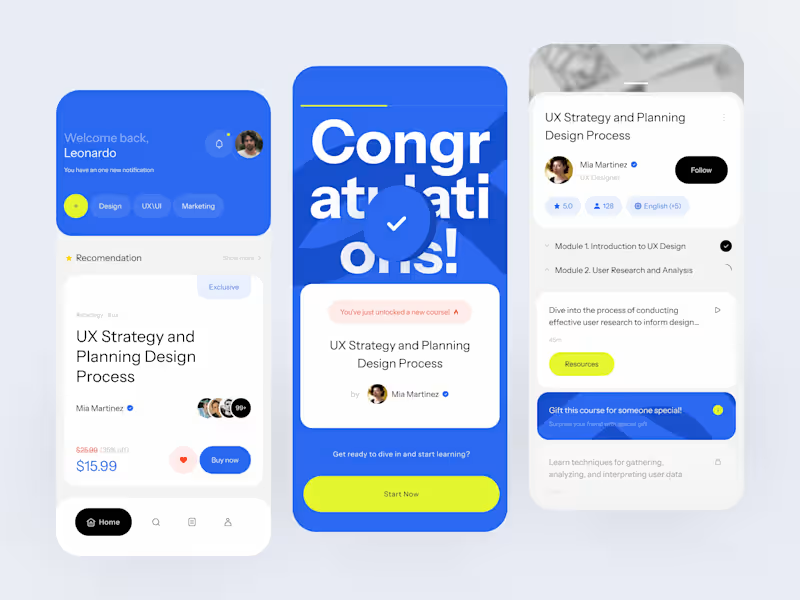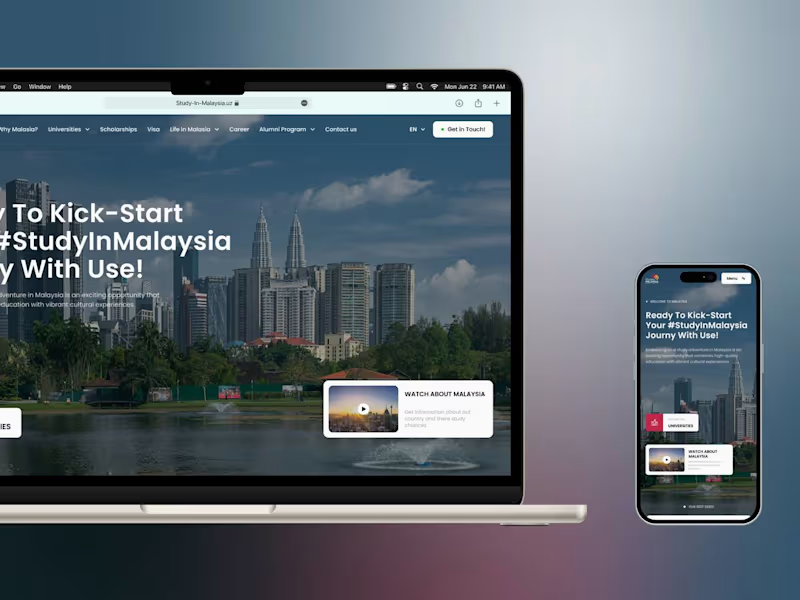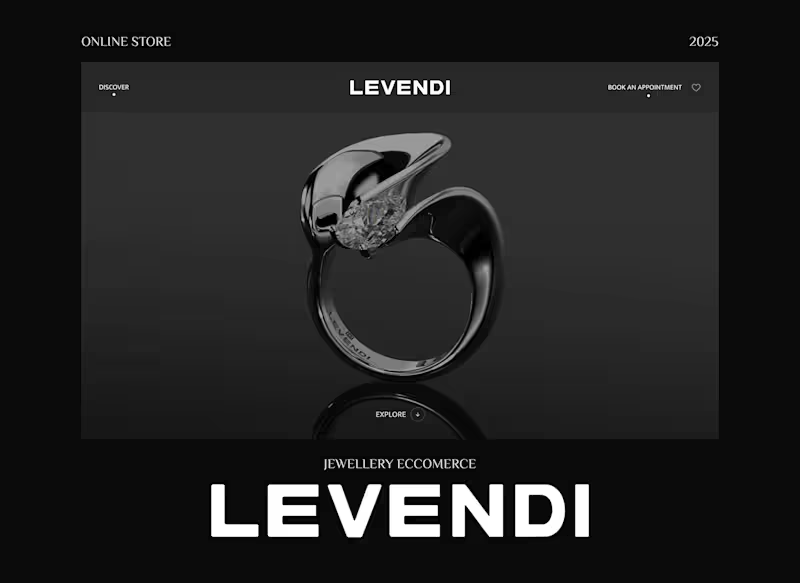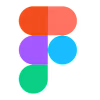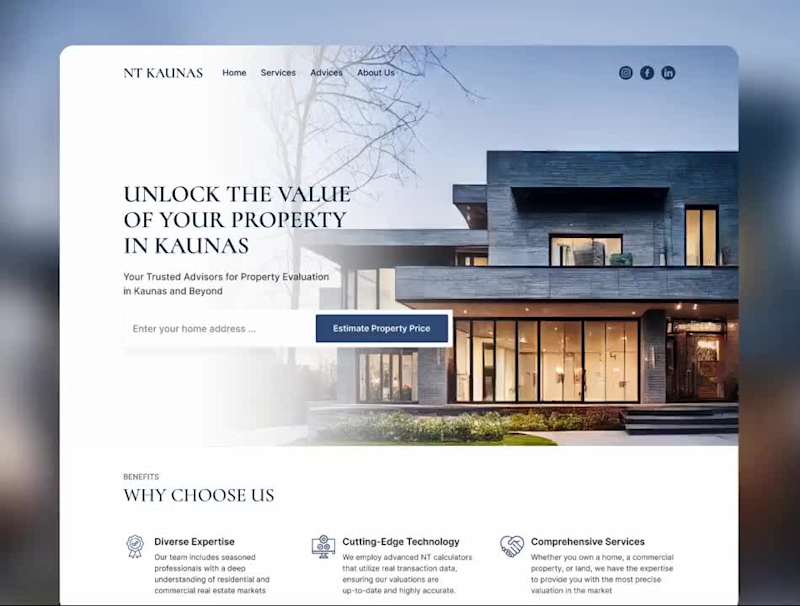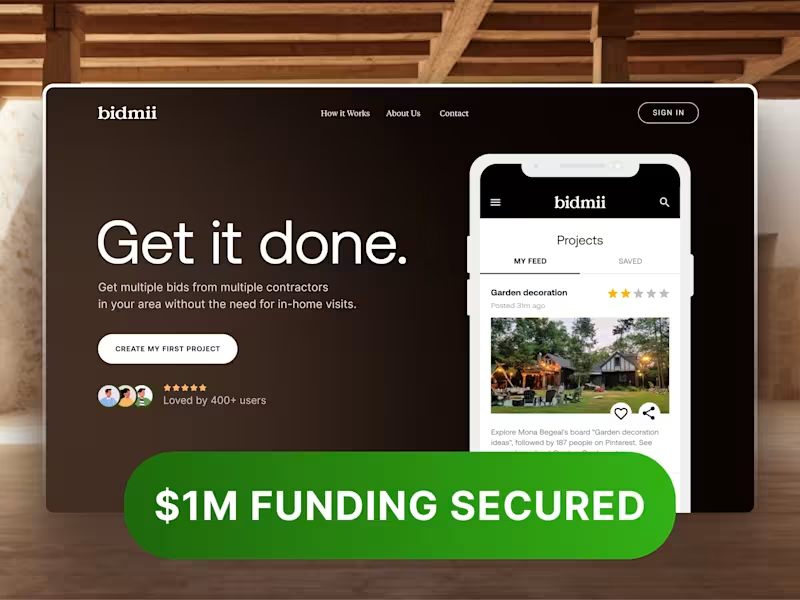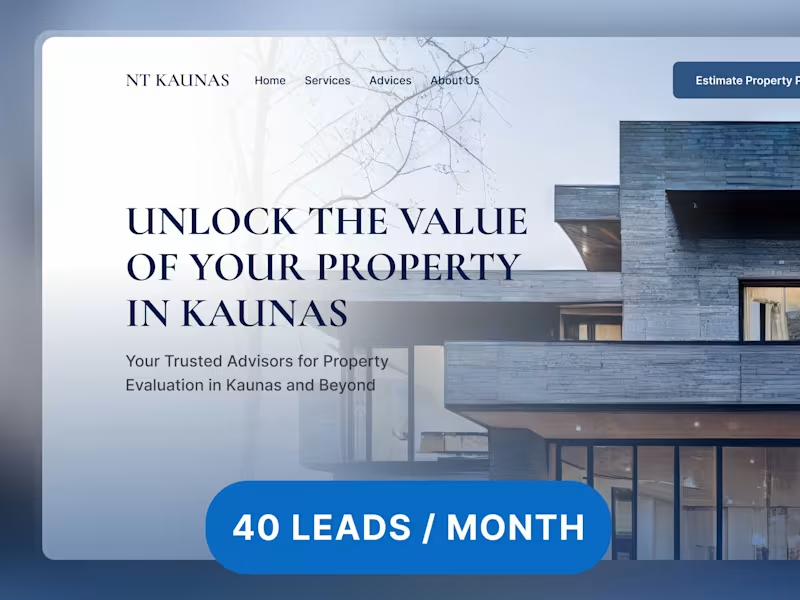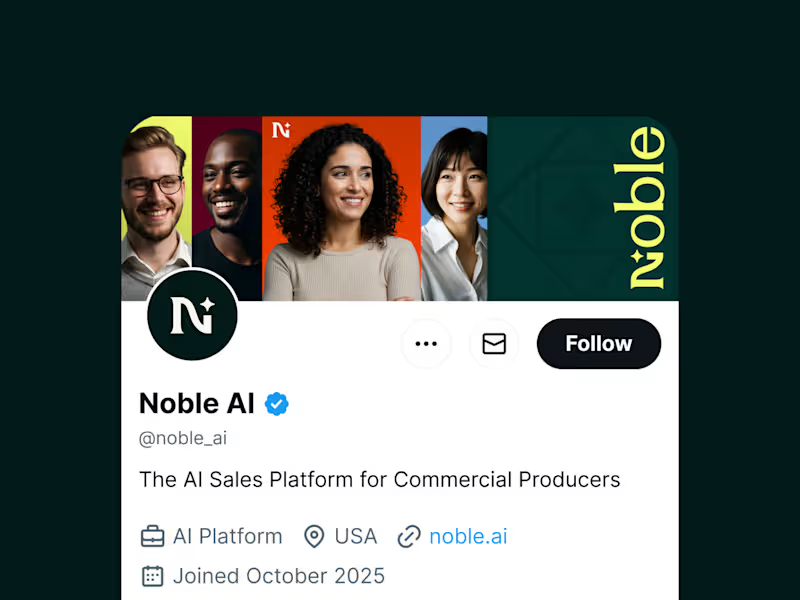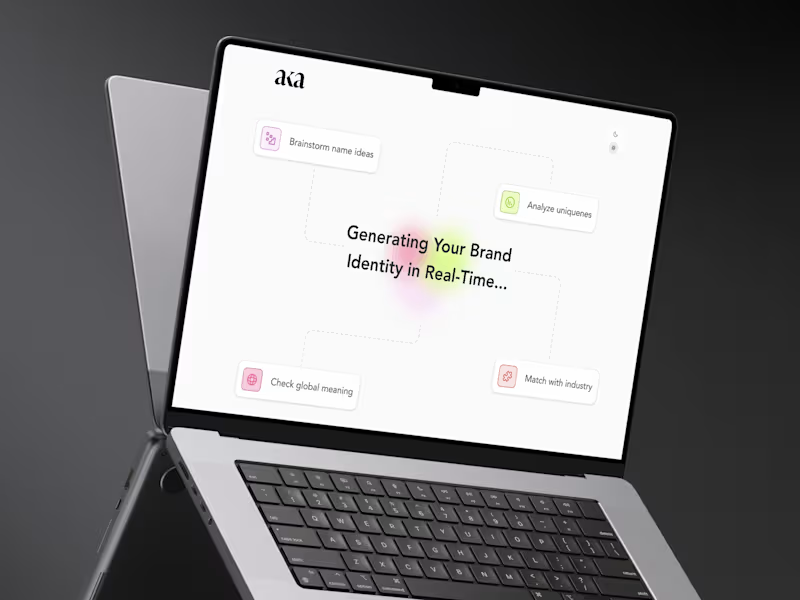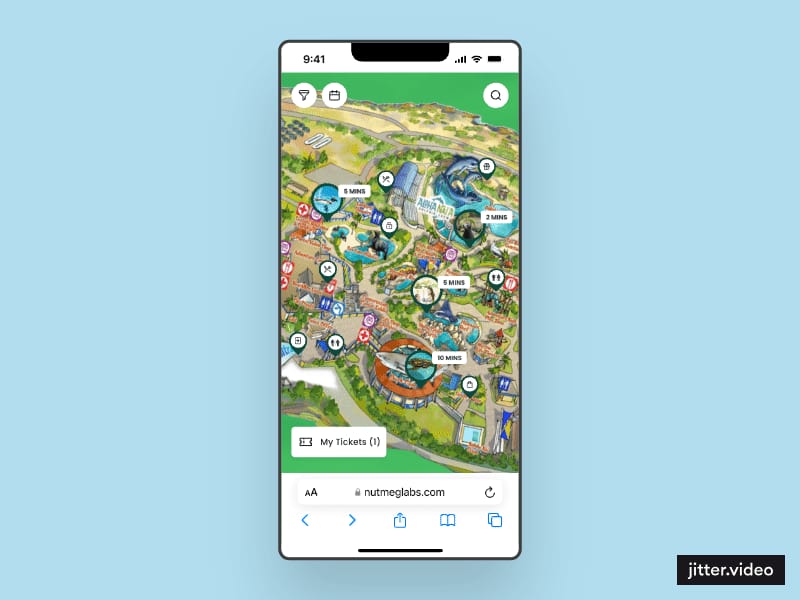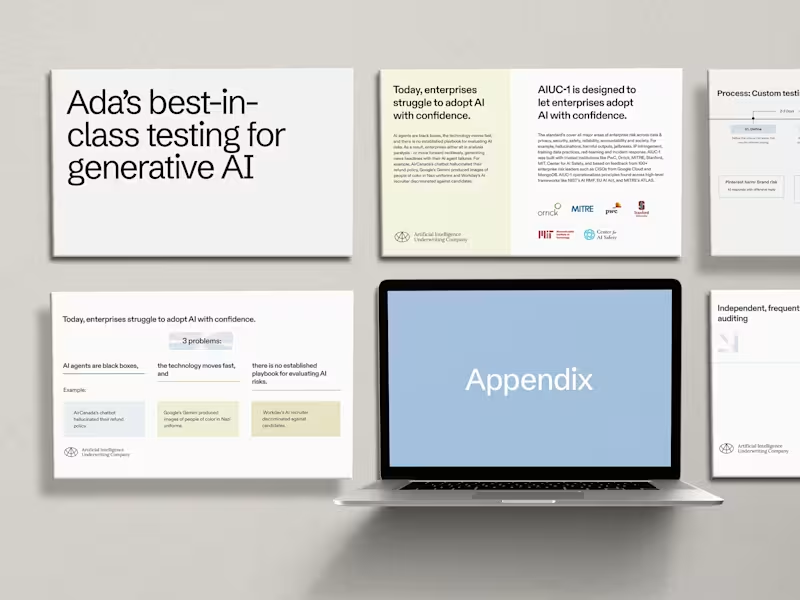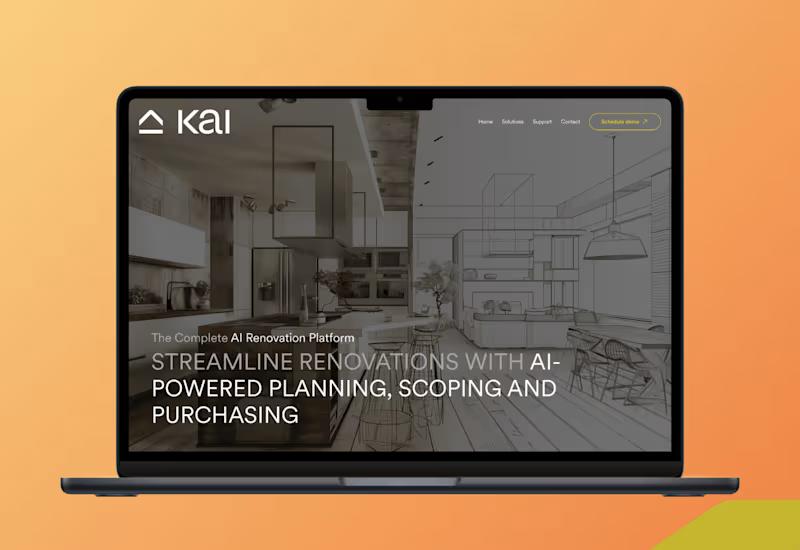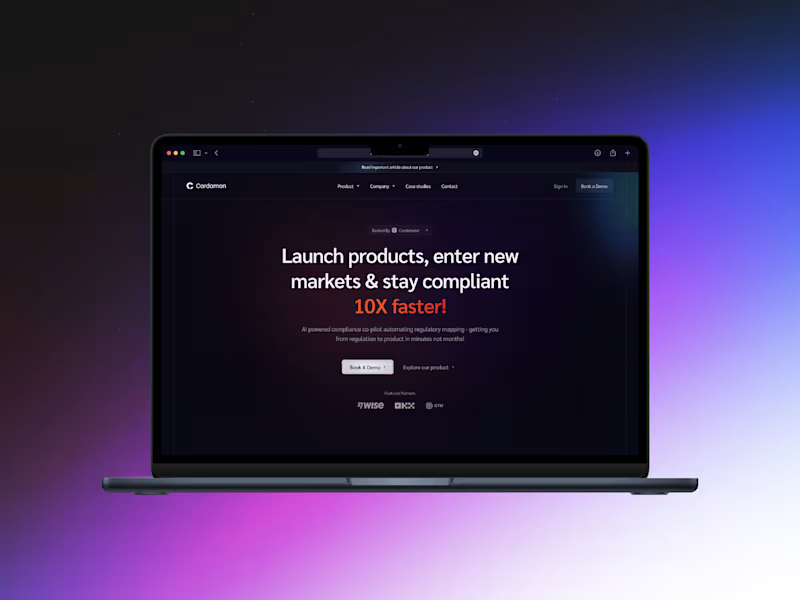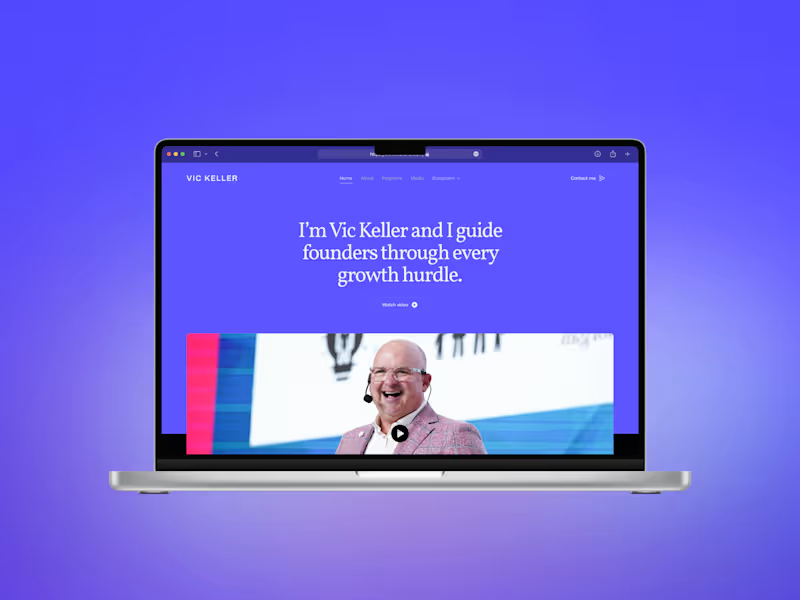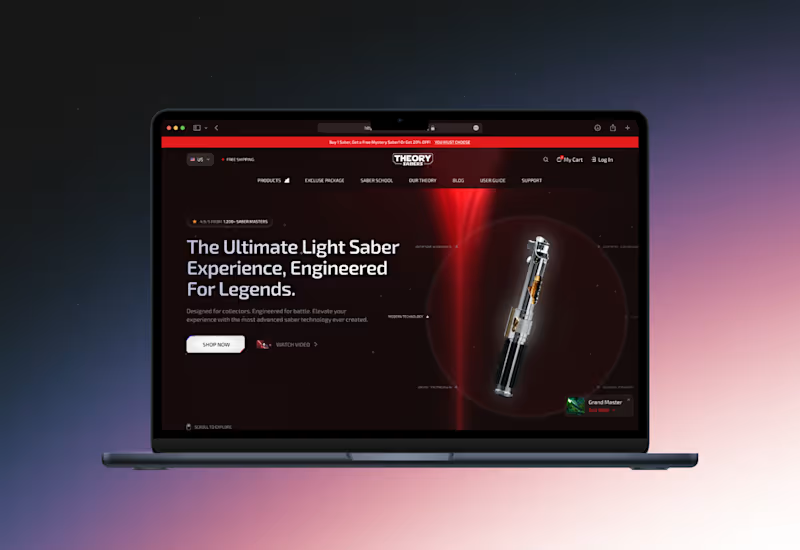What makes FigJam a good tool for my project?
FigJam is a great tool because it helps people work together easily online. It's like a big whiteboard where everyone can draw and write at the same time. This is really good for planning, brainstorming, and creating cool designs. If you need mind maps or flowcharts, FigJam can do it really well.
How can I explain my project needs to a FigJam expert?
It's important to share your project ideas clearly with the FigJam expert. Tell them what you want to accomplish and what ideas you already have. You should also share any specific goals or things you need help with. This helps the expert understand how to help you best.
What should I consider when choosing FigJam deliverables?
Think about what will help your project the most, like mind maps or visual outlines. Deliverables should make your project easy to understand and plan. Discuss with the expert what type of products they can create for you. This way, you can pick the right ones for your needs.
Why is it important to discuss the project timeline with the expert?
Discussing the timeline is important so you both know when the work will be done. It helps make sure everything happens on time. This way, neither of you will be surprised about when deliverables are ready. It's best to have clear steps to follow along the way.
How can I ensure good communication during the project?
Good communication helps the project go smoothly. You can set up regular check-ins to talk about how things are going. Make sure both you and the expert agree on the best way to stay in touch, like emails or video calls. This helps avoid any confusion.
What role does feedback play in using FigJam?
Feedback helps the FigJam expert know if they are on the right track. It's important to tell them what you like or if something needs changing. When both sides can share ideas and opinions, it helps make the final product even better.
How can I confirm that the FigJam expert has finished the project successfully?
Check if all the agreed deliverables are done and look like you expected. You should review the work with the expert and discuss if it meets your project’s goals. If everything lines up with your plan, then the project is likely a success. A final meeting can help ensure everything is complete.
What might make FigJam the best tool for my freelance project?
FigJam is perfect for projects needing teamwork and creativity. It's great for creating maps, charts, and designs that help plan your ideas. If your project involves these, FigJam can make it easy and fun to work on. It connects people, so everyone can share their skills.
How does using FigJam help with creative brainstorming?
FigJam allows everyone to add ideas and visuals quickly. It’s like a shared space where people can think of new things together. You can make drawings, charts, and write notes that everyone sees. This can lead to great new ideas and solutions for your project.
Who is Contra for?
Contra is designed for both freelancers (referred to as "independents") and clients. Freelancers can showcase their work, connect with clients, and manage projects commission-free. Clients can discover and hire top freelance talent for their projects.
What is the vision of Contra?
Contra aims to revolutionize the world of work by providing an all-in-one platform that empowers freelancers and clients to connect and collaborate seamlessly, eliminating traditional barriers and commission fees.



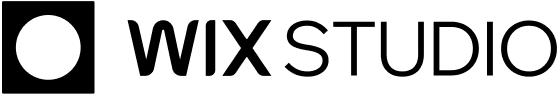
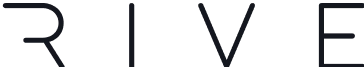

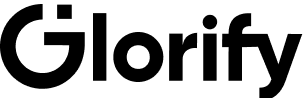


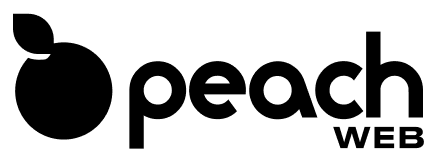
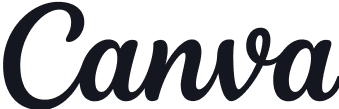
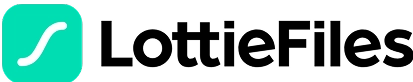






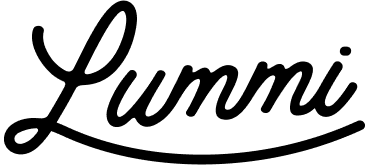




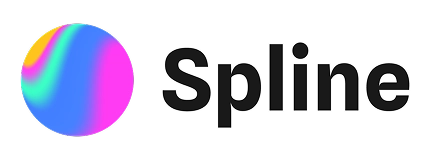

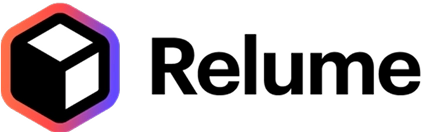
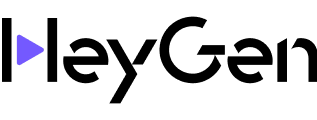



![Cover image for [SaaS] Printmatic - UI/UX design for Custom Apparel platform](https://media.contra.com/image/upload/w_800,q_auto/unpyaorlvxk9ylaqqec9.avif)
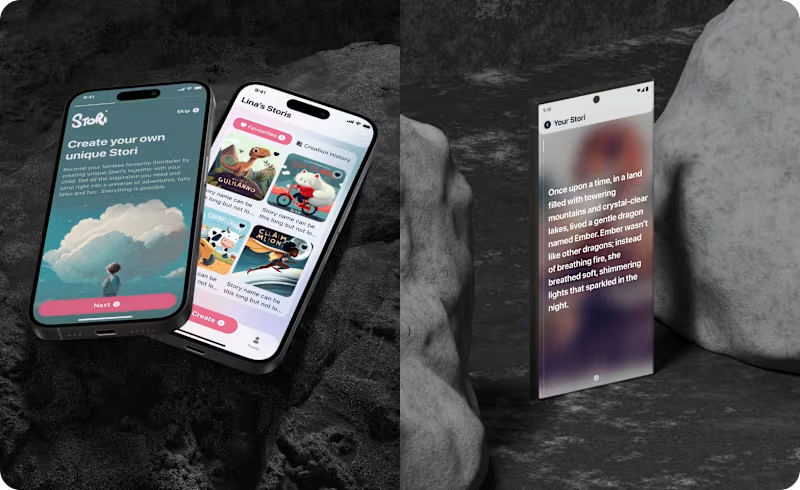
![Cover image for [SaaS] NationBuilder - UI/UX Design on the Charity Dashboard](https://media.contra.com/image/upload/w_800,q_auto/anibnbib68tcy7un0fad.avif)
![Cover image for Global Fund Management Platform [SaaS, B2B, Fintech]](https://media.contra.com/image/upload/w_800,q_auto/f94b9b1hvl7w5hjpwcff.avif)
![Cover image for Money Manager [Mobile app IOS, Android]](https://media.contra.com/image/upload/w_800,q_auto/dlcuc8t97g5gsdxmgbrz.avif)
![Cover image for Corporate portal [4 products] [SaaS, B2B]](https://media.contra.com/image/upload/w_800,q_auto/jofwitvtilp0wf99yrg4.avif)
![Cover image for Coffee Boy [Mobile app]](https://media.contra.com/image/upload/w_800,q_auto/nsh360w1gglq09abfdub.avif)