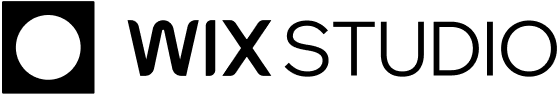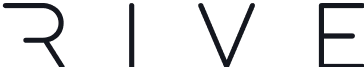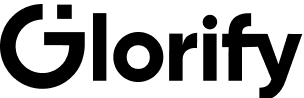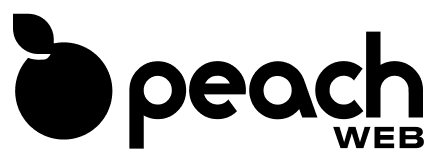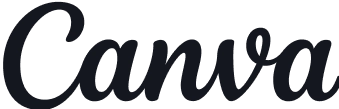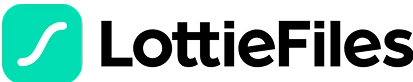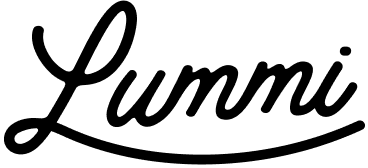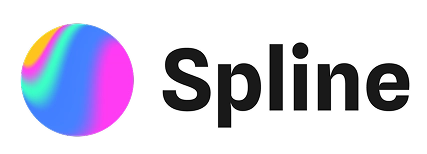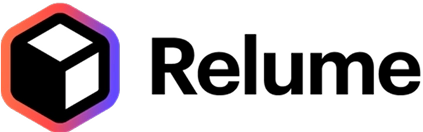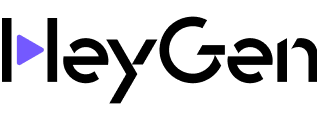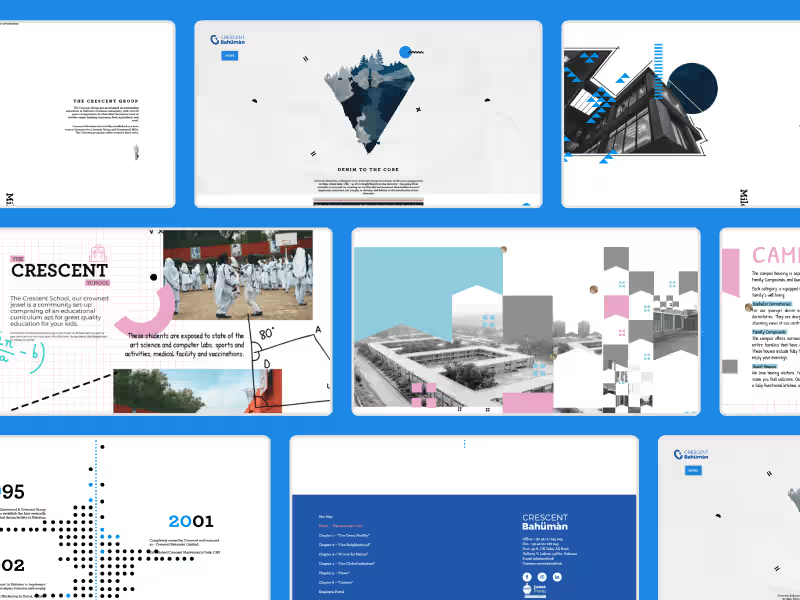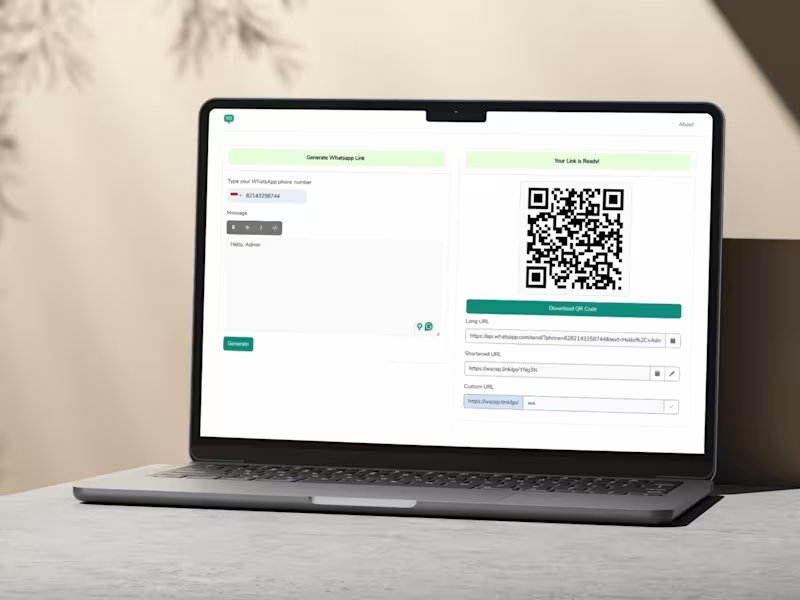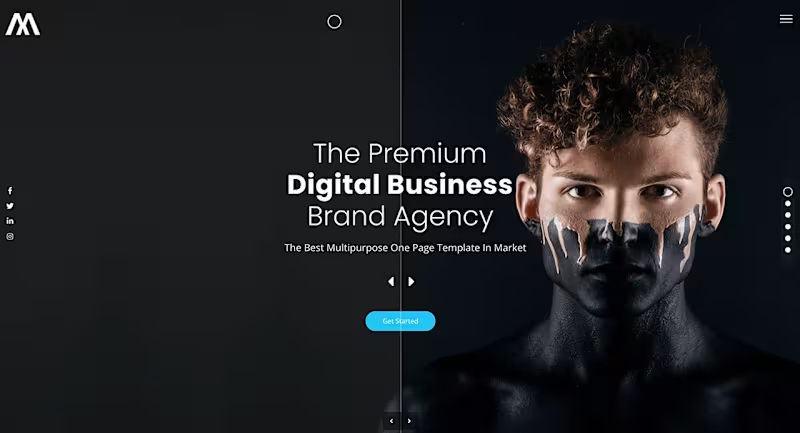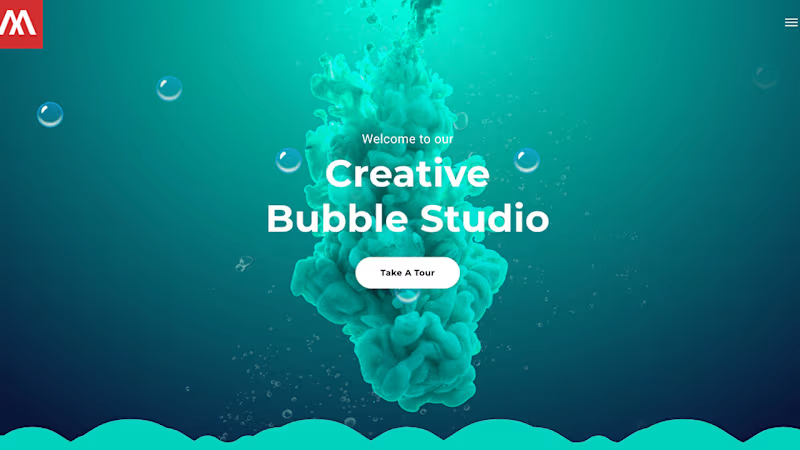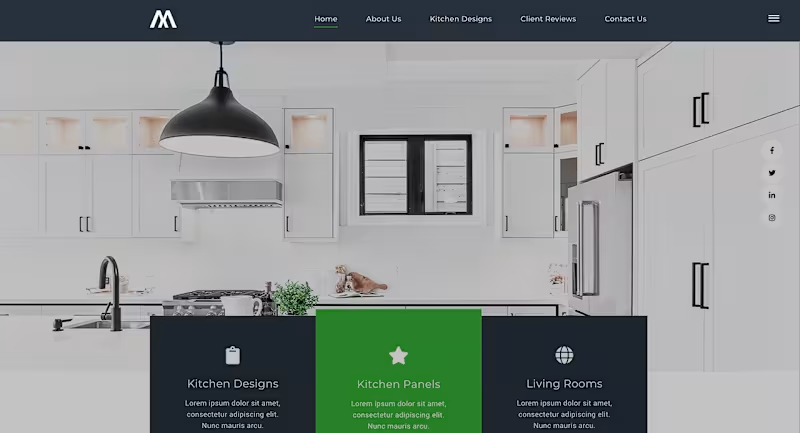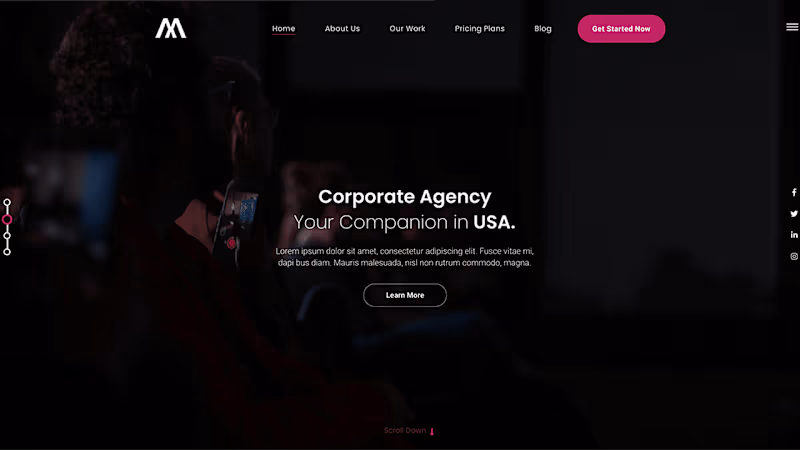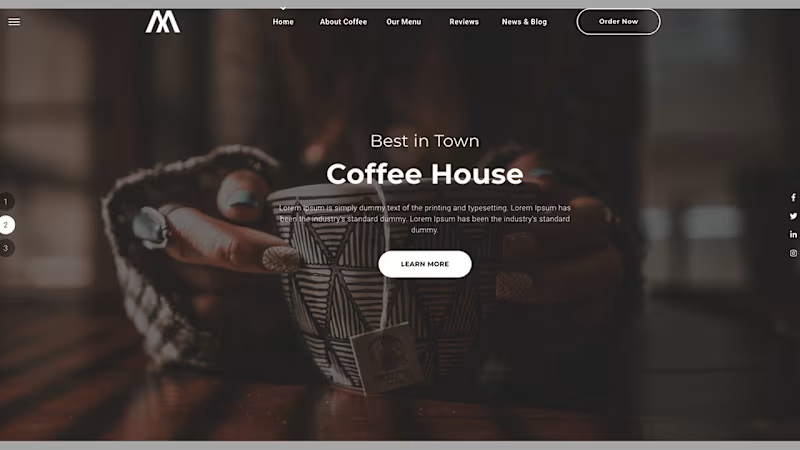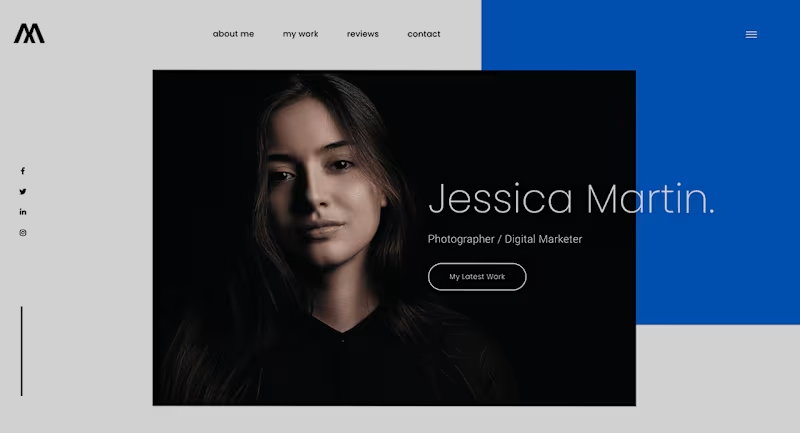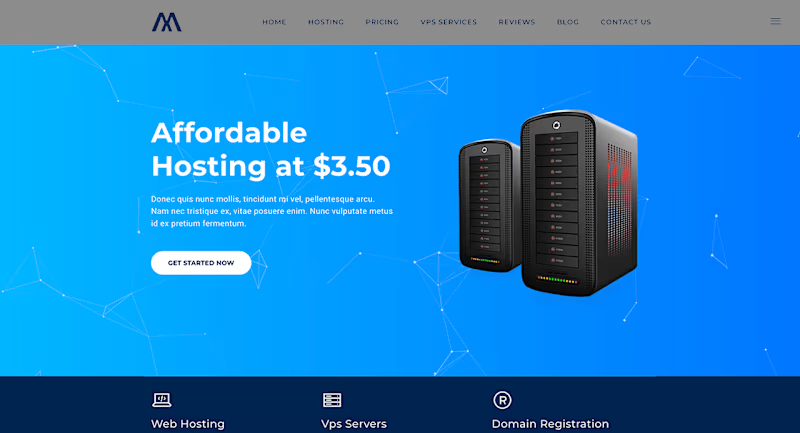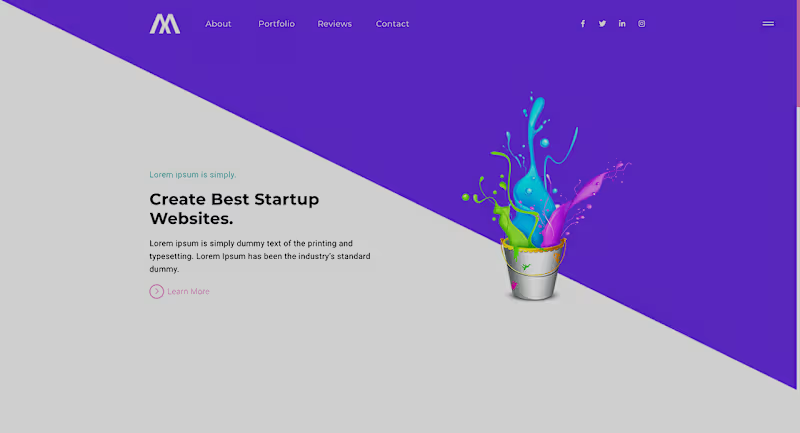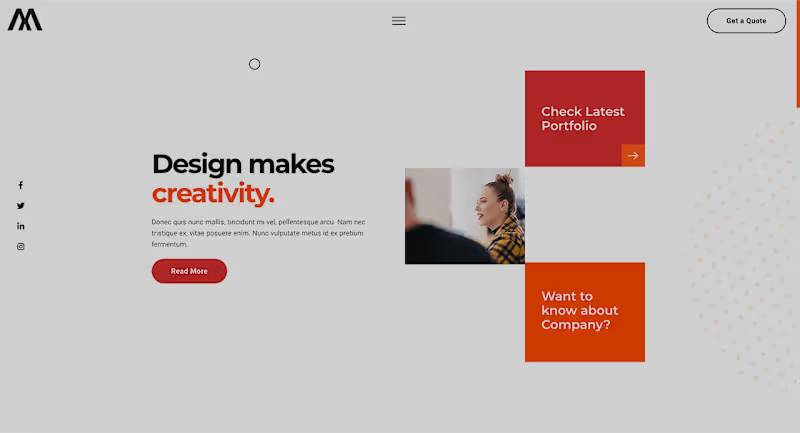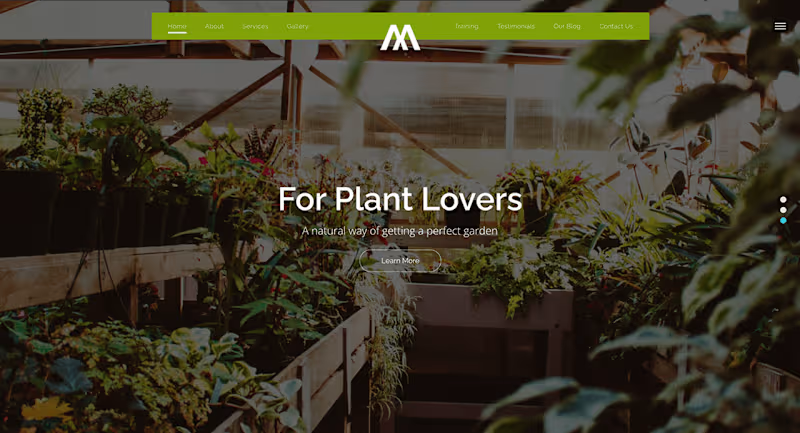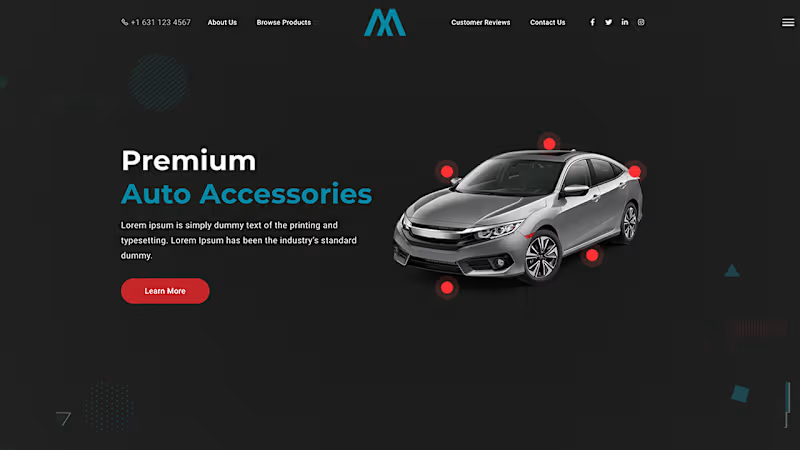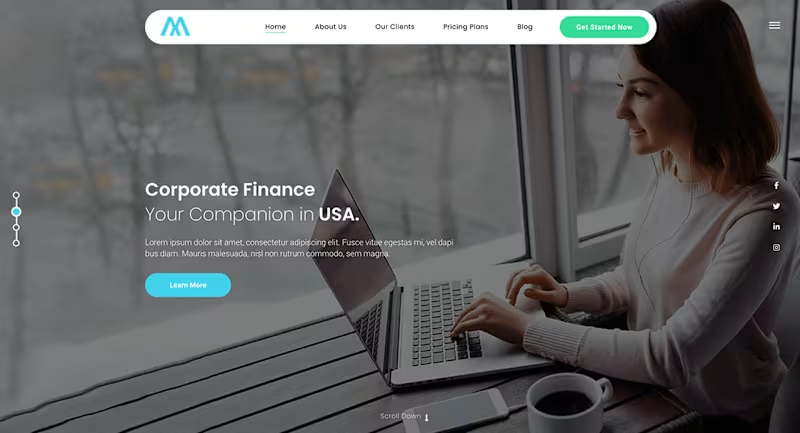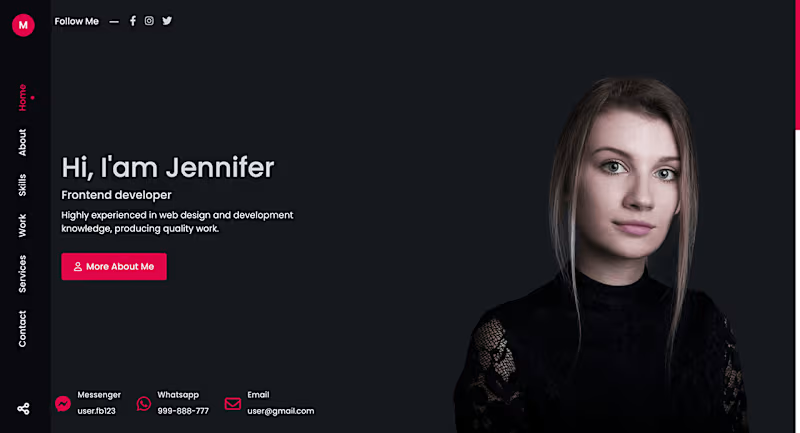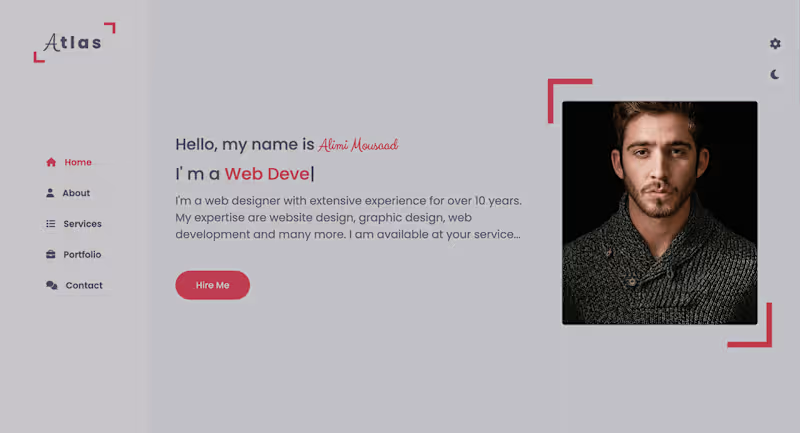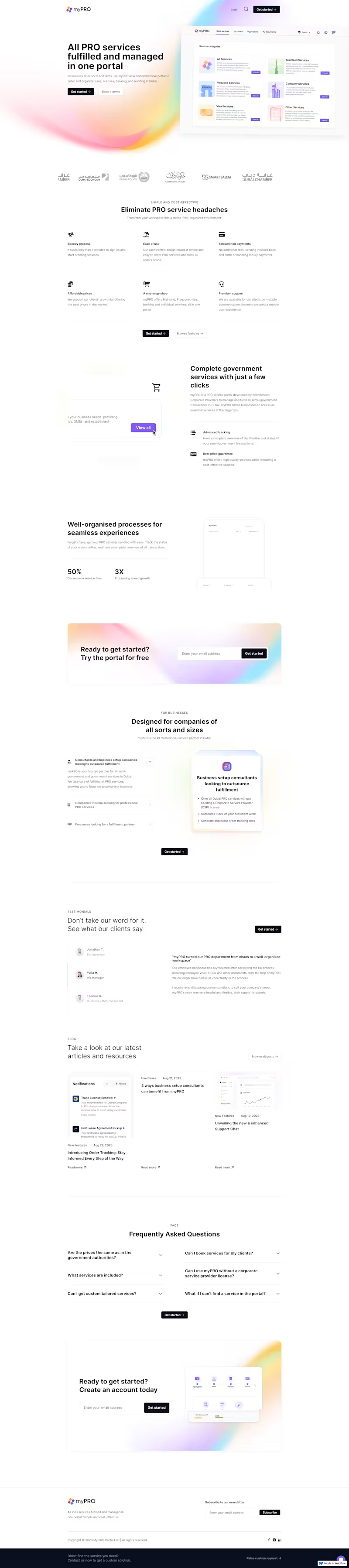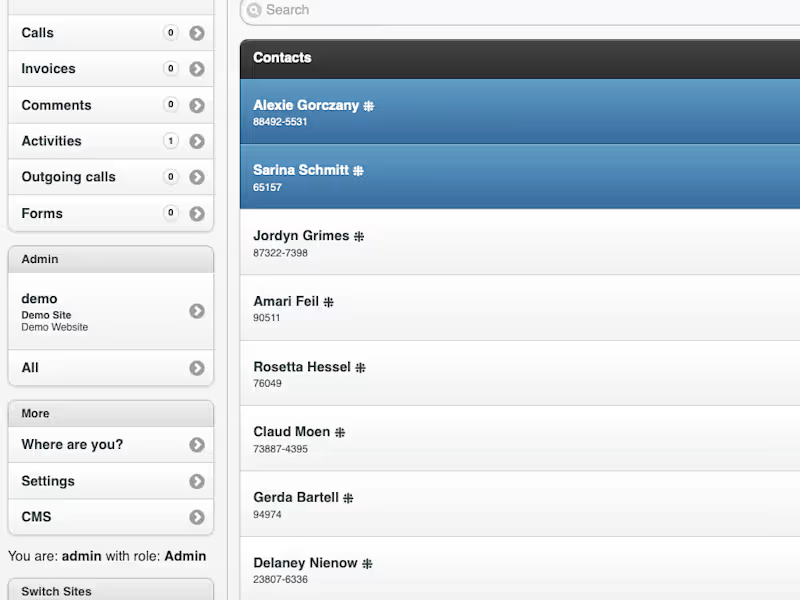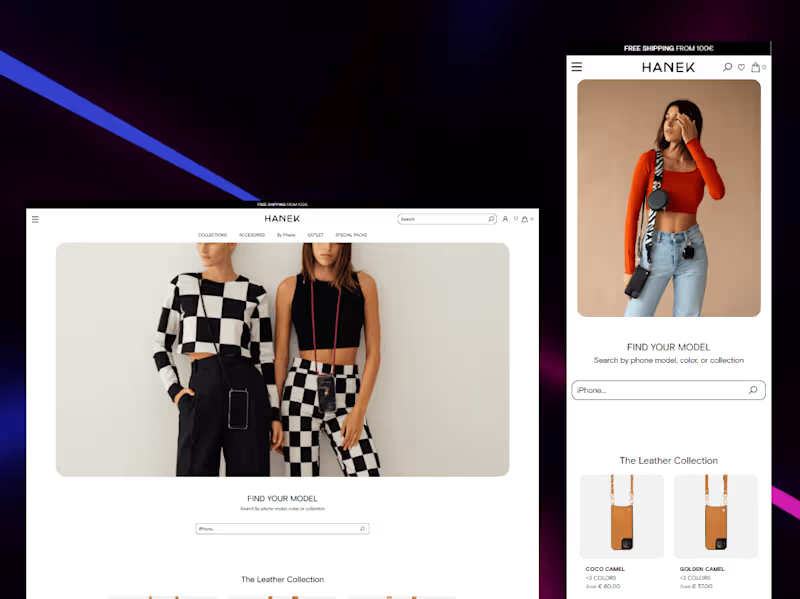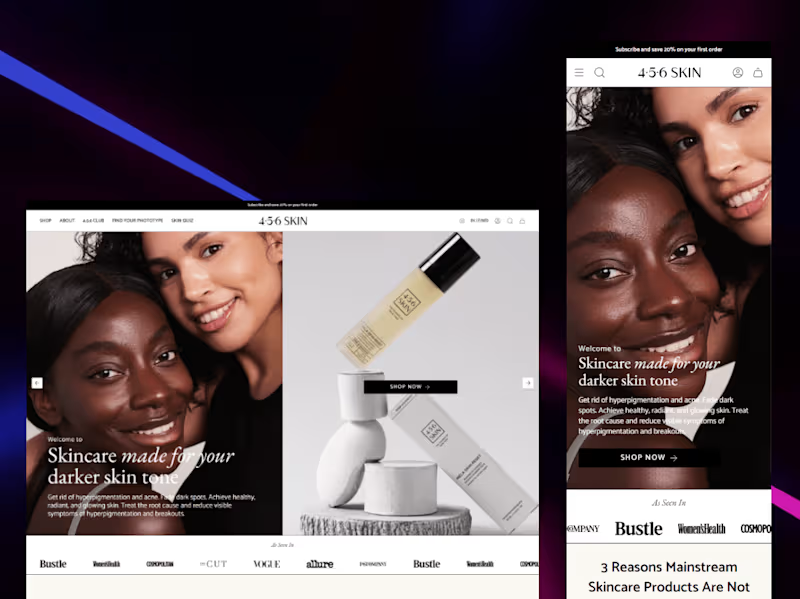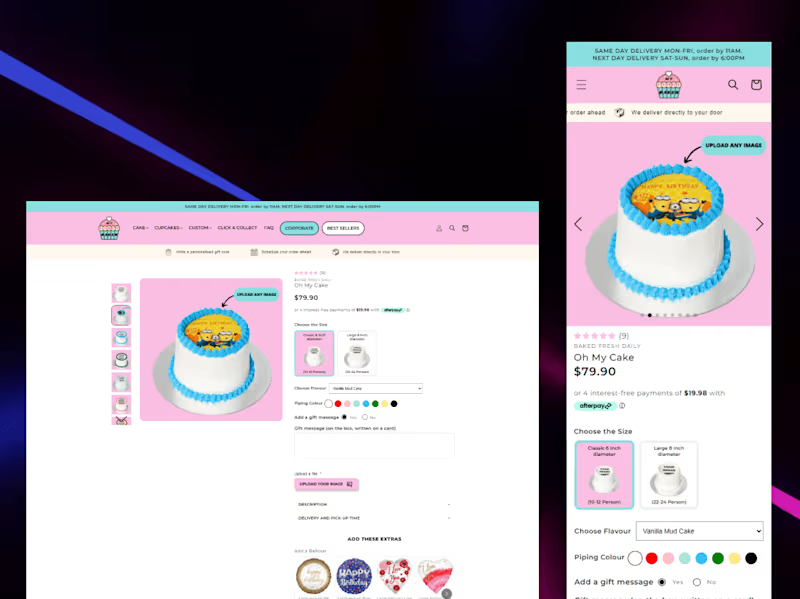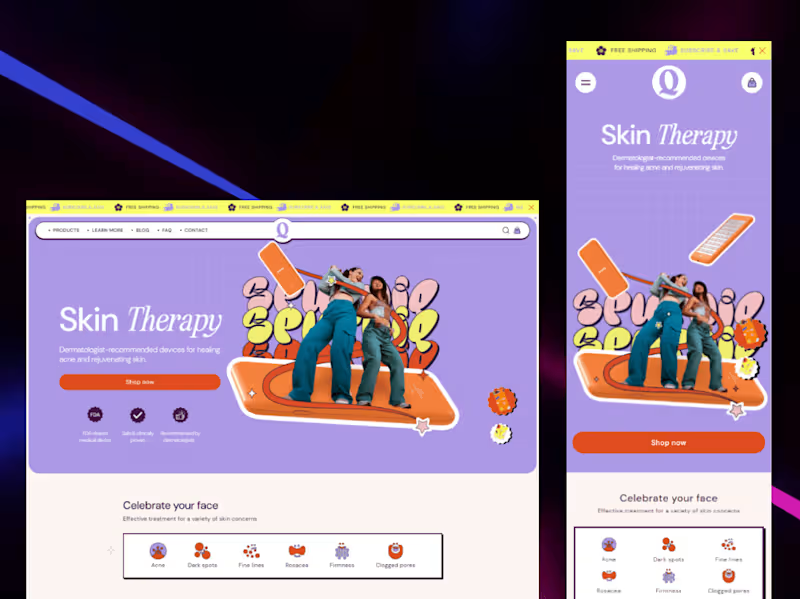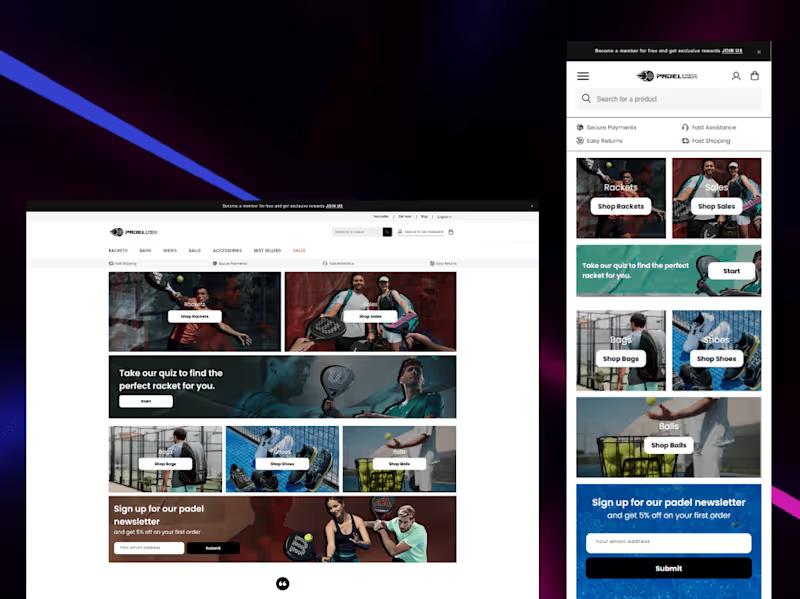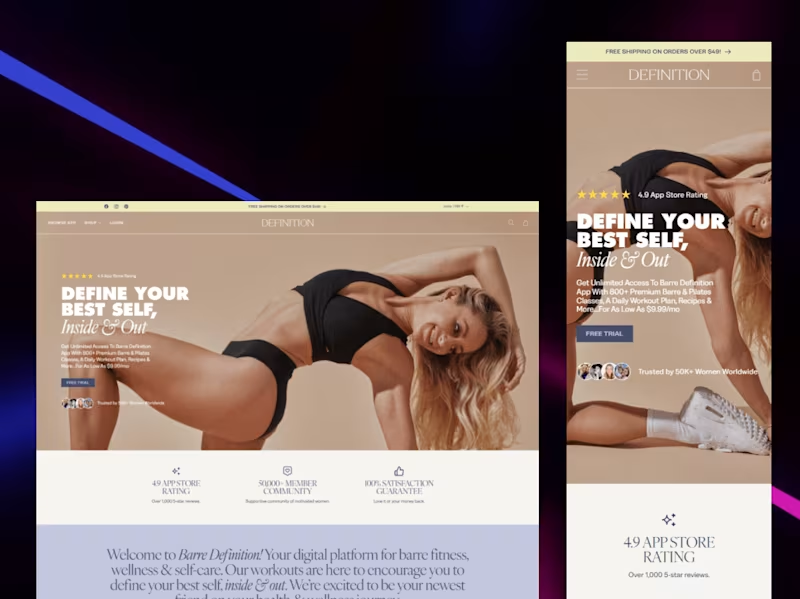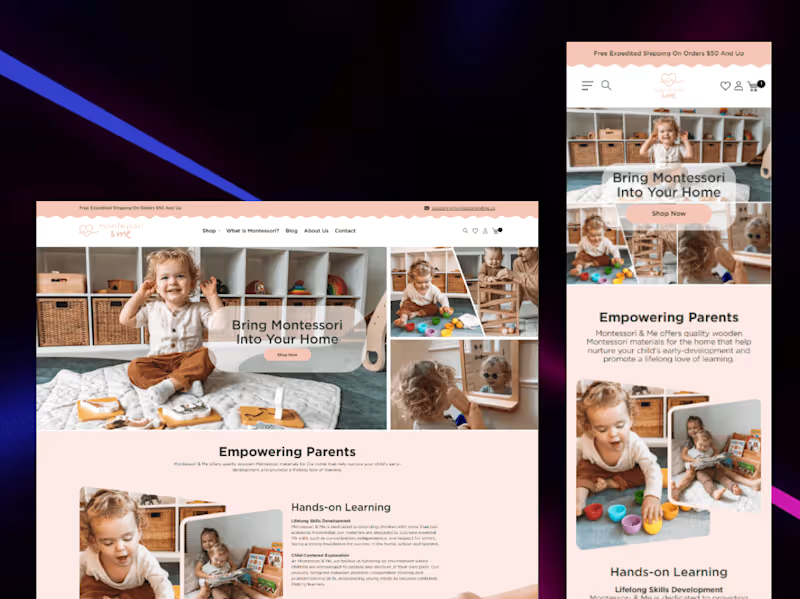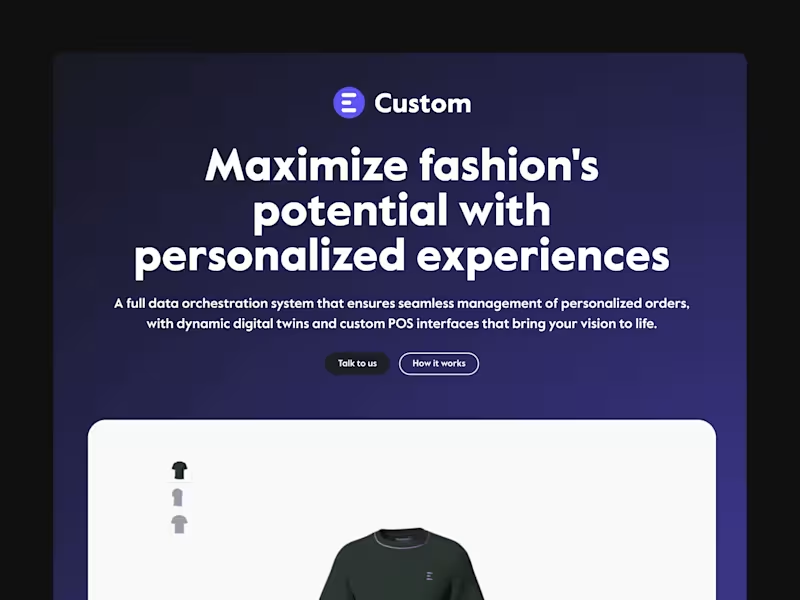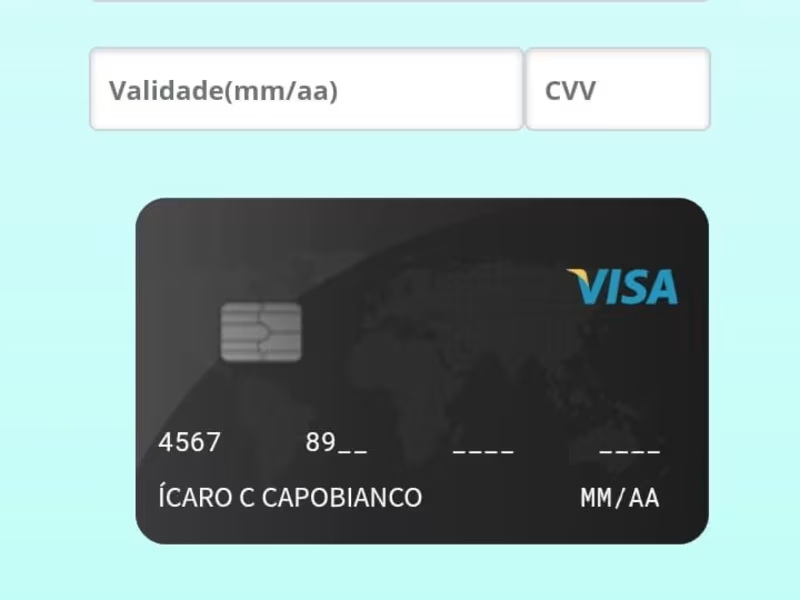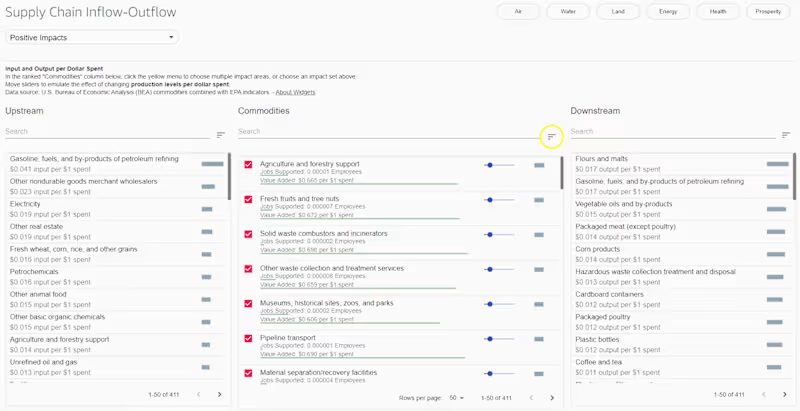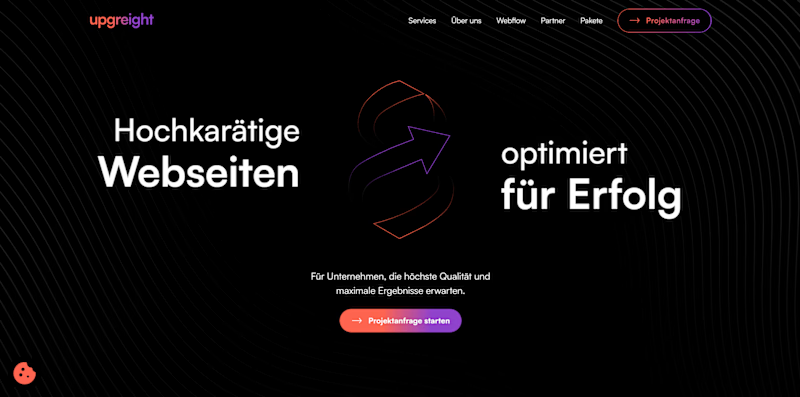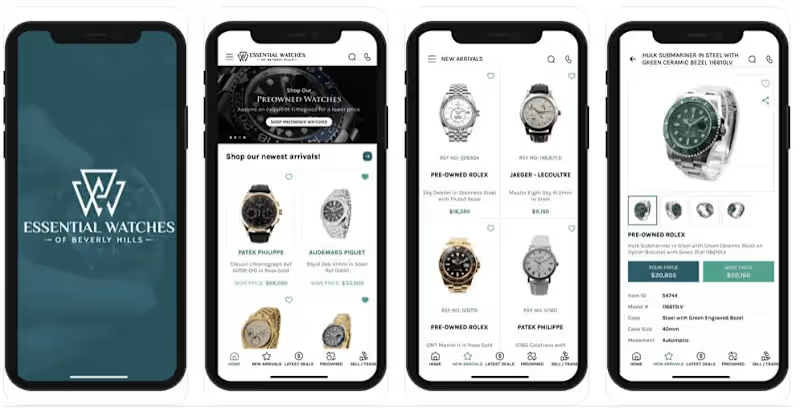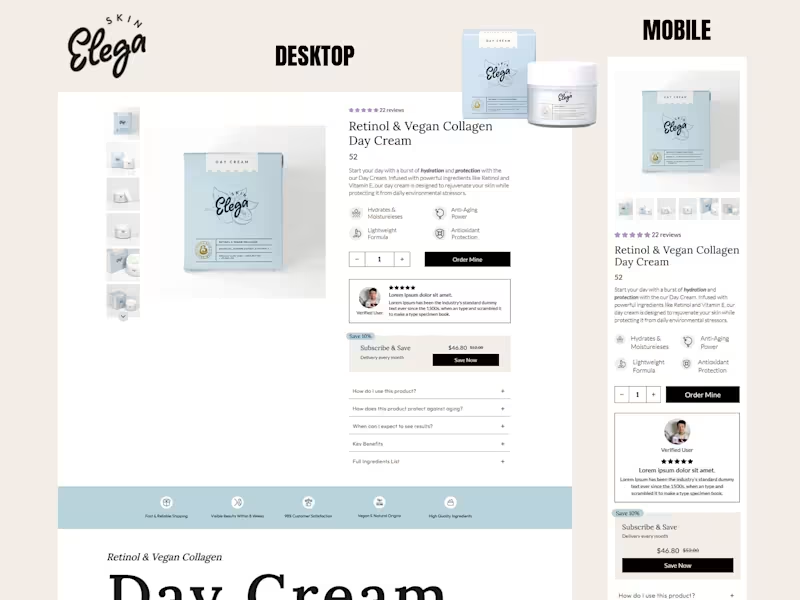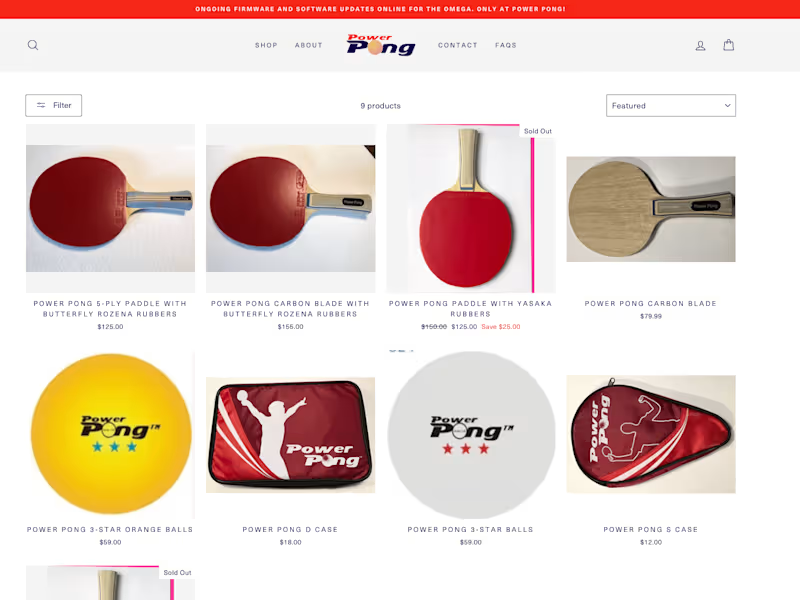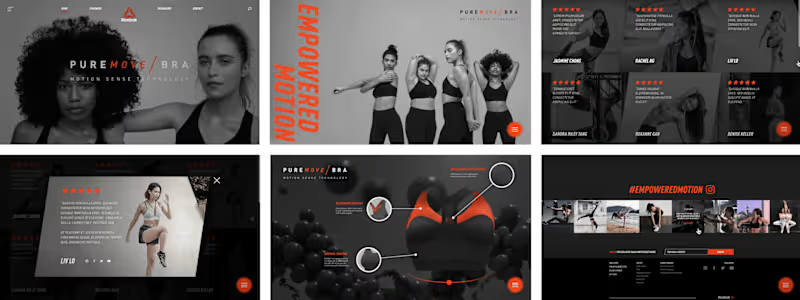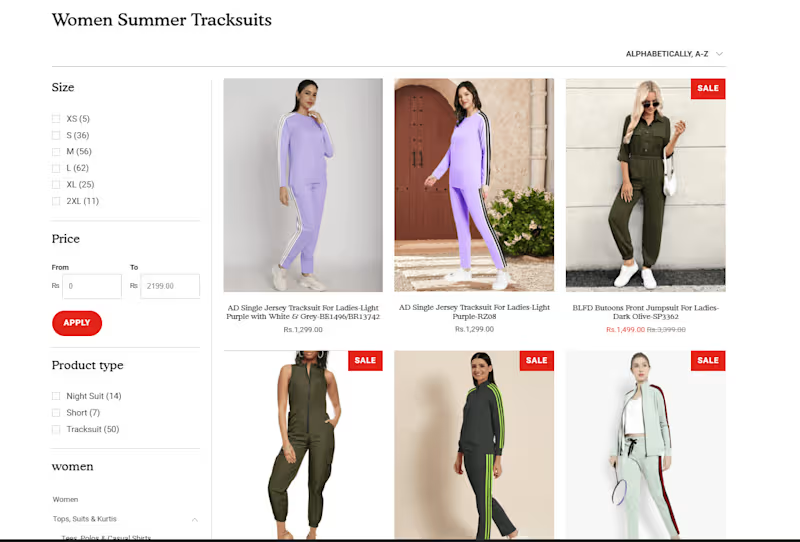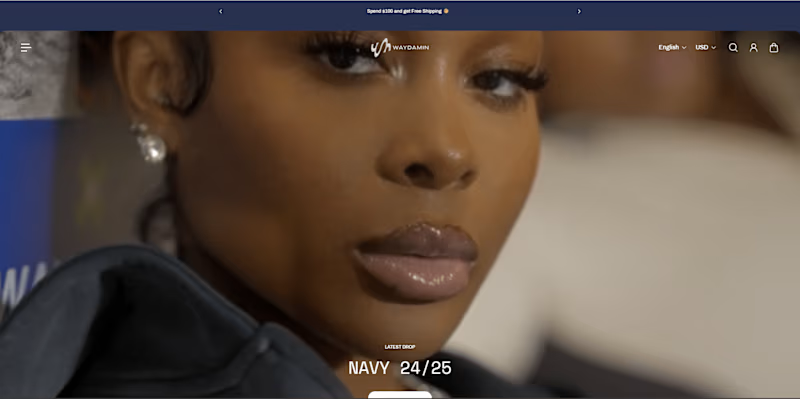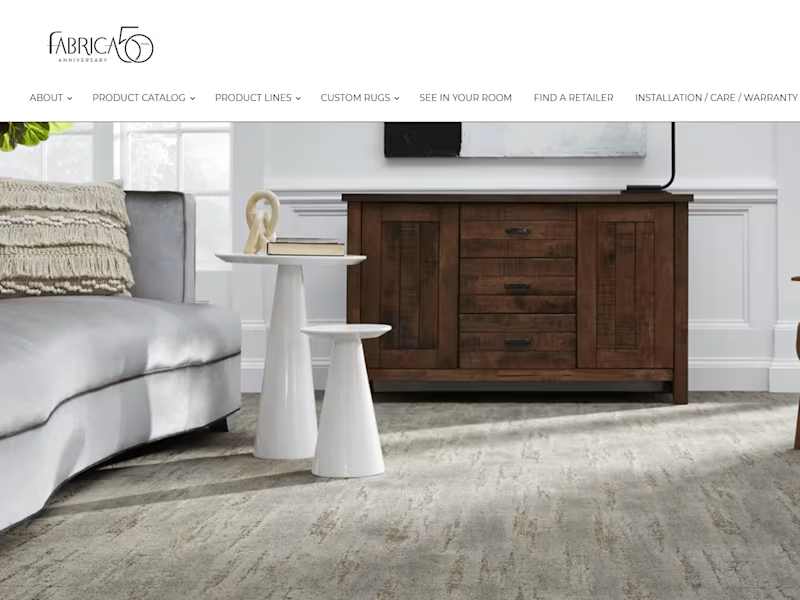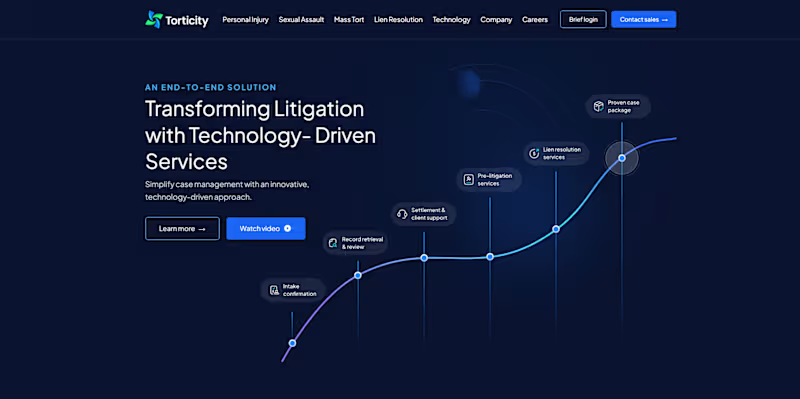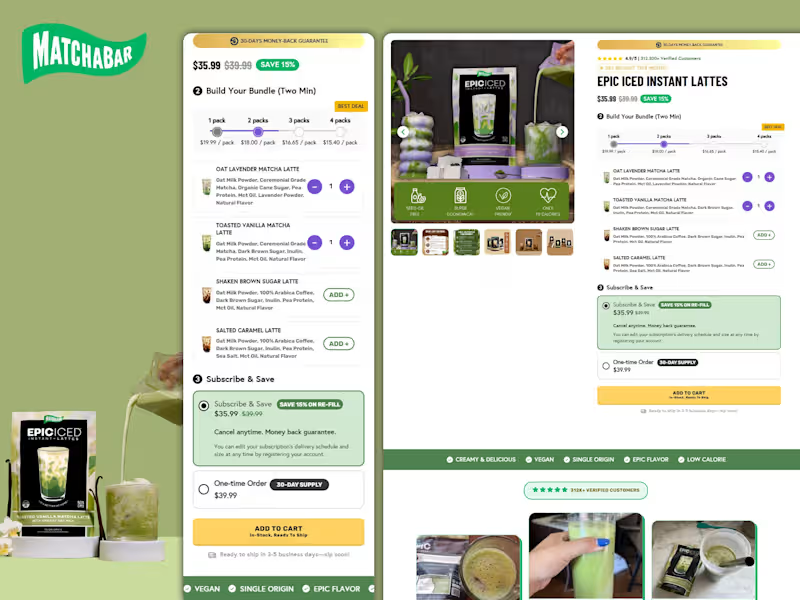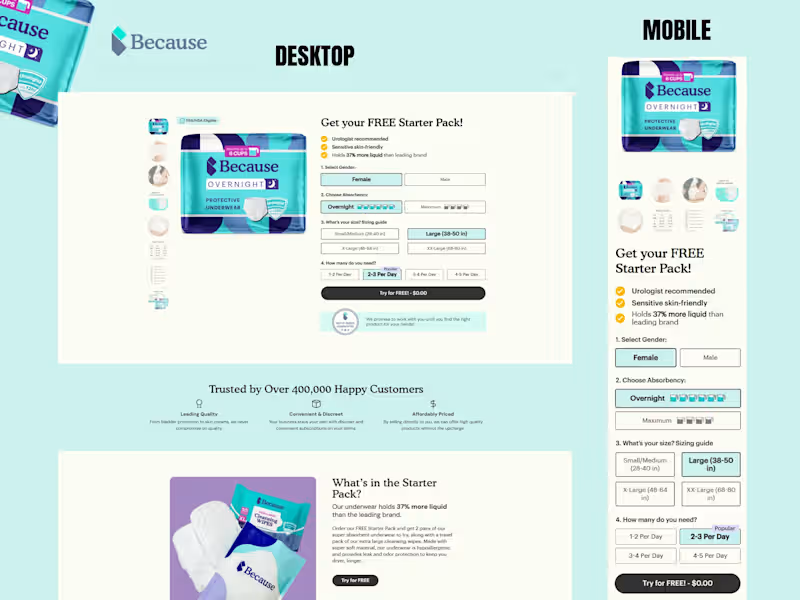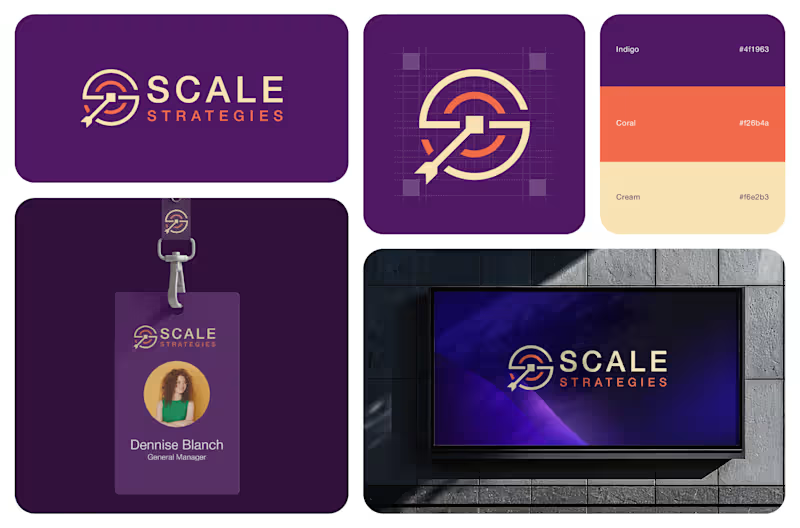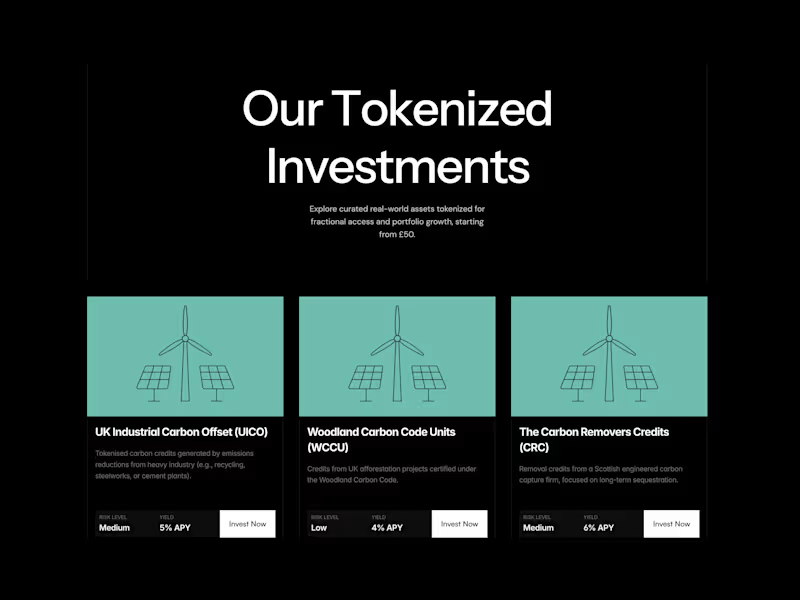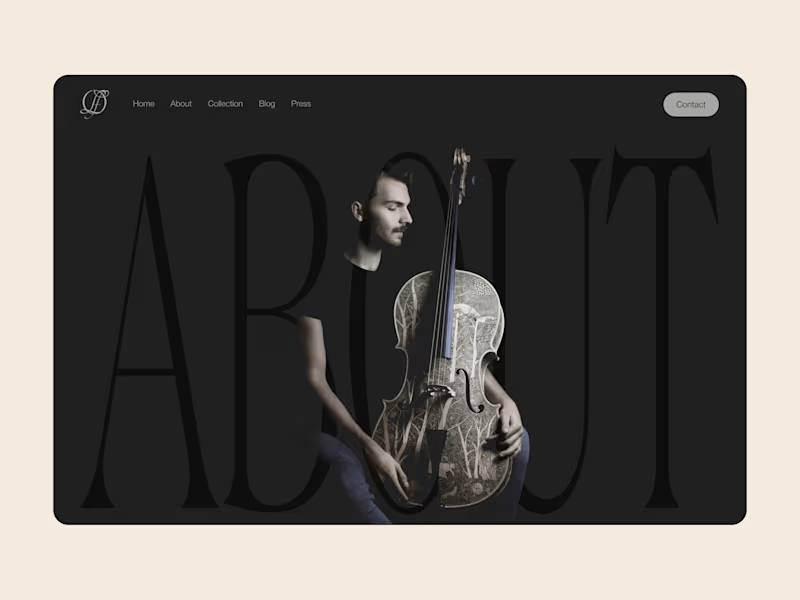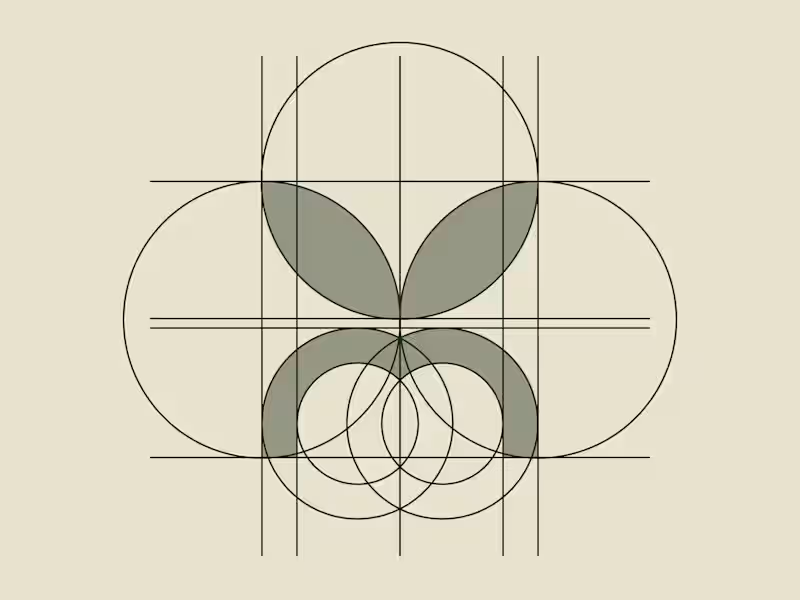What skills should the jQuery expert have?
The jQuery expert should know HTML well to change parts of a webpage. They should also be able to work with JavaScript to create fun and moveable websites. Good knowledge of web browsers helps them make sure everything works everywhere.
How do I agree on what the jQuery project should include?
First, decide what the website or app should do and make a list. Check that you and the expert both understand the list. Discuss and plan together to make sure the work will meet your hopes.
What's the best way to explain my project's goals to a jQuery expert?
Keep it simple. Tell them what you want people to do on your website, like signing up or buying things. If you're not sure, ask the expert for advice.
What tools can I use to share and track our project tasks?
Use online tools where both of you can see tasks and updates. Being able to share ideas and track projects helps you stay on the same page with the expert. This way, it’s easy to know what’s finished and what still needs work.
How do I confirm the jQuery expert has done a good job?
Test the website’s smoothness and see if it works as planned. Check if buttons click right and pages load nicely. Ask others to try the site and share their thoughts.
What should I know about launching the project with jQuery?
Ensure all jQuery parts of the project are working well. Before launch, double-check everything with the expert. It’s important the site is ready for everyone to use without issues.
How should I discuss timelines for the jQuery project?
Decide on some target dates for different parts of the project. This helps keep track of progress. Be open to small changes if needed, but keep an end date in mind.
How do I ensure the jQuery expert understands my style and brand?
Share designs or ideas that show your brand style. This might include colors, fonts, or designs. Communication helps make sure your website looks the way you imagine.
What’s a good way to keep in touch during the jQuery project?
Have regular check-ins to go over progress and updates. You can use emails, chats, or video calls. This keeps both you and the expert on track and in agreement.
How can I make sure the jQuery project stays on budget?
Set a clear budget from the start. Discuss and agree on costs for each task. Check in regularly to ensure spending is as expected.
Who is Contra for?
Contra is designed for both freelancers (referred to as "independents") and clients. Freelancers can showcase their work, connect with clients, and manage projects commission-free. Clients can discover and hire top freelance talent for their projects.
What is the vision of Contra?
Contra aims to revolutionize the world of work by providing an all-in-one platform that empowers freelancers and clients to connect and collaborate seamlessly, eliminating traditional barriers and commission fees.