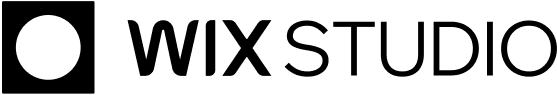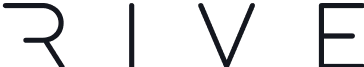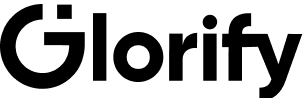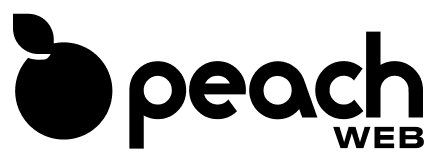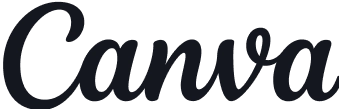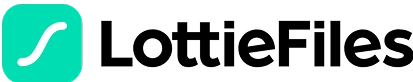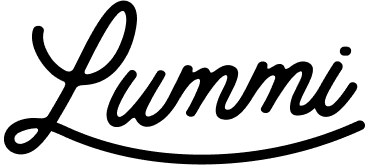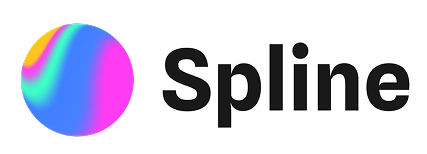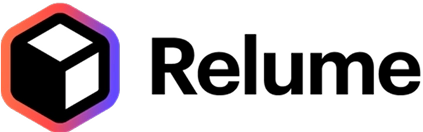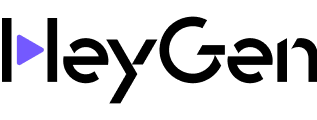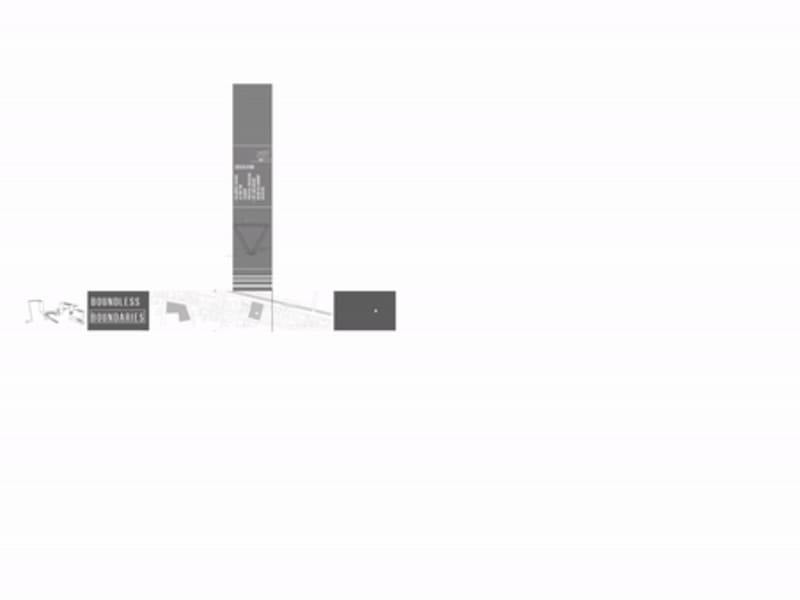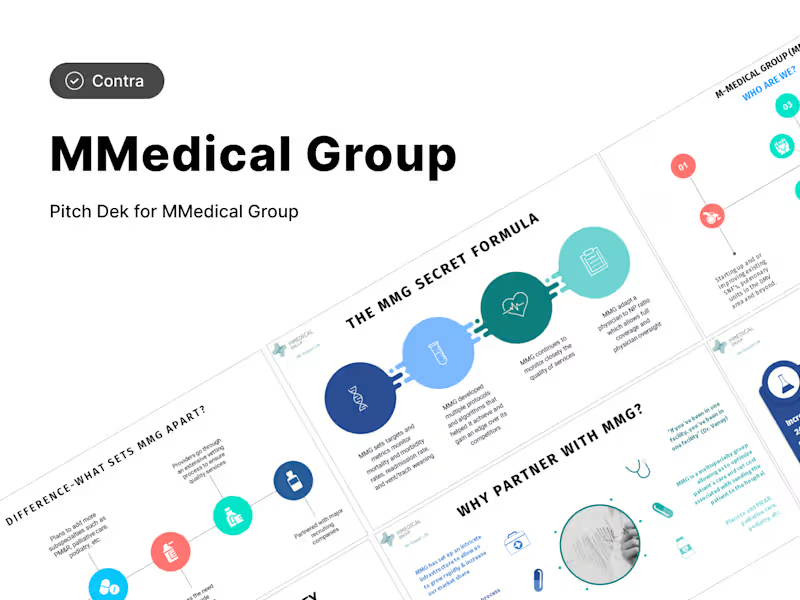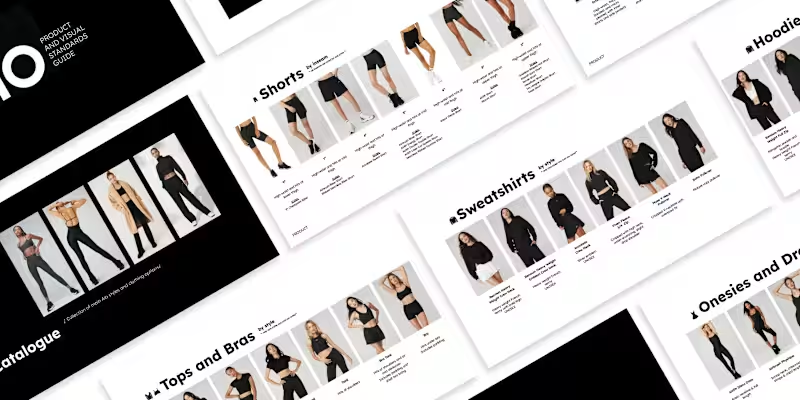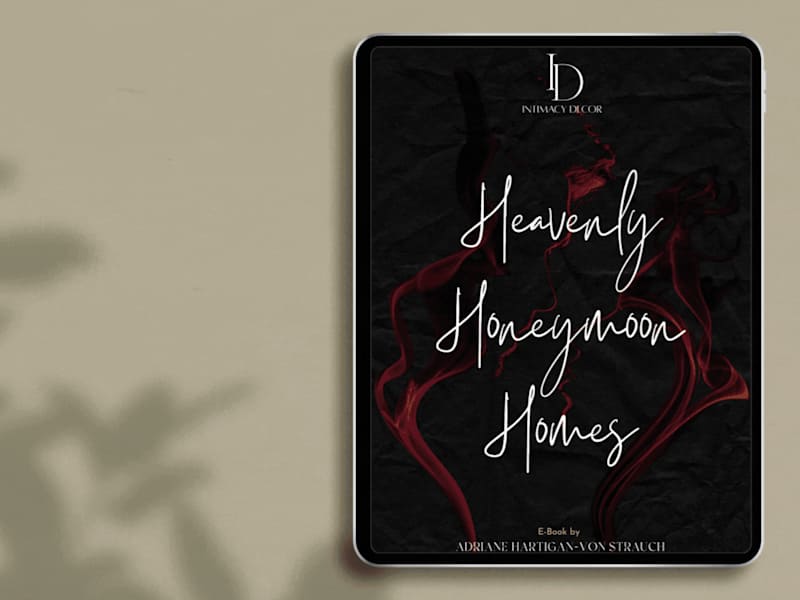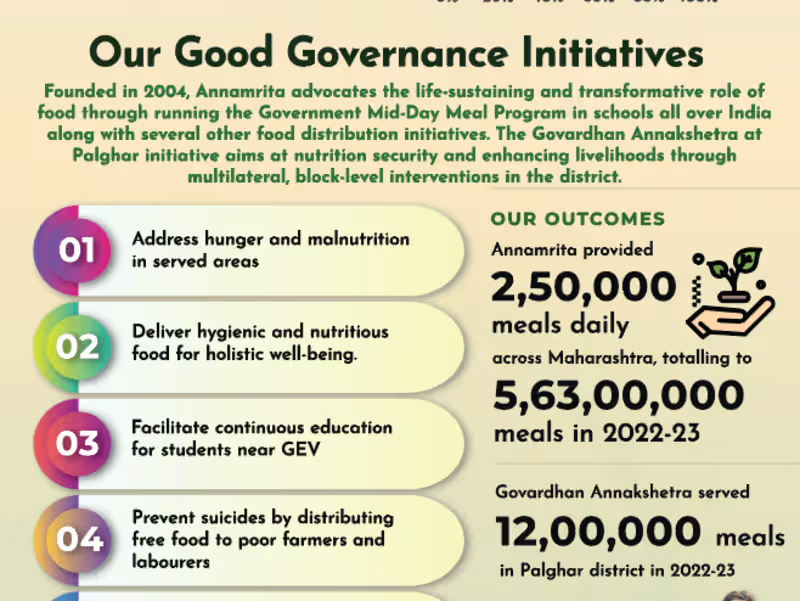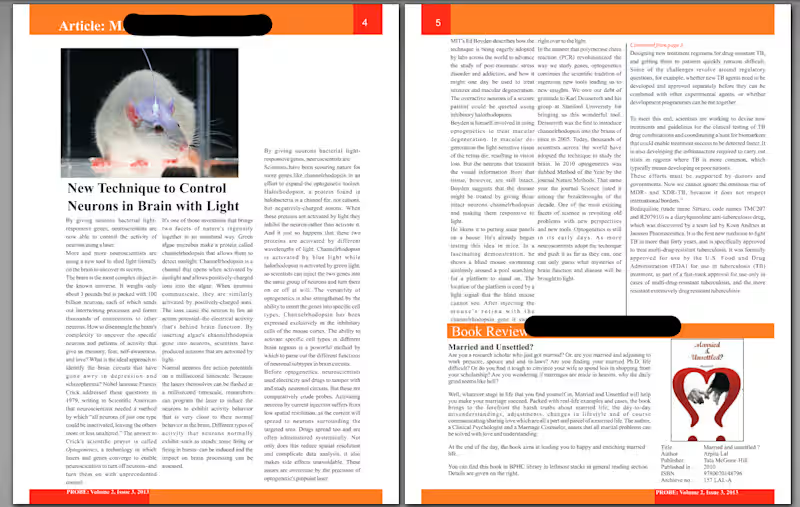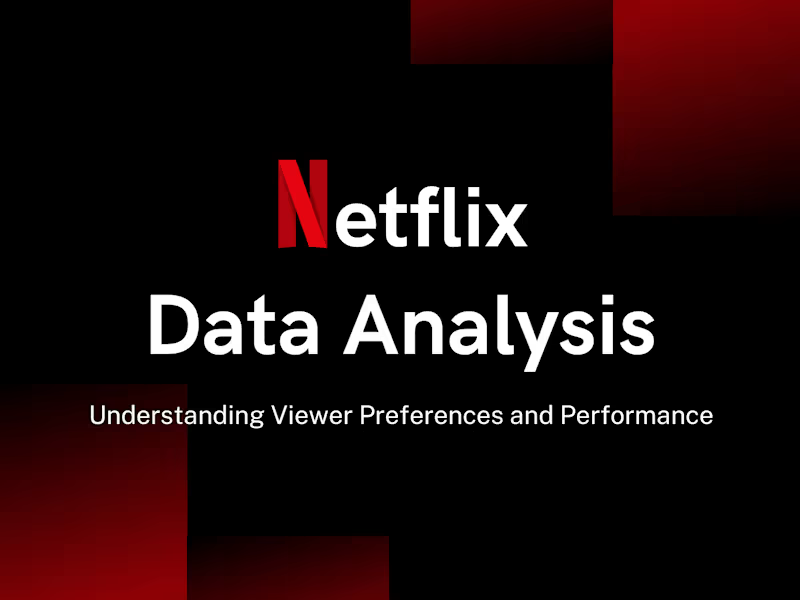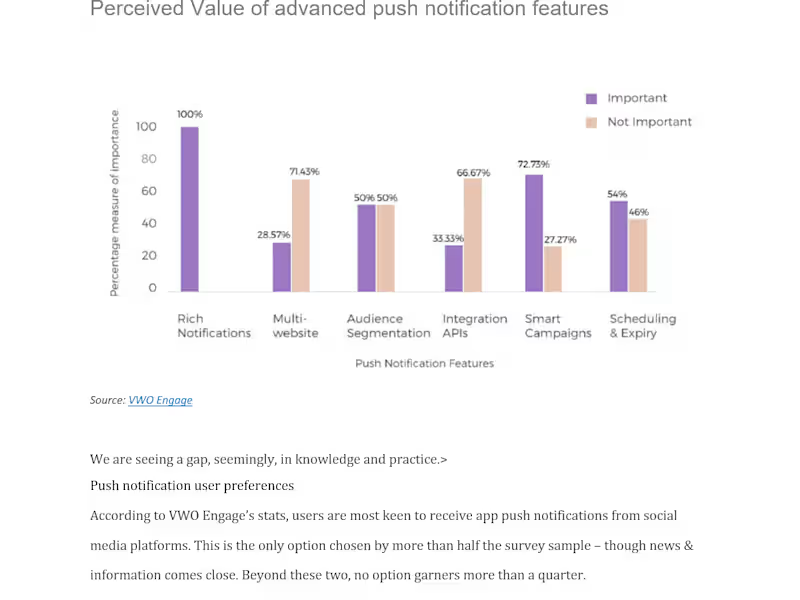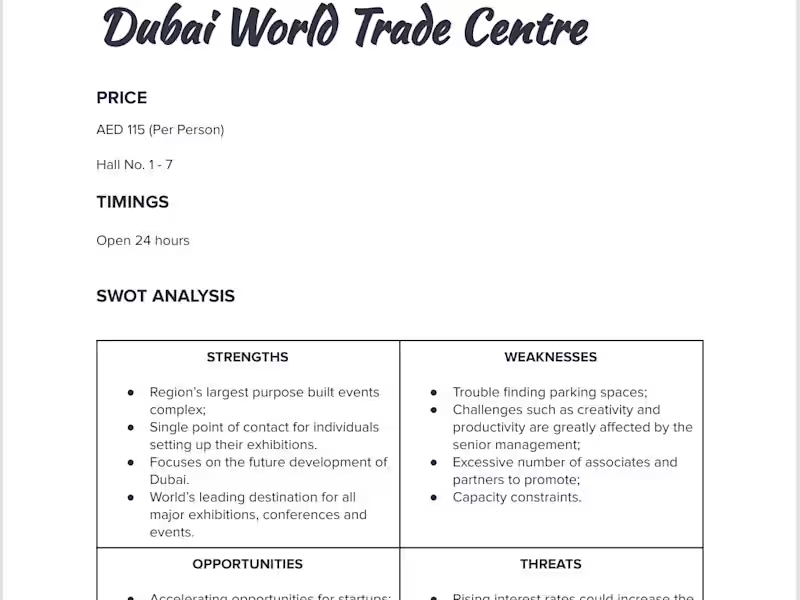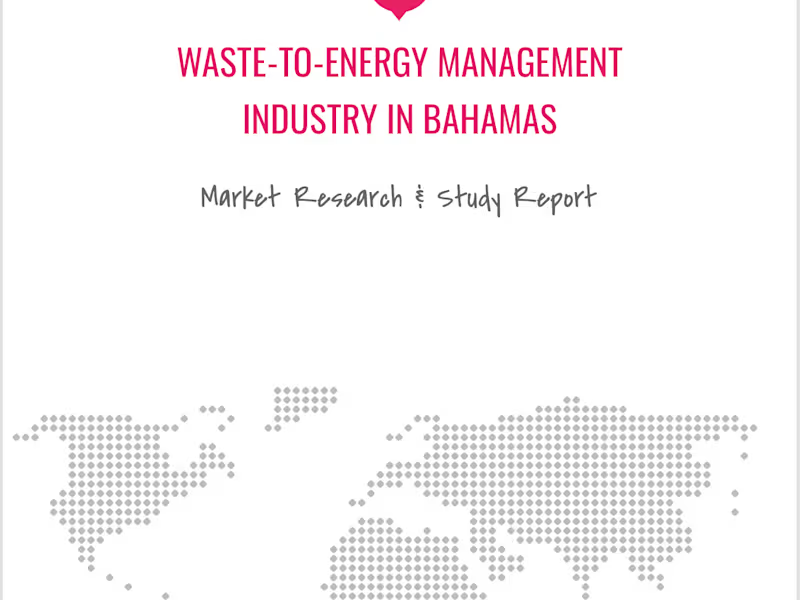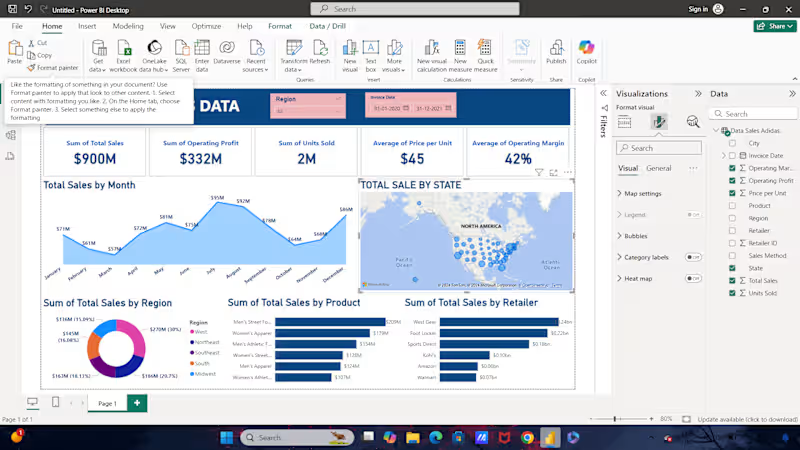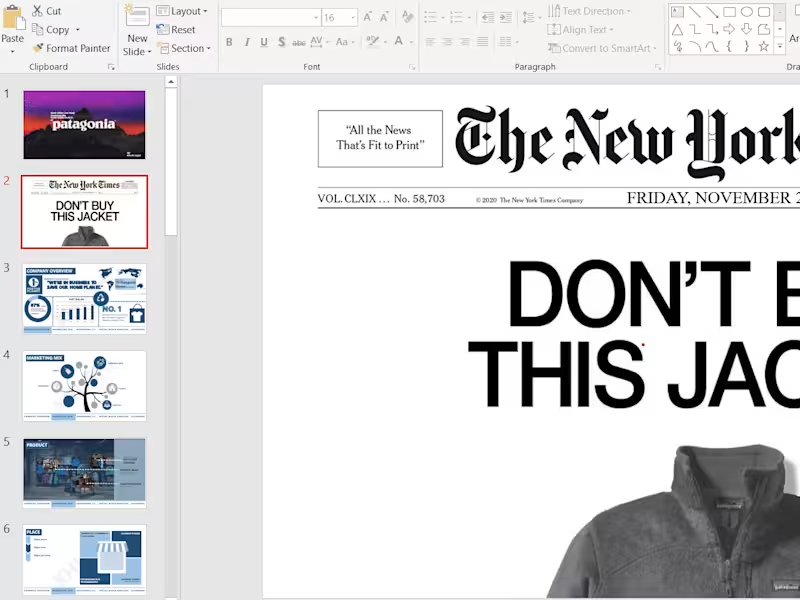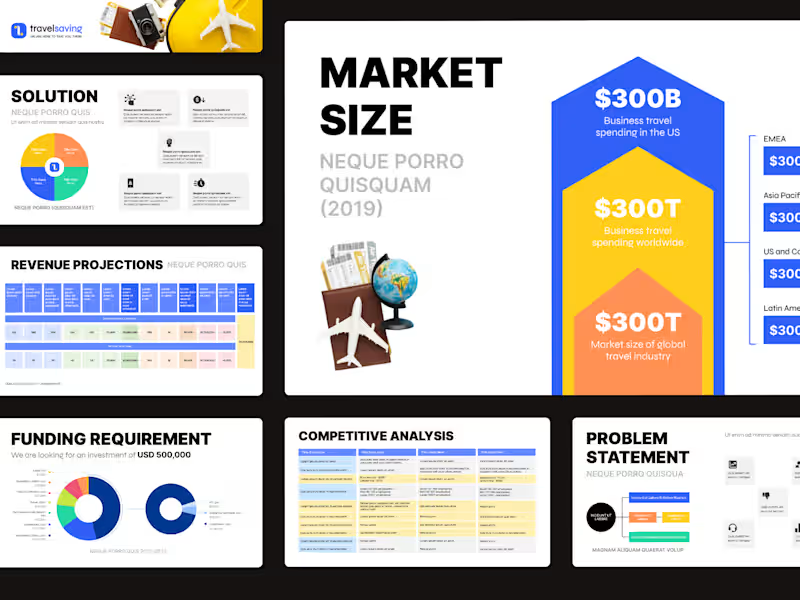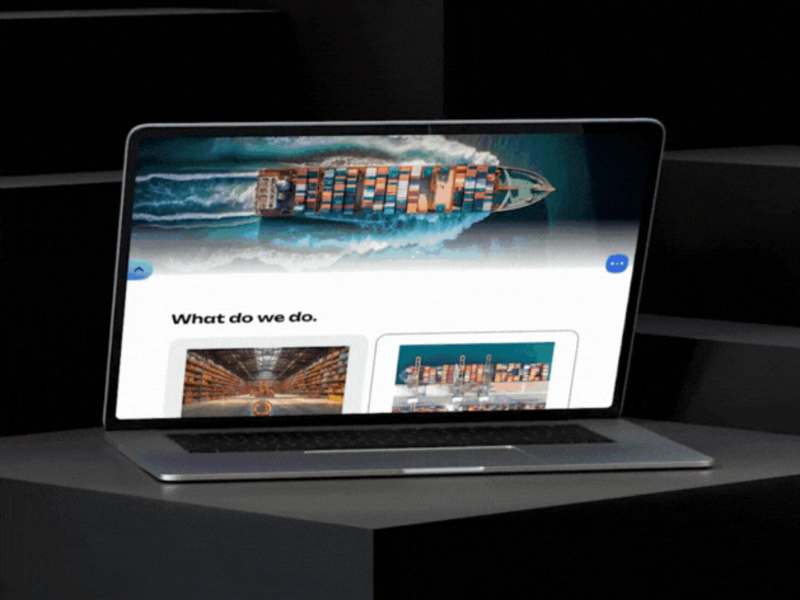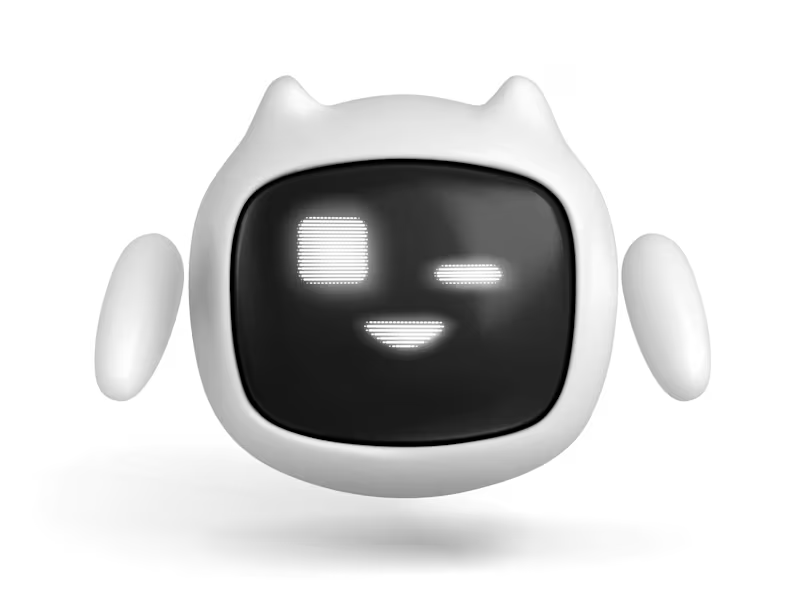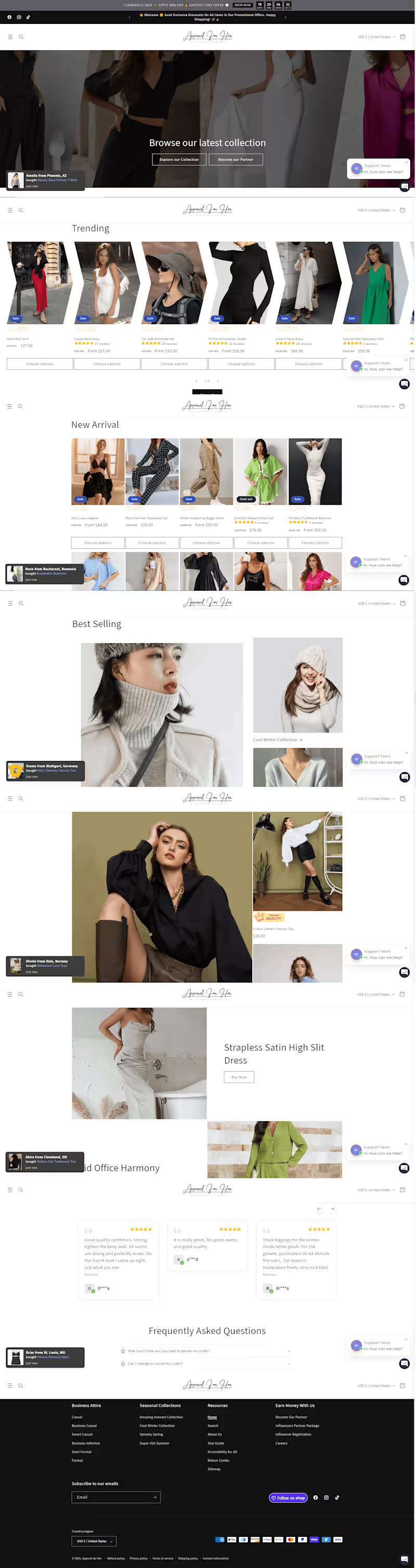How should I define the scope of my PowerPoint project when hiring an expert?
First, write down what you want in the presentation. Include the number of slides, special effects, and multimedia elements. This helps you explain clearly to the expert what you need.
What skills should I look for in a Microsoft PowerPoint expert?
Look for someone who knows how to make presentations interesting with visuals, animations, and sounds. Check if they have experience with different types of slides like pitch decks or training materials. Ask them to show their past work to see if they match your style.
How can I identify if the freelancer has a good understanding of design principles?
Ask if they know about balance, contrast, and emphasis in design. They should be able to make slides that are easy to read and nice to look at. See if their portfolio has visually appealing and organized presentations.
What should I include in the brief when explaining my project to the freelancer?
Tell them about your project's purpose, target audience, and key messages. Include any branding guidelines or specific graphics you want to use. This helps the expert create a presentation that fits your needs.
How can I set clear timelines for PowerPoint deliverables?
Decide on a realistic deadline based on your project size. Break the work into smaller steps with their own mini-deadlines. This helps the expert know when to deliver parts of the project and keeps everything on track.
What are some ways to review and provide feedback on draft presentations?
Look at each draft and note down what you like and what might need changes. Be clear and kind in your suggestions to help the expert improve. Good feedback helps create a better final presentation.
How can I ensure the freelancer understands the company's brand guidelines?
Share your brand instructions, including colors, fonts, and logo usage. Make sure the freelancer sees examples of approved materials. This helps them create a presentation that matches your company's brand identity.
What should be discussed regarding the use of multimedia elements in the presentation?
Talk about where you want animations, videos, or sound clips in your slides. Be clear about any media formats you prefer. Agree on how these elements can be used effectively to keep the audience interested.
How can I confirm that the freelancer will be available for project updates?
Decide on regular check-ins to talk about the project's progress. Agree on how you will communicate, such as through emails or video calls. This makes sure you both stay on the same page.
Why is it important to discuss file formats before starting the project?
Agree on which file format you need for your presentation, like PPTX or PDF. This ensures there are no surprises when the final presentation is delivered. It makes sure it works on your system or for your audience.
Who is Contra for?
Contra is designed for both freelancers (referred to as "independents") and clients. Freelancers can showcase their work, connect with clients, and manage projects commission-free. Clients can discover and hire top freelance talent for their projects.
What is the vision of Contra?
Contra aims to revolutionize the world of work by providing an all-in-one platform that empowers freelancers and clients to connect and collaborate seamlessly, eliminating traditional barriers and commission fees.
Explore Hindi-speaking Microsoft PowerPoint projects on Contra
Top services from Hindi-speaking Microsoft PowerPoint freelancers on Contra

Adobe Illustrator
Brand Strategist
Brand Design
+3
Brand Strategy
Contact for pricing

Adobe Illustrator
Presentation Designer
Graphic Designer
+3
create and design figma presentation, pitch deck
Contact for pricing

Figma
Business Analyst
Brand Design
+4
Creative Direction & Design Consultancy:Achieve Your Brand Goals
Contact for pricing