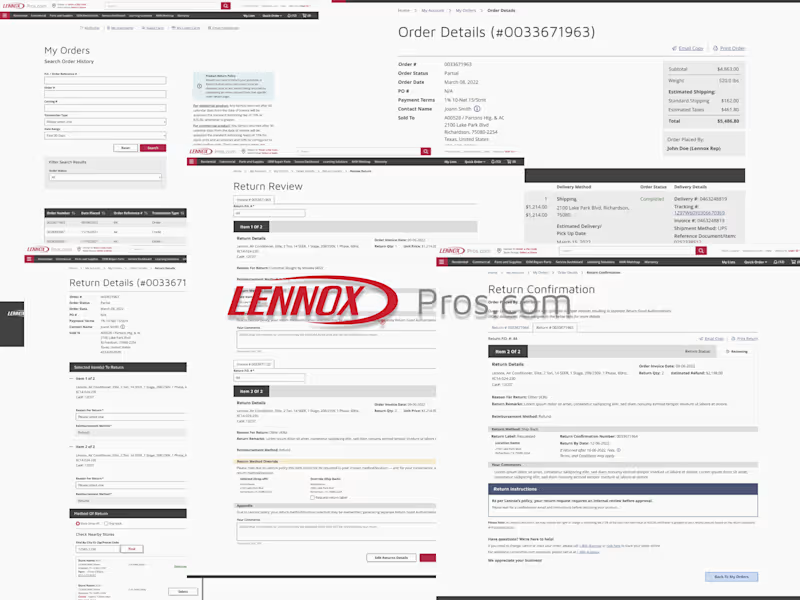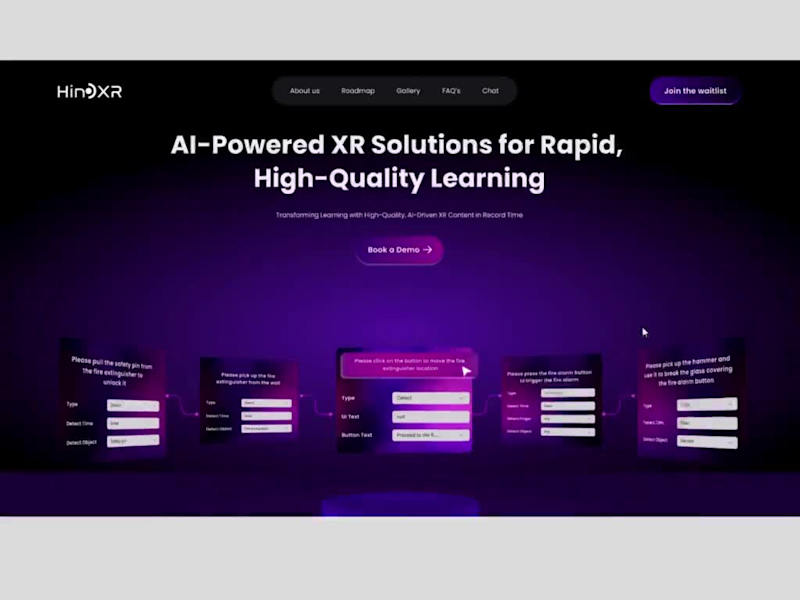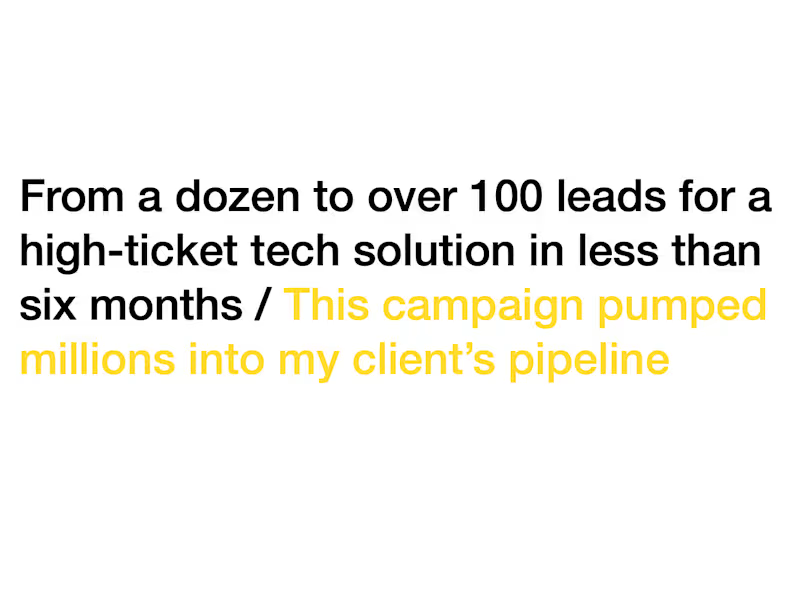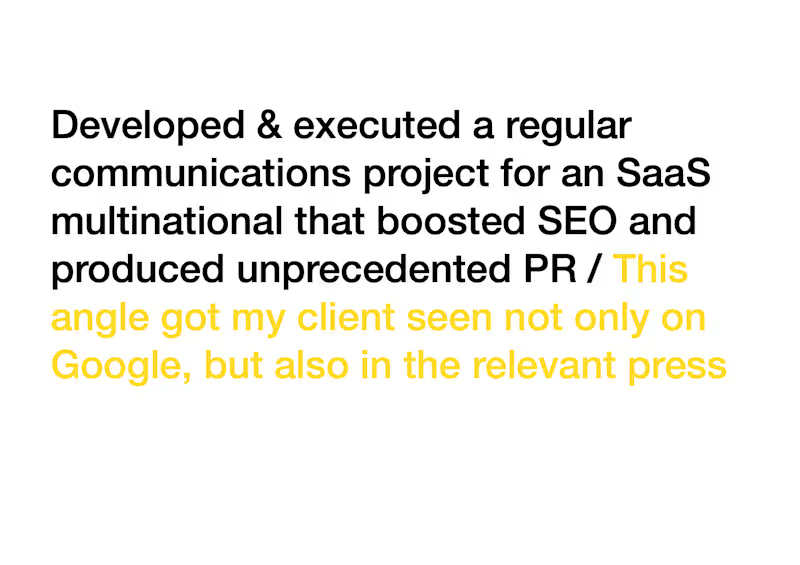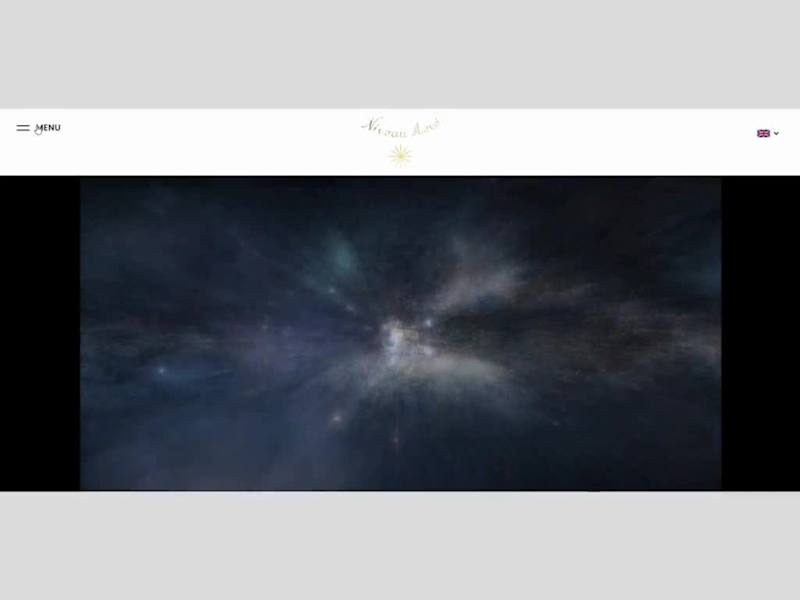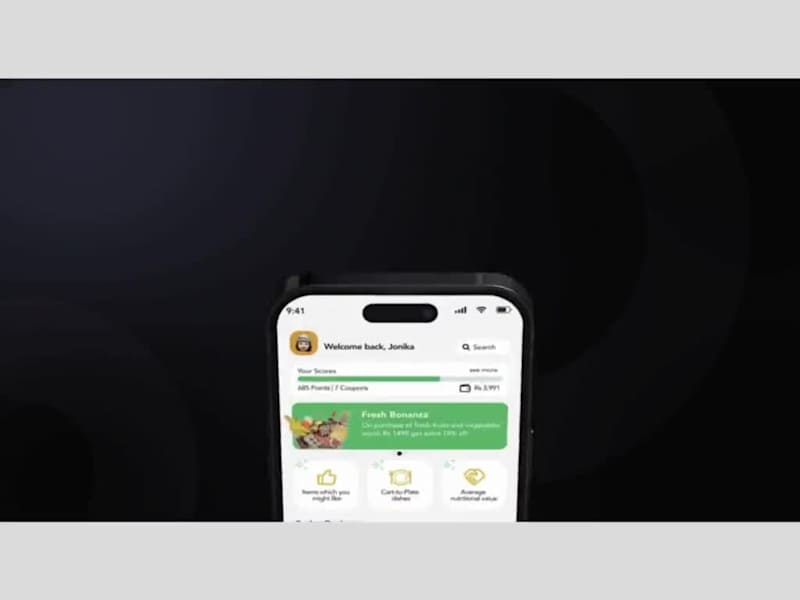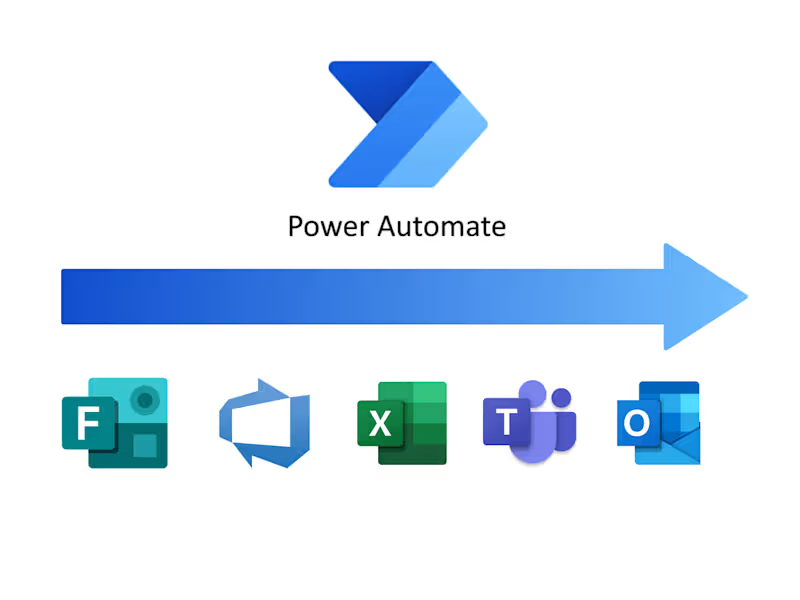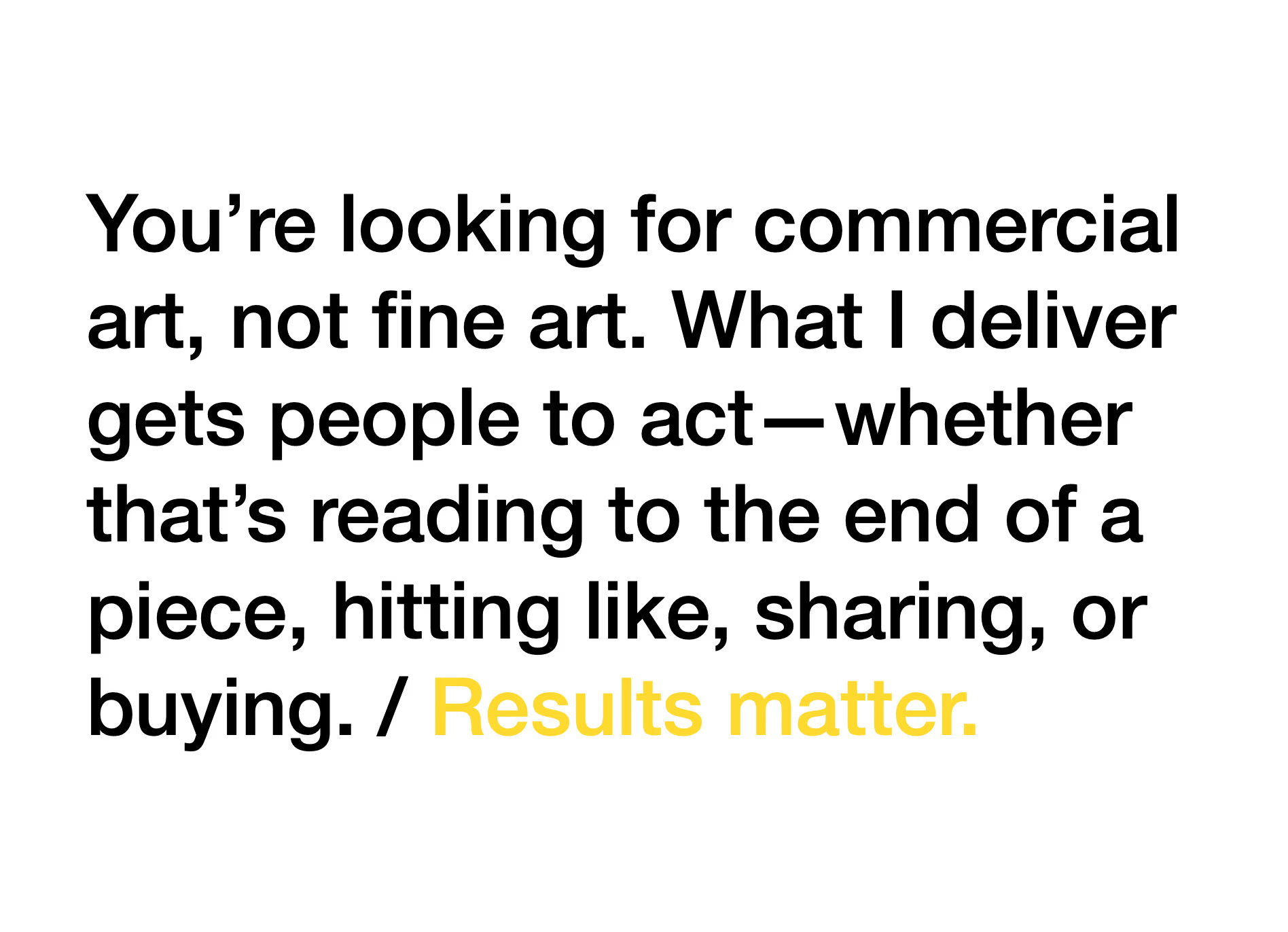How do I know if a freelancer is a 'Microsoft Teams' expert?
Check if they have worked with Teams before. They should have experience managing tasks, chats, and video calls. Look for reviews or examples of their past projects showing how they used Teams to help teams communicate and work better.
What skills should a 'Microsoft Teams' expert have?
They should understand Teams features like chat, video meetings, and file sharing. They must know how to set up meetings and organize channels for projects. Look for someone who can teach others how to use Teams effectively.
What should I include in a project description when hiring?
Explain the tasks you need done using Microsoft Teams. Mention the type of project and goals. Be clear about timelines and any specific features of Teams you'd like used.
How can I ensure the freelancer is a good match for my project?
Share your project goals and see if they understand what you need. Ask them to explain how they would help your team using Teams. Look for a good communicator who listens and asks questions.
What type of deliverables can a 'Teams' expert provide?
They can prepare project plans and training presentations. They might also create marketing content and detailed reports. All these should be shared through Teams for easy access and collaboration.
How can I confirm the freelancer understands my requirements?
After discussing the project, ask them to summarize your needs. See if they use examples of how they will use Teams. Make sure they mention specific Teams features that match your project.
What should I prepare before starting a project with a 'Teams' expert?
Have all relevant documents and resources ready to share on Teams. Set up initial chats or meetings in advance. Be ready to share your project's goals and timelines clearly.
How can I track progress for a Teams project?
Use Teams to set milestones and deadlines. Ask for regular updates or meetings to see how things are going. Make sure files and chats are organized for easy access.
Why is communication important when using Microsoft Teams?
Good communication helps everyone stay on the same page. It makes sure tasks are done quickly and correctly. Teams’ chat and video calls can solve questions right away.
How can I make sure the project starts smoothly?
Plan an initial meeting using Teams to discuss everything. Make sure the freelancer has access to all files and tools they need. Check that everyone knows their roles and responsibilities.
Who is Contra for?
Contra is designed for both freelancers (referred to as "independents") and clients. Freelancers can showcase their work, connect with clients, and manage projects commission-free. Clients can discover and hire top freelance talent for their projects.
What is the vision of Contra?
Contra aims to revolutionize the world of work by providing an all-in-one platform that empowers freelancers and clients to connect and collaborate seamlessly, eliminating traditional barriers and commission fees.