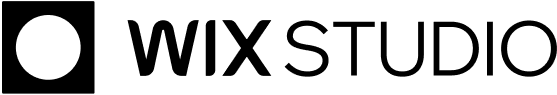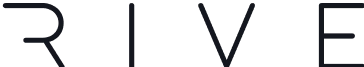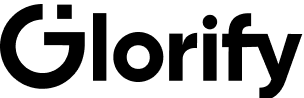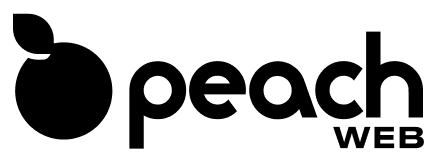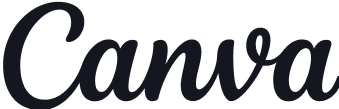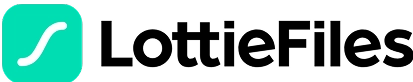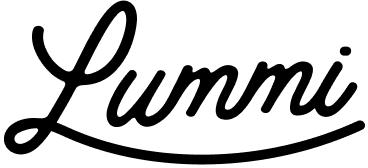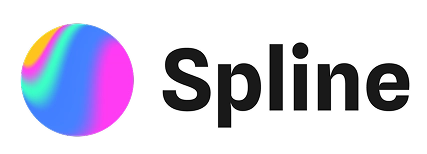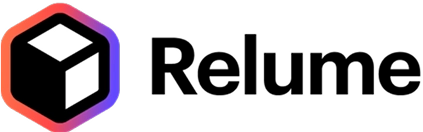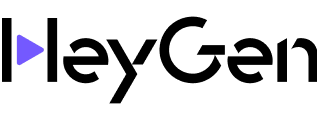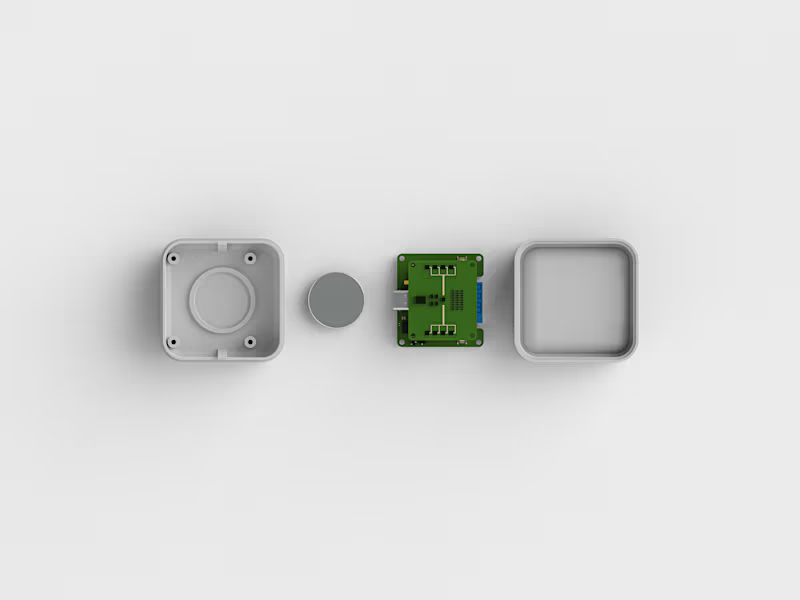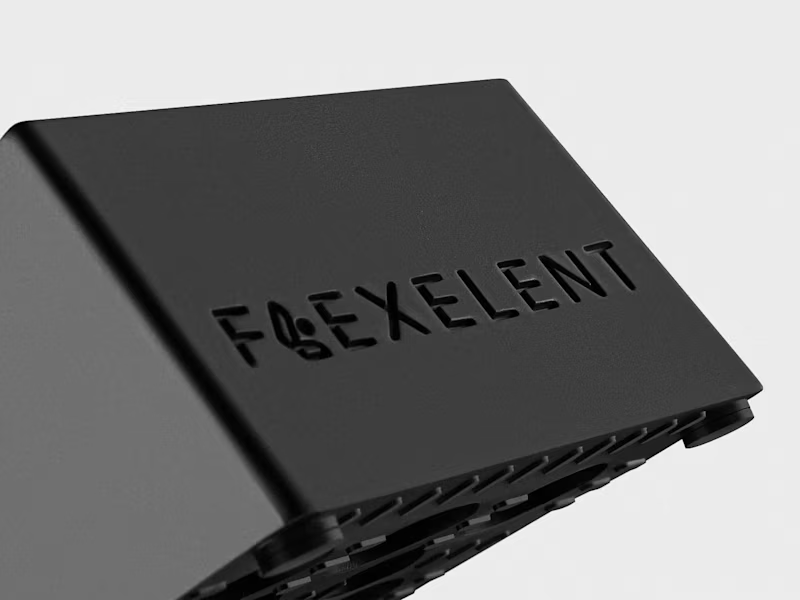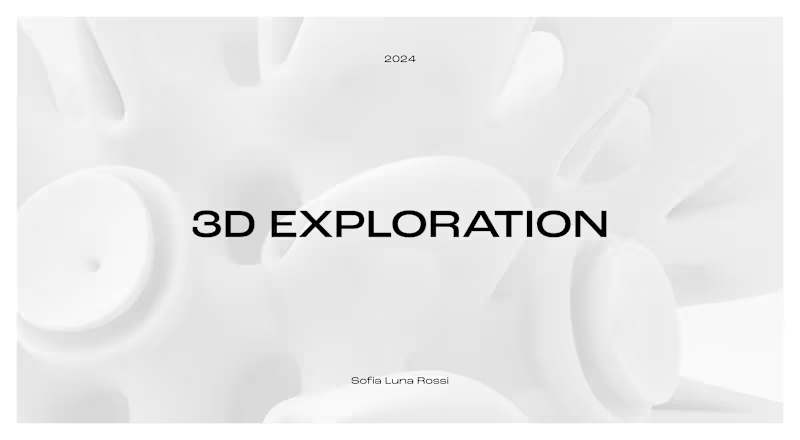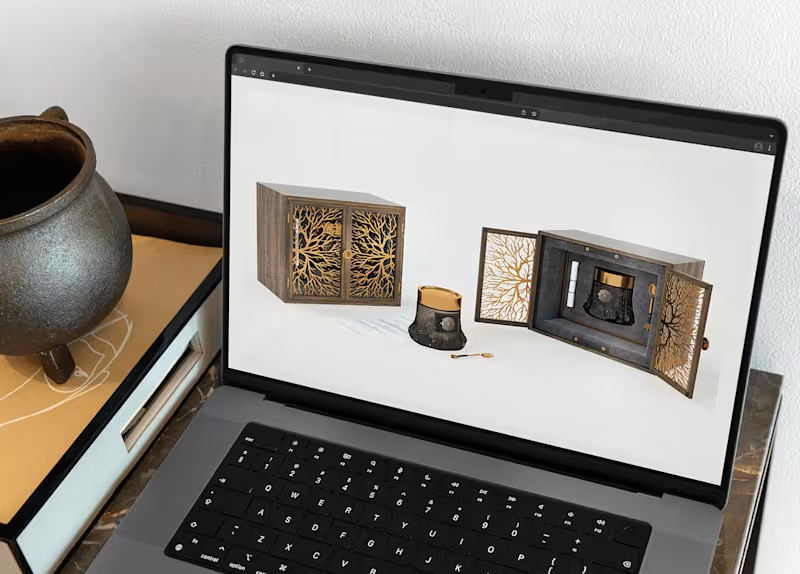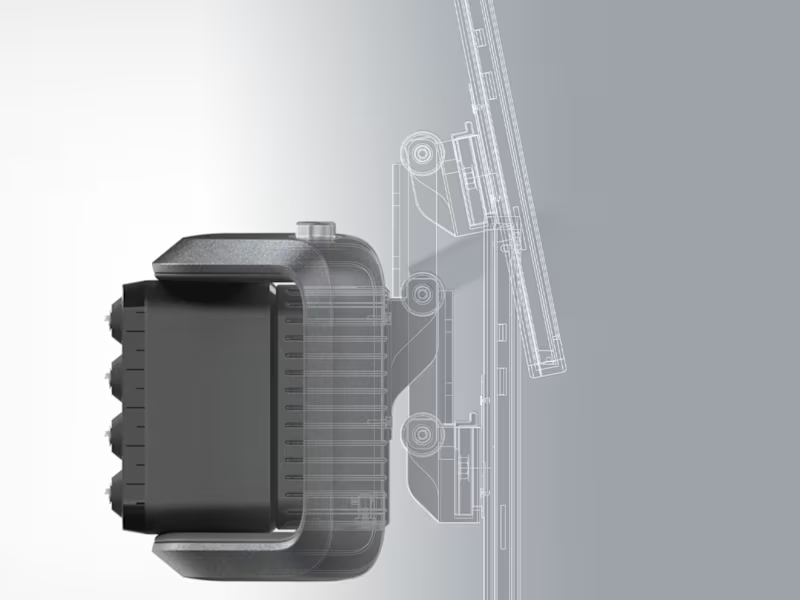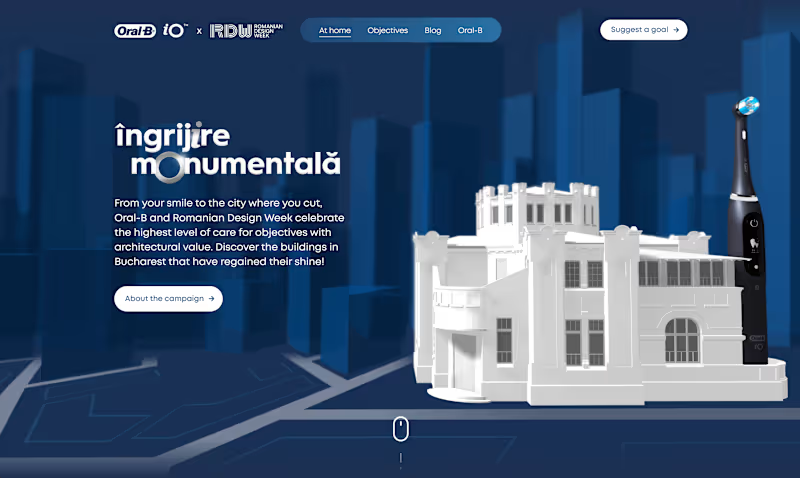How do I define the project scope for a KeyShot expert?
Start by listing all the things you need in your project. Do you want images, videos, or something interactive? Be clear on what you need so the expert knows what to make for you.
What should I include in a KeyShot project brief?
Write down your ideas and goals for the project. Include any details about style, colors, and mood. This will help the expert understand what you want.
How can I check a KeyShot expert's past work?
Look at their portfolio of past projects. Check for projects that seem similar to what you need. This helps you see if their style matches what you are looking for.
What should I ask a KeyShot expert about project timelines?
Ask them how long they think the project will take. Discuss any deadlines you have. It's important both of you agree on when work needs to be done.
How can I ensure high-quality deliverables from a KeyShot expert?
Discuss the quality level you expect from the start. Ask the expert about their process for checking their work. Make sure you both agree on what 'high quality' means.
How can I discuss revisions with a KeyShot expert?
Talk about how many changes are included in your project. Be clear on what kind of changes you might need. This helps avoid surprises later.
What is the best way to communicate with a KeyShot expert during the project?
Decide on the best tools to use for chatting and sharing files. Agree on how often you will check in with each other. Good communication keeps the project on track.
How do I set milestones with a KeyShot expert?
Break the project into smaller parts or steps. Set dates for when each part should be done. Milestones help both you and the expert see progress.
What should I do if I don't understand something about the KeyShot project?
Ask the expert to explain in simple words. Don't be shy; it's important to understand everything. The expert can help make things clear for you.
How can I ensure the KeyShot expert understands my vision?
Ask them to repeat your main ideas back to you. Check if their understanding matches yours. It's key to make sure both of you see the same picture.
Who is Contra for?
Contra is designed for both freelancers (referred to as "independents") and clients. Freelancers can showcase their work, connect with clients, and manage projects commission-free. Clients can discover and hire top freelance talent for their projects.
What is the vision of Contra?
Contra aims to revolutionize the world of work by providing an all-in-one platform that empowers freelancers and clients to connect and collaborate seamlessly, eliminating traditional barriers and commission fees.