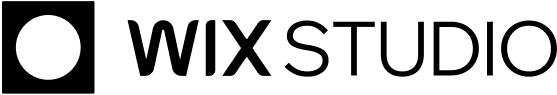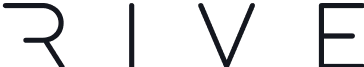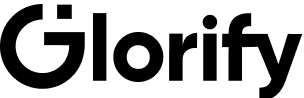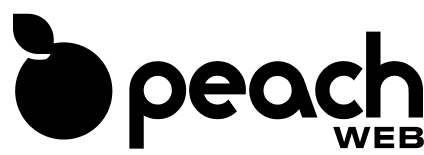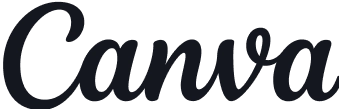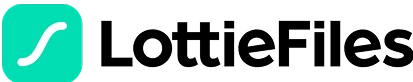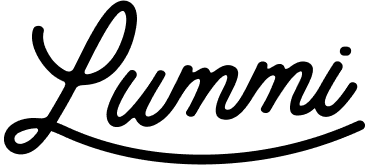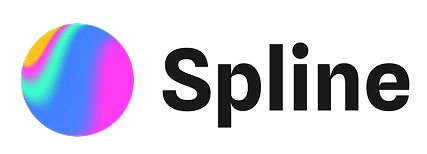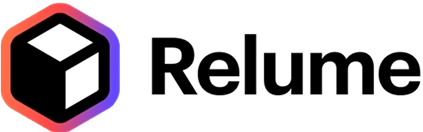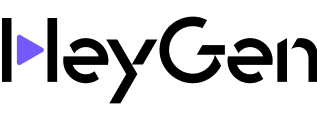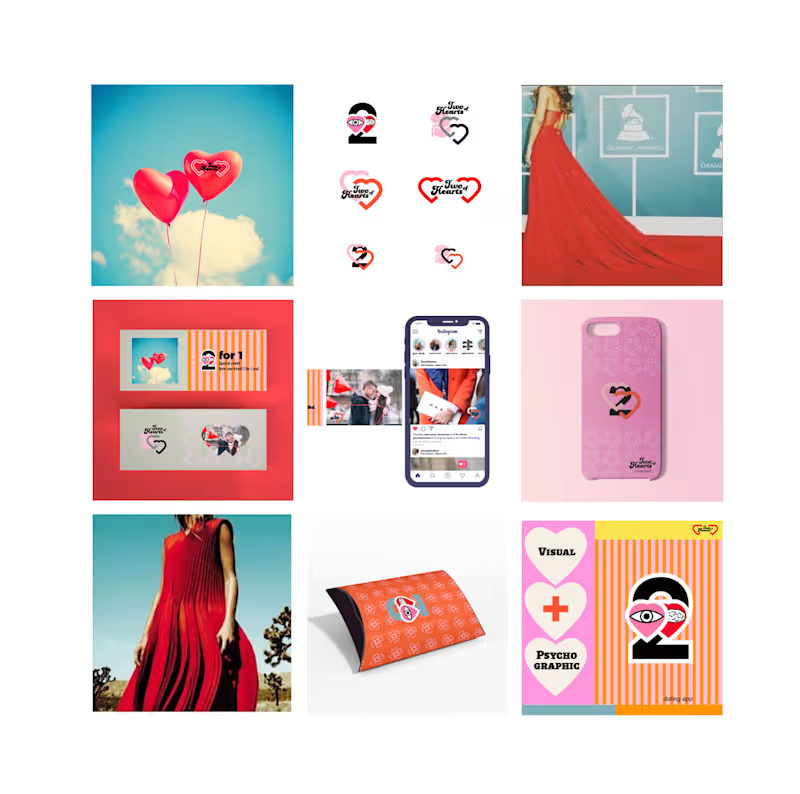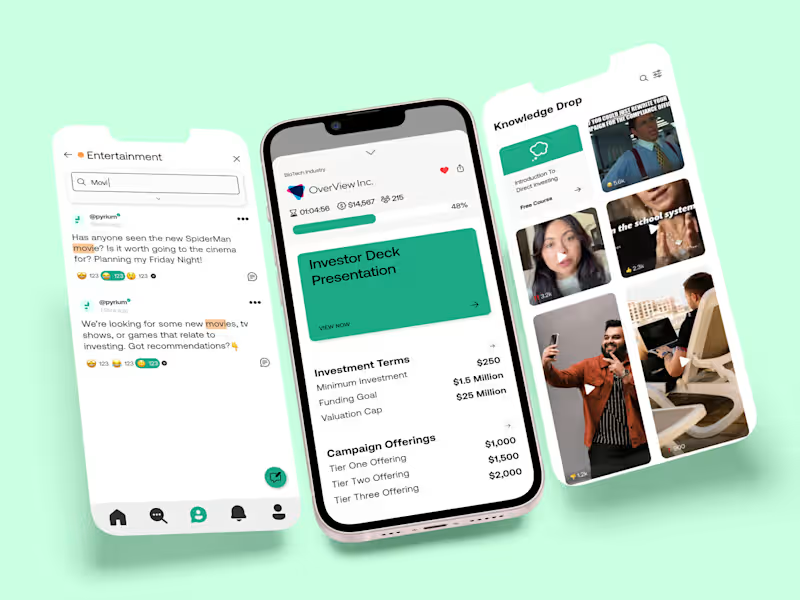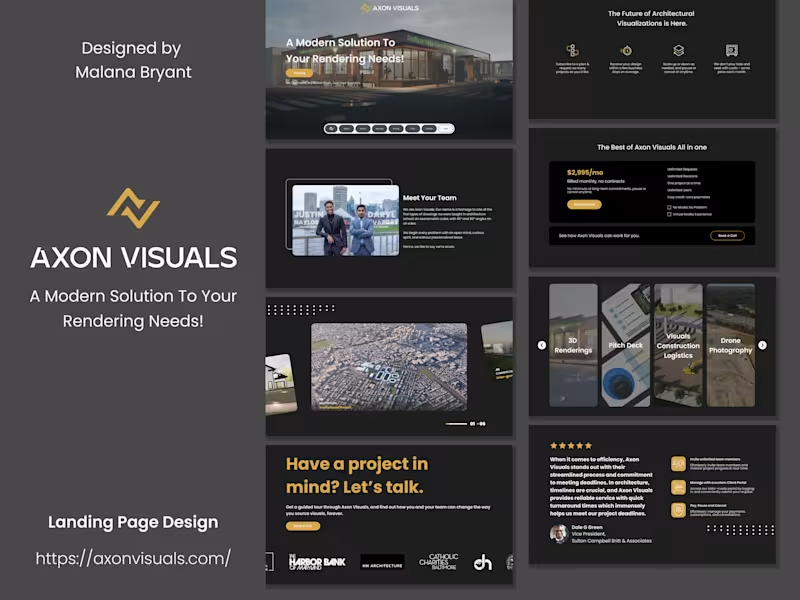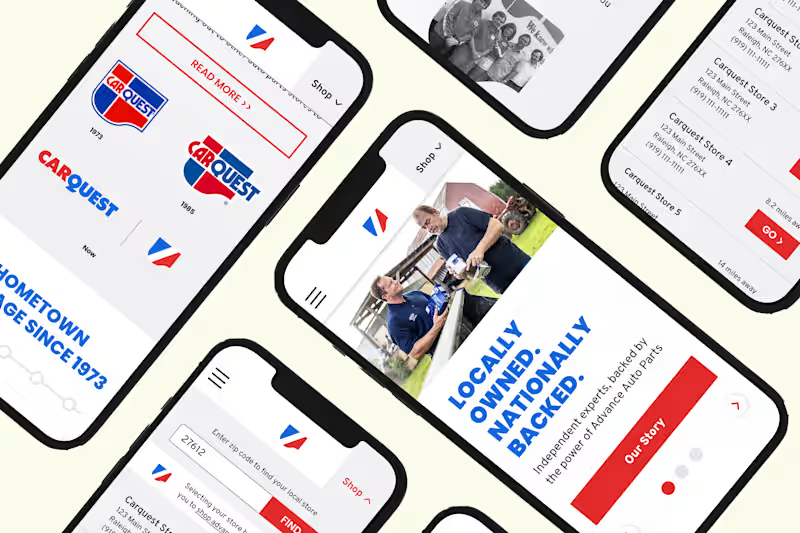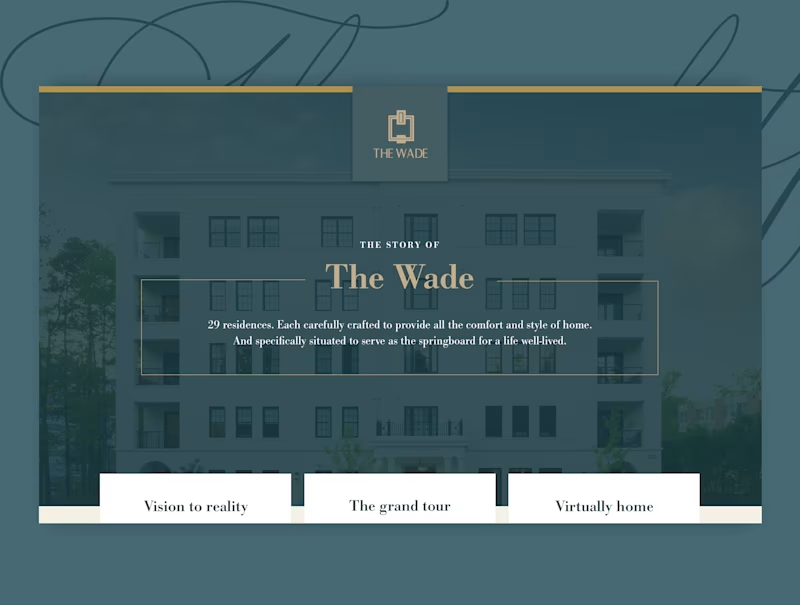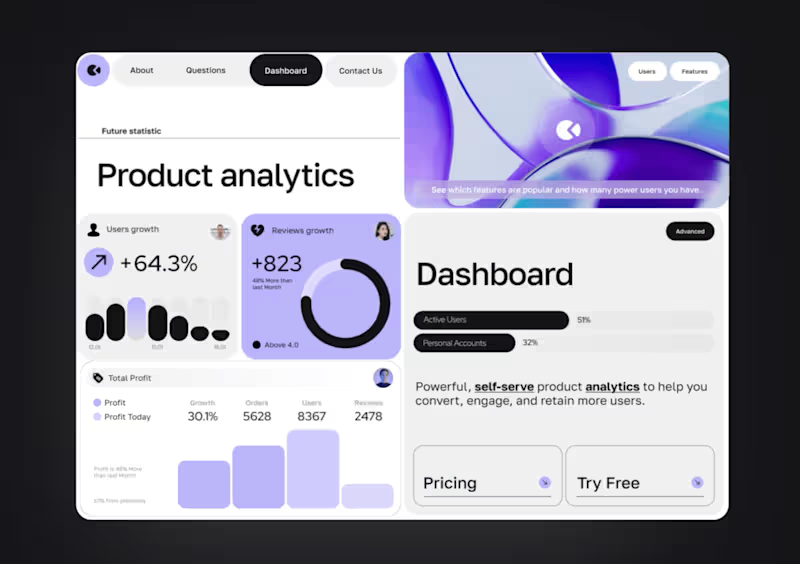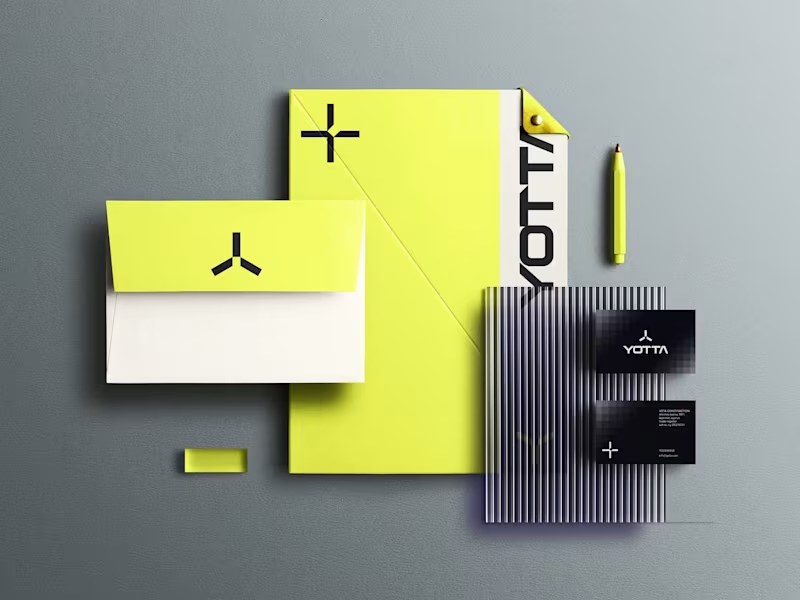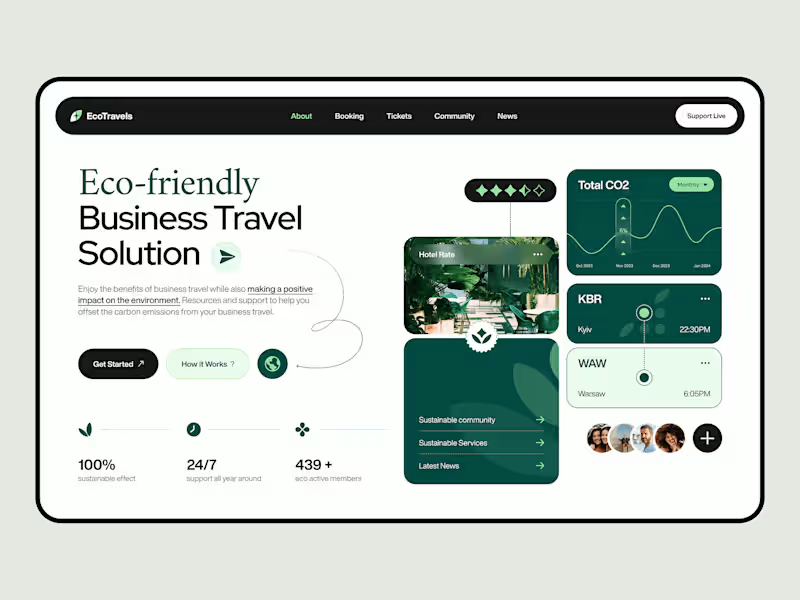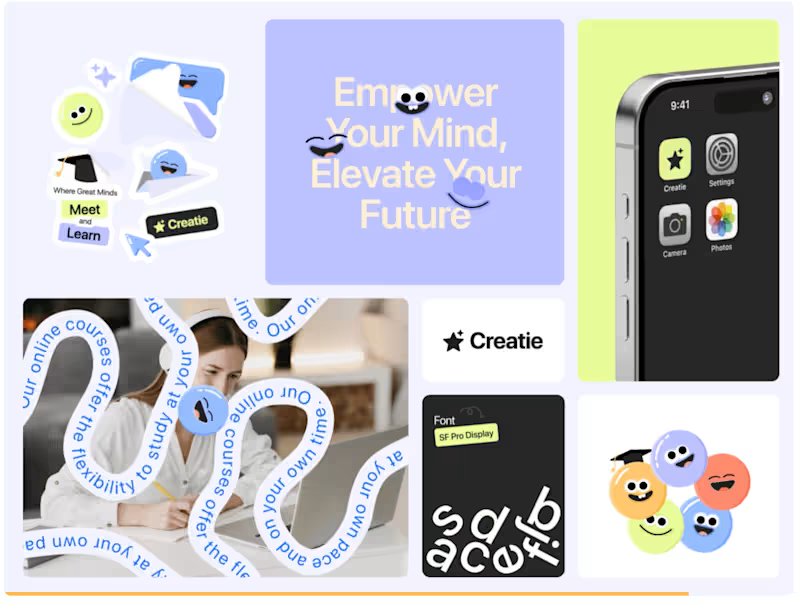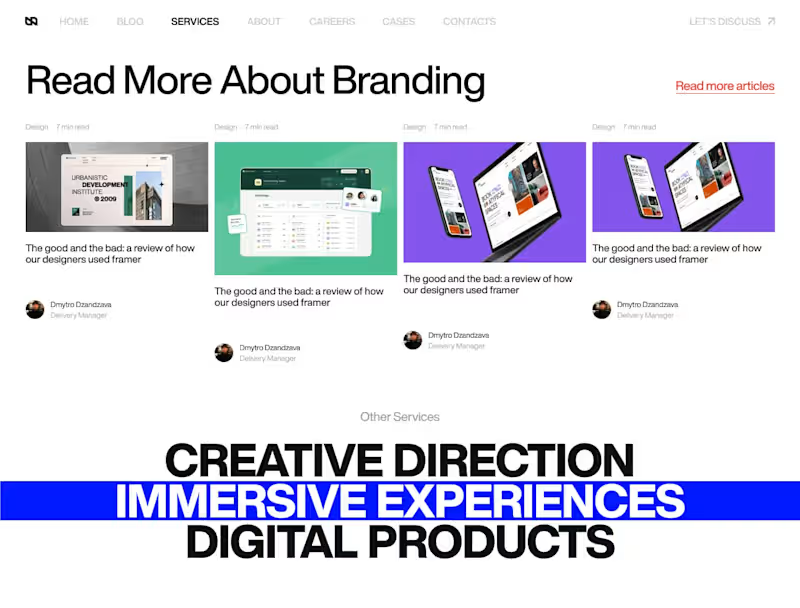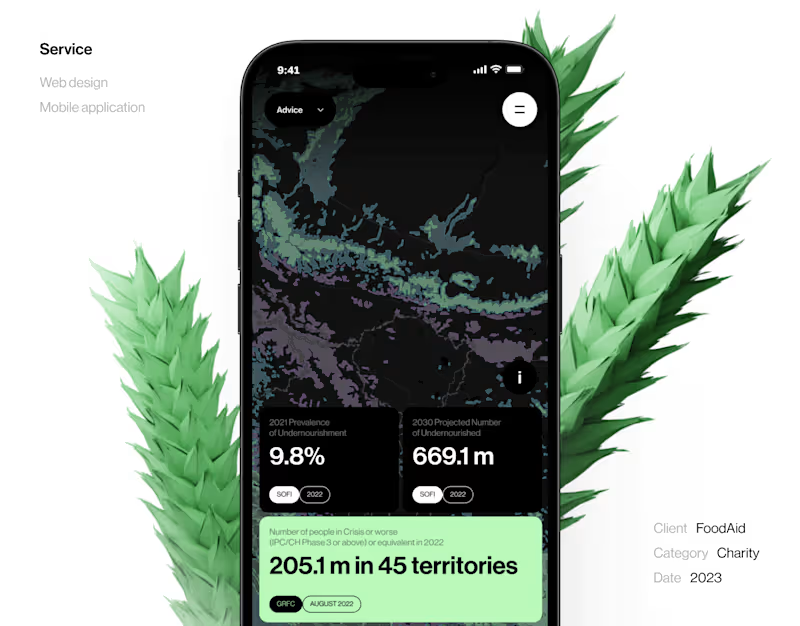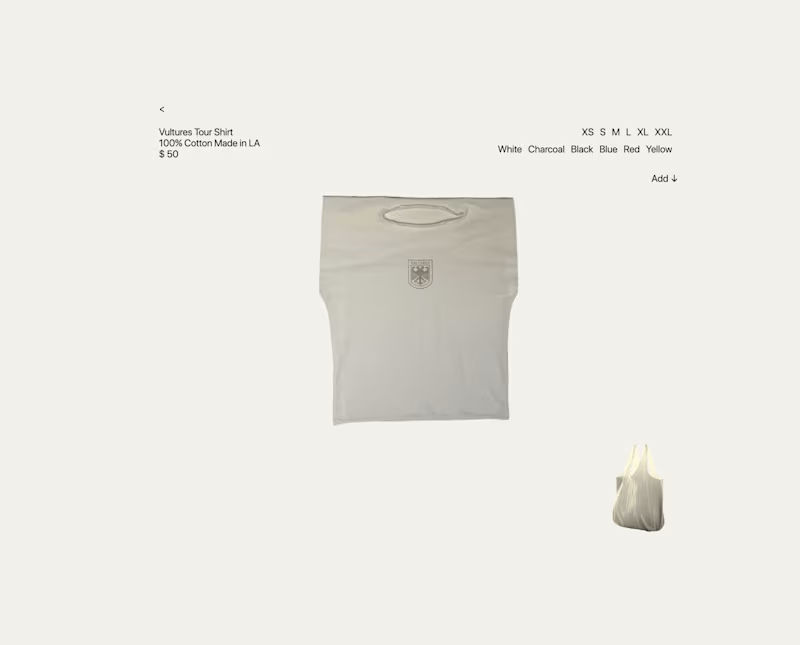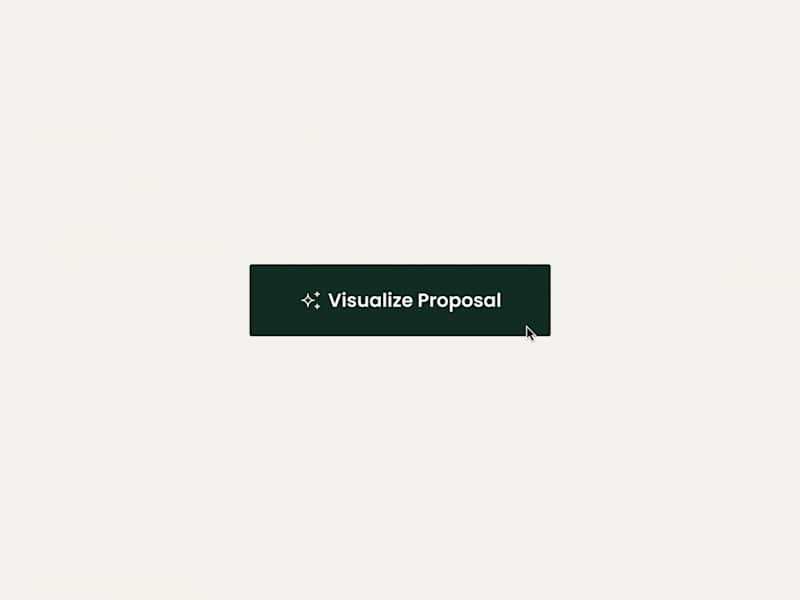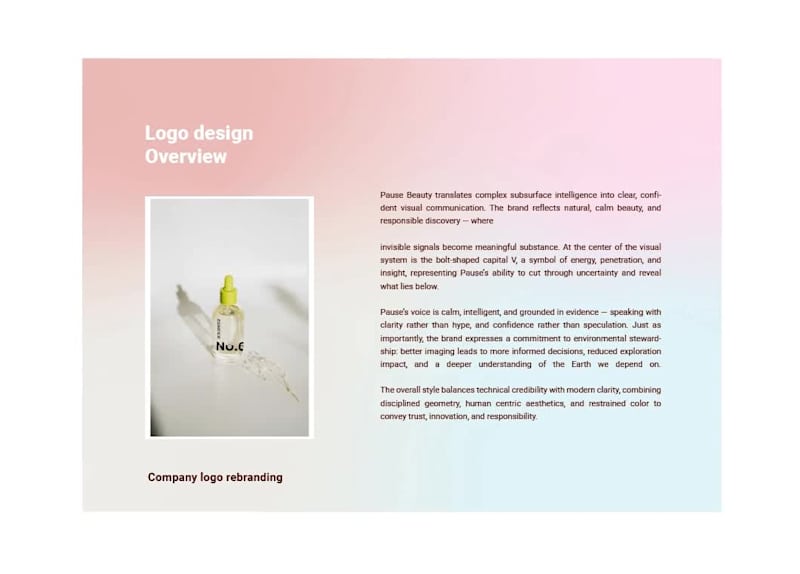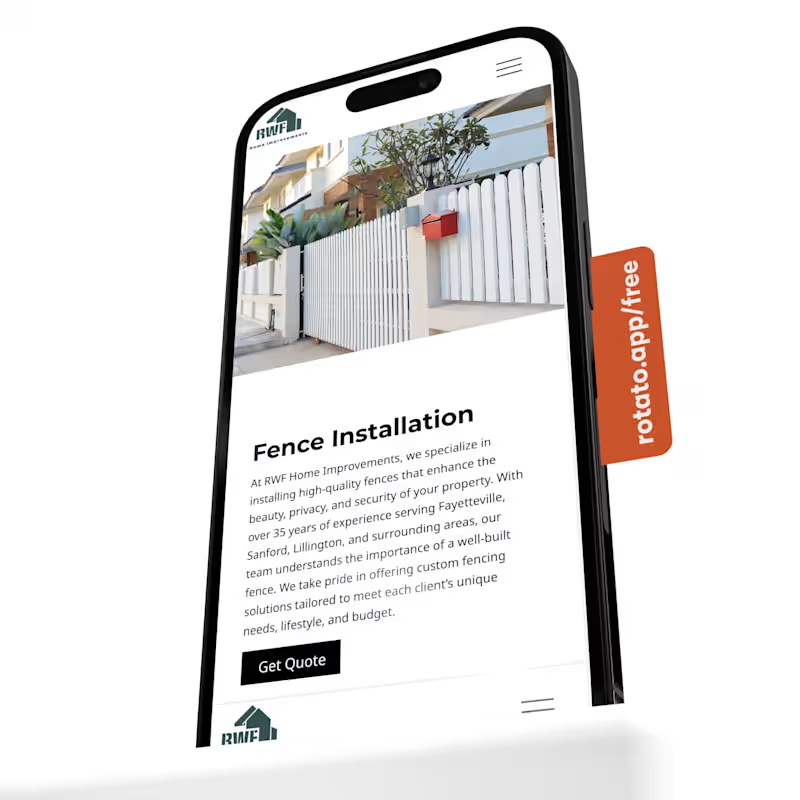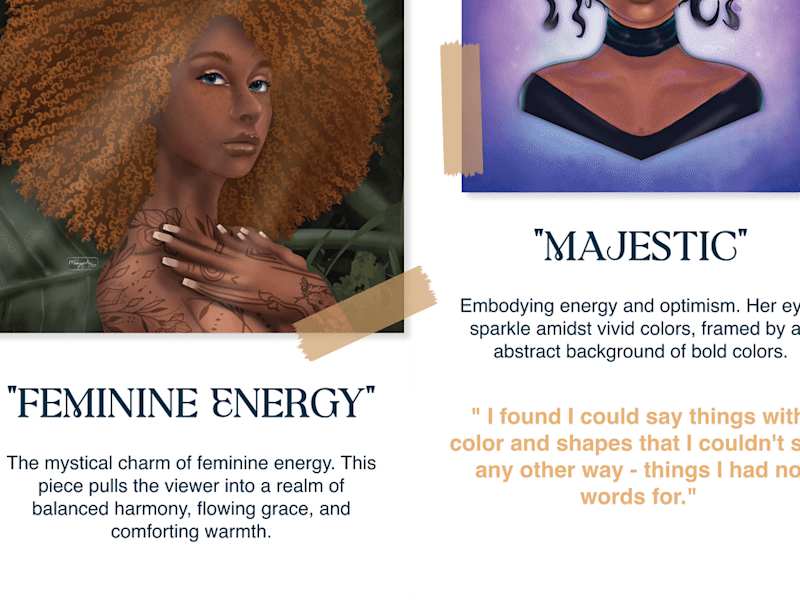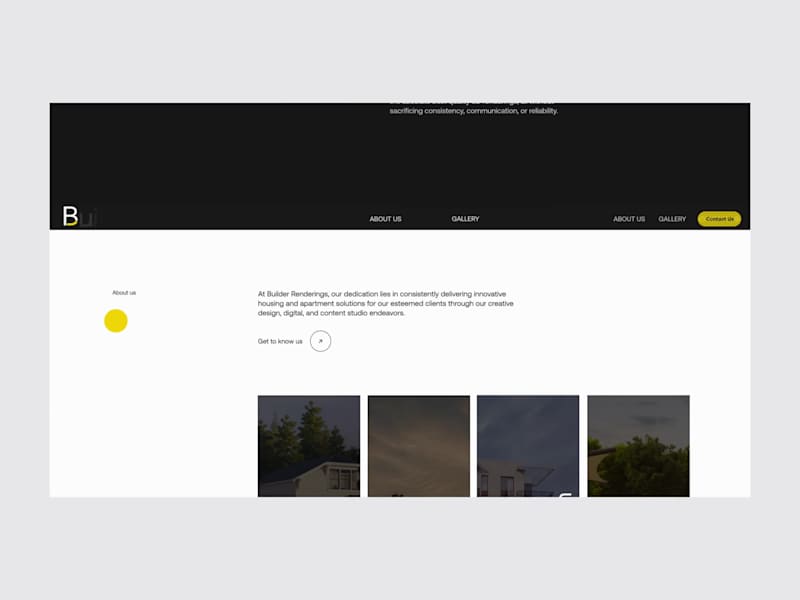What experience should I look for in a freelance Figma expert?
When hiring a Figma expert, check their work history in UI/UX design. Look for projects like web or mobile app designs. It’s good if they’ve worked with teams as Figma is a collaborative tool. Check if they have examples of user interfaces they’ve designed.
How can I specify my project deliverables for a Figma expert?
List out all the tasks you need for your project. This might include interface designs, prototypes, or design systems. Share detailed descriptions of what you want. You can mention specific apps or websites that inspire you.
How should I approach a Figma project timeline?
Set a clear timeline with your Figma expert. Decide on milestones for different stages of design. This includes drafts, feedback points, and final delivery. Make sure both you and the designer agree on deadlines.
What's the best way to ensure smooth communication with a Figma expert?
Decide on your main communication tool, like email or a chat app. Schedule regular check-ins to discuss project progress. This helps avoid surprises and keeps everyone on the same page. Encourage open discussions about any design changes.
How can I use Figma’s collaboration features effectively?
Invite all project stakeholders to your Figma file. This allows everyone to leave comments and feedback directly on the design. Use Figma’s version history to track changes. It helps keep everyone informed and ensures smooth teamwork.
Why should I consider freelancers local to North Carolina?
Local freelancers might understand regional design trends better. They can meet you in person if needed, making communication easier. If your project targets North Carolina users, they may provide helpful insights. Local designers are also familiar with the area’s tech scene.
What design language should I ask a Figma expert to use?
Share your brand’s design guidelines with the expert. Let them know if you prefer minimalist, vibrant, or any other style. Ask them to follow the latest UI/UX design trends. This ensures the product looks modern and meets user expectations.
How do I ensure the Figma designs are ready for developers?
Ensure the Figma expert prepares design specifications. These include detailed guidelines and assets for the developers. Ask them to use Figma’s inspect feature for handing off assets. This ensures developers have all they need to start coding.
How can I integrate feedback loops in my design process?
Schedule regular feedback sessions with your Figma expert. Use Figma’s commenting feature for real-time feedback. It’s helpful to gather opinions from different team members. This ensures the design meets everyone’s needs.
What should I include in my project brief for a Figma expert?
Start with a clear description of your project goals. Include your target audience and any specific functionalities. Provide examples of designs you like. A well-prepared brief helps the Figma expert understand your vision.
Who is Contra for?
Contra is designed for both freelancers (referred to as "independents") and clients. Freelancers can showcase their work, connect with clients, and manage projects commission-free. Clients can discover and hire top freelance talent for their projects.
What is the vision of Contra?
Contra aims to revolutionize the world of work by providing an all-in-one platform that empowers freelancers and clients to connect and collaborate seamlessly, eliminating traditional barriers and commission fees.