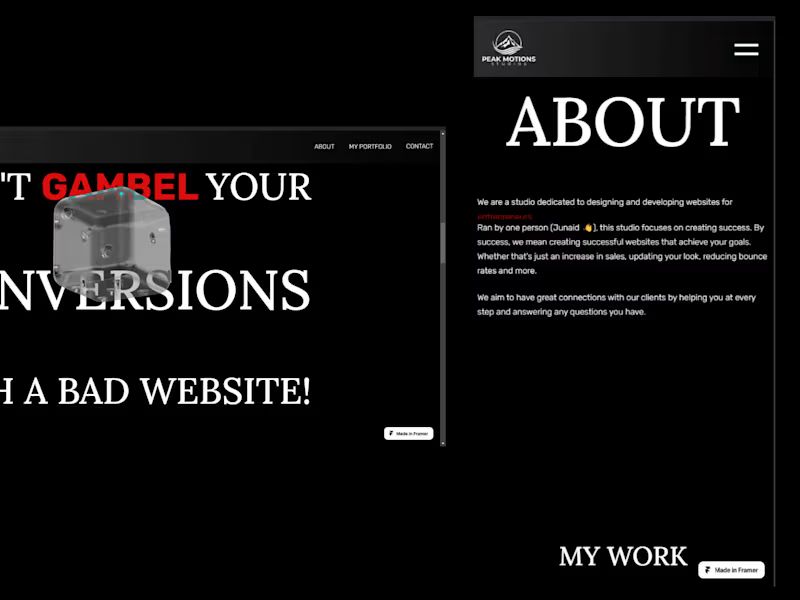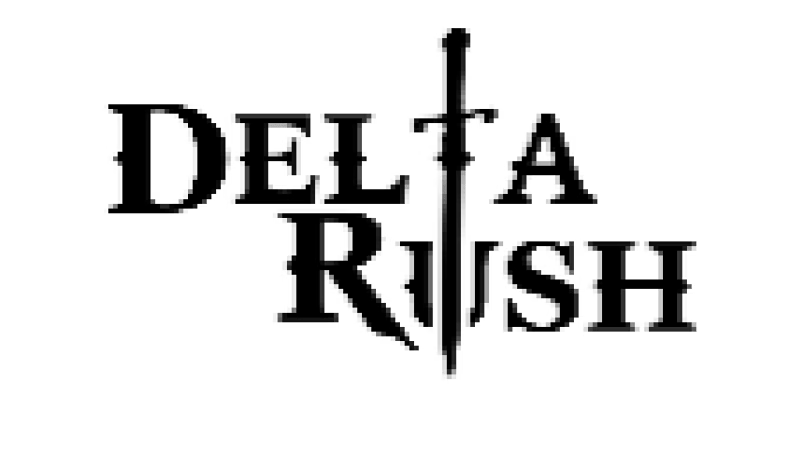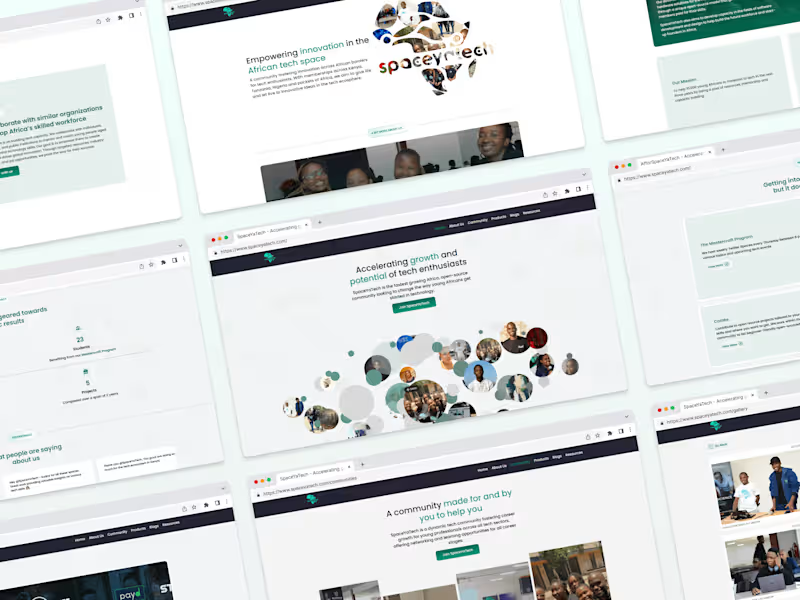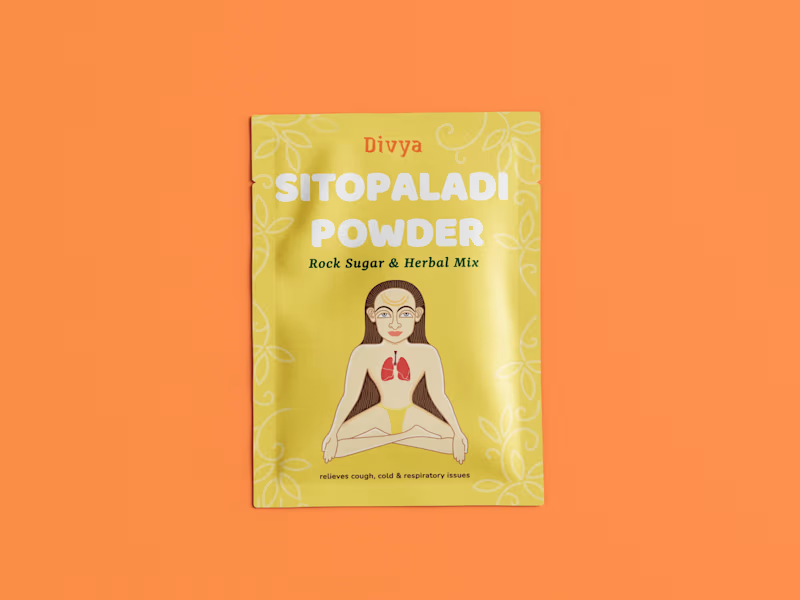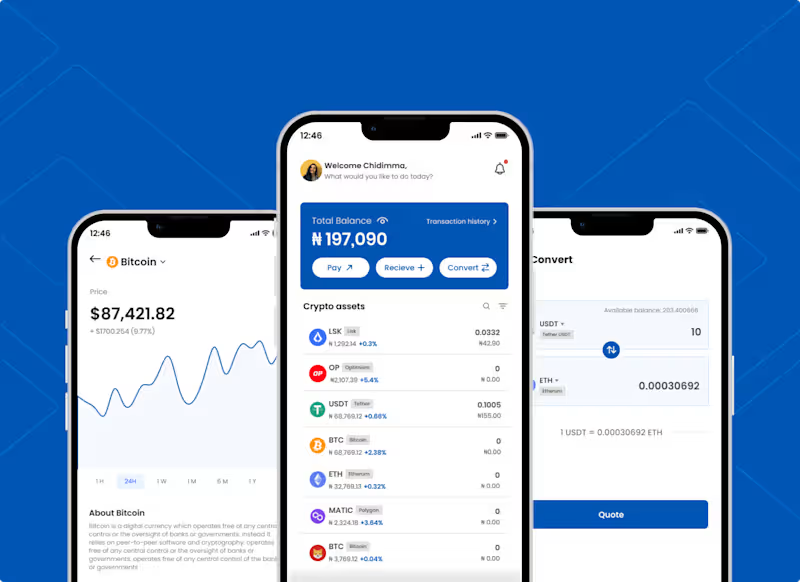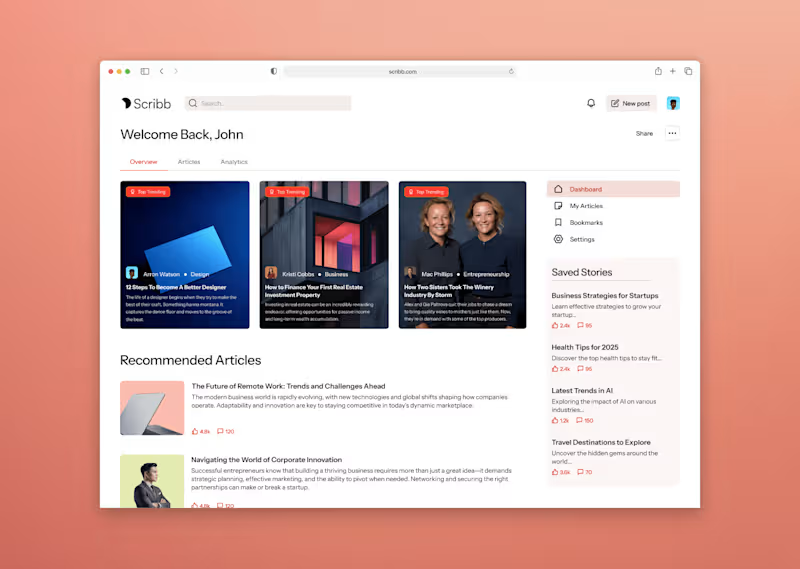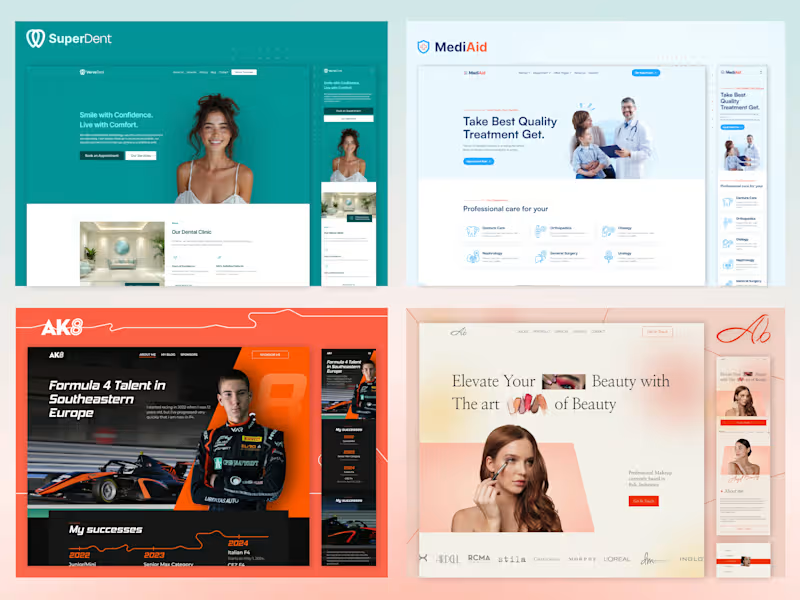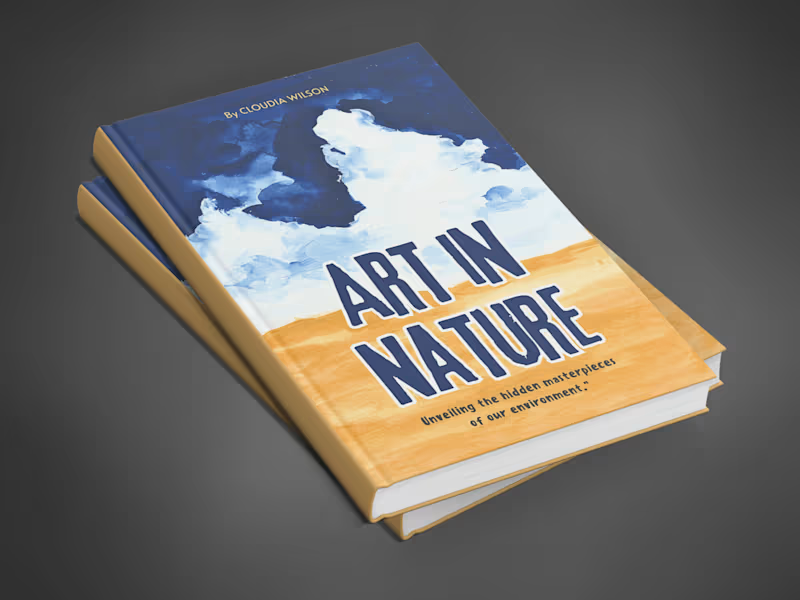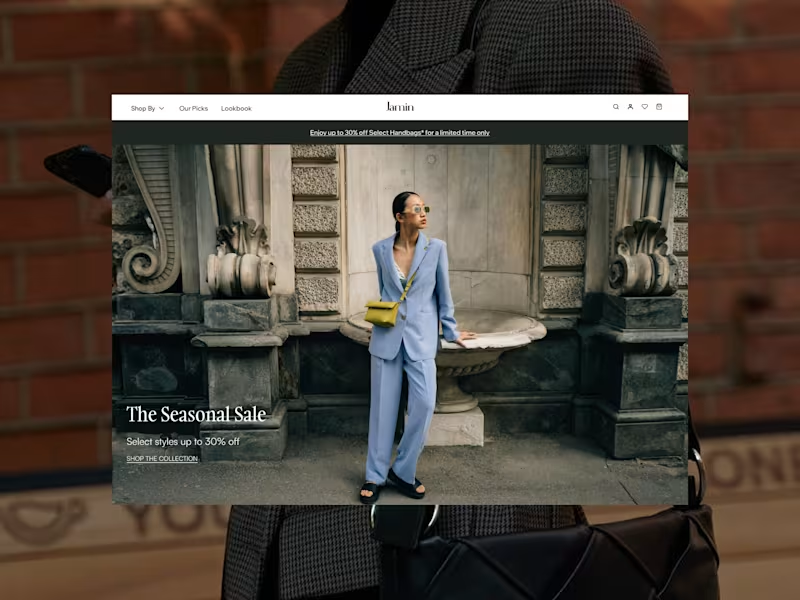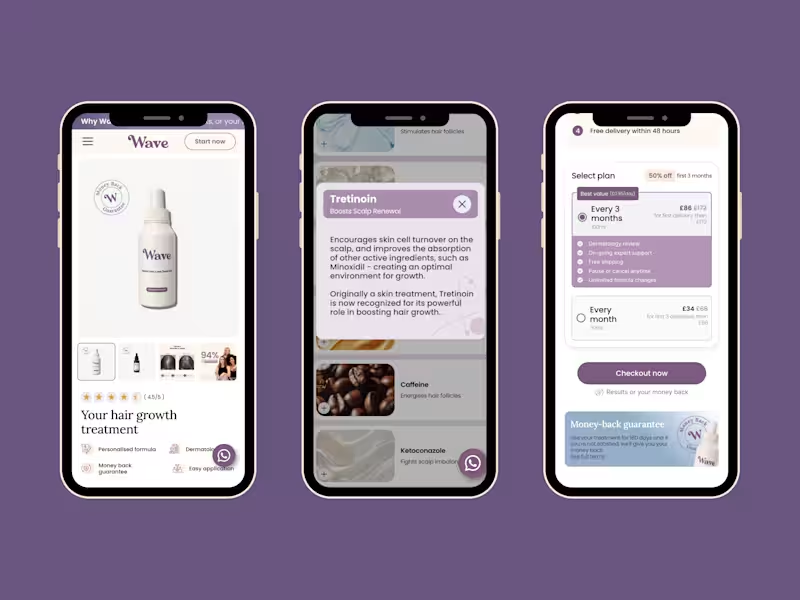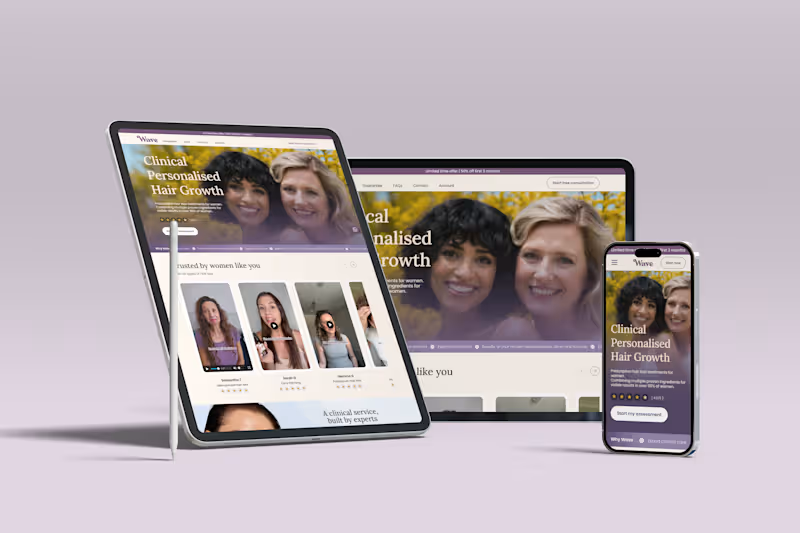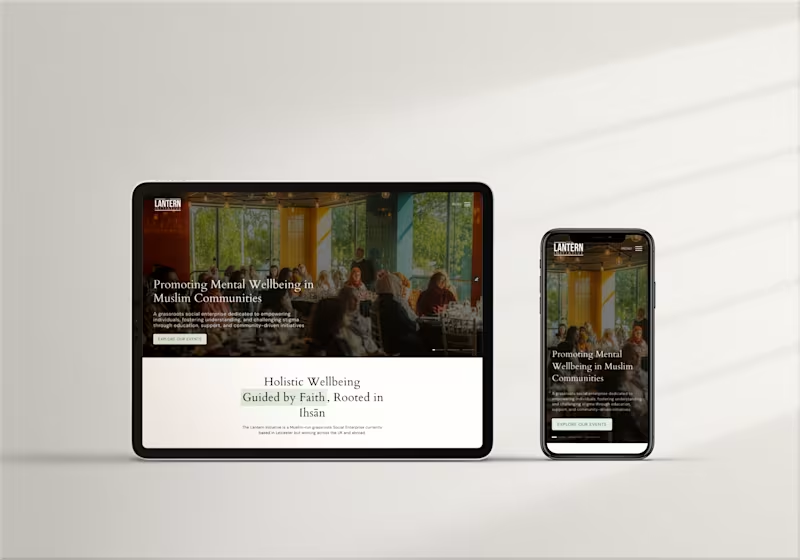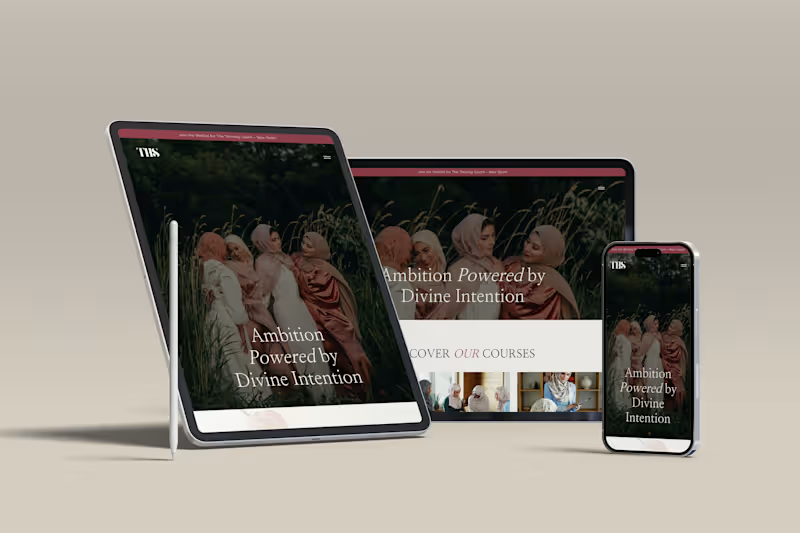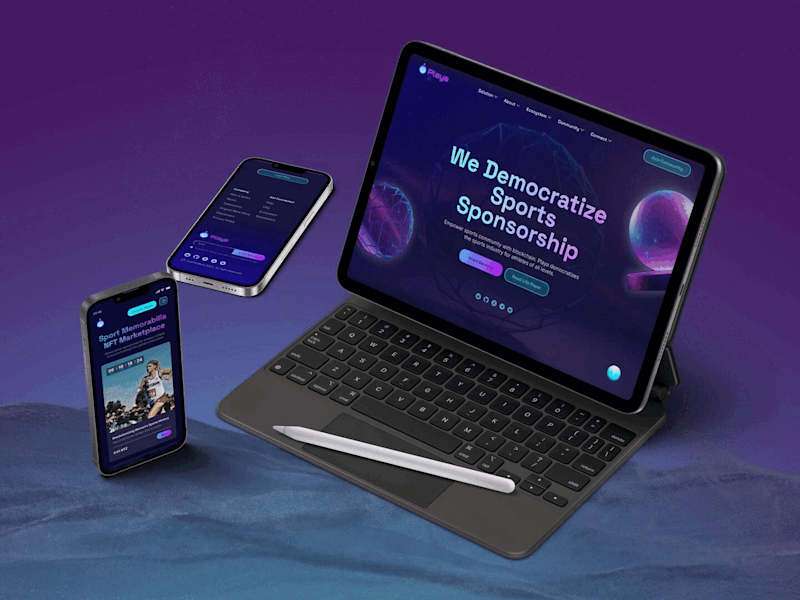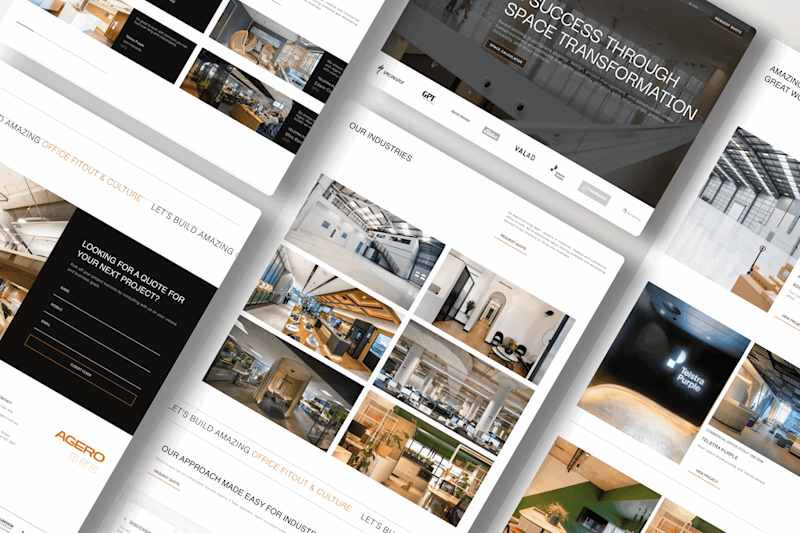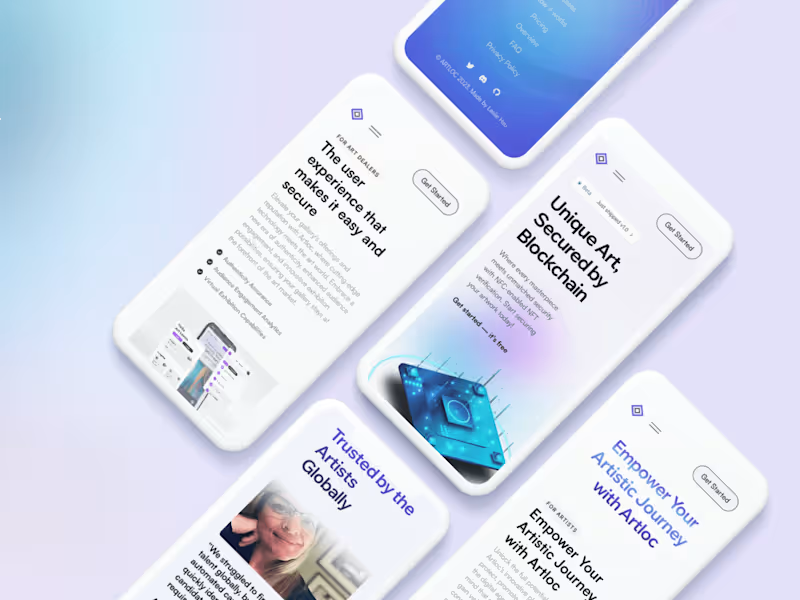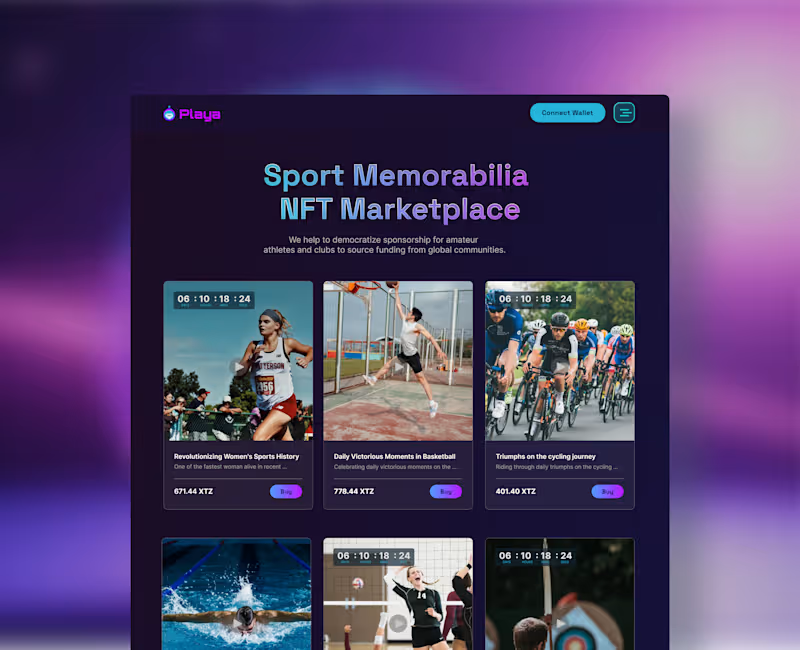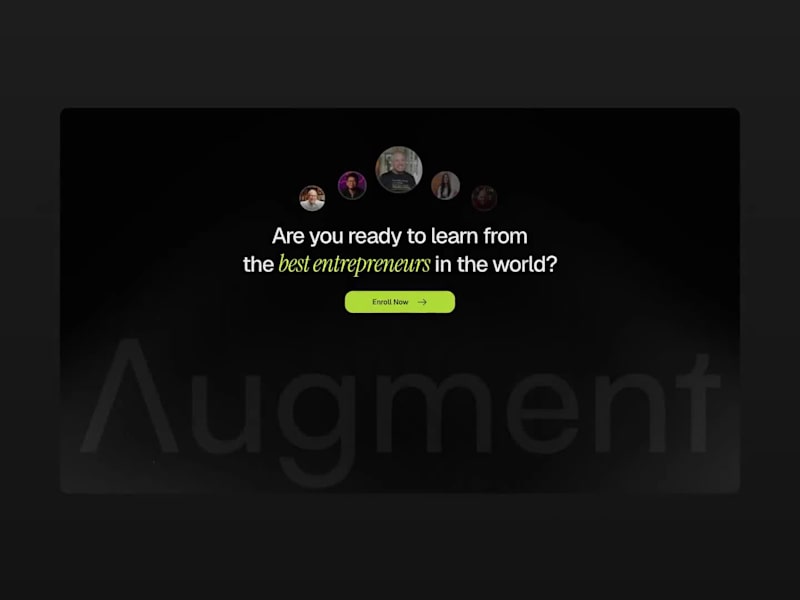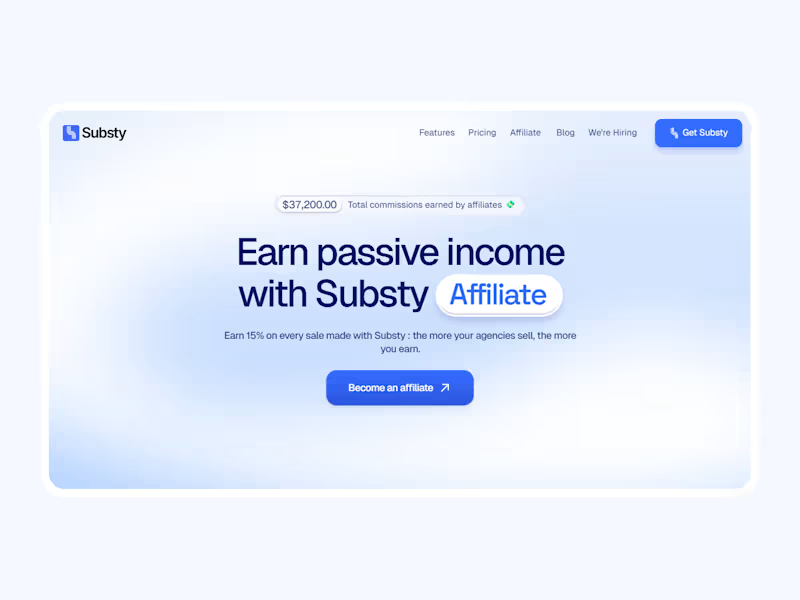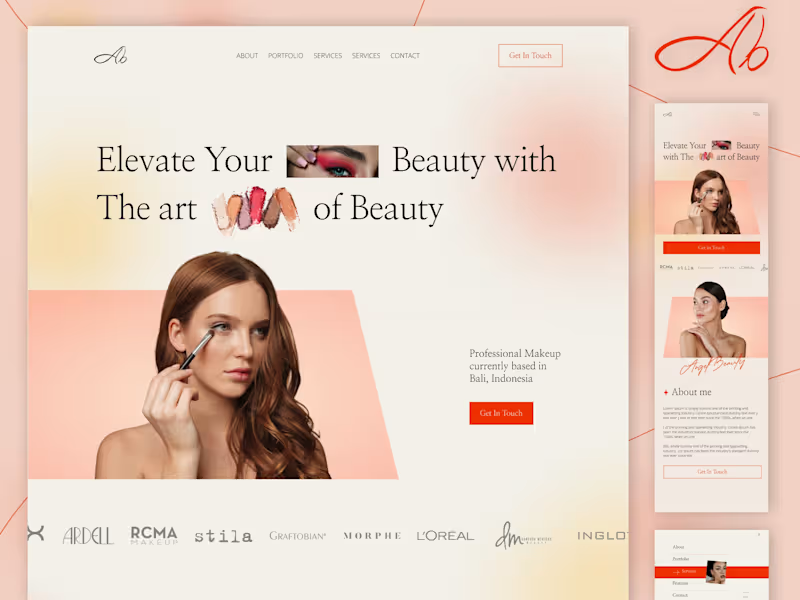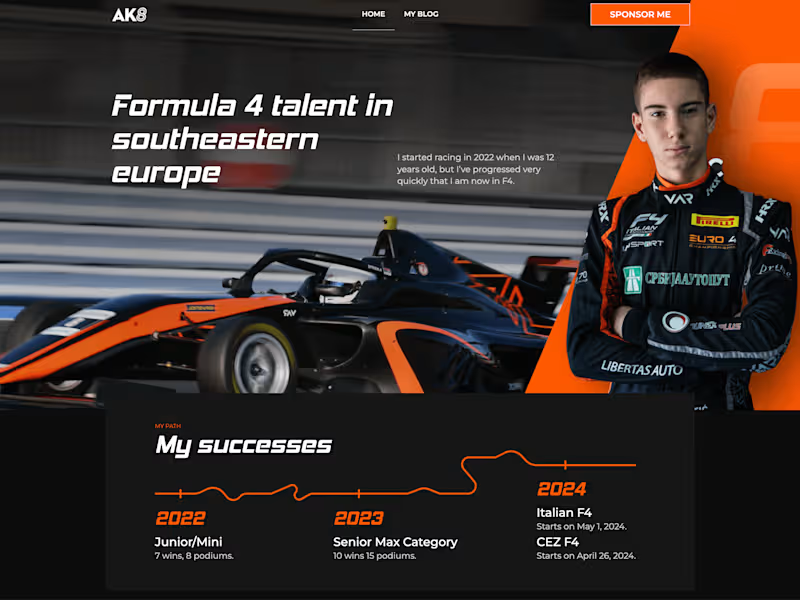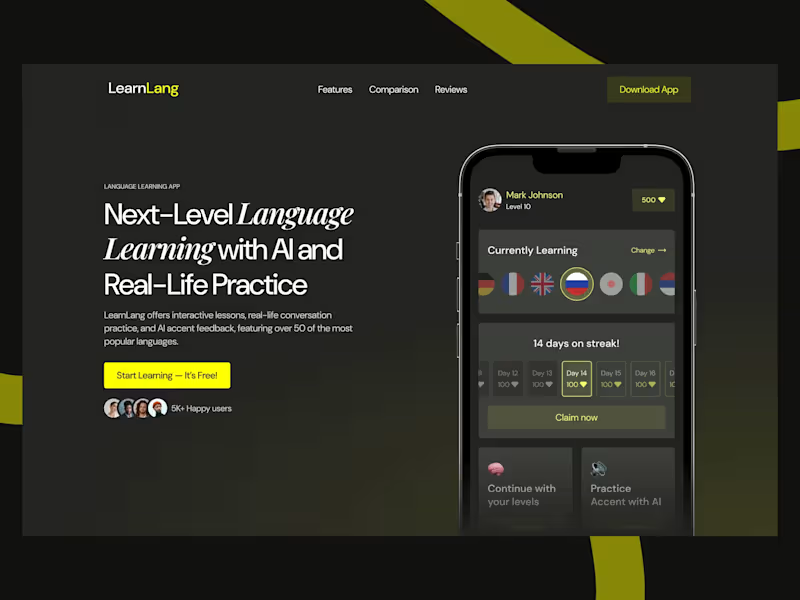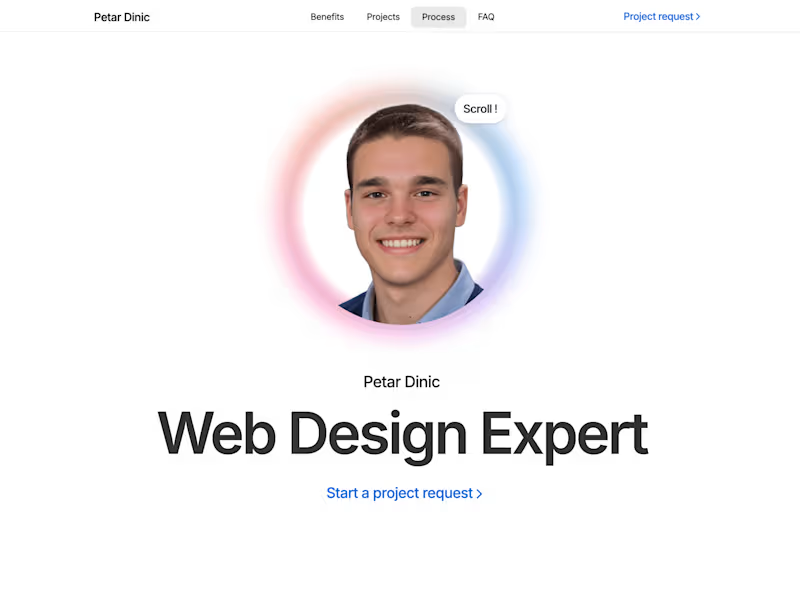What should I consider when choosing a Photopea expert?
When choosing a Photopea expert, look for their past work and style. Check if they have experience in projects similar to yours. Reviews from previous clients can help you see their reliability and quality.
How can I ensure the Photopea expert understands the project needs?
Provide clear details about what you want. Share examples or inspirations if you have any. Having a conversation to clarify expectations and deliverables is a good start.
What types of deliverables can a Photopea expert create?
A Photopea expert can make edited photos, logos, and digital illustrations. They can also design flyers and social media graphics. Be clear about what you need them to create for your project.
How do I communicate my design ideas to the freelancer?
Use simple words to describe your ideas and share sketch or reference images. Write down any colors or styles you like. Regularly update the expert with feedback to keep them on track.
How do I agree on a timeline with a Photopea expert?
Talk about how quickly you need the project done. Discuss the key dates for stages of progress and the final submission. Make sure both sides agree on these timelines before starting.
What is the best way to check the progress of my Photopea project?
Set up regular check-ins with the freelancer. You can have them send drafts or previews as they work. This ensures your project is moving along as planned.
How do I provide effective feedback for Photopea designs?
Be specific about what you like or dislike. Point out parts that need adjustment and offer suggestions. The more detailed you are, the easier it will be for them to make changes.
What should I do if I want to change part of the project later?
Let the Photopea expert know as soon as possible. Discuss how the change will affect the timeline and deliverables. Clear communication from both sides will help manage these changes smoothly.
How can I prepare materials for a Photopea expert?
Gather any photos, logos, or text you want to include. Provide files in a format that's easy to open and edit. Clear instructions with these materials are helpful to start the project successfully.
Who is Contra for?
Contra is designed for both freelancers (referred to as "independents") and clients. Freelancers can showcase their work, connect with clients, and manage projects commission-free. Clients can discover and hire top freelance talent for their projects.
What is the vision of Contra?
Contra aims to revolutionize the world of work by providing an all-in-one platform that empowers freelancers and clients to connect and collaborate seamlessly, eliminating traditional barriers and commission fees.



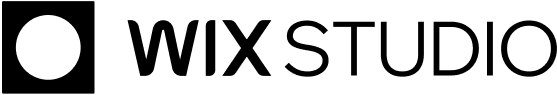
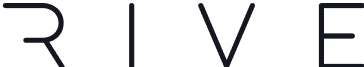

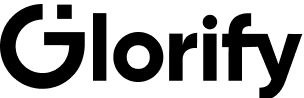


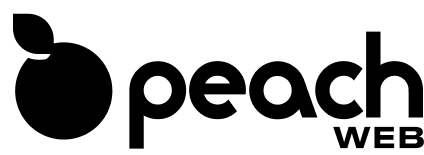
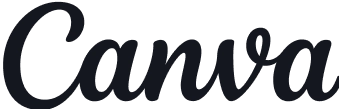
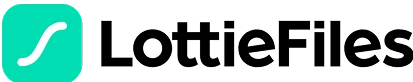






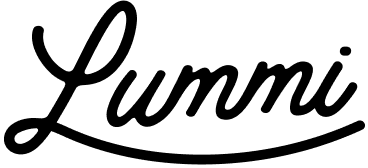




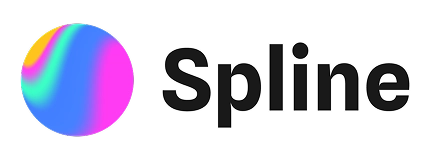

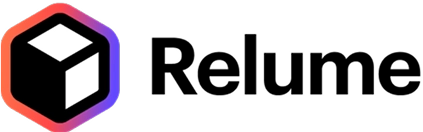
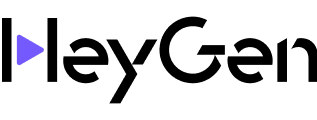








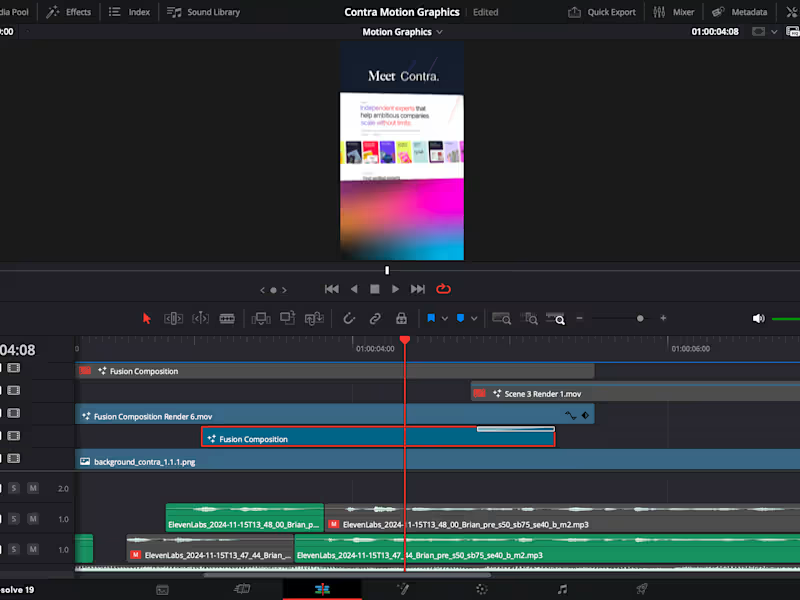
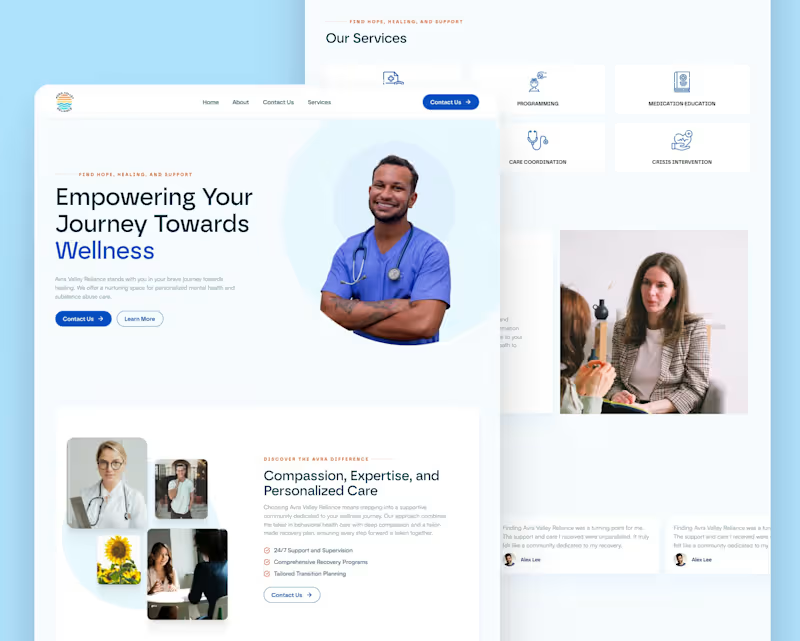
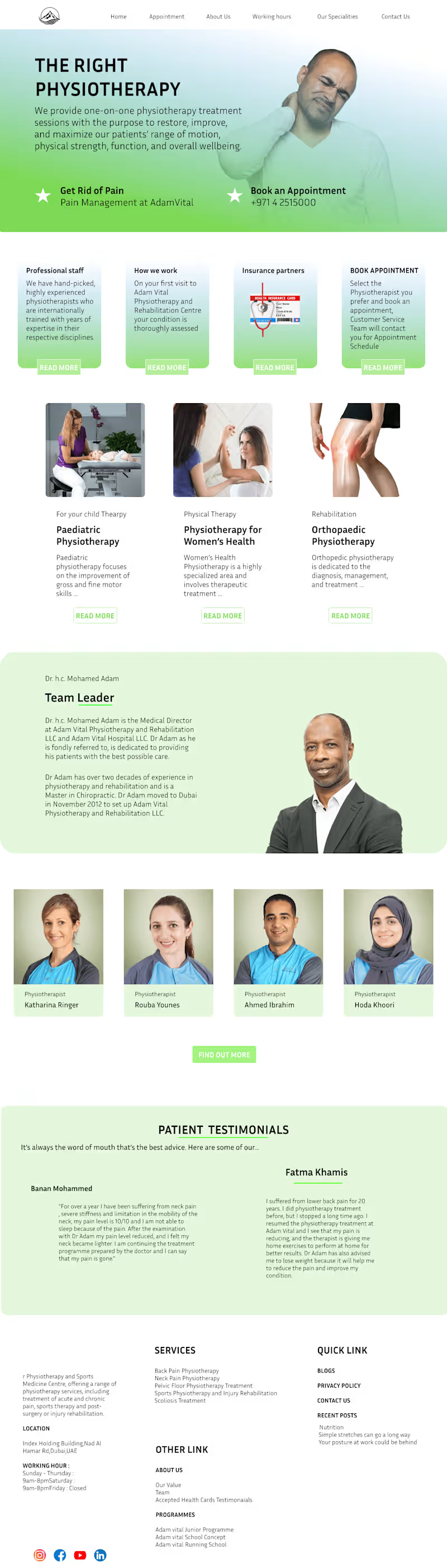

![Cover image for dynamic reels compilation [Hindi] but can be edited English](https://media.contra.com/image/upload/w_800,q_auto/jd8f1ovejgsx4wqxlpze.avif)