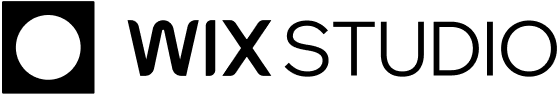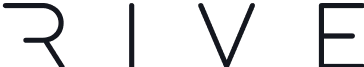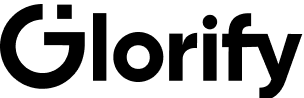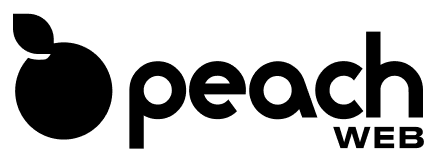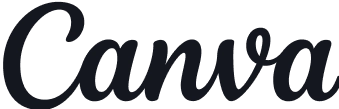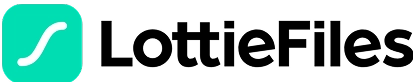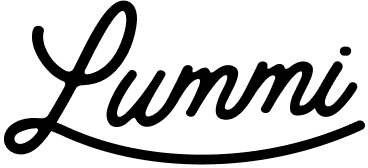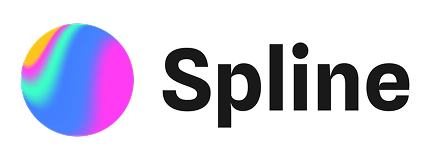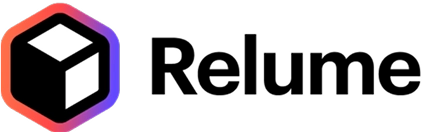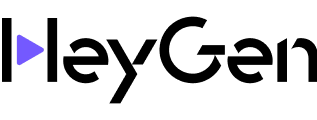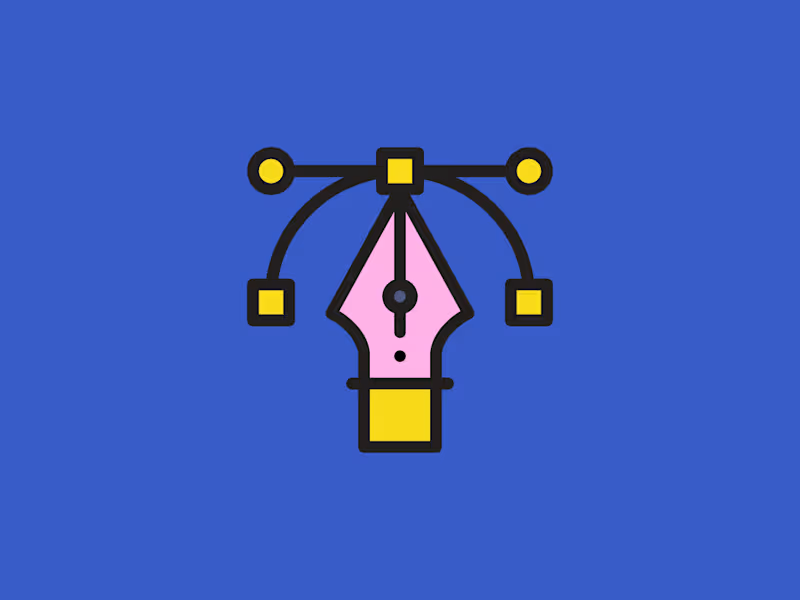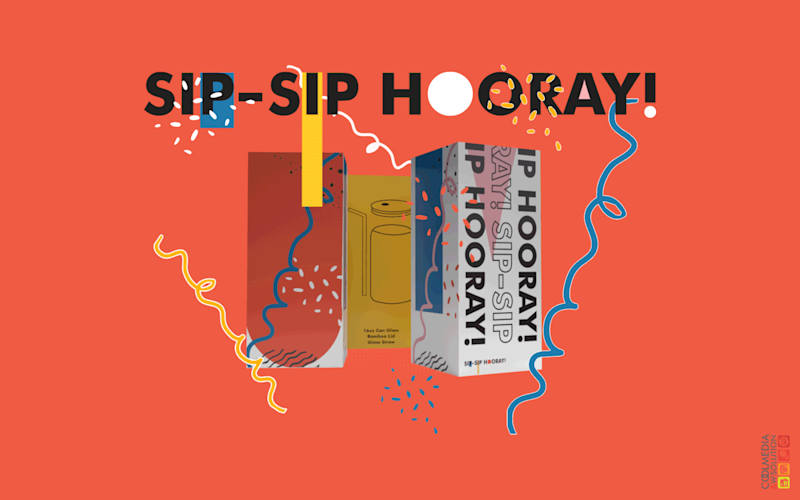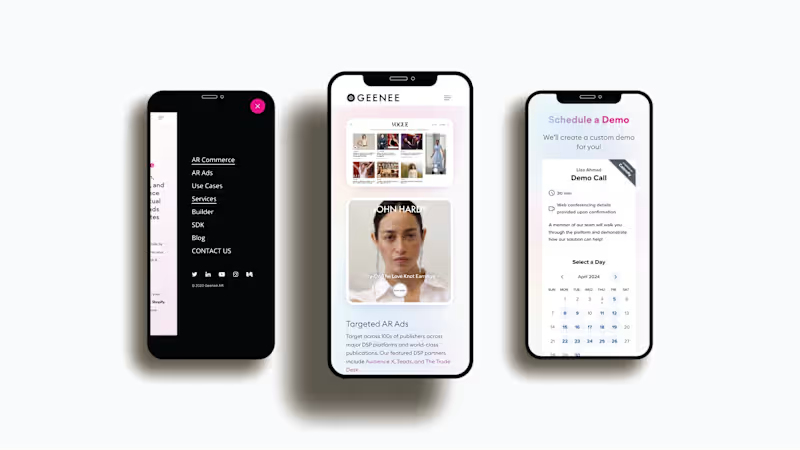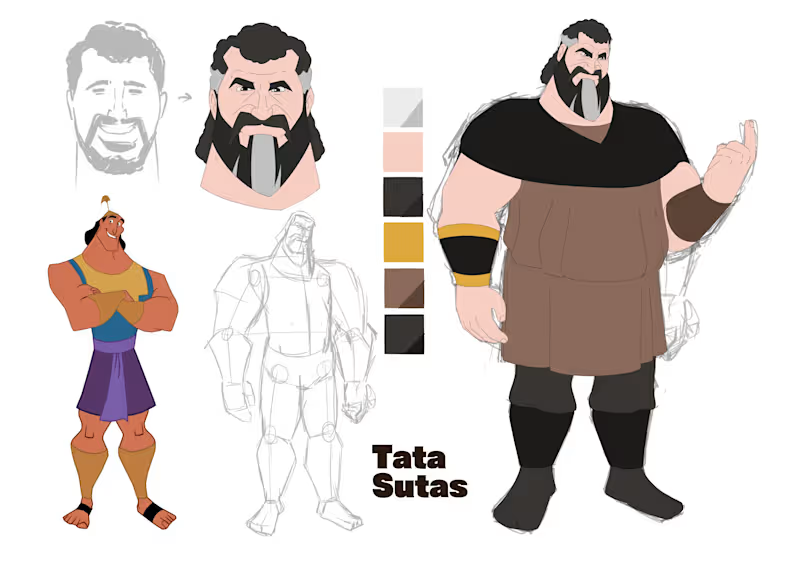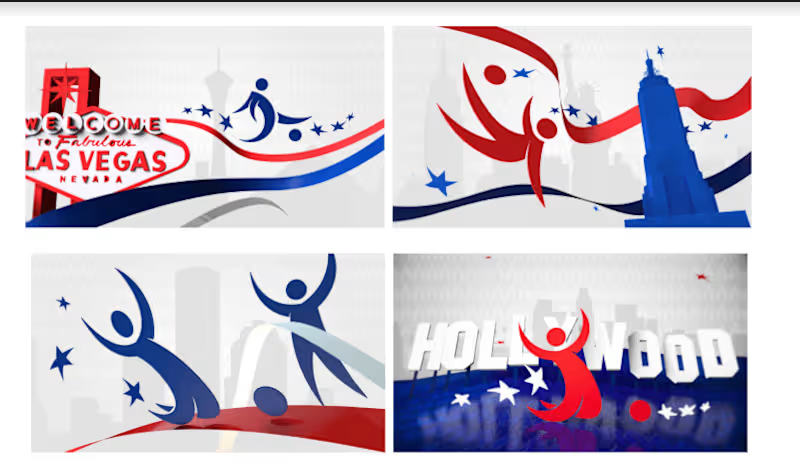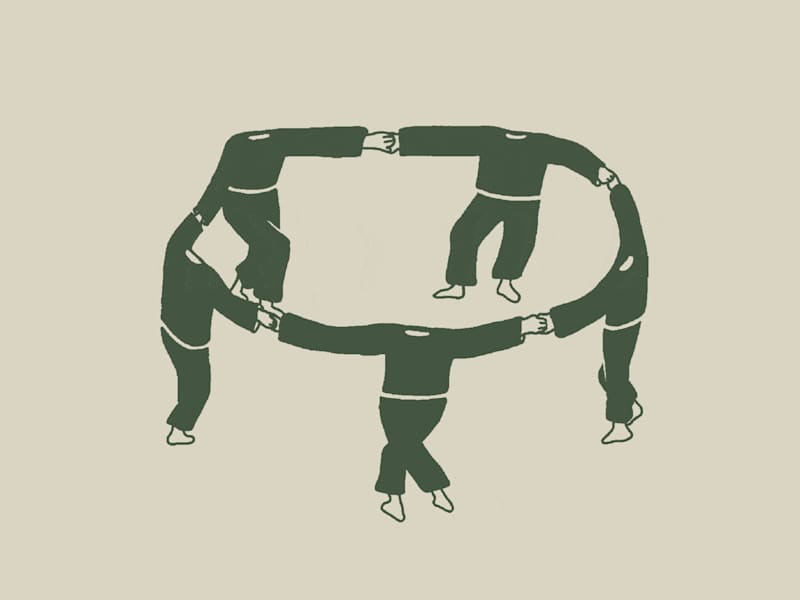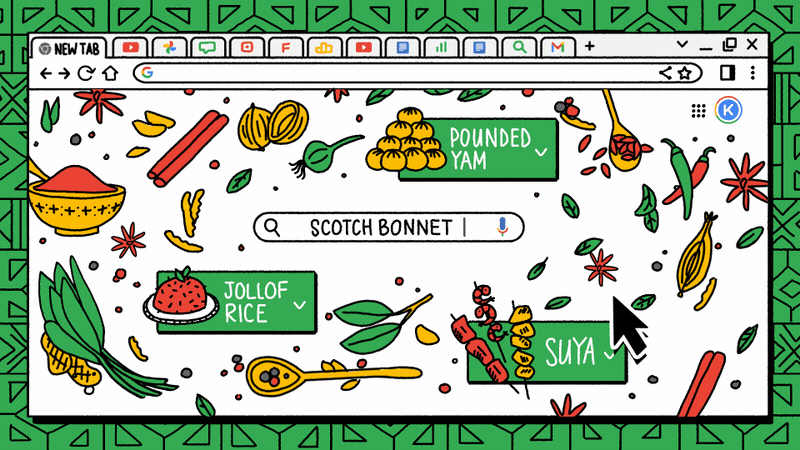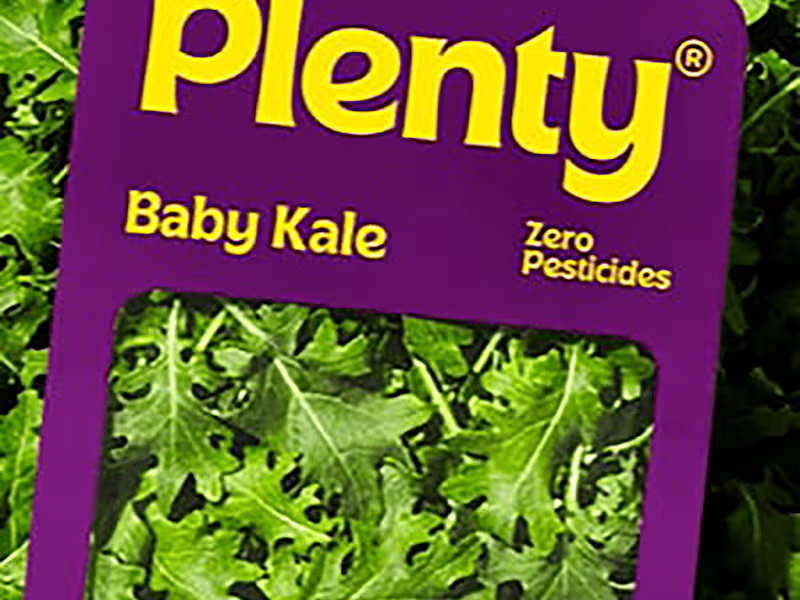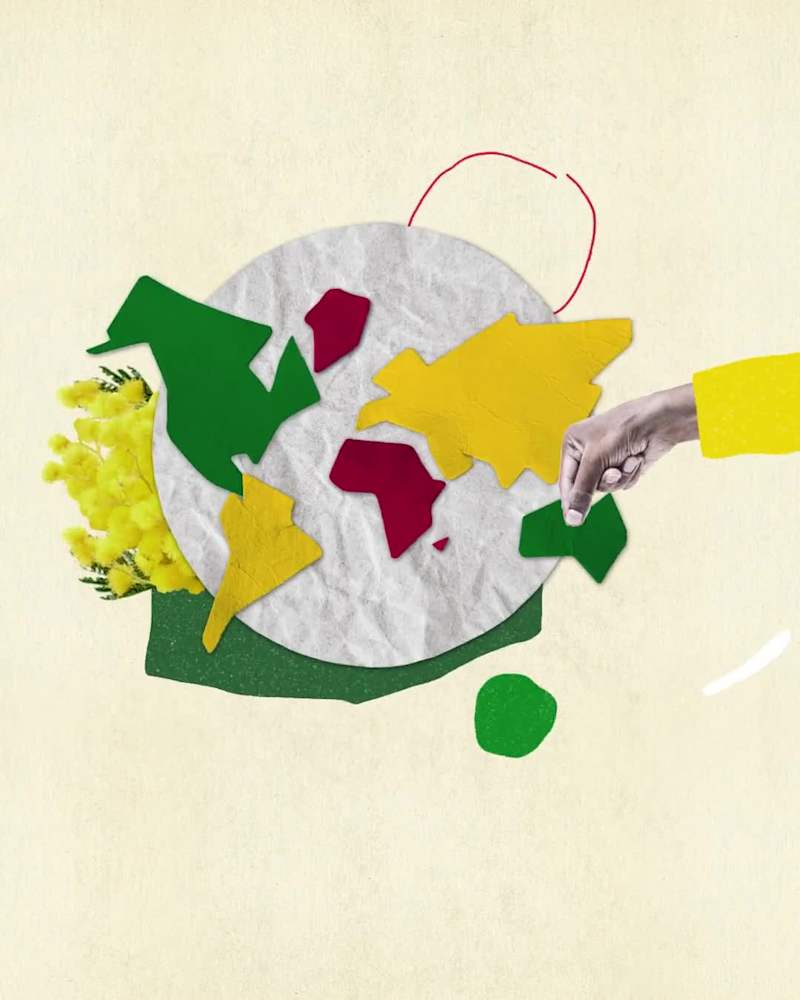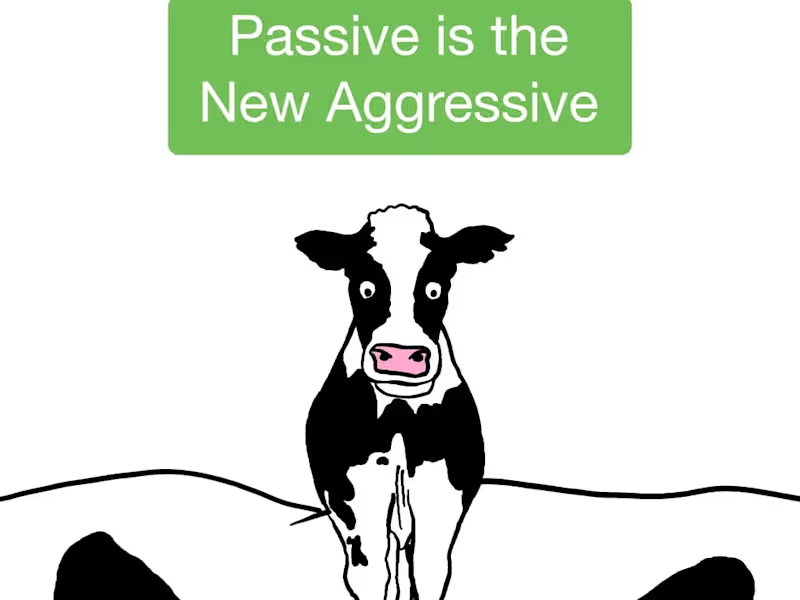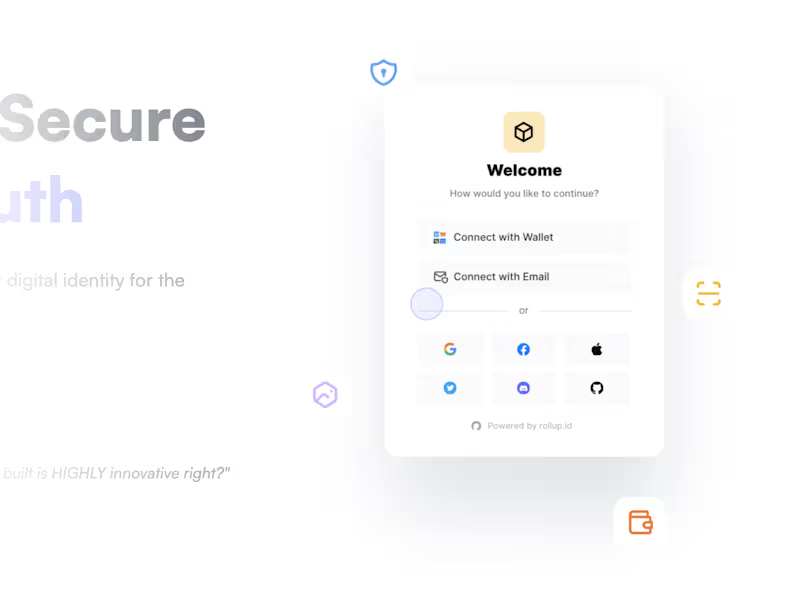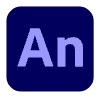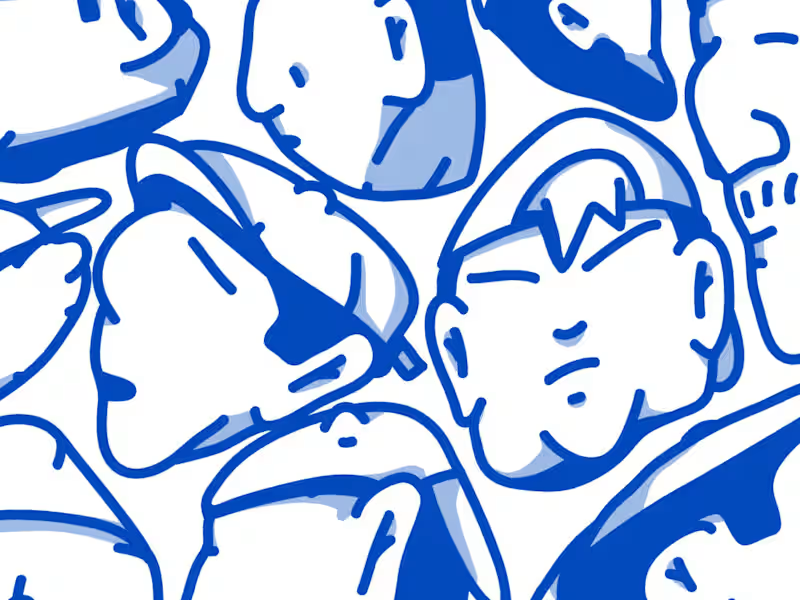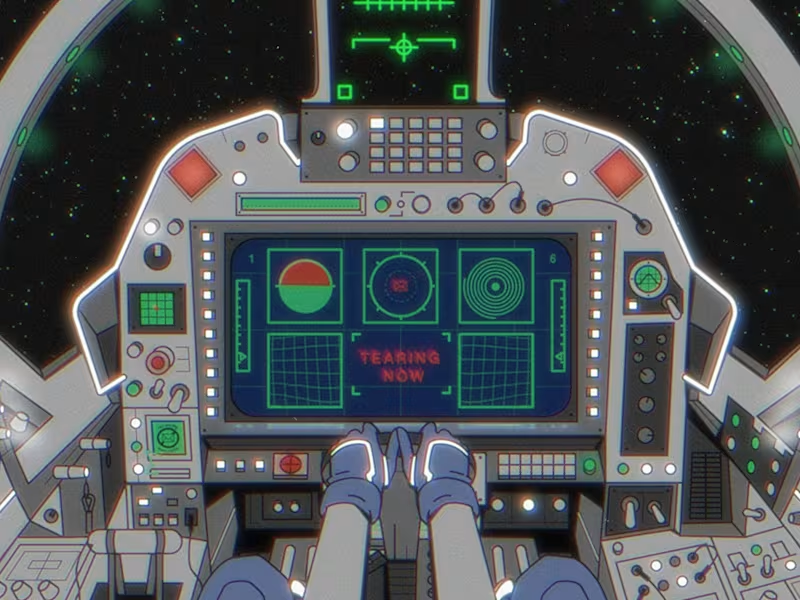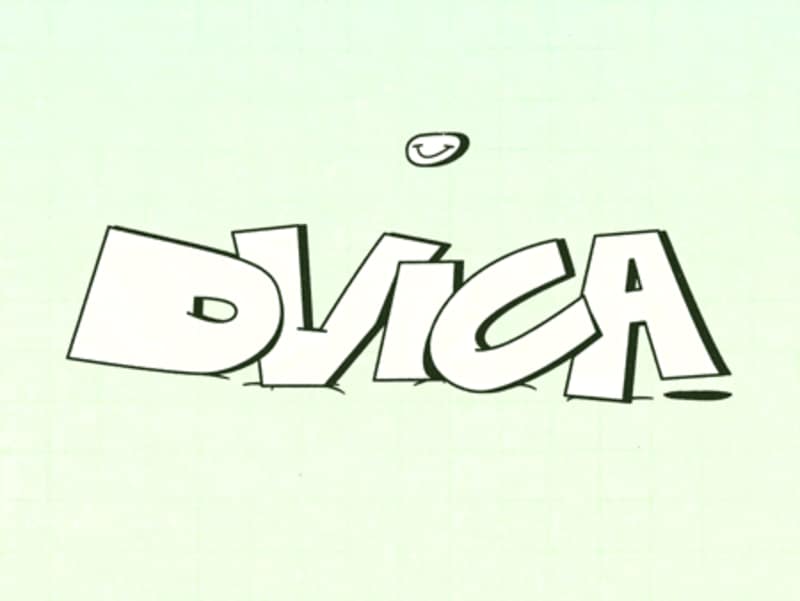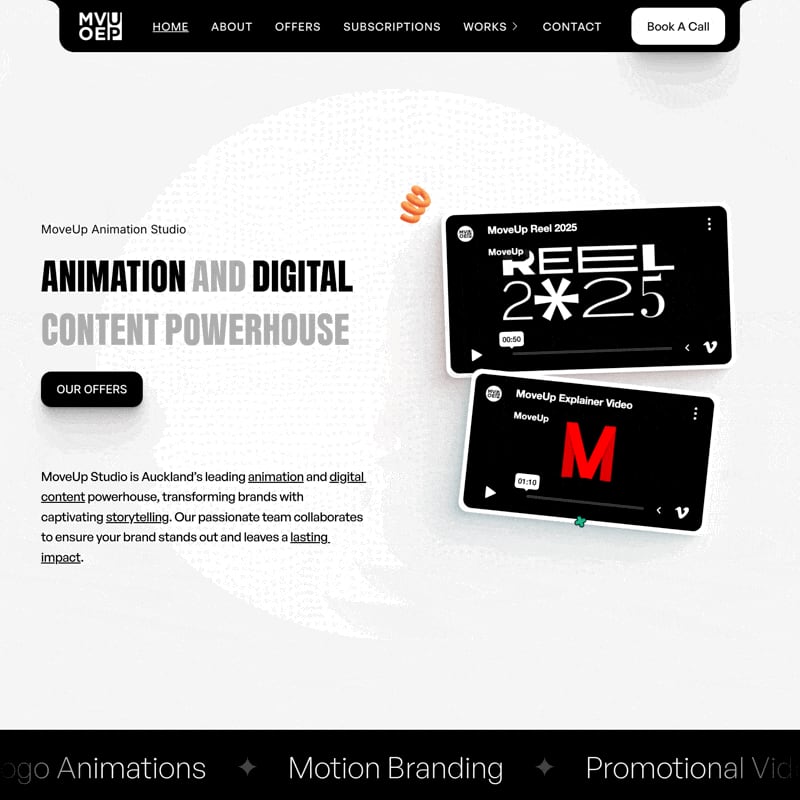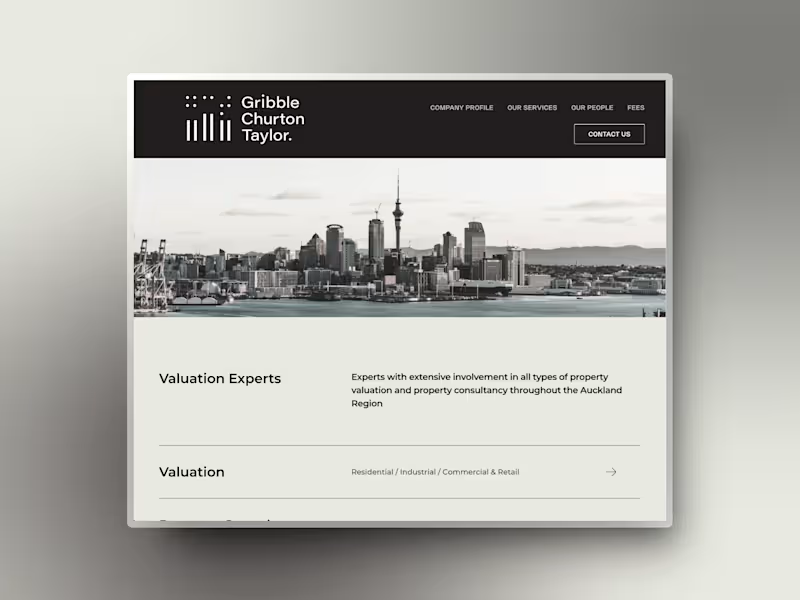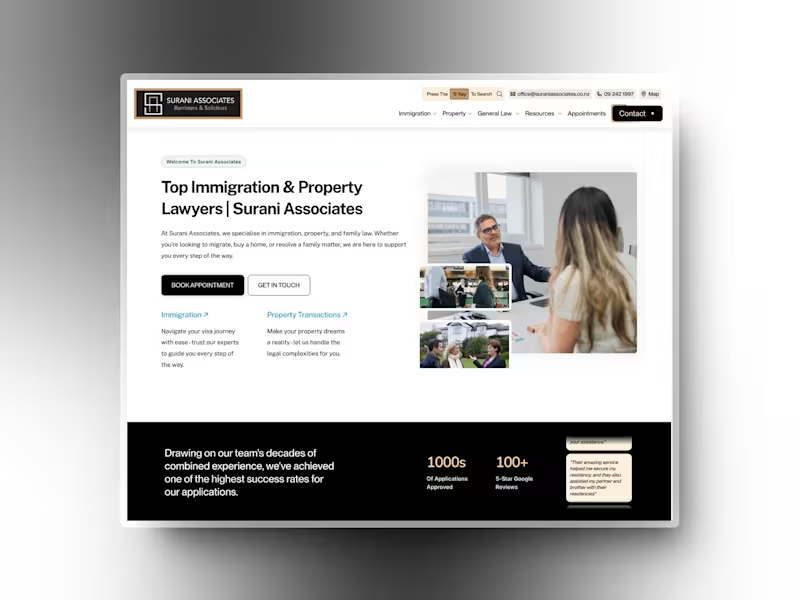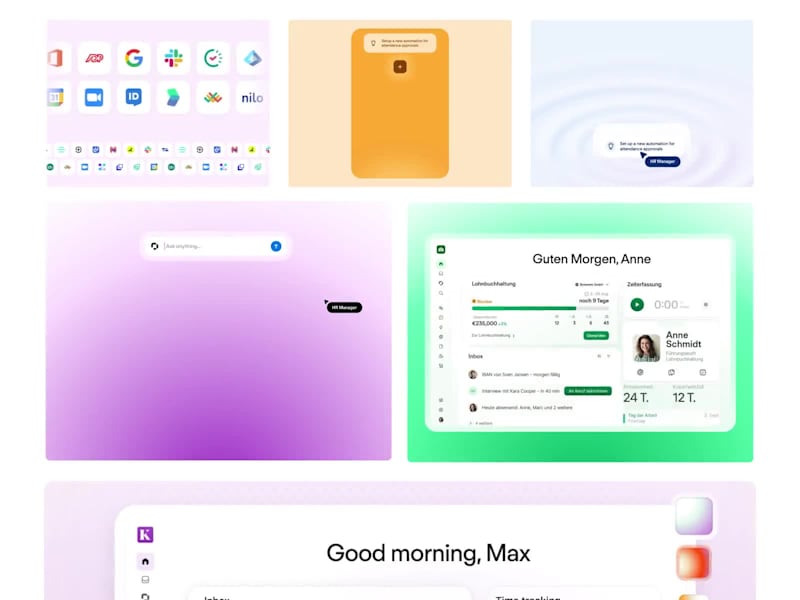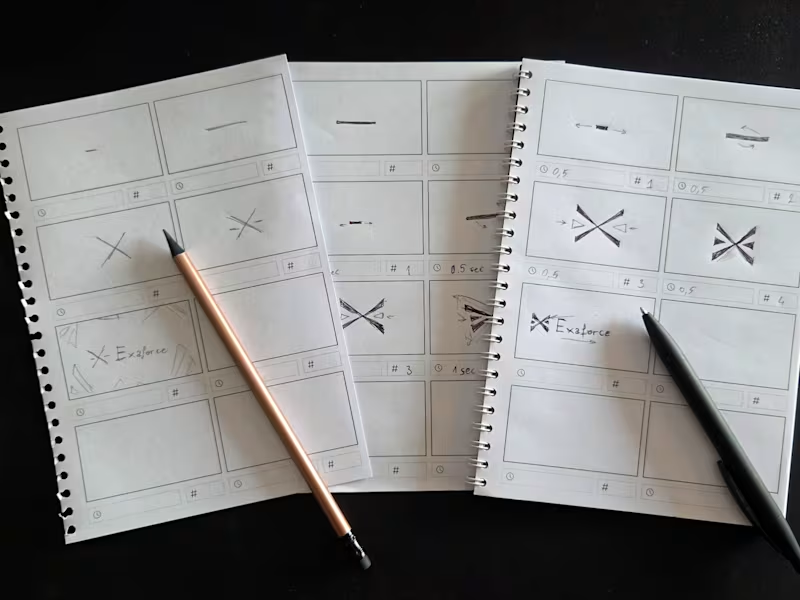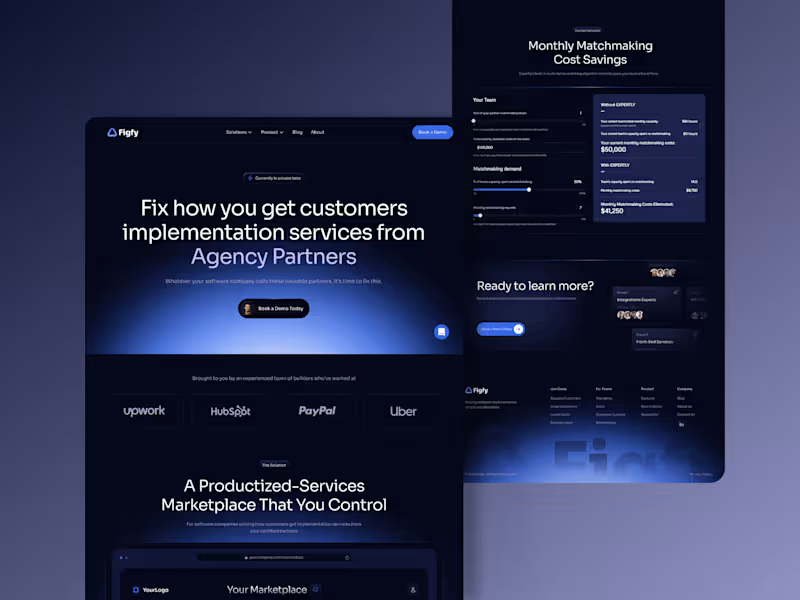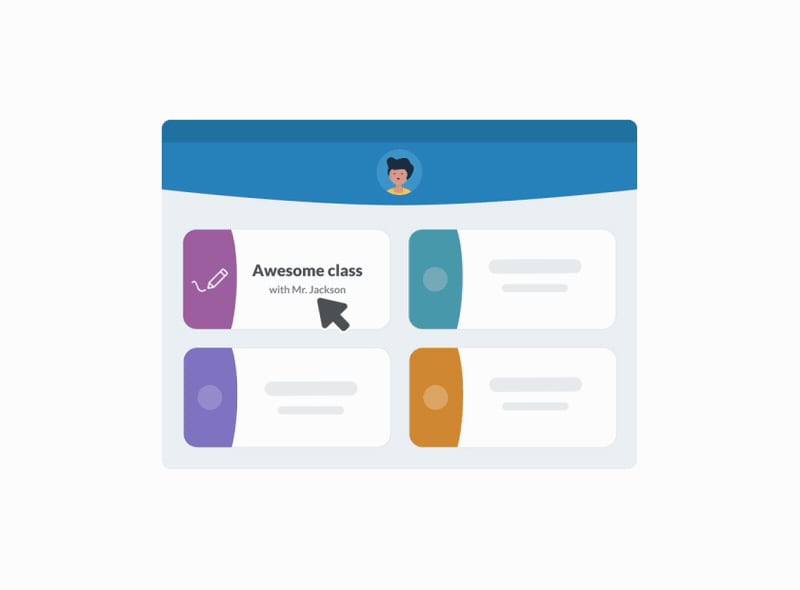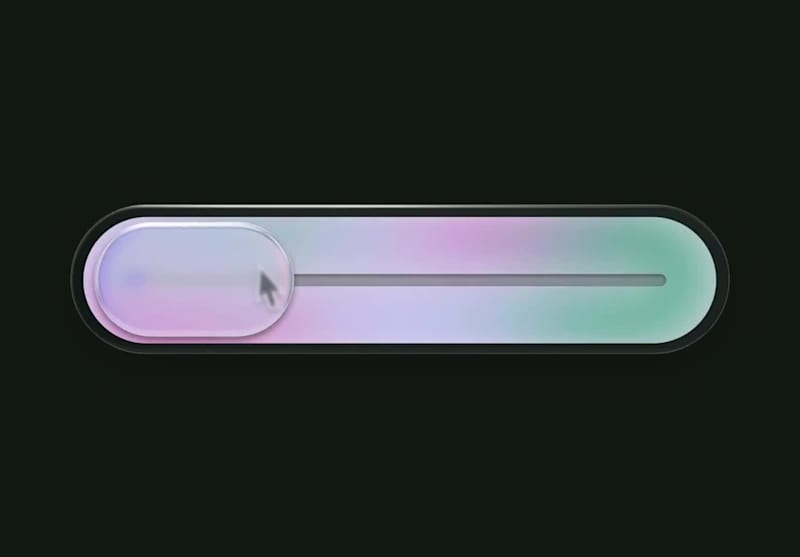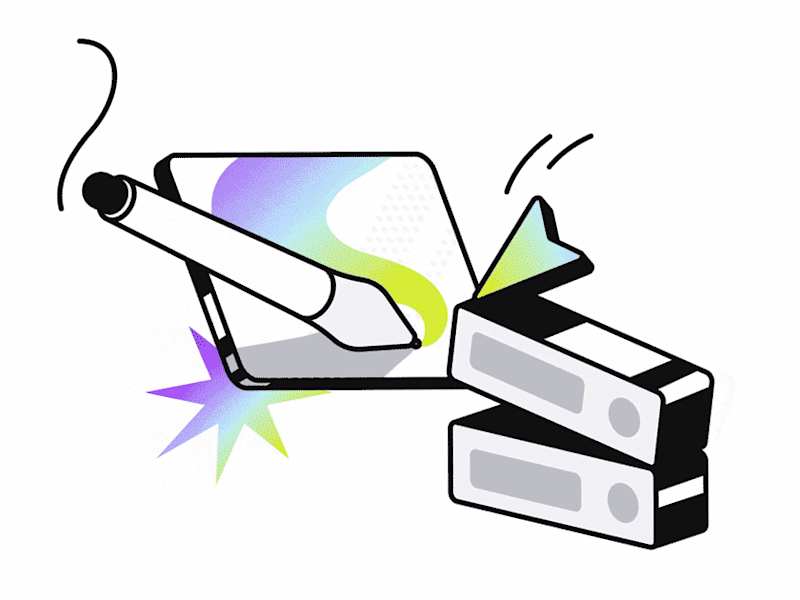How can I describe my project to an Adobe Animate expert?
Describe what you want the animation to do, like telling a story or showing something cool. Be clear about what you want the final animation to look like. If it's for a website, say how you want it to fit in.
What should I know about the Adobe Animate process?
Adobe Animate lets experts create drawings and bring them to life. Ask about the steps the expert will take. It might include sketching, animating, and adding fun extras like music.
How do I decide on a timeline for my animation project?
Think about when you need the animation done. Talk to the expert about how long different parts will take. Make sure to agree on a schedule that works for both of you.
What formats should I request for the animation files?
Animations can come in different file types, like MP4 or SWF. Ask about the formats that are best for where you plan to use it. This way, everything looks and works how you want it.
What should I include in the contract with an Adobe Animate expert?
Include what you want the animation to do and how it should look. Set clear deadlines for when parts should be finished. Also, talk about how you’d like to review the animation as it's made.
How do I agree on the deliverables with a freelance animator?
Be specific about what you want at the end, such as a full animation or individual clips. Ask the expert to list all parts you’ll receive. This helps in getting exactly what you need.
What should I do if I don’t like the first version of the animation?
Tell the expert what changes you want and why. Make sure it’s easy to understand so they can make it better. Agree on how many times you can make changes before it's all done.
How do I check if an Adobe Animate expert is right for my project?
Look at their past work to see if you like the style. Ask questions about their experience with similar jobs. This helps make sure they can do what you need.
How do I keep communication clear with the expert?
Pick the best way to talk, like email or messaging. Set times to chat about how the project is going. This keeps everyone in the loop and makes sure the work is on track.
What should I do after the project is done?
Check to make sure you have all the files and that they work. It’s nice to give feedback to the expert about what you liked. This helps them know how they did.
Who is Contra for?
Contra is designed for both freelancers (referred to as "independents") and clients. Freelancers can showcase their work, connect with clients, and manage projects commission-free. Clients can discover and hire top freelance talent for their projects.
What is the vision of Contra?
Contra aims to revolutionize the world of work by providing an all-in-one platform that empowers freelancers and clients to connect and collaborate seamlessly, eliminating traditional barriers and commission fees.