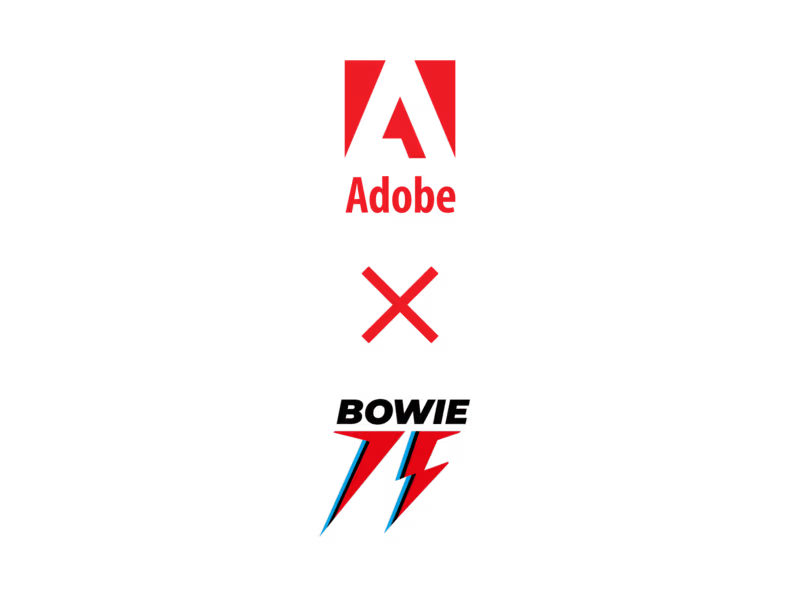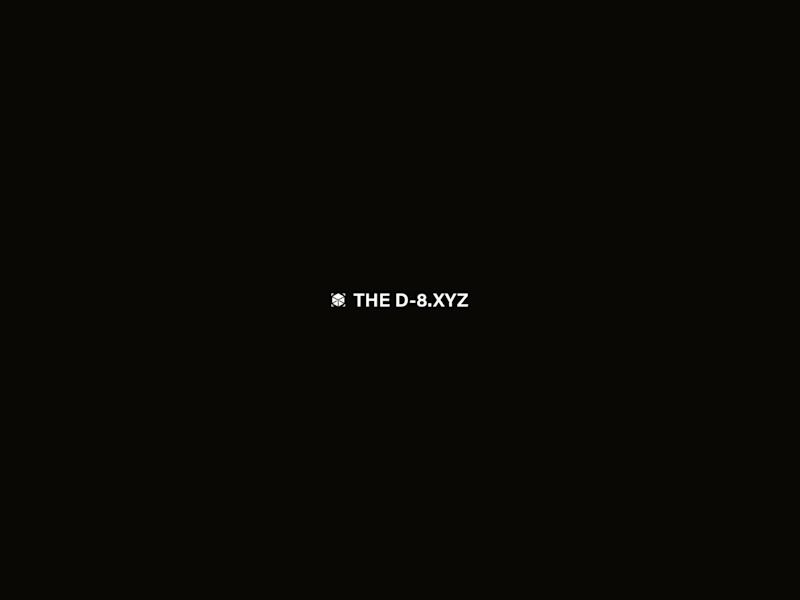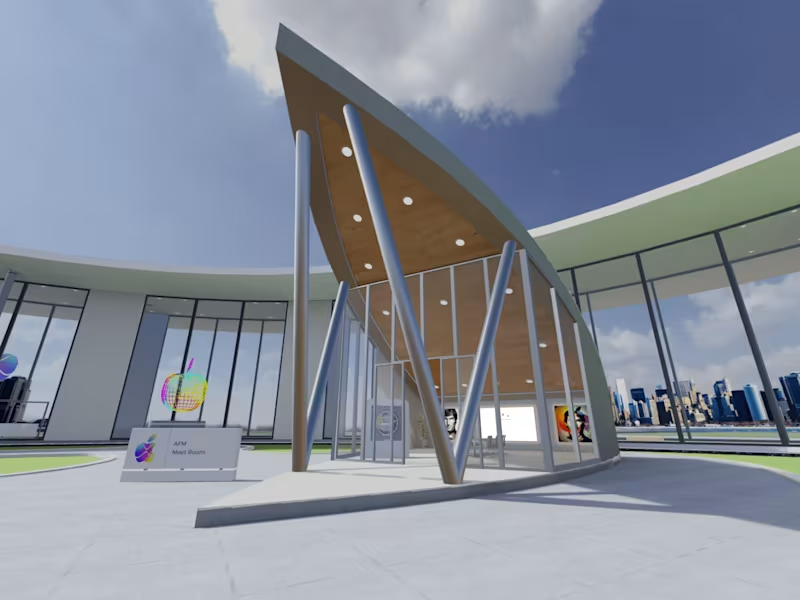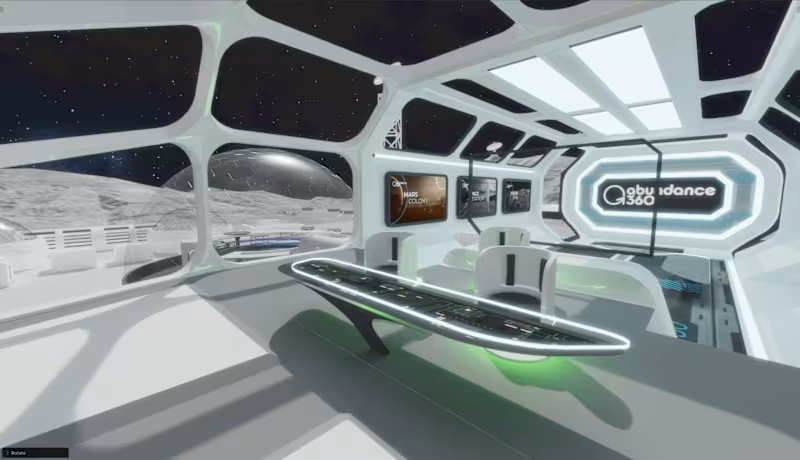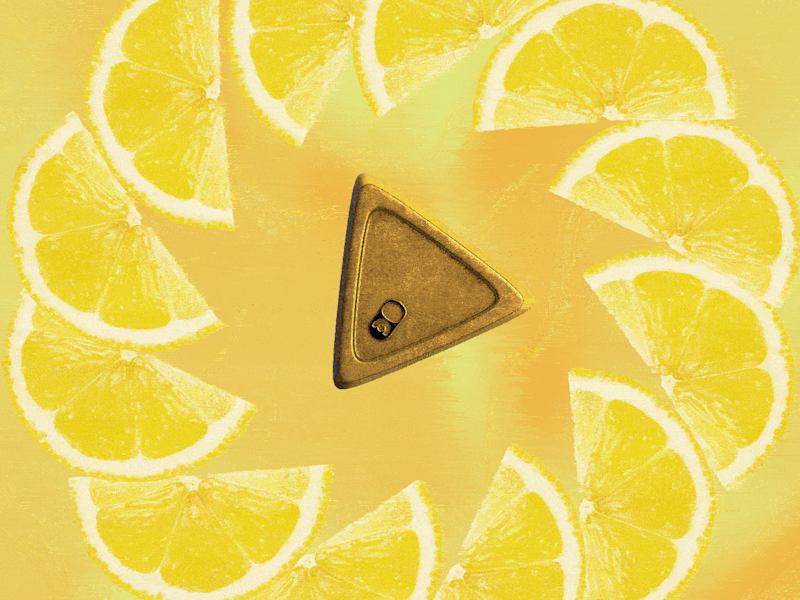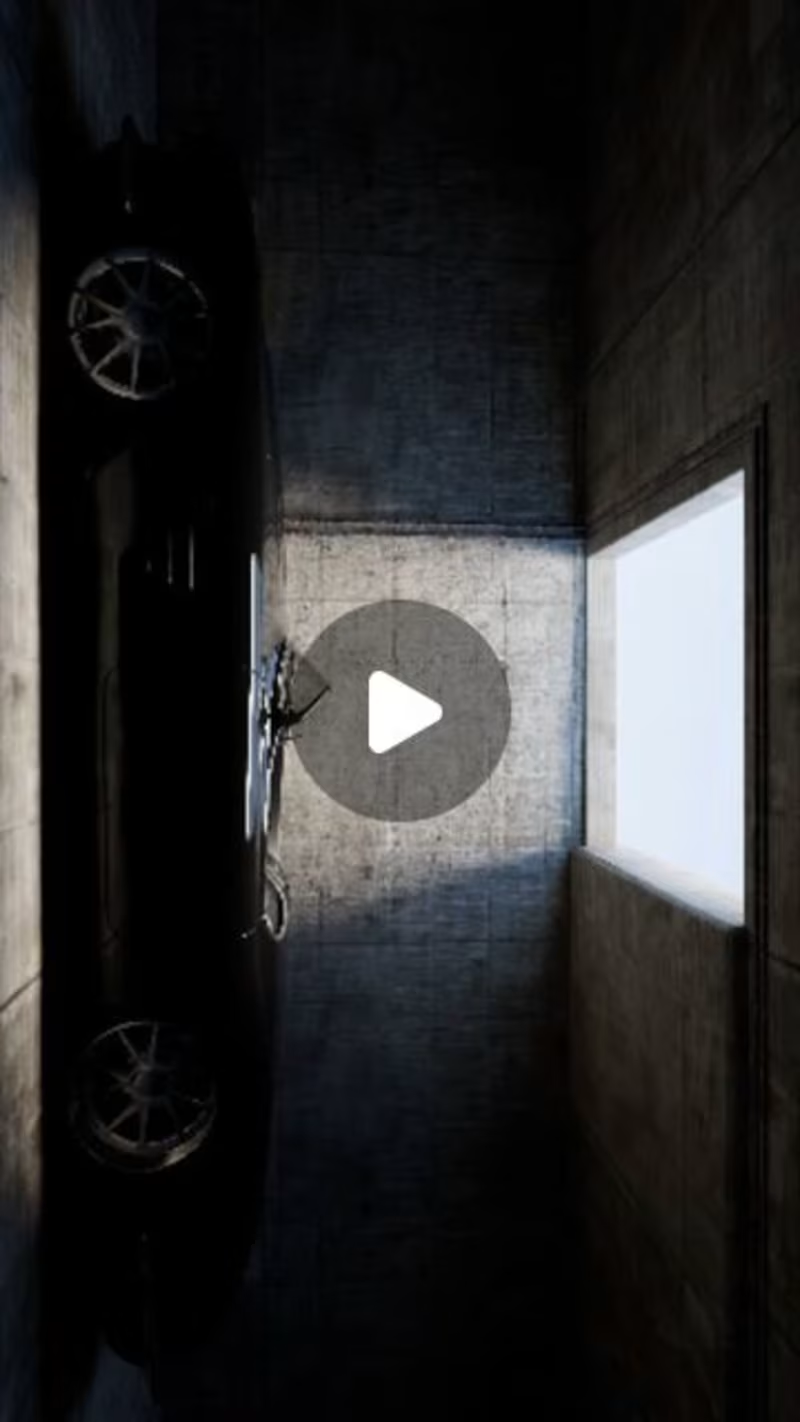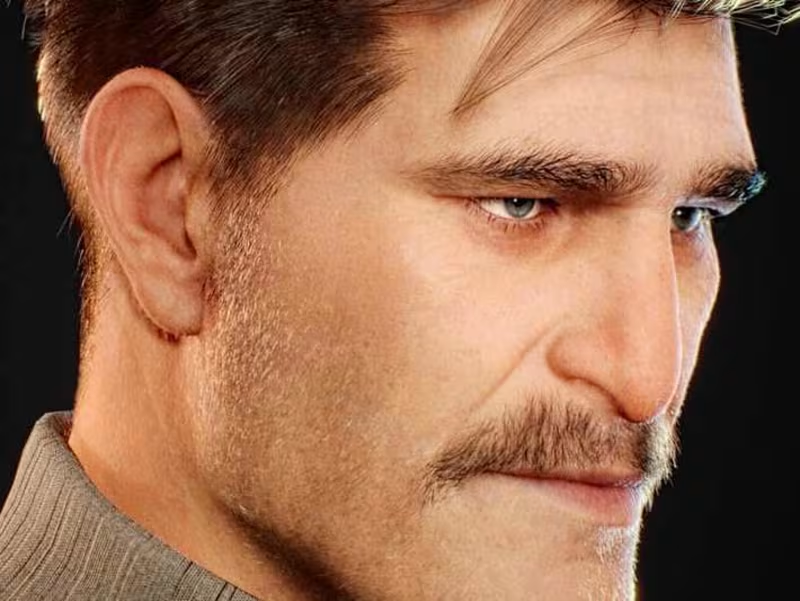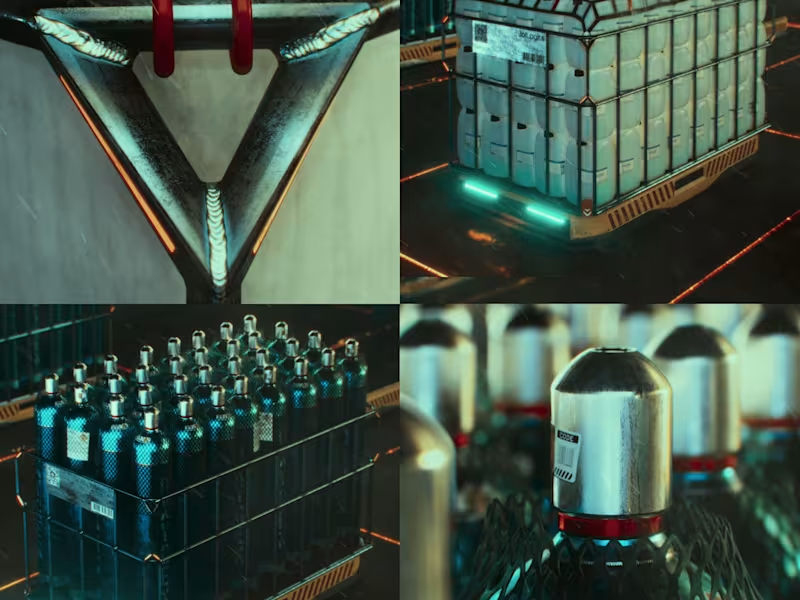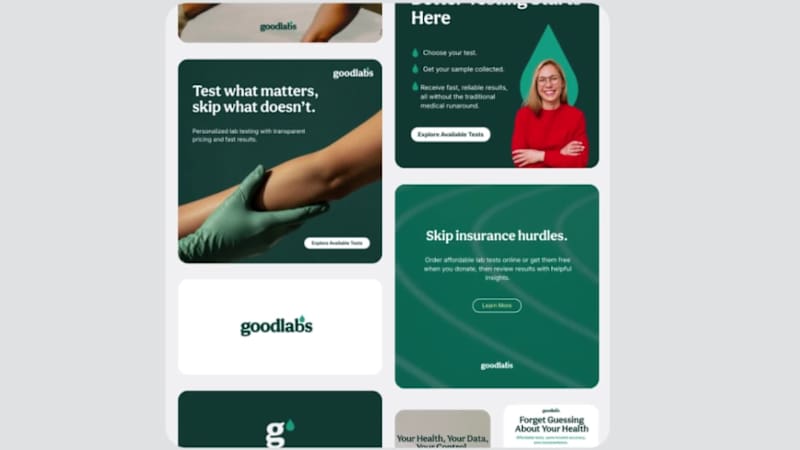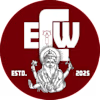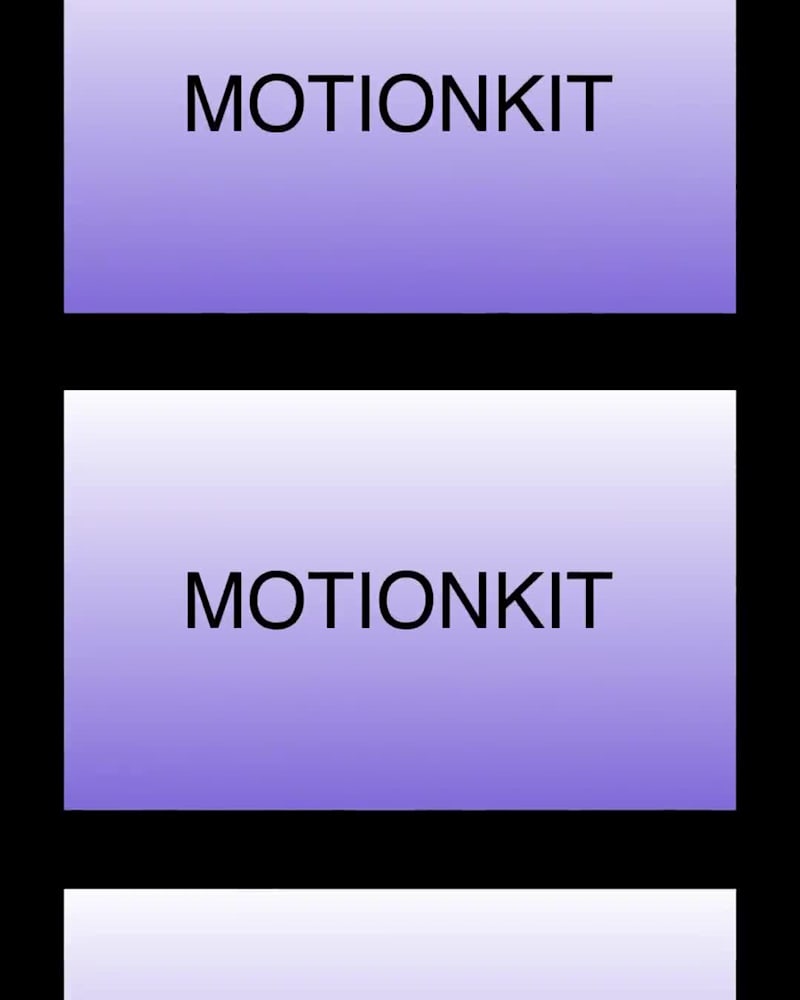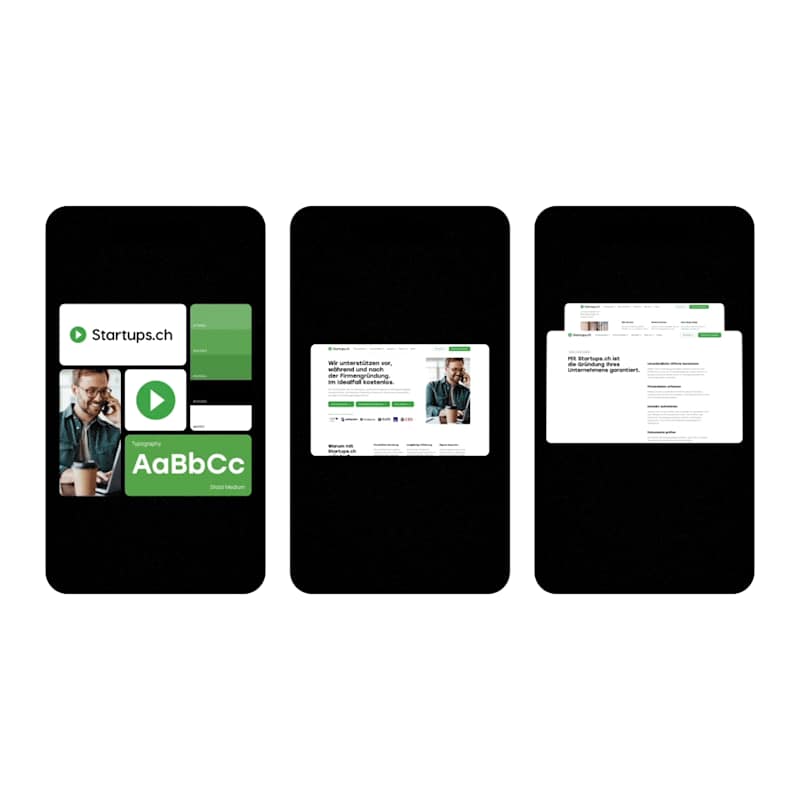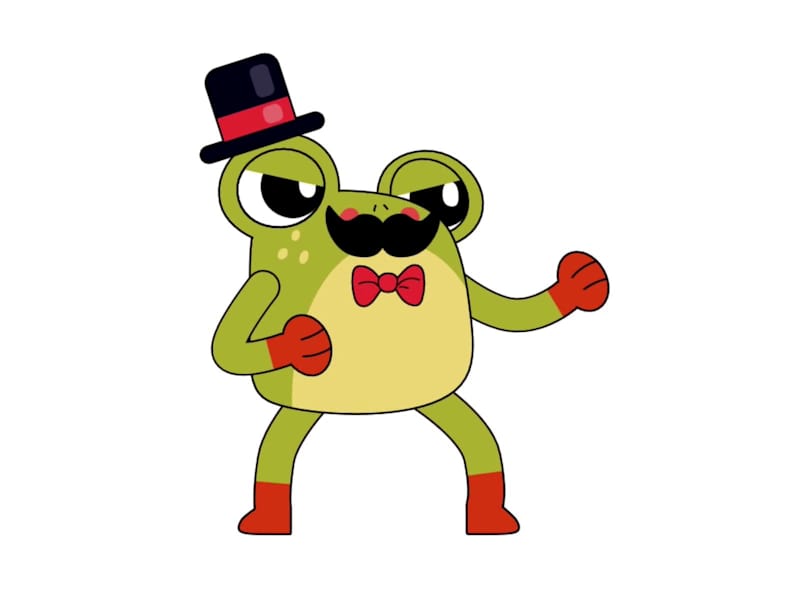What should I know about Adobe Substance when hiring a freelance expert?
Adobe Substance is a tool for making cool 3D textures and materials. Freelancers use it to create awesome details on digital models. Knowing what it does can help you pick the right expert who can make your project look great.
How do I make sure the freelancer knows how to use Adobe Substance well?
Look for a portfolio with examples of 3D textures and materials they made. The portfolio shows if they can create the realistic details you want. It's like checking that they can do amazing things with their skills.
What kind of project details should I share with the freelancer?
Tell them what you need for your project, like if it's for a video game or a movie. Sharing clear details helps the expert know exactly what to create. It's important so they can build textures that fit perfectly.
How do I agree on what the final project should look like?
Discuss the vision for your project and what you expect the freelancer to deliver. Use reference images or examples if you have them. Clear communication helps the expert match what you're imagining.
When planning the project timeline, what should I consider?
Think about how long the expert needs to create high-quality textures and materials. Discuss how much time the freelancer needs before the deadline. It ensures they have enough time to do their best work.
What types of deliverables should I expect from a freelance Adobe Substance expert?
Deliverables can include 3D models, texture maps, and material libraries. Ask the freelancer for samples of what they can provide. This helps you see if their work style matches your project needs.
How do I start the project after agreeing on everything?
Begin by confirming all the details you and the expert discussed. Make sure you both understand the goals and deadlines. Then, let the Adobe Substance expert do their magic and start bringing your project to life.
How do I ensure the quality of work during the project?
Ask for updates with progress samples from the freelancer along the way. This helps you see if everything is going as planned. It also gives you the chance to give feedback and make sure everything is on track.
Who is Contra for?
Contra is designed for both freelancers (referred to as "independents") and clients. Freelancers can showcase their work, connect with clients, and manage projects commission-free. Clients can discover and hire top freelance talent for their projects.
What is the vision of Contra?
Contra aims to revolutionize the world of work by providing an all-in-one platform that empowers freelancers and clients to connect and collaborate seamlessly, eliminating traditional barriers and commission fees.