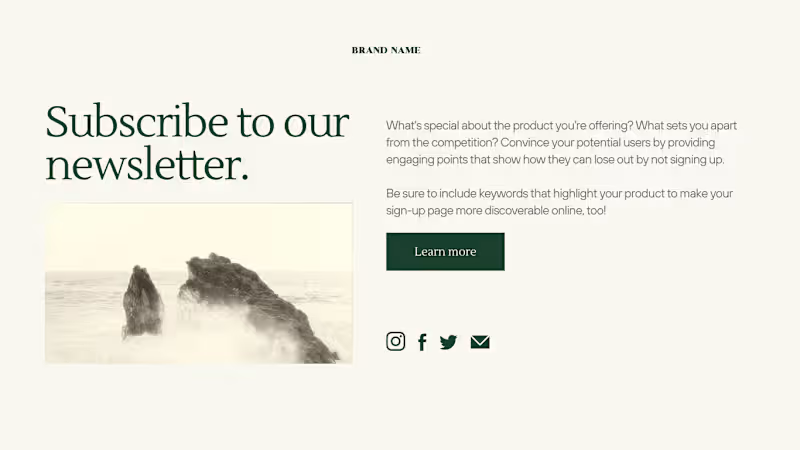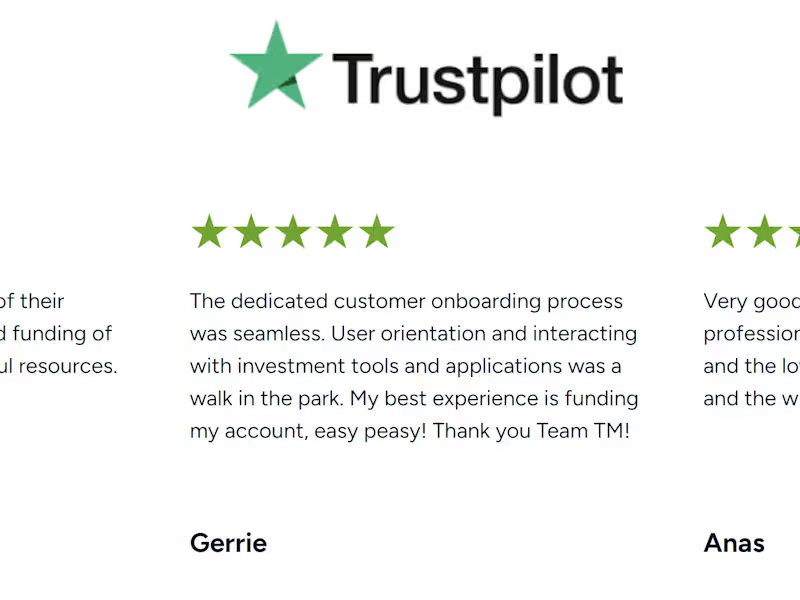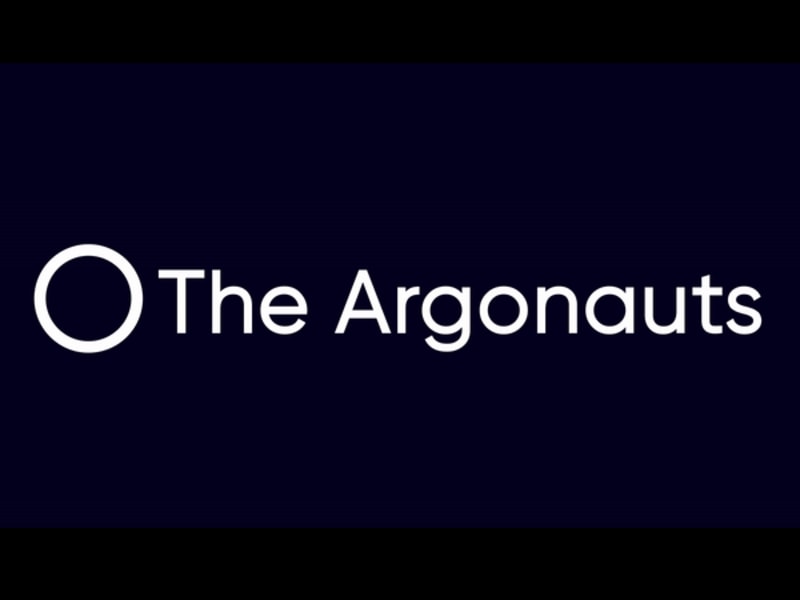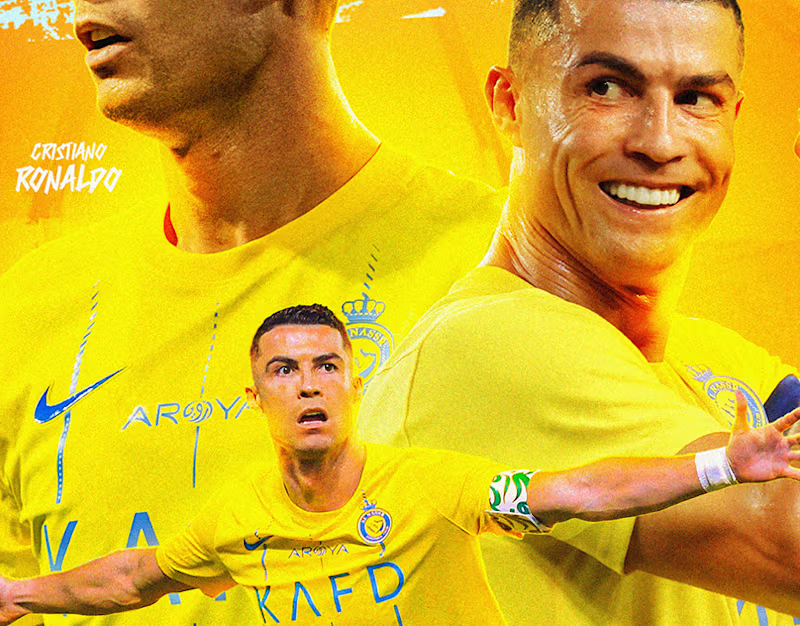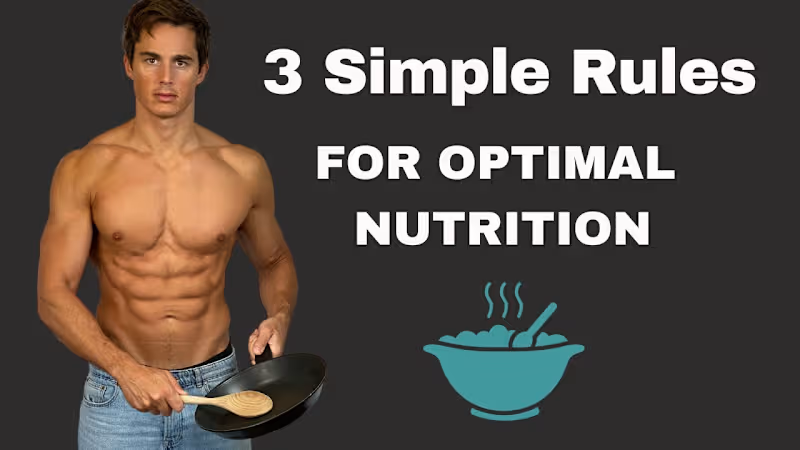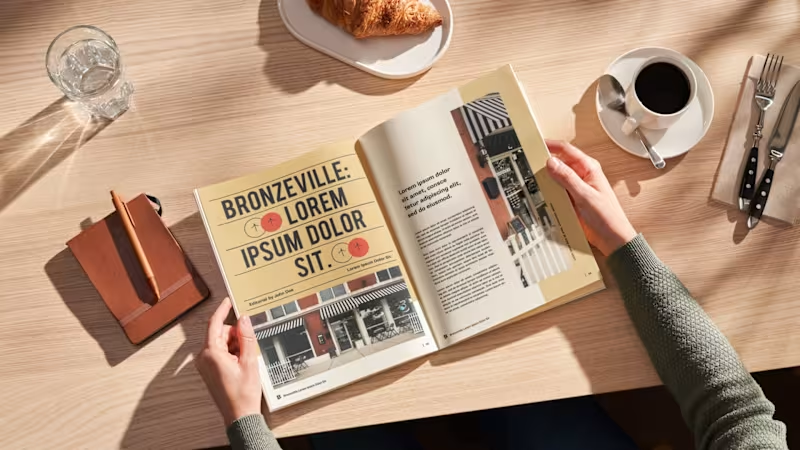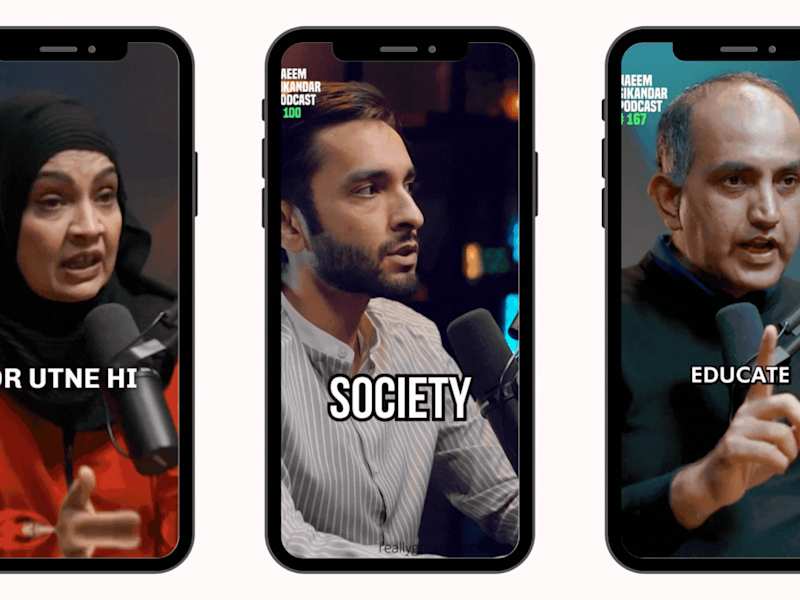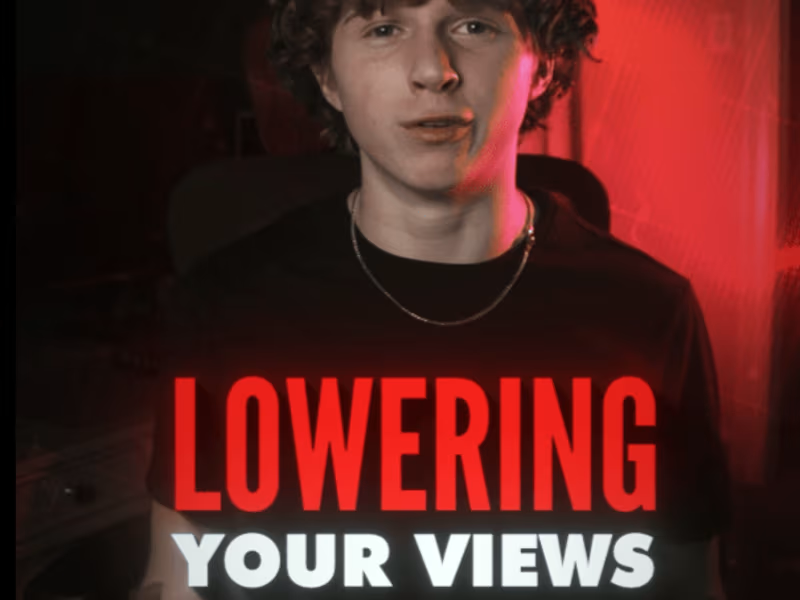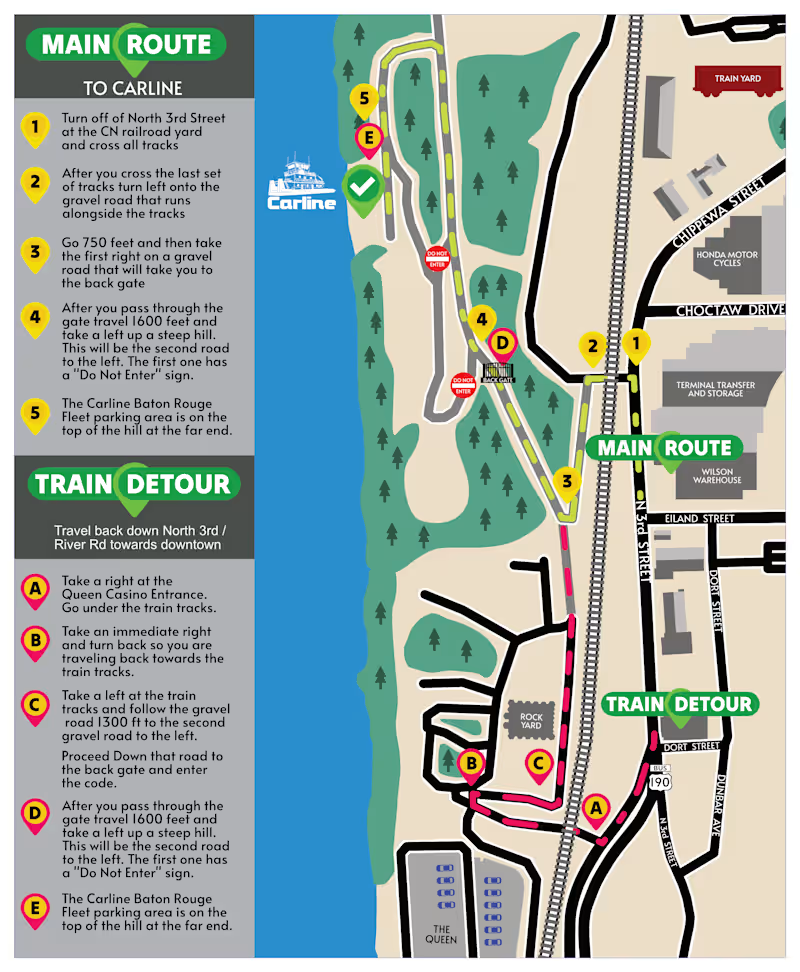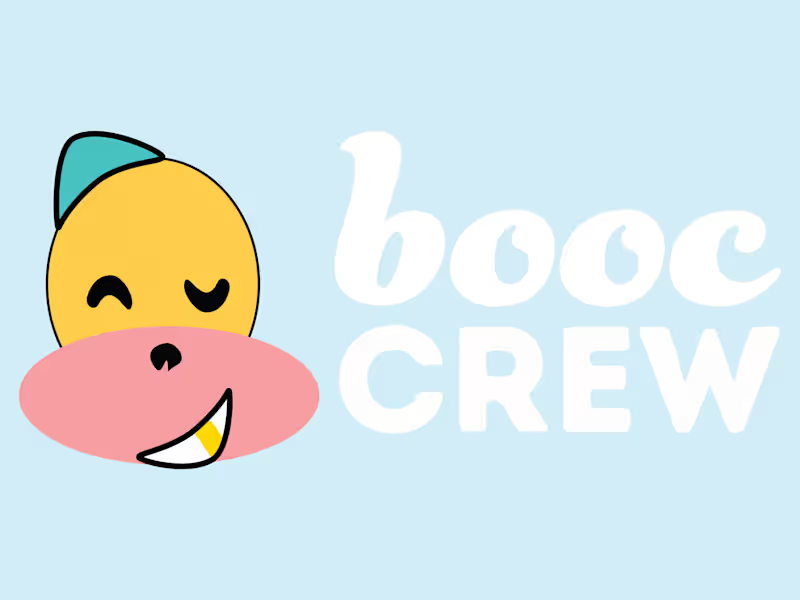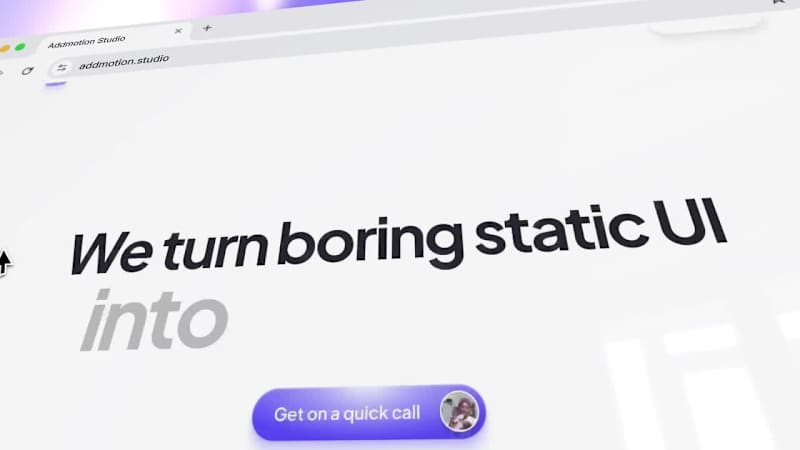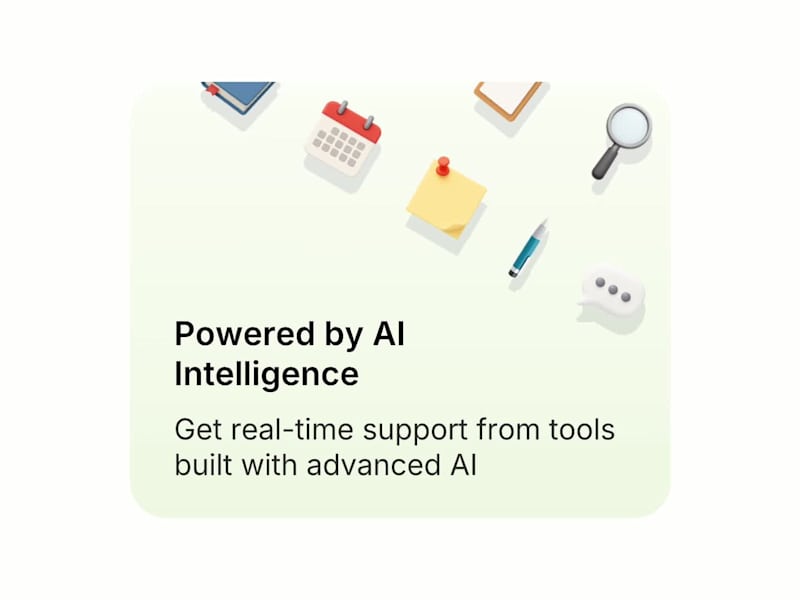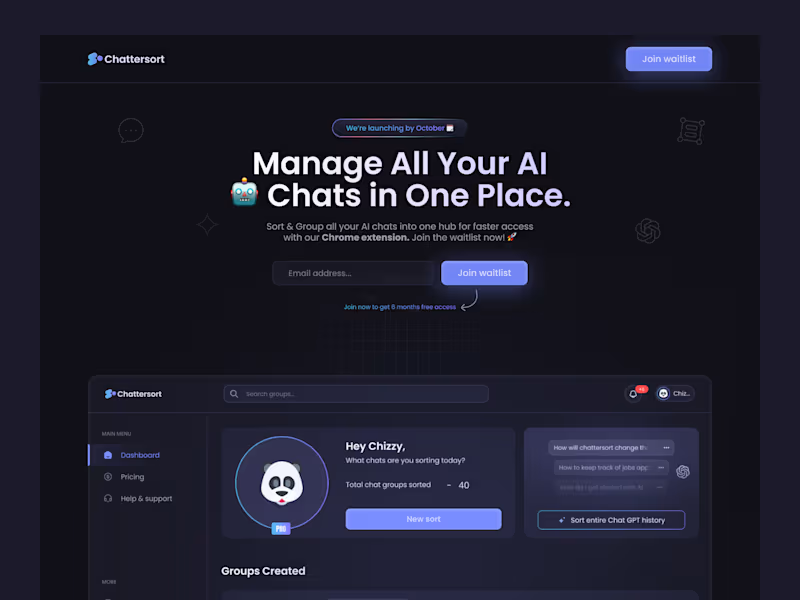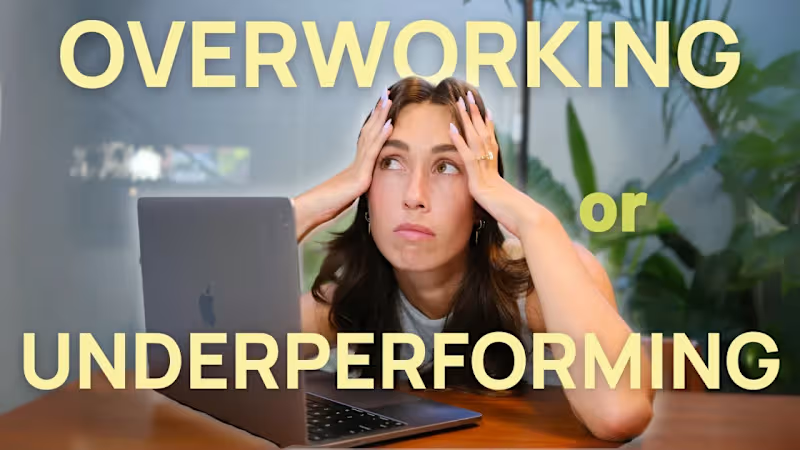How do I define my project goals when hiring an Adobe Creative Suite freelancer?
Think about what you want to create. Is it a design, video, or something else? Write down what you want it to look like and when you need it finished. This helps the freelancer understand your needs.
What should I include in my project brief for an Adobe Creative Suite expert?
Tell them what your project is about and what you need. Include the style you like and any sketches or ideas you have. Make sure to mention any tools in Adobe Creative Suite you want them to use.
How can I ensure I find a freelancer with the right Adobe Creative Suite skills?
Look for someone who has worked on projects like yours. Check their past work and see if you like it. Ask them to explain how they will use Adobe Creative Suite to help with your project.
How do I communicate my design preferences to the freelancer?
Share some examples of designs you like. Talk about the colors and styles you prefer. This helps the freelancer create something you will love.
What should I discuss with a freelancer before starting the project?
Agree on what the final project will look like. Decide on the steps and how long each will take. Make sure you both know what needs to be done first.
How do I set realistic timelines for my Adobe Creative Suite project?
Think about the size of your project. Talk to the freelancer about how long it usually takes to do similar work. Meet in the middle to set a time that works for both of you.
What is important to include when agreeing on project deliverables?
List everything you expect to receive at the end. Include any files or formats you need. Make sure the freelancer knows any special requests you have.
How can I work together with a freelancer throughout the project?
Plan regular check-ins to talk about the progress. Encourage them to share updates and ask questions. This keeps the project on track and makes sure you're both happy.
What tools can I use to manage the project effectively?
Find tools that help you chat and share files easily. Use a calendar to keep track of important milestones. This makes it easier to see how the project is progressing.
How can I ensure a smooth start to my project with a freelancer on Contra?
Begin with a kick-off meeting to discuss everything. Make sure you both understand the plan and goals. This sets a positive tone for the rest of the work.
Who is Contra for?
Contra is designed for both freelancers (referred to as "independents") and clients. Freelancers can showcase their work, connect with clients, and manage projects commission-free. Clients can discover and hire top freelance talent for their projects.
What is the vision of Contra?
Contra aims to revolutionize the world of work by providing an all-in-one platform that empowers freelancers and clients to connect and collaborate seamlessly, eliminating traditional barriers and commission fees.



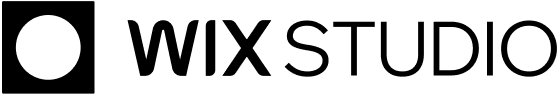
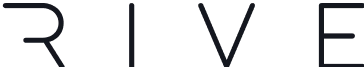

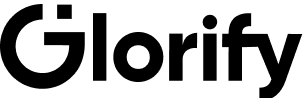


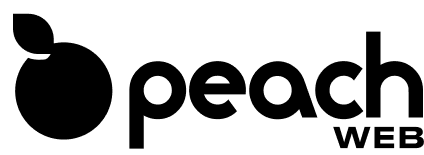
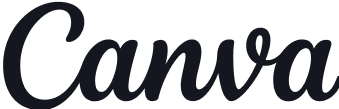
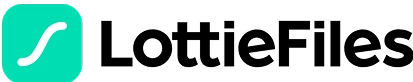






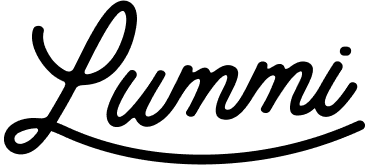




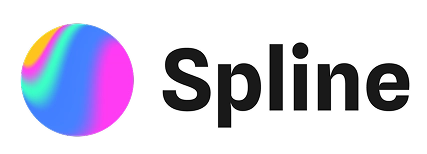

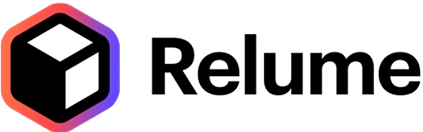
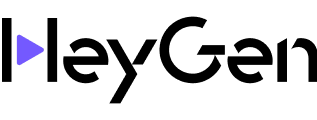

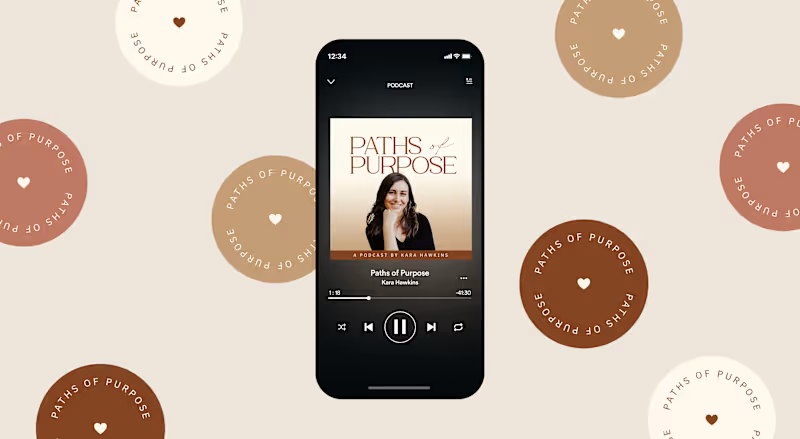



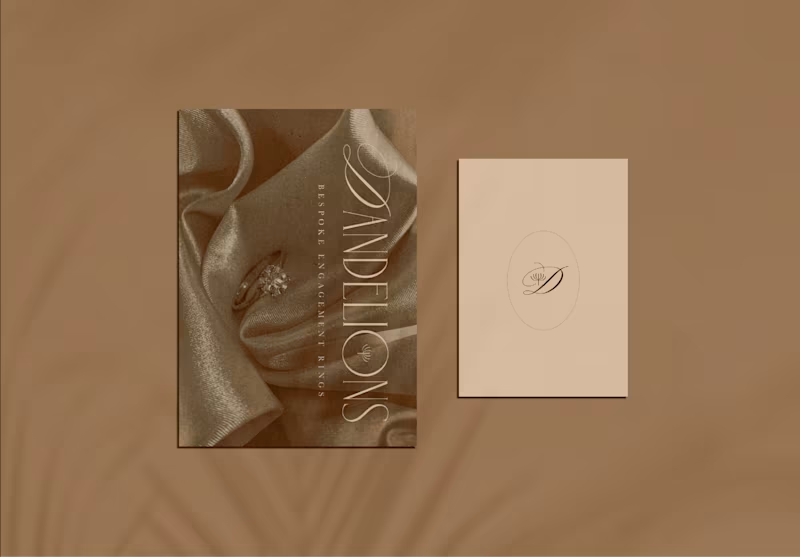

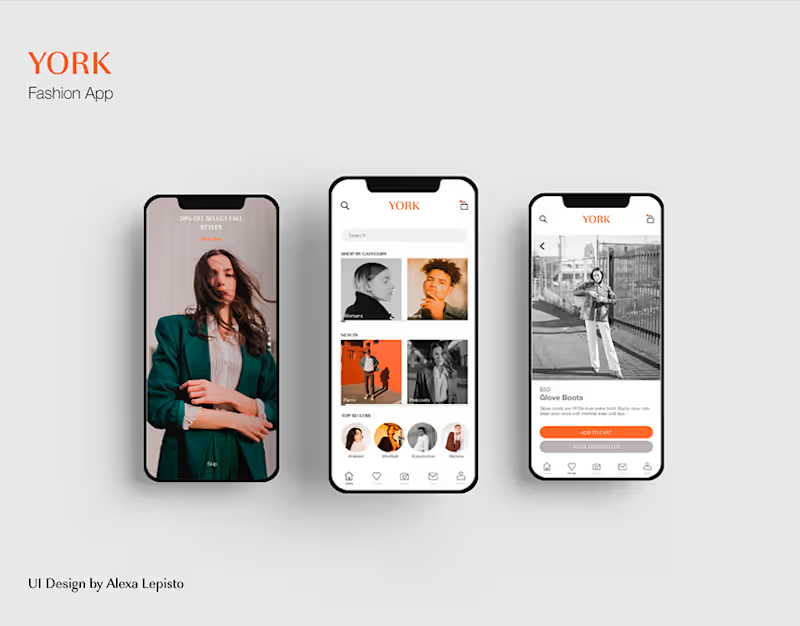
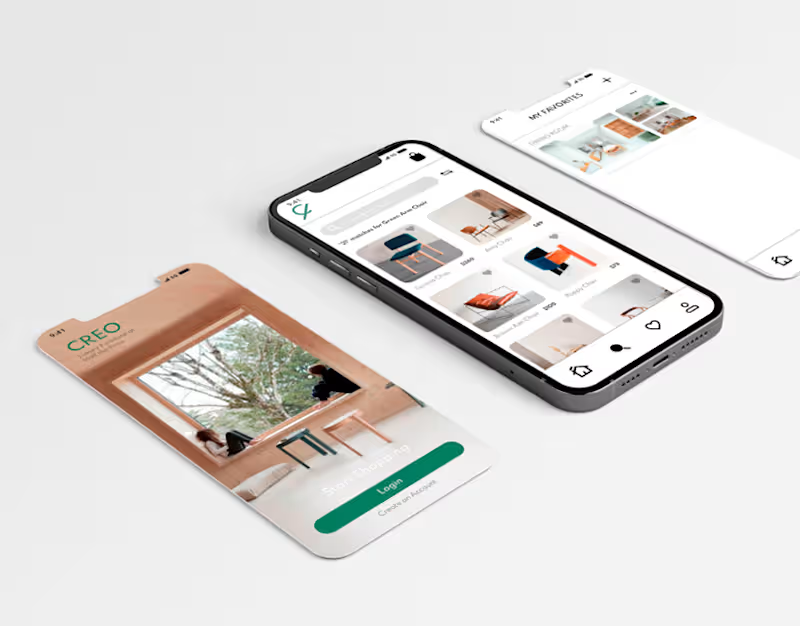
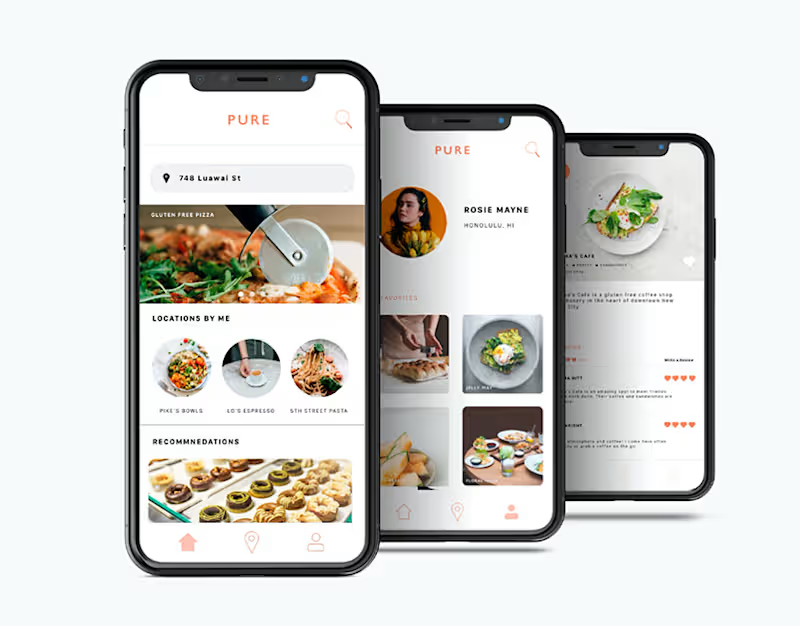

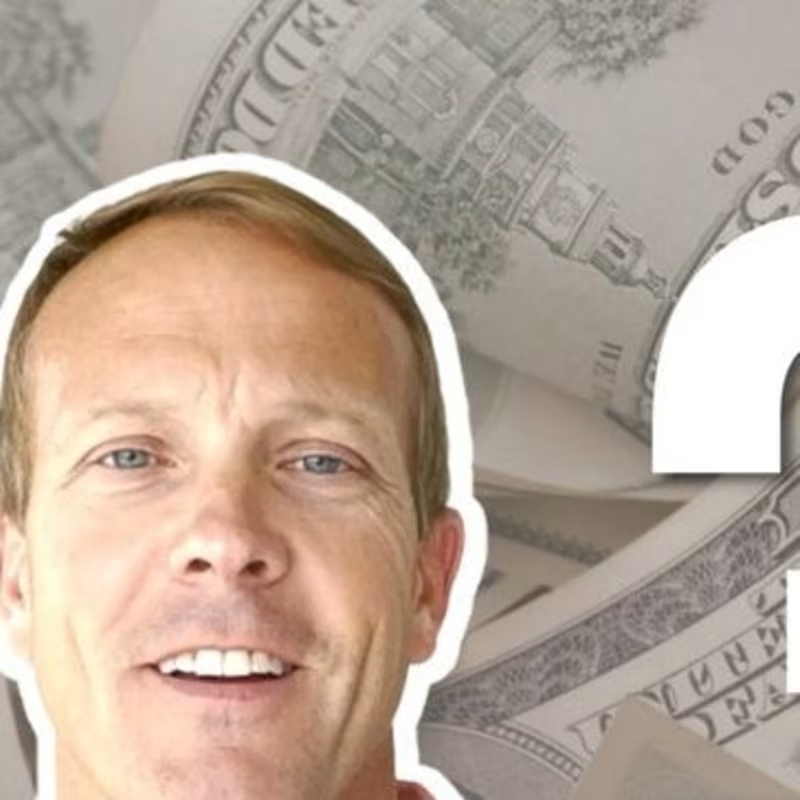
![Cover image for Television Series Pitch Deck and Brand Design [Dunya Media]](https://media.contra.com/image/upload/w_800,q_auto/oljahakbe4btxdwncwix.avif)
![Cover image for Film Poster and Social Media Content Design [Sweet George Films]](https://media.contra.com/image/upload/w_800,q_auto/zqephicpw11jkots7c8y.avif)

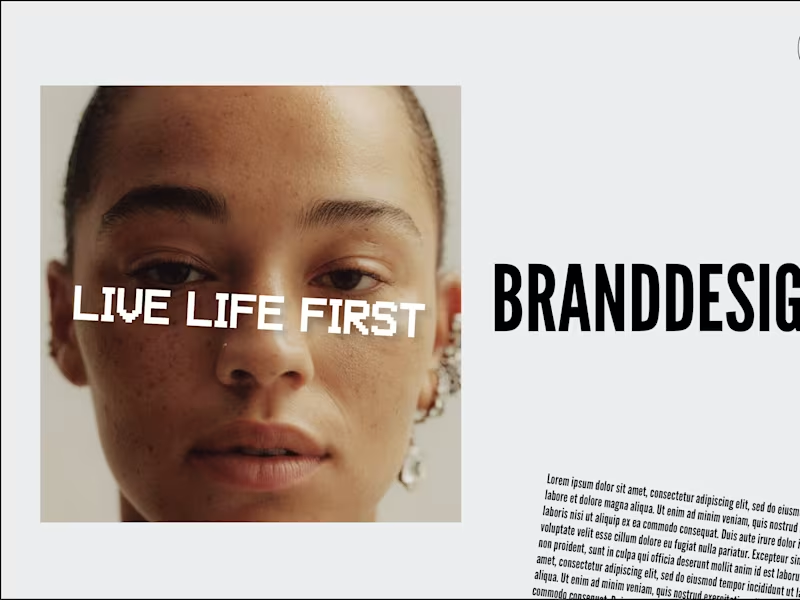
![Cover image for Press Kit [Puppet Film]](https://media.contra.com/image/upload/w_800,q_auto/qybbejpujc7drs26iuvx.avif)




![Cover image for Television Series Pitch Deck + Brand Design [Slander]](https://media.contra.com/image/upload/w_800,q_auto/qj7akx5pln12up44df2a.avif)