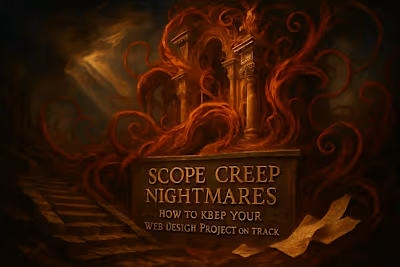Web Design Horror Stories: Nightmares to Learn From
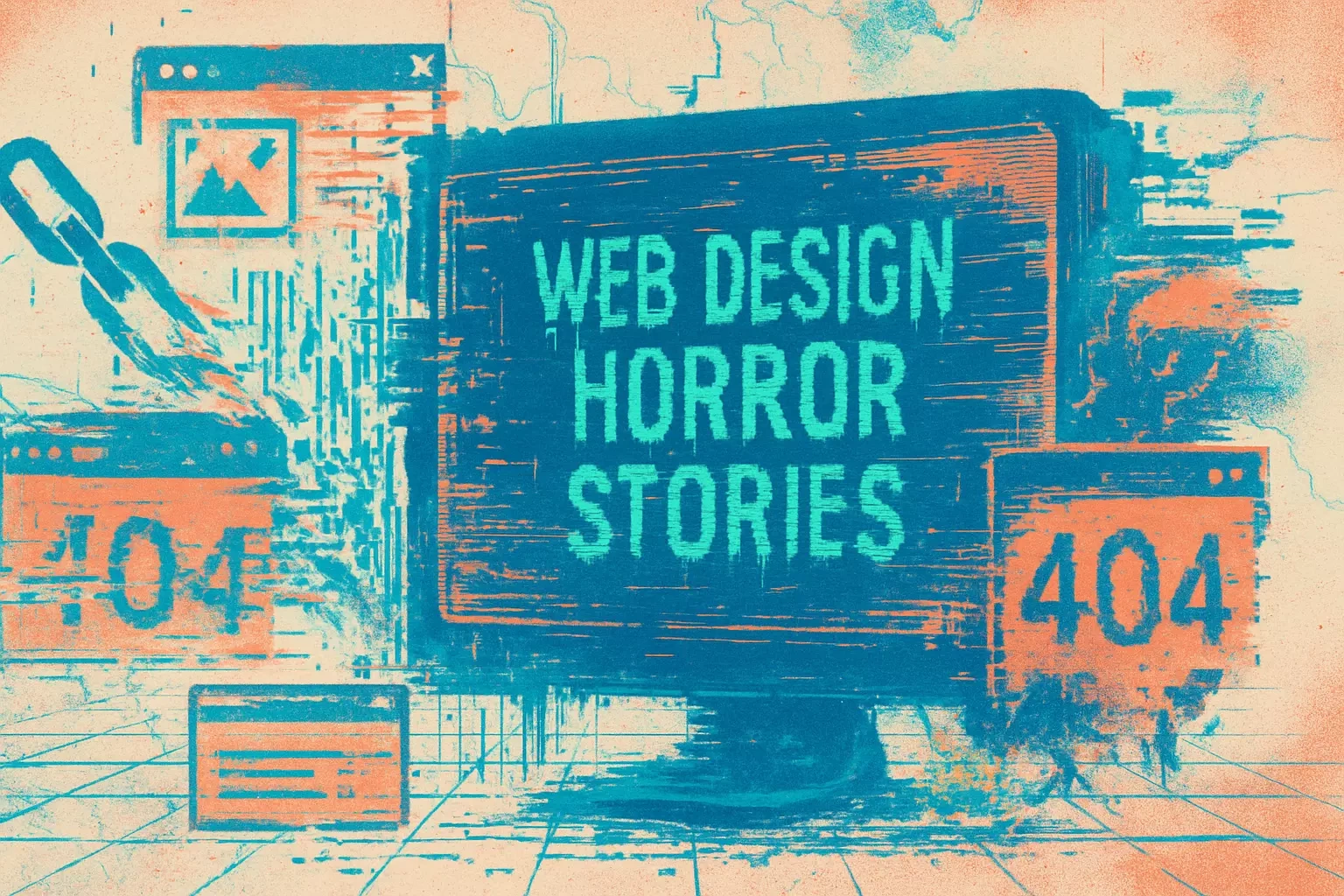
Web Design Horror Stories: Nightmares to Learn From
Horror Story #1: The Vanishing Designer
The Tale of the Ghosting Freelancer
Lesson Learned: Vet Your Designer Thoroughly
Horror Story #2: The Website Held Hostage
The Ransom Scenario
Lesson Learned: Always Own Your Assets
Horror Story #3: The 'Yes Man' Who Couldn't Deliver
A Project Built on Empty Promises
Lesson Learned: Look for Honesty, Not Just Agreement
Horror Story #4: The Never-Ending Project
Death by a Thousand Revisions
Lesson Learned: Define the Scope and Stick to It
How to Ensure Your Project is a Dream, Not a Nightmare
The Pre-Hire Checklist
Building a Strong Partnership
References
Web Design Horror Stories: Nightmares to Learn From
Horror Story #1: The Vanishing Designer
The Tale of the Ghosting Freelancer
Lesson Learned: Vet Your Designer Thoroughly
Horror Story #2: The Website Held Hostage
The Ransom Scenario
Lesson Learned: Always Own Your Assets
Horror Story #3: The 'Yes Man' Who Couldn't Deliver
A Project Built on Empty Promises
Lesson Learned: Look for Honesty, Not Just Agreement
Horror Story #4: The Never-Ending Project
Death by a Thousand Revisions
Lesson Learned: Define the Scope and Stick to It
How to Ensure Your Project is a Dream, Not a Nightmare
The Pre-Hire Checklist
Building a Strong Partnership
References
Posted Jun 30, 2025
From disappearing designers to projects gone wrong, these real-life web design horror stories reveal crucial lessons. Learn what not to do to avoid your own nightmare.