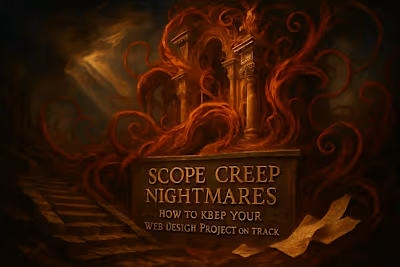5 Critical Hiring Mistakes to Avoid When Choosing Your Next Web Designer

5 Critical Hiring Mistakes to Avoid When Choosing Your Next Web Designer
Mistake #1: Picking a Designer Based Only on Their Portfolio
What to Look for Besides Visuals
How to Properly Vet a Portfolio
Mistake #2: Not Defining Your Project Goals and Scope Clearly
Key Elements of a Strong Project Brief
Communicating Your Vision Effectively
Mistake #3: Letting Price Be the Only Deciding Factor
The Hidden Costs of a 'Cheap' Website
How to Assess Value Over Price
Mistake #4: Ignoring Important Technical Considerations
Choosing the Right CMS
Why You Should Control Your Domain and Hosting
Mistake #5: Not Staying Involved in the Process
Finding the Balance: Effective Collaboration
The Role of a Single Point of Contact
Conclusion
References
5 Critical Hiring Mistakes to Avoid When Choosing Your Next Web Designer
Mistake #1: Picking a Designer Based Only on Their Portfolio
What to Look for Besides Visuals
How to Properly Vet a Portfolio
Mistake #2: Not Defining Your Project Goals and Scope Clearly
Key Elements of a Strong Project Brief
Communicating Your Vision Effectively
Mistake #3: Letting Price Be the Only Deciding Factor
The Hidden Costs of a 'Cheap' Website
How to Assess Value Over Price
Mistake #4: Ignoring Important Technical Considerations
Choosing the Right CMS
Why You Should Control Your Domain and Hosting
Mistake #5: Not Staying Involved in the Process
Finding the Balance: Effective Collaboration
The Role of a Single Point of Contact
Conclusion
References
Posted Jun 30, 2025
Hiring the right web designer is crucial for your project's success. Learn the 5 classic mistakes clients make and how to avoid them to ensure you find the perfect match.