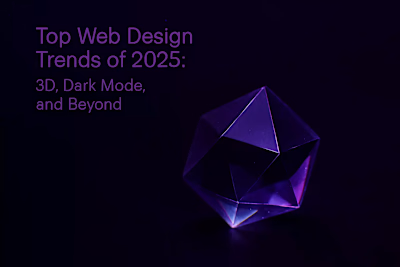Scope Creep Nightmares: How to Keep Your Web Design Project on Track
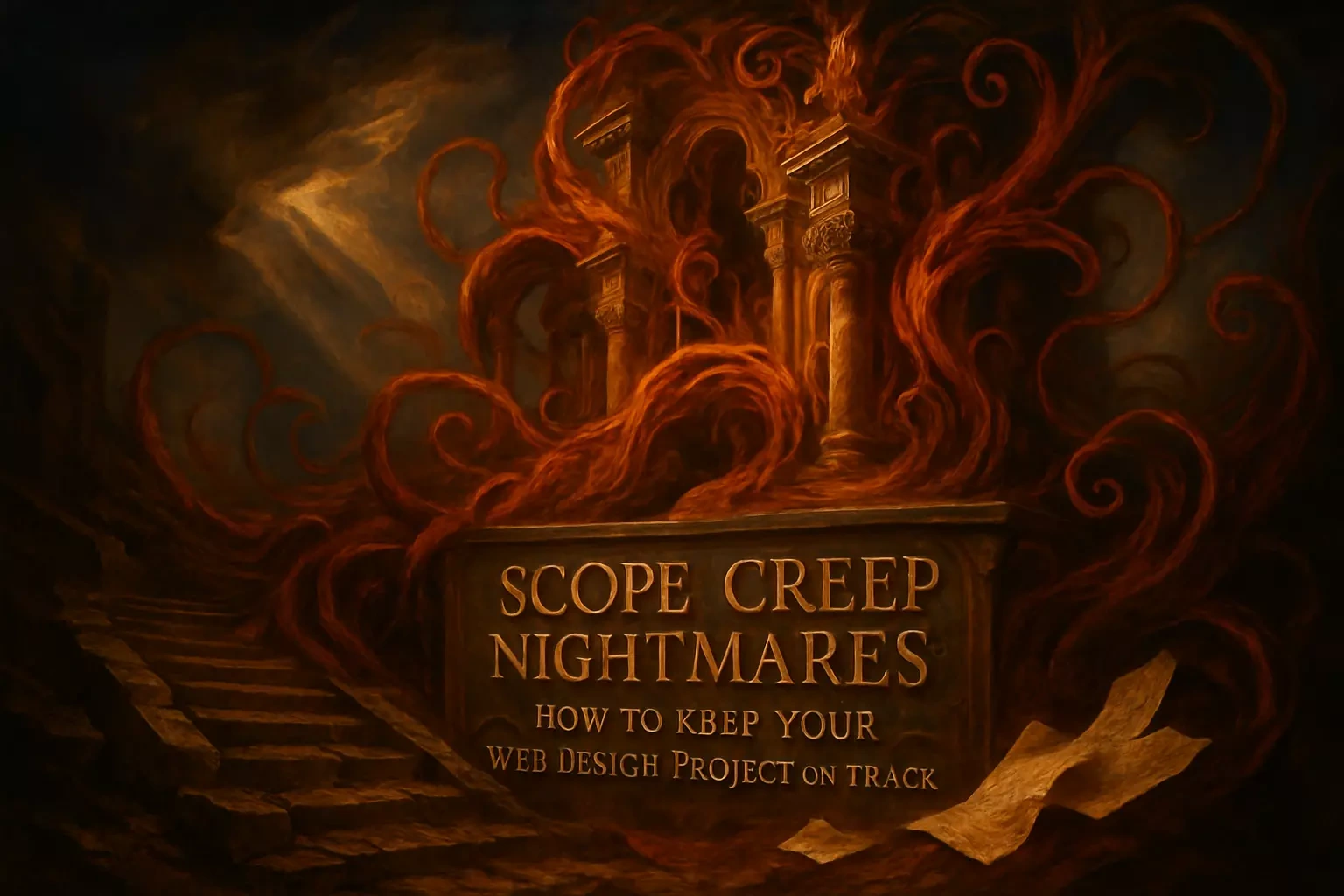
Scope Creep Nightmares: How to Keep Your Web Design Project on Track
What is Scope Creep and Why is it a Nightmare?
Defining Uncontrolled Changes
The Triple Threat: Time, Budget, and Quality
Common Causes of Scope Creep in Web Design
Lack of a Clearly Defined Project Scope
Miscommunication Between Client and Designer
Evolving Client Needs and Ideas
Prevention Strategy 1: The Ironclad Project Brief
Defining Clear Goals and Objectives
The 'Must-Have' vs. 'Nice-to-Have' List
Prevention Strategy 2: The Change Control Process
Documenting Every Change Request
Assessing the Impact of Changes
Prevention Strategy 3: Clear Communication and Regular Check-ins
The Kick-Off Meeting
Regular Progress Updates
References
Scope Creep Nightmares: How to Keep Your Web Design Project on Track
What is Scope Creep and Why is it a Nightmare?
Defining Uncontrolled Changes
The Triple Threat: Time, Budget, and Quality
Common Causes of Scope Creep in Web Design
Lack of a Clearly Defined Project Scope
Miscommunication Between Client and Designer
Evolving Client Needs and Ideas
Prevention Strategy 1: The Ironclad Project Brief
Defining Clear Goals and Objectives
The 'Must-Have' vs. 'Nice-to-Have' List
Prevention Strategy 2: The Change Control Process
Documenting Every Change Request
Assessing the Impact of Changes
Prevention Strategy 3: Clear Communication and Regular Check-ins
The Kick-Off Meeting
Regular Progress Updates
References
Posted Jun 30, 2025
Uncontrolled changes can turn your dream project into a budget nightmare. Learn what scope creep is, why it happens, and how to prevent it from derailing your web design.