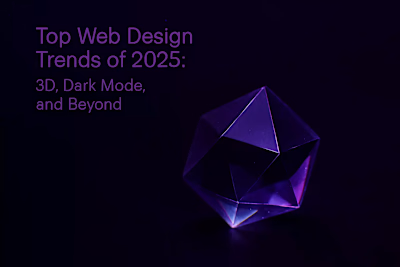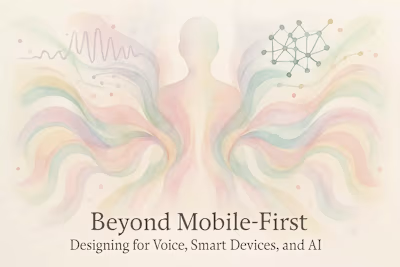Clear Communication: The Key to a Successful Client-Designer Relationship

Clear Communication: The Key to a Successful Client-Designer Relationship
Setting the Stage: Communication in the Onboarding Process
Discussing Communication Preferences
Defining Goals and 'Why'
The Art of the Brief: Translating Your Vision into a Document
What to Include in Your Project Brief
Using Visuals to Communicate Ideas
Giving and Receiving Feedback Constructively
How to Provide Effective Feedback
Streamlining the Feedback Loop
Navigating Difficult Conversations
Addressing Misunderstandings Early
Saying 'No' and Setting Boundaries
Maintaining a Strong Relationship Post-Launch
Planning for Ongoing Support
Building a Long-Term Partnership
References
Clear Communication: The Key to a Successful Client-Designer Relationship
Setting the Stage: Communication in the Onboarding Process
Discussing Communication Preferences
Defining Goals and 'Why'
The Art of the Brief: Translating Your Vision into a Document
What to Include in Your Project Brief
Using Visuals to Communicate Ideas
Giving and Receiving Feedback Constructively
How to Provide Effective Feedback
Streamlining the Feedback Loop
Navigating Difficult Conversations
Addressing Misunderstandings Early
Saying 'No' and Setting Boundaries
Maintaining a Strong Relationship Post-Launch
Planning for Ongoing Support
Building a Long-Term Partnership
References
Posted Jun 30, 2025
Misunderstandings can sink a web design project. Learn proven strategies for clear communication to build trust, manage expectations, and foster a strong client-designer relationship.