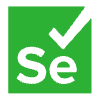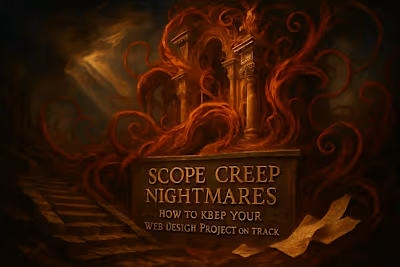Final QA Blunders: A Pre-Launch Checklist to Avoid Website Launch Disasters
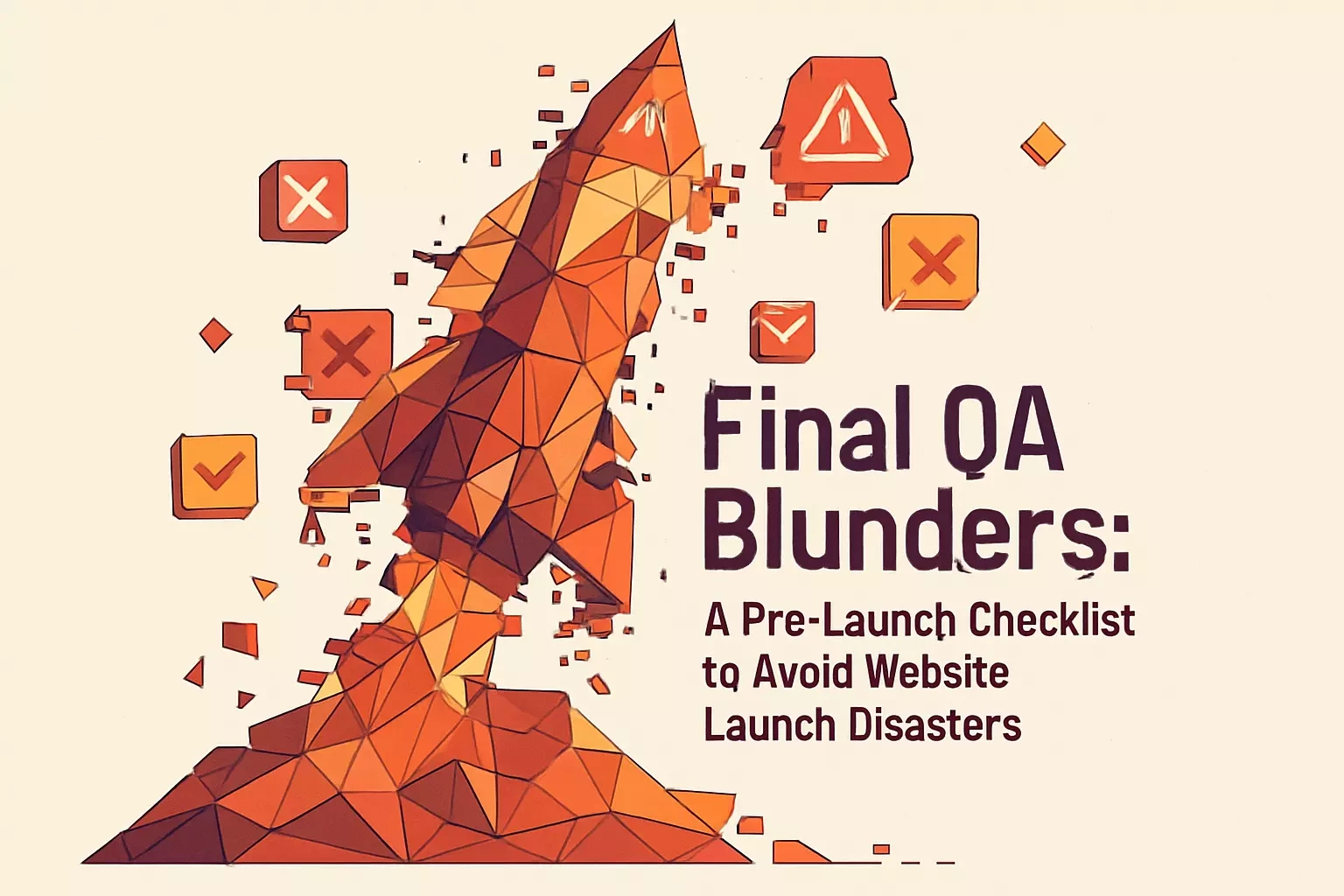
Final QA Blunders: A Pre-Launch Checklist to Avoid Website Launch Disasters
Content and Design Consistency Check
Proofreading Every Single Word
Verifying Image and Brand Consistency
Hunting for Broken Links and Placeholder Content
Functionality and User Experience (UX) Testing
Testing All Forms and CTAs
Cross-Browser and Cross-Device Compatibility
Checking Navigation and Site Architecture
Technical SEO and Performance Audit
Verifying SEO Essentials
Testing Website Speed
Ensuring Analytics are Installed Correctly
Security and Compliance Readiness
Confirming SSL Certificate Installation
Setting Up Backups
Reviewing for Legal Compliance
The Post-Launch Check
Monitoring for Immediate Issues
Removing 'Noindex' Tags from Staging
Your Launch Success Starts Now
References
Final QA Blunders: A Pre-Launch Checklist to Avoid Website Launch Disasters
Content and Design Consistency Check
Proofreading Every Single Word
Verifying Image and Brand Consistency
Hunting for Broken Links and Placeholder Content
Functionality and User Experience (UX) Testing
Testing All Forms and CTAs
Cross-Browser and Cross-Device Compatibility
Checking Navigation and Site Architecture
Technical SEO and Performance Audit
Verifying SEO Essentials
Testing Website Speed
Ensuring Analytics are Installed Correctly
Security and Compliance Readiness
Confirming SSL Certificate Installation
Setting Up Backups
Reviewing for Legal Compliance
The Post-Launch Check
Monitoring for Immediate Issues
Removing 'Noindex' Tags from Staging
Your Launch Success Starts Now
References
Posted Jun 30, 2025
Don't let last-minute problems ruin your website launch. Follow our essential pre-launch QA checklist to catch common blunders before your site goes live.