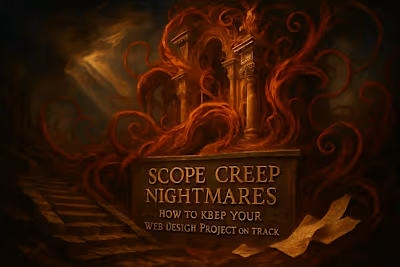The Dangers of “Too Good to Be True” Web Design Deals
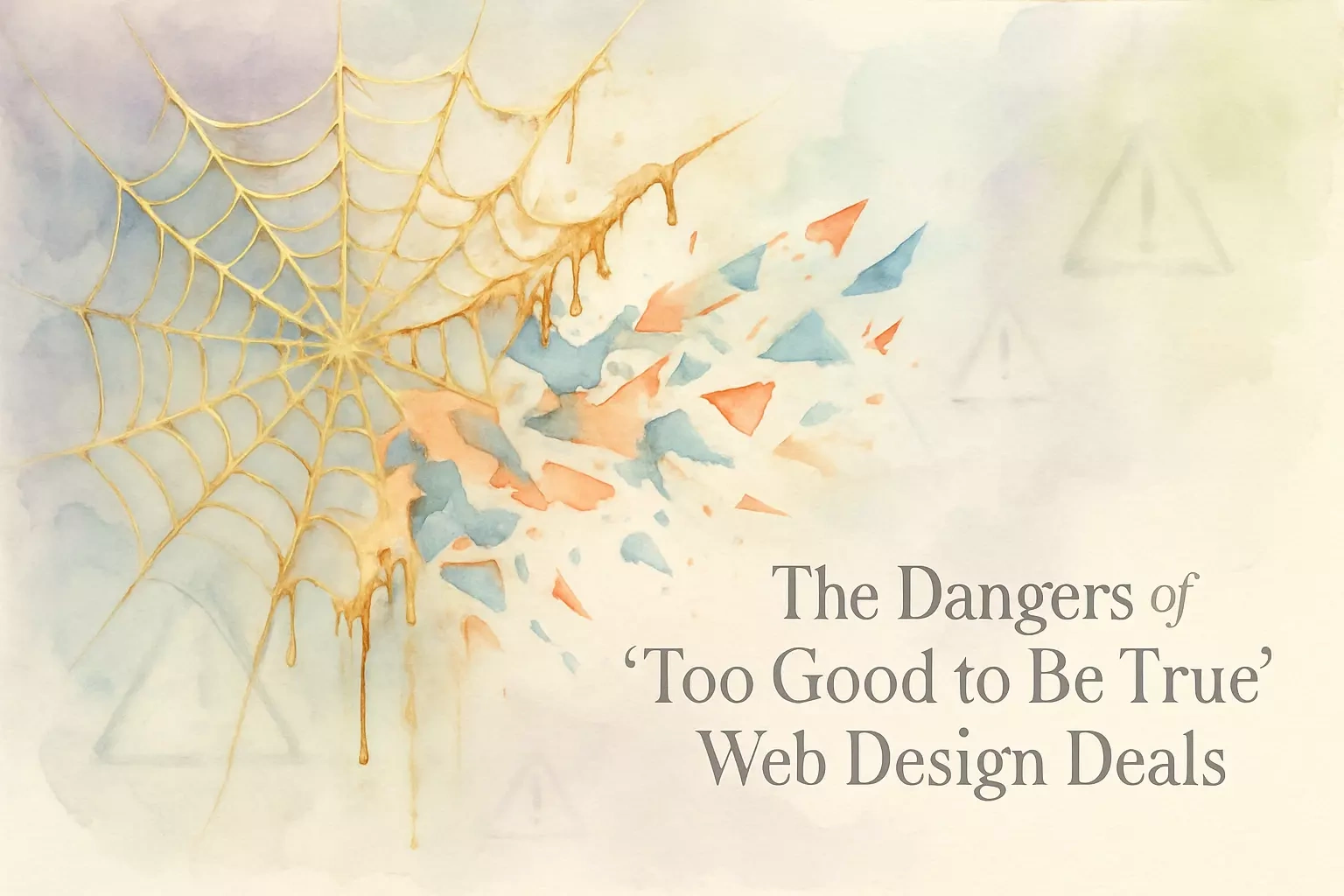
The Dangers of "Too Good to Be True" Web Design Deals
Red Flag #1: The Cookie-Cutter Template Website
Why a Generic Design Hurts Your Brand
Lack of Customization and Scalability
Red Flag #2: Hidden Costs and Backloaded Contracts
Decoding the Fine Print
The True Cost of 'Bargain' Hosting
Red Flag #3: Poor Quality, Performance, and SEO
The Impact of Slow Page Speed
Why Cheap Design Fails at SEO
Red Flag #4: Security Vulnerabilities and Lack of Support
The Security Risks of Poorly Coded Sites
When Things Go Wrong: The Support Nightmare
How to Identify a Reputable Designer from a Deceptive One
Questions to Ask Potential Designers
Evaluating Proposals for True Value
References
The Dangers of "Too Good to Be True" Web Design Deals
Red Flag #1: The Cookie-Cutter Template Website
Why a Generic Design Hurts Your Brand
Lack of Customization and Scalability
Red Flag #2: Hidden Costs and Backloaded Contracts
Decoding the Fine Print
The True Cost of 'Bargain' Hosting
Red Flag #3: Poor Quality, Performance, and SEO
The Impact of Slow Page Speed
Why Cheap Design Fails at SEO
Red Flag #4: Security Vulnerabilities and Lack of Support
The Security Risks of Poorly Coded Sites
When Things Go Wrong: The Support Nightmare
How to Identify a Reputable Designer from a Deceptive One
Questions to Ask Potential Designers
Evaluating Proposals for True Value
References
Posted Jun 30, 2025
Tempted by a cheap web design quote? Discover the hidden risks of 'too good to be true' deals, from poor quality to security flaws, and learn how to spot the red flags.