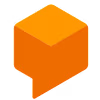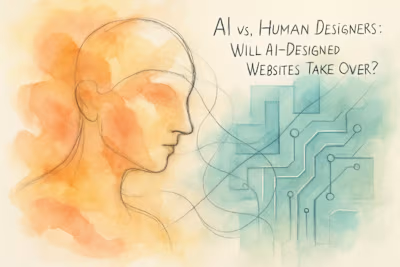Beyond Mobile-First: Designing for Voice, Smart Devices, and AI
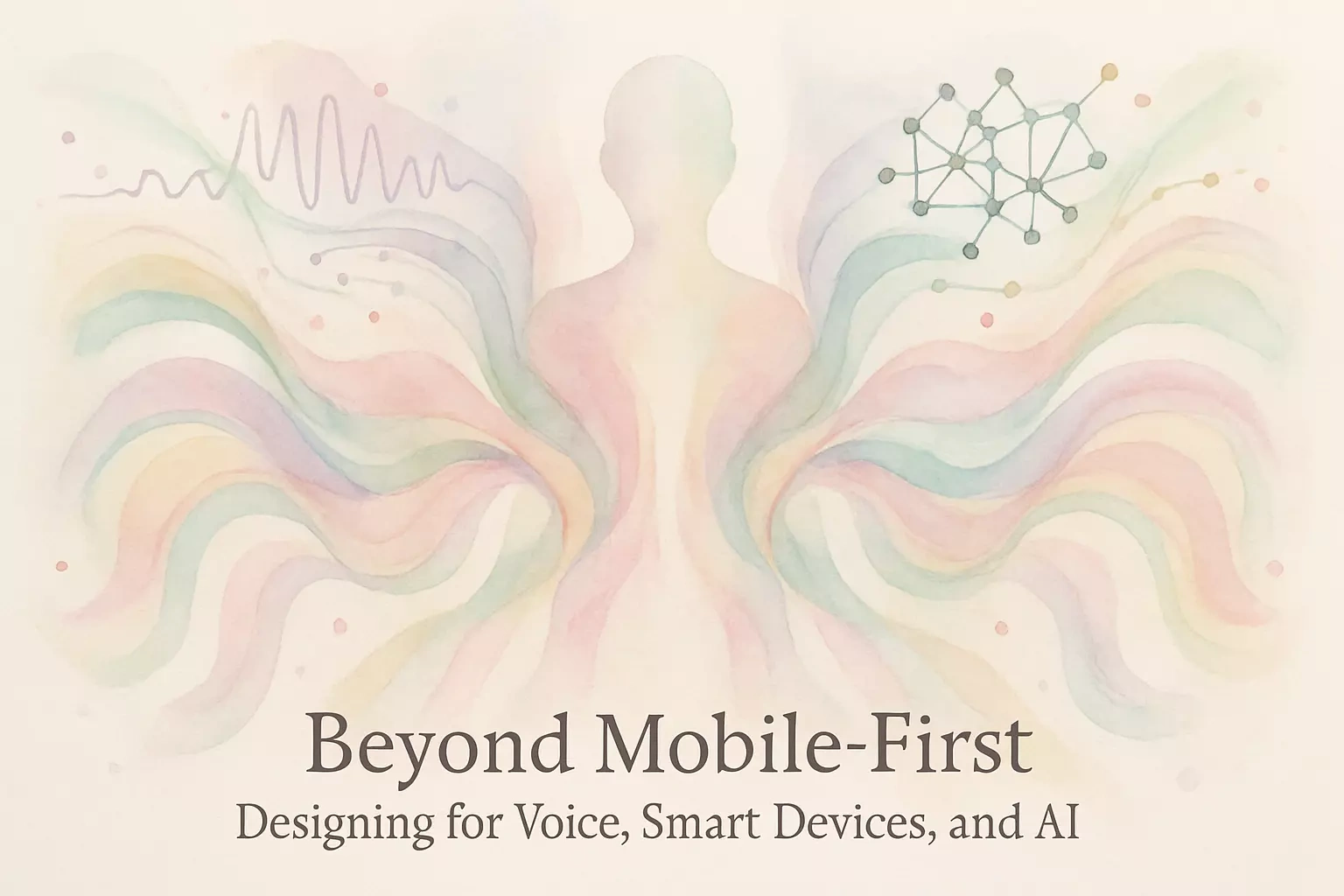
Beyond Mobile-First: Designing for Voice, Smart Devices, and AI
The Rise of Voice Search and Screenless Interactions
From Keywords to Conversational Queries
Structuring Content for Immediate Answers
The Importance of a Brand's 'Voice'
Designing for a Multitude of Smart Devices
Context-Aware and Multimodal Interfaces
Prioritizing Information for 'At-a-Glance' Consumption
The Role of AI in the Future User Experience
AI-Driven Personalization Across Platforms
Adaptive Interfaces that Learn and Evolve
Conclusion
References
Beyond Mobile-First: Designing for Voice, Smart Devices, and AI
The era of "mobile-first" design has served us well, but we're standing at the edge of something bigger. While smartphones remain central to our digital lives, the next wave of web design demands we think beyond the screen entirely. Voice assistants are becoming household staples, smart devices are multiplying in our homes and cars, and AI is reshaping how we interact with technology. As we explore the Top Web Design Trends of 2025, it's clear that designers must prepare for a world where screens are just one of many touchpoints.
This shift isn't just about adding voice commands or making websites work on smartwatches. It's about fundamentally rethinking how users interact with digital experiences. From voice-activated searches that bypass traditional interfaces to AI-powered systems that adapt to individual preferences, the future demands a more holistic approach. Companies looking to stay ahead need to hire forward-thinking web designers who understand these emerging paradigms. And as Chatbots and Conversational UI become more sophisticated, the line between human and machine interaction continues to blur.
The Rise of Voice Search and Screenless Interactions
Voice search isn't coming—it's already here. Over half of adults use voice search daily, whether they're asking Alexa for the weather, telling Siri to set a timer, or querying Google Assistant for nearby restaurants. This isn't just a convenient feature anymore; it's fundamentally changing how people seek and consume information online.
The numbers tell a compelling story. Smart speaker ownership has exploded, with millions of households now having at least one voice-enabled device. But it goes beyond dedicated speakers. Voice search happens on phones, in cars, through smart TVs, and increasingly through wearables. Each interaction represents a moment where traditional web design becomes irrelevant—there's no screen to design for, no buttons to click, no visual hierarchy to establish.
What makes this shift particularly significant is how natural it feels to users. Speaking is our primary mode of communication, and voice interfaces tap into this fundamental human behavior. For businesses and designers, this means adapting to a world where your website might be experienced through sound alone.
From Keywords to Conversational Queries
Remember when SEO meant stuffing keywords like "best pizza NYC" into your content? Voice search has turned that approach on its head. When people type, they use shorthand. When they speak, they use complete sentences. Instead of typing "weather tomorrow," they ask, "What's the weather going to be like tomorrow in San Francisco?"
This shift to conversational queries changes everything about content strategy. Long-tail keywords become crucial. A typed search might be "Italian restaurant downtown," but a voice search sounds like "Where can I find a good Italian restaurant that's open late downtown?" The difference isn't just semantic—it's structural.
Content creators need to think about natural language patterns. Questions become incredibly important. People don't just search for information; they ask for it. "How do I fix a leaky faucet?" "What's the best way to remove wine stains?" "When does the pharmacy close?" Your content needs to answer these questions directly and conversationally.
The key is writing like you talk. Forget the formal, keyword-optimized language of traditional SEO. Voice search rewards content that sounds natural when read aloud. This means using contractions, varying sentence length, and organizing information in a way that makes sense when heard rather than scanned.
Structuring Content for Immediate Answers
Voice assistants are impatient. They want to give users quick, accurate answers, not read entire web pages aloud. This reality demands a new approach to content structure—one that prioritizes clarity and directness above all else.
Featured snippets have become the holy grail of voice search optimization. These are the concise answers that appear at the top of search results, and they're what voice assistants typically read to users. To capture these coveted positions, your content needs to provide clear, direct answers to common questions within the first few sentences of relevant sections.
FAQ sections have found new life in the voice search era. By explicitly stating questions and providing succinct answers, you're essentially creating a voice search cheat sheet. But it's not enough to just have an FAQ page. These question-and-answer formats should be woven throughout your content, addressing user queries wherever they naturally arise.
Schema markup becomes your secret weapon. This structured data helps search engines understand your content's context and meaning. By marking up your content with appropriate schema, you're essentially providing a roadmap for voice assistants, making it easier for them to extract and present your information.
The Importance of a Brand's 'Voice'
Here's something most brands haven't considered: when Alexa reads your content, she becomes your brand voice—literally. This creates an entirely new dimension to brand personality that goes beyond visual identity or written tone.
Your content needs to sound good when spoken aloud. Read it yourself. Better yet, have someone else read it to you. Does it flow naturally? Are there awkward phrases that trip up the tongue? Sentences that are too long lose listeners. Technical jargon sounds even worse when spoken than when read.
The challenge is maintaining brand personality while writing for voice. A luxury brand still needs to sound sophisticated, but not stuffy. A playful brand can use humor, but it needs to land when delivered in a monotone voice assistant tone. This balance requires careful consideration of word choice, sentence structure, and overall content rhythm.
Consider how your brand would actually speak to customers. Would it be formal or casual? Direct or conversational? Helpful or authoritative? These decisions shape how you structure content for voice interactions. The goal is creating content that maintains your brand essence even when filtered through a synthetic voice.
Designing for a Multitude of Smart Devices
The smartphone may have started the mobile revolution, but it's no longer the only game in town. Today's designers must consider an ecosystem of connected devices, each with unique constraints and opportunities. From smartwatches with tiny screens to smart displays in the kitchen, the challenge is creating experiences that adapt seamlessly across this diverse landscape.
Think about your daily routine. You might check your smartwatch for notifications while exercising, ask your smart speaker for news updates while making breakfast, interact with your car's infotainment system during your commute, and use a smart display for recipes while cooking dinner. Each touchpoint requires a different approach, yet users expect consistency across all of them.
This proliferation of devices isn't slowing down. Smart glasses are making a comeback. Fitness trackers are becoming more sophisticated. Even everyday appliances are gaining screens and voice interfaces. The question isn't whether to design for these devices, but how to do it effectively without losing your mind—or your users' attention.
Context-Aware and Multimodal Interfaces
The future of interface design isn't about choosing between voice, touch, or visual—it's about combining them intelligently. Multimodal interfaces recognize that different situations call for different interaction methods. Sometimes voice is perfect; other times, a quick tap is better.
Context is king in this new world. A smartwatch interface needs to provide essential information at a glance because users typically interact with it for just seconds. A smart display in the kitchen can offer richer visuals and longer interactions because users are stationary and have their hands free. The same service must shapeshifter to fit each context.
Consider a food delivery app across devices. On a phone, users browse menus visually and tap to order. On a smart speaker, they might say, "Order my usual from Pizza Palace." On a smartwatch, they get a simple notification when the driver arrives. On a smart display, they could see real-time tracking with visual updates. Each interface serves the same goal but adapts to the device's strengths.
The key is understanding user intent and device capabilities. Voice works great for simple commands and queries but struggles with browsing. Visual interfaces excel at presenting options but require attention and free hands. The best multimodal designs seamlessly switch between modes based on what makes sense in the moment.
Prioritizing Information for 'At-a-Glance' Consumption
When you have a 1.5-inch smartwatch screen, every pixel counts. But this constraint teaches valuable lessons that apply across all devices. The discipline of designing for tiny screens forces you to identify what truly matters to users.
Start with the essential question: what does the user need right now? On a smartwatch, that might be the time, next appointment, or activity progress. Everything else is secondary. This ruthless prioritization creates clarity that benefits users across all devices, not just small ones.
Progressive disclosure becomes your best friend. Show the minimum viable information first, then provide pathways to more detail for those who need it. A weather app might show just temperature and conditions on a watch, expand to hourly forecasts on a phone, and offer detailed radar maps on a tablet.
Visual hierarchy takes on new importance when space is limited. Typography, color, and spacing must work harder to communicate importance and relationships. What's clickable? What's just information? These distinctions must be crystal clear, especially when users have just seconds to process what they see.
The Role of AI in the Future User Experience
Artificial Intelligence isn't just another buzzword—it's the invisible force making all these new interactions possible. From understanding voice commands to predicting user needs, AI transforms static interfaces into dynamic experiences that learn and adapt.
The beauty of AI lies in its ability to handle complexity behind the scenes while presenting simplicity to users. It's what allows a voice assistant to understand "Play that song from the movie with the blue people" means Avatar's theme. It's what enables a smart home to learn your routines and adjust lighting and temperature automatically.
But AI's role goes beyond just understanding commands. It's becoming the connective tissue that creates coherent experiences across devices. AI remembers your preferences, learns your patterns, and anticipates your needs, creating a sense of continuity even as you switch between different interfaces throughout the day.
AI-Driven Personalization Across Platforms
True personalization means more than just remembering a user's name. AI-powered systems can analyze behavior patterns across devices to create experiences that feel almost telepathic. They learn not just what users do, but when, where, and why they do it.
Imagine a fitness app that knows you prefer audio coaching during morning runs (detected through your earbuds and movement patterns) but switch to visual progress tracking in the evening (when you're browsing on your tablet). The AI doesn't just store these preferences—it anticipates them, automatically adjusting the interface based on context.
This level of personalization requires sophisticated data analysis, but the payoff is huge. Users get experiences that feel crafted just for them, reducing friction and increasing engagement. The AI becomes like a skilled butler, anticipating needs before they're expressed.
The challenge lies in balancing personalization with privacy. Users want tailored experiences but grow uncomfortable when systems seem to know too much. Transparent data practices and user control over personalization settings are essential for building trust.
Adaptive Interfaces that Learn and Evolve
Static interfaces are becoming relics. Tomorrow's interfaces will reshape themselves based on how they're used, optimizing layouts, features, and flows without any manual intervention. It's like having a designer constantly tweaking your site, but it's all handled by AI.
These adaptive systems start by observing. They track which features users access most, which paths they take through the interface, and where they get stuck. Over time, patterns emerge. Maybe most users ignore that fancy animation and go straight to the search bar. Or perhaps they always access certain features together.
Based on these insights, the interface begins to evolve. Frequently used features might migrate to more prominent positions. Rarely used elements could be tucked away or removed entirely. The system might even experiment with different layouts for different user segments, always measuring and optimizing.
The result is an interface that gets better over time, becoming more intuitive and efficient for each user. It's personalization taken to its logical conclusion—not just changing content, but restructuring the entire experience to match how people actually use it.
Conclusion
The shift beyond mobile-first design isn't just about adding new features or supporting more devices. It's about fundamentally rethinking how we create digital experiences in an increasingly connected world. Voice interfaces, smart devices, and AI aren't separate trends—they're interconnected pieces of a larger transformation.
Success in this new landscape requires embracing flexibility and user-centricity like never before. Designers must think in systems, not screens. They need to consider how experiences translate across different contexts and interaction modes. Most importantly, they must design for adaptation, creating frameworks that can evolve as technology and user needs change.
The good news? This transformation opens up incredible opportunities for creating more natural, helpful, and delightful user experiences. By thinking beyond the screen, we can build digital products that truly integrate into users' lives, providing value wherever and however they need it.
Start small. Pick one aspect—maybe voice search optimization or basic device adaptation—and experiment. Learn what works for your users and your brand. The future of web design is already here; it's just not evenly distributed yet. By taking steps today to move beyond mobile-first thinking, you're positioning yourself and your users for success in the screenless, AI-powered world that's rapidly emerging.
References
Like this project
Posted Jun 30, 2025
The future of web design is screenless. Learn how to adapt your website beyond a mobile-first approach to excel in an era of voice search, smart devices, and AI-driven user experiences.