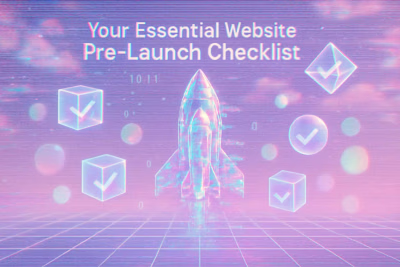Website Maintenance 101: A Guide to Keeping Your Site Secure and Fast

Website Maintenance 101: A Guide to Keeping Your Site Secure and Fast
The Three Pillars of Website Maintenance
Security Maintenance
Performance Maintenance
Content Maintenance
Your Essential Website Maintenance Checklist
Weekly Tasks
Monthly Tasks
Quarterly Tasks
Annual Tasks
DIY Maintenance vs. Hiring a Professional
The DIY Approach
When to Hire a Professional
References
Website Maintenance 101: A Guide to Keeping Your Site Secure and Fast
Think of your website like a car. You wouldn't buy a new car and never change the oil, right? Just like any valuable asset, your website requires regular upkeep to function correctly and deliver results. Website maintenance is the practice of regularly checking your site for issues and errors while keeping it updated and relevant. When you work with an independent web designer, they'll often stress this point - but many site owners still overlook it.
Neglecting maintenance can lead to security breaches, slow load times, and a poor user experience. I've seen businesses lose thousands of dollars because they ignored a simple plugin update. Understanding the need for post-launch support is the first step, and this guide will detail the specific tasks involved in keeping your site in top shape. The next step is to learn how to measure the success of your well-maintained site.
The Three Pillars of Website Maintenance
Effective website maintenance can be broken down into three core areas: security, performance, and content. Each is vital for the overall health and success of your online presence. Let me walk you through each one.
Security Maintenance
This involves protecting your site from cyber threats. Think of it as installing locks on your digital doors. Key tasks include regular software updates, security scans for malware, and ensuring your data and user information are safe.
Here's what security maintenance really looks like in practice. Every week, you should be checking for suspicious activity in your site logs. Are there multiple failed login attempts from unknown locations? That's a red flag. You'll also want to update your passwords regularly - and I mean really regularly, not just when you remember to.
Software updates are your first line of defense. When WordPress releases a security patch, hackers immediately start looking for sites that haven't updated yet. It's like leaving your front door open with a sign that says "valuable stuff inside." Don't be that person.
I recommend using security plugins that automatically scan for malware. These tools work like antivirus software for your website. They'll alert you to suspicious files, unauthorized changes, or potential vulnerabilities before they become major problems.
Performance Maintenance
This focuses on ensuring your website is fast and reliable. It includes monitoring site speed, optimizing databases, and ensuring a smooth user experience across all devices.
Speed matters more than you might think. Google has confirmed that page speed is a ranking factor. But more importantly, visitors expect fast-loading pages. If your site takes more than three seconds to load, you've already lost half your audience.
Start by regularly testing your site speed using tools like Google PageSpeed Insights. These tools don't just tell you how fast your site is - they give you specific recommendations for improvement. Maybe your images are too large, or you have too many plugins running. Small tweaks can make a big difference.
Database optimization is another crucial task. Over time, your database collects junk - old post revisions, spam comments, unused data. It's like digital clutter that slows everything down. Regular cleanup keeps things running smoothly.
Don't forget about mobile performance either. More than half of web traffic comes from mobile devices now. Test your site on different devices and browsers. What looks great on your desktop might be a mess on someone's phone.
Content Maintenance
This ensures your website's information is accurate, fresh, and engaging. Tasks include updating text and images, checking for broken links, and adding new content like blog posts.
Outdated content is worse than no content at all. Imagine visiting a restaurant's website and seeing "Join us for our 2019 Christmas special!" in 2024. Not a great look, right? Regular content audits help you catch these embarrassing oversights.
Broken links are another common issue. They frustrate visitors and hurt your SEO. Use tools to scan for broken links monthly. When you find them, either fix the link or remove it entirely. Your visitors will thank you.
Fresh content keeps people coming back. This doesn't mean you need to blog every day. But regular updates - whether that's new blog posts, updated product information, or seasonal content - show that your business is active and engaged.
Your Essential Website Maintenance Checklist
Creating a routine is the best way to stay on top of maintenance. This checklist breaks down tasks by frequency to make the process manageable. I've organized it from most frequent to least, so you can build good habits gradually.
Weekly Tasks
Perform a visual inspection of the homepage, check for 404 errors, and ensure all forms are working correctly. Also, post new content to keep your site fresh.
Your weekly routine should start with a simple visual check. Open your website and click through the main pages. Does everything look right? Are images loading properly? Sometimes issues are obvious if you just take a moment to look.
Test your forms every week. Fill out your contact form and make sure you receive the email. Try your newsletter signup. If you have an e-commerce site, go through the checkout process. These are critical touchpoints that can break without warning.
404 errors happen when pages get deleted or URLs change. Use Google Search Console to spot these quickly. When you find them, set up proper redirects. Nobody likes hitting a dead end.
If you're publishing content regularly, make it part of your weekly routine. Consistency matters more than perfection. Even a short update or helpful tip keeps your site active and gives search engines fresh content to index.
Monthly Tasks
Update your CMS, plugins, and themes. Run a full site backup, check your site's loading speed, and review security scans.
Monthly maintenance is where the real work happens. Start with updates - but don't just click "update all" and hope for the best. Update one thing at a time, starting with minor plugins. Test your site after each update to catch any conflicts early.
Backups are non-negotiable. Before any major updates, create a full backup of your site. Store it somewhere safe - not on the same server as your website. If something goes wrong, you'll be grateful for that backup.
Speed tests should be part of your monthly routine too. Compare results month to month. Is your site getting slower? That's a sign something needs attention. Maybe you've added too many plugins, or your hosting can't handle increased traffic.
Review your security scan results carefully. Look for any unauthorized file changes, suspicious user accounts, or malware warnings. Even if everything looks clean, check your user list and remove any accounts that shouldn't be there.
Quarterly Tasks
Review your on-page SEO, analyze website analytics for performance trends, and check that your design and graphics still look modern and professional.
Every three months, take a step back and look at the bigger picture. Your quarterly review is about strategy, not just maintenance. Start with your SEO. Are your title tags and meta descriptions still relevant? Have your target keywords changed?
Dive deep into your analytics. Look for trends, not just numbers. Which pages are gaining traffic? Which ones are losing it? Understanding these patterns helps you make informed decisions about content and design.
Design trends change faster than you might think. What looked cutting-edge last year might feel dated now. You don't need a complete redesign every quarter, but small updates - new images, updated colors, modern fonts - keep your site feeling fresh.
Check your site on different devices again. New phones and browsers come out constantly. Make sure your responsive design still works across the latest devices. Pay special attention to any new features or functionality you've added.
Annual Tasks
Review each page for content accuracy, update your copyright date, and consider if any larger design updates are needed. Renew your domain name and SSL certificate if necessary.
Your annual review is like a deep clean for your website. Go through every single page. Read the content carefully. Is your "About Us" page still accurate? Have team members changed? Are your services described correctly?
Don't forget the small but important details. Update your copyright date - it's a small thing, but an outdated copyright screams "abandoned website." Check your privacy policy and terms of service too. Laws change, and you need to stay compliant.
This is also the time to think about bigger changes. Does your design still represent your brand well? Are there new features or functionality that could improve user experience? Annual reviews help you plan for the future, not just maintain the present.
Technical renewals are critical. Mark your calendar for domain and SSL certificate renewals. Set reminders months in advance. Letting these lapse can take your site offline or trigger security warnings that scare away visitors.
DIY Maintenance vs. Hiring a Professional
One of the biggest decisions is whether to handle maintenance yourself or outsource it. The right choice depends on your technical skills, time, and budget. Let me help you figure out what's right for you.
The DIY Approach
If you have a simple website (e.g., a basic WordPress blog) and are comfortable with technology, you may be able to handle basic maintenance tasks yourself. This can be cost-effective but requires a consistent time commitment.
DIY maintenance works best for small, straightforward sites. If you're running a personal blog or a simple business site with just a few pages, you can probably handle the basics. You'll need to be comfortable with your content management system and willing to learn as you go.
The biggest advantage of DIY maintenance is cost savings. You're not paying anyone else for their time. Plus, you'll develop valuable skills and gain a deeper understanding of how your website works. When something goes wrong, you'll have a better idea of how to fix it.
But here's the reality check: DIY maintenance takes time. Real time. Not just the actual tasks, but learning how to do them properly. You'll need to stay updated on best practices, security threats, and new technologies. It's an ongoing commitment.
The risk with DIY maintenance is what you don't know. You might miss critical security updates or not realize your backups aren't working properly. One mistake can cost more than years of professional maintenance. Consider your comfort level with that risk.
When to Hire a Professional
For complex websites, e-commerce stores, or if you simply lack the time and expertise, hiring a freelancer or agency is the best option. Professionals can provide comprehensive support, ensuring critical tasks are never missed and that issues are resolved quickly.
E-commerce sites absolutely need professional maintenance. When real money is changing hands, you can't afford security breaches or downtime. A professional will monitor your site 24/7 and respond immediately to issues. They'll also ensure you're compliant with payment processing requirements.
Even for simpler sites, hiring a professional often makes sense. Think about your hourly rate. If you bill $100 an hour for your services, spending three hours a month on website maintenance costs you $300 in lost productivity. A maintenance professional might charge less than that.
Professionals bring expertise you can't Google. They've seen hundreds of websites and know what problems to watch for. They can spot issues before they become emergencies. They also have professional tools and monitoring systems that would be too expensive for individual site owners.
The peace of mind factor is huge too. When you hire a professional, website problems become their responsibility, not yours. You can focus on running your business while they keep your digital presence running smoothly. Many offer emergency support, so you're never dealing with a crisis alone.
Finding the right professional is key. Look for someone who specializes in your platform and understands your industry. Ask about their response times, what's included in their services, and how they handle emergencies. A good maintenance professional becomes a valuable partner in your online success.
Website maintenance isn't glamorous, but it's essential. Whether you choose to handle it yourself or hire help, the important thing is that it gets done. Regular maintenance prevents small issues from becoming major problems. It keeps your site secure, fast, and effective.
Start small if you need to. Pick one task from the weekly list and make it a habit. Then add more as you get comfortable. Your website is often the first impression people have of your business. Make sure it's a good one by keeping it well-maintained and running smoothly.
References
Like this project
Posted Jun 30, 2025
A website isn't a 'set it and forget it' asset. Learn the essential website maintenance tasks for security, performance, and SEO to protect your investment.