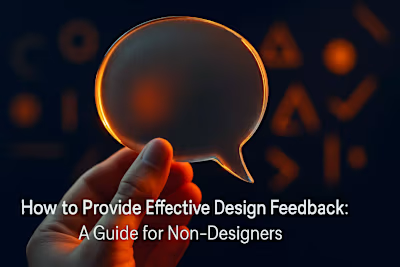Post-Launch Website Support: Why Ongoing Help from Your Designer is Key
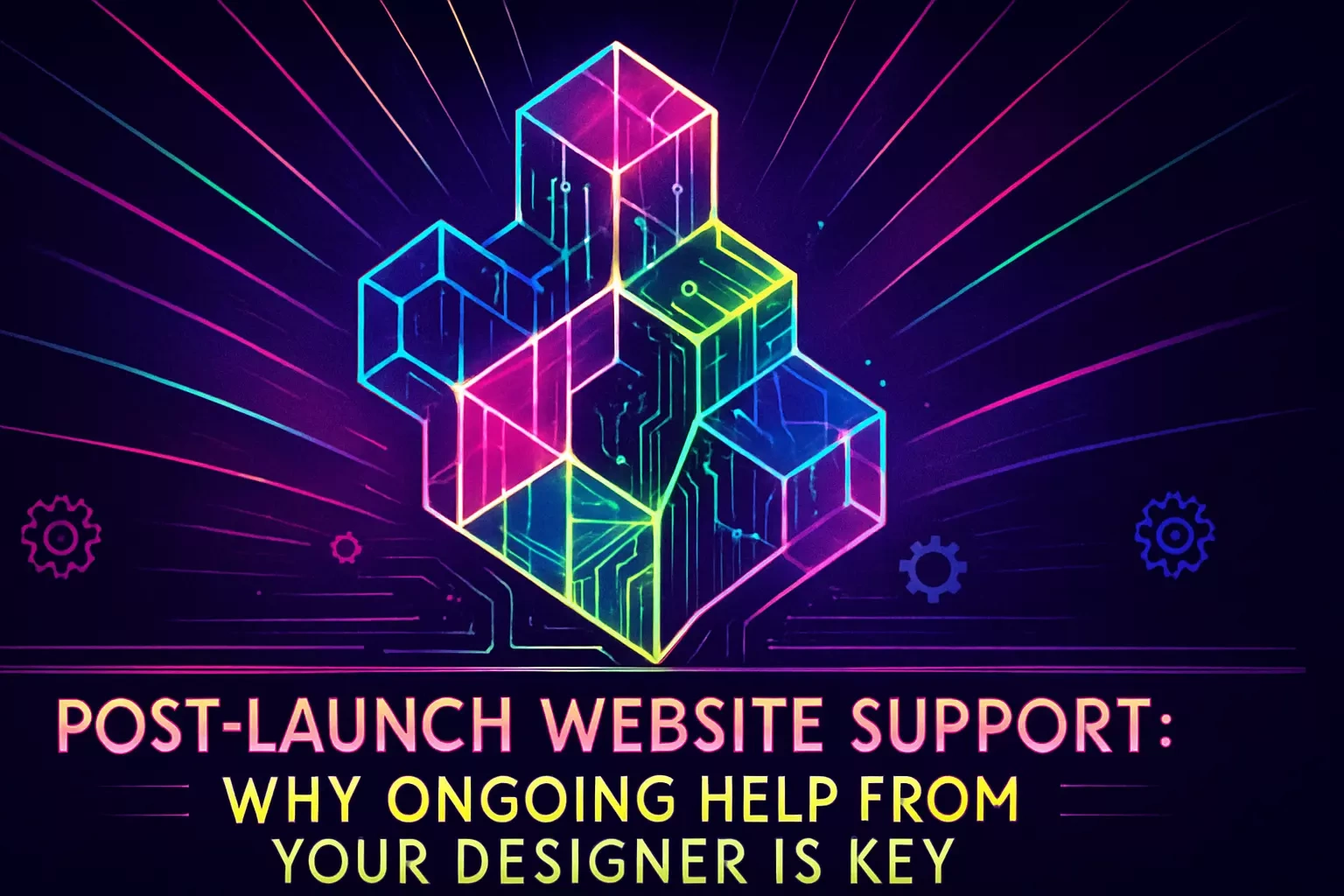
Post-Launch Website Support: Why Ongoing Help from Your Designer is Key
What is Post-Launch Support and Why is it Crucial?
Immediate Bug Fixes and Troubleshooting
Security and Software Updates
Performance Optimization
Peace of Mind
Key Areas Covered in a Post-Launch Support Plan
Technical Maintenance
Content and Feature Updates
User Support and Training
Strategic Advice
How to Structure a Support Agreement with Your Designer
Retainer vs. Ad-Hoc Support
Define the Scope of Work
Establish Communication and Response Times
References
Post-Launch Website Support: Why Ongoing Help from Your Designer is Key
Launching a website is a major achievement, but it's the beginning, not the end, of your digital journey. Just like a new car needs oil changes, a website requires ongoing attention to perform at its best. This is where post-launch support comes in, providing a safety net for bug fixes, performance tweaks, and security updates. When you find the right web designer, they should be thinking beyond just the build phase. After a successful launch day, having a plan for ongoing website maintenance is essential for long-term success.
Think about it this way: you wouldn't buy a house and never maintain it, right? The same logic applies to your website. Without proper care, even the most beautifully designed site can develop problems. Pages might load slowly, security vulnerabilities could emerge, or that contact form might suddenly stop working. These issues don't just frustrate visitors – they can cost you customers and damage your reputation.
What is Post-Launch Support and Why is it Crucial?
Post-launch support refers to the professional assistance provided after a website goes live. It covers everything from technical troubleshooting to content updates, ensuring the site remains functional, secure, and effective. This isn't just about fixing things when they break. It's about proactive care that keeps your site running smoothly and evolving with your business needs.
Many business owners make the mistake of thinking their website is "done" once it launches. But the truth is, a website is a living entity that needs constant attention. Technology changes, your business grows, and user expectations evolve. Without ongoing support, your shiny new website can quickly become outdated or, worse, vulnerable to attacks.
Immediate Bug Fixes and Troubleshooting
No matter how thorough the testing, minor issues can surface once a site is exposed to a wider audience and different server environments. Immediate support ensures these problems are resolved quickly before they impact users. You might discover that a form doesn't work properly on certain browsers, or that images display incorrectly on specific devices.
Real users interact with your site in ways that testing can't always predict. They might click buttons in unexpected sequences or use browser extensions that conflict with your code. When these issues pop up – and they will – having someone on standby to fix them makes all the difference. A quick response can turn a potential disaster into a minor hiccup that your visitors never even notice.
The first few weeks after launch are especially critical. This is when most hidden bugs reveal themselves. Having your designer available during this period means issues get fixed while they're still fresh in everyone's mind. It's much easier to solve a problem when the code is still familiar than six months later when everyone has moved on to other projects.
Security and Software Updates
The digital world is constantly evolving, and so are security threats. Regular updates to your website's core software, themes, and plugins are vital to protect against vulnerabilities. Hackers are always looking for outdated websites to exploit. Just one unpatched plugin can give them a way in.
Security isn't something you can set and forget. New vulnerabilities are discovered daily, and software developers release patches to fix them. But these updates don't install themselves. Someone needs to apply them, test that nothing breaks, and fix any compatibility issues that arise. This is where ongoing support becomes invaluable.
Beyond just installing updates, good post-launch support includes regular security scans and monitoring. Your support team can spot suspicious activity before it becomes a full-blown breach. They can also implement additional security measures as new threats emerge, keeping your site one step ahead of potential attackers.
Performance Optimization
Post-launch monitoring can reveal opportunities to improve site speed and performance. A support plan ensures a professional is on hand to implement optimizations like database cleaning or code refinement. Maybe your site was fast at launch, but as you add content, it starts to slow down. Or perhaps Google releases a new algorithm update that prioritizes certain performance metrics.
Performance isn't just about speed – though that's certainly important. It's also about how efficiently your site uses resources. A well-optimized site costs less to host, ranks better in search engines, and provides a better experience for your visitors. Small tweaks can make a big difference. Compressing images, minifying code, or adjusting caching settings might seem minor, but they add up to significant improvements.
Your designer can also monitor performance trends over time. They might notice that your site slows down during peak traffic hours or that certain pages take longer to load than others. With this data, they can make targeted improvements that have the biggest impact on user experience.
Peace of Mind
Knowing you have an expert to call on provides invaluable peace of mind. Instead of scrambling to find help when something goes wrong, you have a trusted partner ready to step in. This relationship goes beyond just technical support. Your designer understands your brand, your goals, and your website's architecture.
When you work with the same professional over time, they become familiar with your preferences and business needs. They know why certain design decisions were made and can maintain consistency as your site evolves. This continuity is impossible to achieve when you're constantly switching between different freelancers or agencies.
Peace of mind also means you can focus on running your business instead of worrying about your website. You don't need to become a web expert or spend hours troubleshooting issues. That's what your support team is for. They handle the technical stuff so you can concentrate on what you do best.
Key Areas Covered in a Post-Launch Support Plan
A good support agreement is more than just a helpline. It should clearly define the services provided, ensuring both you and your designer are on the same page. The best support plans are comprehensive yet flexible, covering routine maintenance while leaving room for unexpected needs.
Understanding what's included in your support plan helps you make the most of it. Some business owners pay for support but never use it because they don't know what's available. Others assume everything is covered and get frustrated when they're quoted extra for major changes. Clear communication prevents these misunderstandings.
Technical Maintenance
This is the foundation of any support plan. It includes regular backups, software updates, security scans, and uptime monitoring to keep the site healthy. Think of it as preventive medicine for your website. Regular check-ups catch problems early, before they become serious.
Backups are your insurance policy against disaster. Whether it's a hack, a failed update, or human error, having recent backups means you can restore your site quickly. Good support plans include automated backups stored in multiple locations. Your designer should also test these backups periodically to ensure they actually work when needed.
Uptime monitoring is another crucial service. Your support team gets alerted immediately if your site goes down, often before you or your customers notice. They can then work with your hosting provider to get things back online quickly. This rapid response minimizes lost revenue and protects your reputation.
Content and Feature Updates
Your business will evolve, and your website needs to keep up. A support plan can cover small content changes, adding new testimonials, or even implementing minor new features. Maybe you've launched a new product line, hired new team members, or won an industry award. These updates keep your site fresh and relevant.
The key word here is "small." Major redesigns or significant new functionality usually fall outside standard support agreements. But routine updates – changing prices, updating office hours, swapping out seasonal promotions – these should be quick and easy with a support plan. Your designer can often make these changes faster than you could do them yourself, even if you have CMS access.
Some support plans include a set number of content updates per month. Others work on an hourly basis. Either way, having someone familiar with your site make these changes ensures consistency. They'll use the right fonts, maintain proper spacing, and optimize images for web use – details that matter but are easy to overlook.
User Support and Training
If your team needs help using the content management system (CMS), a support plan can include training sessions or on-demand help to empower your staff to manage the site effectively. Not everyone is tech-savvy, and that's okay. Good training makes the difference between a CMS that gets used and one that gets ignored.
Training isn't just about the initial walkthrough. As your team changes or your needs evolve, you might need refresher sessions or training on new features. Maybe you've decided to start blogging and need to learn the editorial workflow. Or perhaps a new team member needs to understand how to update the events calendar.
On-demand support is equally valuable. Sometimes you just need a quick answer: "How do I make this image smaller?" or "Why isn't this link working?" Having someone to call or email saves hours of frustration and prevents small issues from becoming big problems.
Strategic Advice
An ongoing relationship with a web professional means you have access to expert advice on digital strategy, from improving user experience to leveraging new technologies. Your designer sees trends across multiple clients and industries. They can suggest improvements you might not have considered.
This strategic partnership becomes more valuable over time. As your designer learns more about your business and goals, their advice becomes more targeted and actionable. They might suggest A/B testing different landing pages, implementing new analytics tools, or adding features that align with your growth plans.
Strategic advice also includes staying ahead of industry changes. When Google announces a new ranking factor or when new accessibility requirements come into effect, your designer can help you adapt. They're your early warning system for changes that could impact your online presence.
How to Structure a Support Agreement with Your Designer
Formalizing the support relationship protects both parties. A clear agreement outlines expectations, response times, and costs, preventing misunderstandings down the line. This isn't about creating a complex legal document. It's about ensuring everyone knows what to expect.
A good support agreement evolves from your initial project discussions. If you worked well with your designer during the build phase, transitioning to ongoing support should feel natural. But don't assume anything – have the conversation explicitly. What worked during development might need adjusting for long-term support.
Retainer vs. Ad-Hoc Support
Decide on a payment model. A monthly retainer guarantees a set number of hours and faster response times, while ad-hoc (pay-as-you-go) support offers flexibility for businesses with infrequent needs. Each model has its pros and cons, and the right choice depends on your specific situation.
Retainer agreements work well for businesses that need regular updates or want guaranteed availability. You might pay for 10 hours per month, whether you use them or not. Unused hours might roll over or expire – this varies by agreement. The predictable cost makes budgeting easier, and you usually get priority service since you're a committed client.
Ad-hoc support suits businesses with sporadic needs. You only pay when you need help, which can save money if your site is relatively stable. The downside? You might wait longer for service during busy periods, and hourly rates are often higher than retainer rates. There's also no guarantee your designer will be available when you need them.
Define the Scope of Work
Clearly list what is and isn't included. Specify the types of tasks covered (e.g., bug fixes, plugin updates) and what would be considered a new project (e.g., a full page redesign). This clarity prevents awkward conversations later when you request something that requires additional payment.
Your scope should be specific but not restrictive. For example, "content updates" might include changing text and images on existing pages but not creating entirely new pages. "Bug fixes" might cover issues with existing functionality but not adding new features. The goal is to draw clear lines while maintaining some flexibility for edge cases.
Don't forget about limitations. How many revision rounds are included for content updates? Is there a maximum response time for non-urgent requests? Are there any technologies or platforms the designer won't support? Getting these details in writing protects both parties from unrealistic expectations.
Establish Communication and Response Times
Agree on how to request support (e.g., email, project management tool) and the expected response times for different levels of urgency (e.g., 4 hours for a critical issue, 24 hours for a minor request). Clear communication channels prevent important requests from getting lost and help your designer prioritize effectively.
Define what constitutes an emergency versus a routine request. A completely down website is obviously urgent. But what about a broken contact form? Or a typo on the homepage? Having these definitions in advance prevents every request from becoming "urgent" and helps maintain a good working relationship.
Also discuss availability. Is support available on weekends or holidays? What happens if your designer is on vacation? Some agreements include backup support from another team member, while others simply notify you of planned absences. Knowing what to expect helps you plan accordingly.
Post-launch support isn't just a nice-to-have – it's essential for maintaining a professional, effective web presence. Your website is often the first impression potential customers have of your business. Keeping it running smoothly, securely, and efficiently protects that impression and your investment.
The right support relationship feels like a partnership. Your designer becomes an extension of your team, someone who understands your goals and helps you achieve them online. They're not just fixing problems; they're helping your business grow and adapt in an ever-changing digital landscape.
Starting this conversation early – ideally before your site even launches – sets you up for success. Whether you choose a retainer or ad-hoc model, the important thing is having a plan. Because when something goes wrong (and something always does), you'll be glad you have an expert in your corner.
References
Like this project
Posted Jun 30, 2025
Your website is live, but what happens next? Learn why post-launch support is crucial for fixing bugs, making updates, and ensuring your site's long-term health.