How to Provide Effective Design Feedback: A Guide for Non-Designers
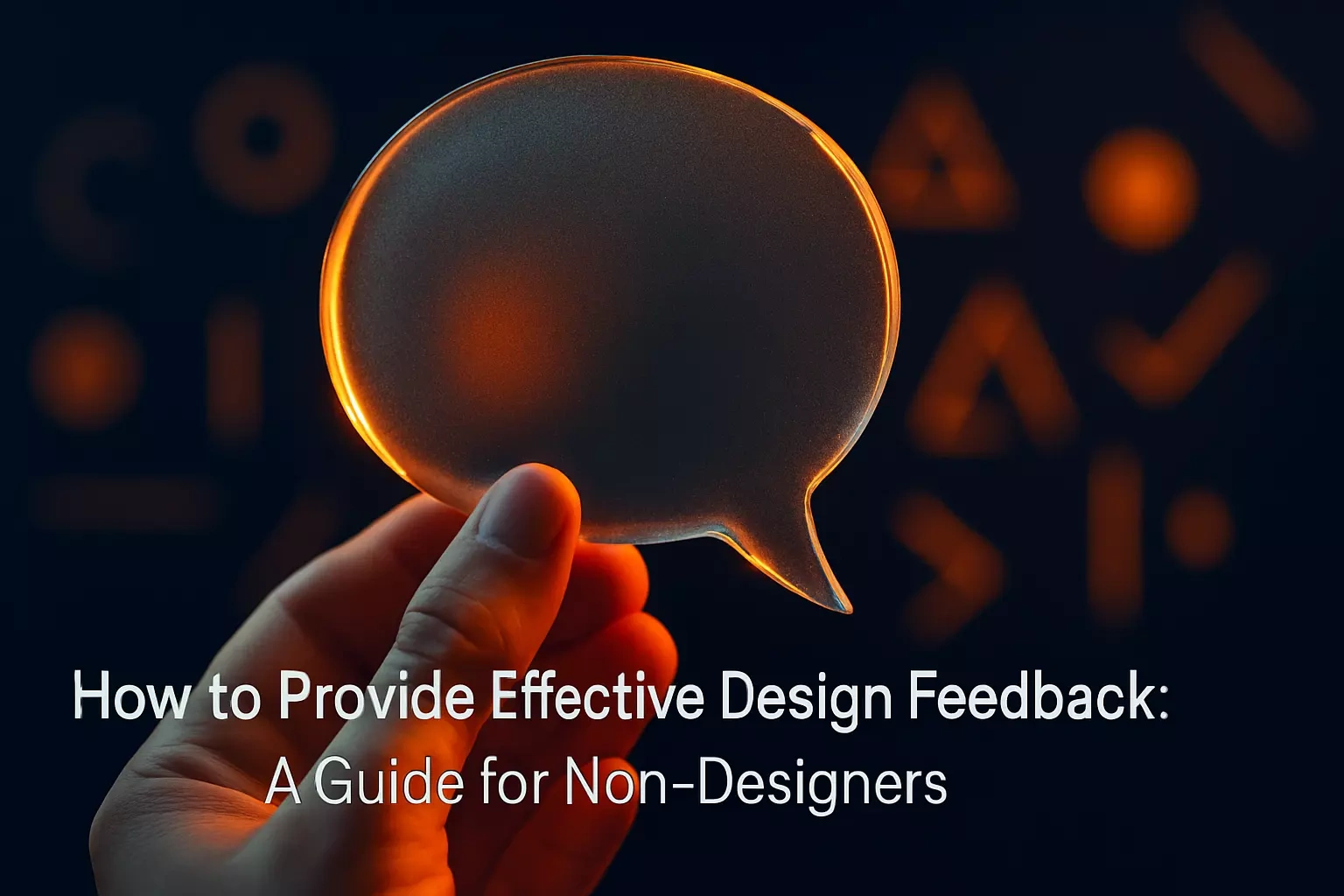
How to Provide Effective Design Feedback: A Guide for Non-Designers
The Principles of Constructive Criticism
Be Specific and Actionable
Focus on Project Goals, Not Personal Taste
Balance Positive and Negative Feedback
Focus on the 'What' and 'Why,' Not the 'How'
A Practical Framework for Giving Feedback
Review the Design Against the Brief
Ask Questions to Understand Design Choices
Consolidate Feedback from Your Team
Use Visual Aids and Annotation Tools
Common Pitfalls to Avoid
Avoiding the 'Design by Committee'
Micromanaging the Designer
Providing Conflicting or Subjective Feedback
Conclusion
References
How to Provide Effective Design Feedback: A Guide for Non-Designers
The Principles of Constructive Criticism
Be Specific and Actionable
Focus on Project Goals, Not Personal Taste
Balance Positive and Negative Feedback
Focus on the 'What' and 'Why,' Not the 'How'
A Practical Framework for Giving Feedback
Review the Design Against the Brief
Ask Questions to Understand Design Choices
Consolidate Feedback from Your Team
Use Visual Aids and Annotation Tools
Common Pitfalls to Avoid
Avoiding the 'Design by Committee'
Micromanaging the Designer
Providing Conflicting or Subjective Feedback
Conclusion
References
Posted Jun 30, 2025
Struggling to articulate feedback for your web designer? Learn how to give constructive, specific, and actionable advice that improves the design without stifling creativity.
0
16









