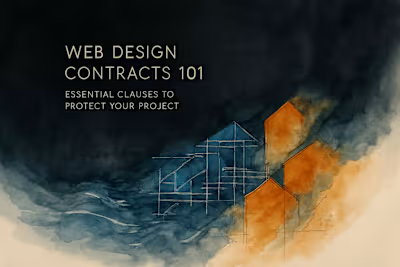Mid-Project Checkpoints: How to Review Progress and Keep Your Web Design on Track

Mid-Project Checkpoints: How to Review Progress and Keep Your Web Design on Track
Why Are Project Milestones Important?
Ensuring Alignment and Preventing Surprises
Catching Issues Early
Boosting Team Morale and Momentum
Key Milestones in a Typical Web Design Project
Milestone 1: Discovery and Planning Approval
Milestone 2: Design Concept (Homepage) Approval
Milestone 3: Interior Page Design Approval
Milestone 4: Development and Content Implementation Review
Milestone 5: Pre-Launch Final Review
How to Conduct an Effective Milestone Review Meeting
Prepare in Advance
Focus on Milestone-Specific Goals
Provide Clear, Consolidated Feedback
Document Decisions and Define Next Steps
Conclusion
References
Mid-Project Checkpoints: How to Review Progress and Keep Your Web Design on Track
Why Are Project Milestones Important?
Ensuring Alignment and Preventing Surprises
Catching Issues Early
Boosting Team Morale and Momentum
Key Milestones in a Typical Web Design Project
Milestone 1: Discovery and Planning Approval
Milestone 2: Design Concept (Homepage) Approval
Milestone 3: Interior Page Design Approval
Milestone 4: Development and Content Implementation Review
Milestone 5: Pre-Launch Final Review
How to Conduct an Effective Milestone Review Meeting
Prepare in Advance
Focus on Milestone-Specific Goals
Provide Clear, Consolidated Feedback
Document Decisions and Define Next Steps
Conclusion
References
Posted Jun 30, 2025
Don't wait until the end to review your web design project. Learn how to use mid-project checkpoints and milestones to ensure alignment, catch issues early, and guarantee success.