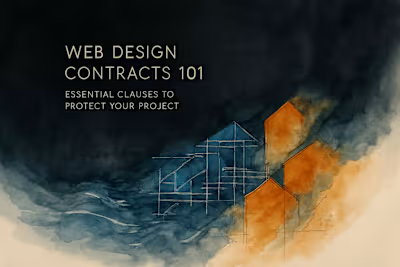Web Design Payment Schedules: A Guide to Deposits and Milestones

Web Design Payment Schedules: A Guide to Deposits and Milestones
The Importance of the Upfront Deposit
What is a Standard Deposit Amount?
Why a Deposit Protects Both Parties
Structuring Payments with Milestones
What Are Payment Milestones?
Common Milestone Examples
Benefits of Milestone Payments
Final Payment and Project Handoff
Defining 'Done': The Handoff Process
Handling Additional Costs
Late Payment Policies
Making Payment Schedules Work for Everyone
References
Web Design Payment Schedules: A Guide to Deposits and Milestones
Getting your payment structure right from the start can make or break your web design project. When you establish clear payment terms upfront, you're setting the foundation for a smooth working relationship with your designer. It's not just about money changing hands—it's about building trust and ensuring everyone stays motivated throughout the project.
Before diving into specific payment schedules, remember that these terms should be clearly documented in your project agreement. If you haven't already, check out our comprehensive guide to web design contracts 101 to understand what else needs to be included. When you're ready to hire web designers, having a solid grasp of payment structures will help you attract top talent and avoid common pitfalls.
The Importance of the Upfront Deposit
Walk into any professional service—from dentists to contractors—and you'll find deposits are standard practice. Web design is no different. If a designer doesn't ask for a deposit, that might actually be a red flag. Here's why deposits have become the industry norm and how they benefit everyone involved.
What is a Standard Deposit Amount?
Most web designers request between 25% and 50% of the total project cost upfront. The exact percentage often depends on the project size and the designer's policies. For smaller projects under $5,000, you'll typically see 50% deposits. Larger projects might start with 25-33% down.
This isn't arbitrary. Your deposit essentially reserves the designer's time on their calendar. Think about it—freelance designers juggle multiple clients and projects. When they commit to your project, they're turning down other work. The deposit compensates them for that commitment and covers initial project setup costs.
Some designers offer slight flexibility on deposit amounts, especially for established clients or larger corporations with lengthy payment processes. But don't expect to start work with zero money down. That's like asking a contractor to build your deck with promises of future payment—it rarely ends well for anyone.
Why a Deposit Protects Both Parties
Deposits create accountability on both sides of the table. For designers, that upfront payment provides financial security to begin investing time in your project. They can start researching your industry, sketching initial concepts, and setting up project infrastructure without worrying about getting stiffed.
For you as the client, paying a deposit demonstrates serious commitment. It shows you're not just shopping around or wasting the designer's time. This psychological investment often leads to better collaboration—you're more likely to provide timely feedback and stay engaged when you have skin in the game.
The deposit also acts as a filter. Designers who require deposits tend to attract more professional clients, which means they can focus on delivering quality work instead of chasing payments. You benefit from working with a designer who isn't stressed about cash flow and can concentrate fully on your project.
Structuring Payments with Milestones
Once you've paid the initial deposit, how should the remaining balance be handled? For most web design projects, milestone-based payments offer the perfect balance of risk and reward. Let's explore how to structure these payments effectively.
What Are Payment Milestones?
Payment milestones are specific project checkpoints that trigger a payment when reached. Unlike hourly billing, which can feel open-ended and stressful, milestones tie payments to concrete deliverables. You pay for progress you can see and approve.
Each milestone should be clearly defined with specific deliverables and approval criteria. Vague milestones like "make good progress" only lead to disputes. Instead, think in terms of tangible outputs: approved wireframes, completed homepage design, or functional contact forms.
The key is making milestones objective and measurable. Both you and your designer should be able to look at the work and immediately know whether a milestone has been achieved. This clarity prevents those awkward conversations about whether something is "done enough" to warrant payment.
Common Milestone Examples
While every project is unique, certain milestone structures work well for most web design projects. Here's a typical breakdown for a standard business website:
Milestone 1: Project Kickoff (25-50%) - This is your initial deposit, paid before work begins. It covers project setup, initial research, and strategy development.
Milestone 2: Design Approval (20-30%) - Triggered when you approve the visual design direction. This usually includes wireframes, mockups, and style guides. At this point, you've seen what your website will look like and given your thumbs up.
Milestone 3: Development Completion (20-30%) - Paid when the functional website is ready for review on a staging server. All pages are built, features work, and content is in place. You can click around and test everything, but it's not live yet.
Milestone 4: Project Launch (20-25%) - The final payment, due when the site is ready to go live. All revisions are complete, testing is done, and you're satisfied with the final product.
For larger or more complex projects, you might add additional milestones. An e-commerce site might include a separate milestone for shopping cart functionality. A membership site could have a milestone for user authentication systems.
Benefits of Milestone Payments
Milestone payments transform potentially adversarial payment discussions into collaborative progress celebrations. Instead of the designer asking for money and you reluctantly paying, you're both working toward clear goals together.
For designers, regular milestone payments improve cash flow dramatically. They don't have to wait months to get paid for their work. This financial stability often translates to better work—designers who aren't worried about paying rent can focus on creative solutions for your project.
You benefit from increased control and reduced risk. If something goes wrong mid-project, you're not out the full amount. You can evaluate progress at each milestone and make adjustments if needed. Plus, seeing regular progress keeps you engaged and excited about the project.
Milestones also create natural communication points. Each milestone review becomes an opportunity to provide feedback, ask questions, and ensure the project stays aligned with your vision. This regular check-in rhythm prevents those painful end-of-project surprises where the final result doesn't match expectations.
Final Payment and Project Handoff
The home stretch of your web design project brings its own set of considerations. How you handle the final payment and project handoff can determine whether you end on a high note or in frustration. Let's navigate these crucial final steps.
Defining 'Done': The Handoff Process
Here's where many client-designer relationships hit a snag: what exactly constitutes a "complete" project? Without clear definitions, you might think the project includes six months of updates, while your designer considers it done once the site launches.
Industry standard practice requires final payment before the completed files are transferred or the site goes live on your server. This might feel counterintuitive—why pay before you have everything? Think of it like buying a car. You pay in full before driving off the lot, not after you've tested it for a month.
Your contract should spell out exactly what's included in "project completion." Typically, this means all agreed-upon pages are built, functionality works as specified, and you've used your included revision rounds. The site should be tested across major browsers and devices, with any critical bugs fixed.
What's usually included in handoff:
All website files and assets
Login credentials for hosting and domain
Documentation for maintaining the site
Training on content management systems
Source files for custom graphics
Analytics and tracking code installation
What's typically not included:
Ongoing maintenance and updates
Content creation beyond placeholder text
Future design changes
Fixing issues caused by your modifications
SEO optimization beyond basic setup
Handling Additional Costs
Even the most detailed project scope can't anticipate everything. As your website takes shape, you might realize you need professional photos, want premium plugins, or decide to add extra pages. How should these additional costs be handled?
Best practice is to invoice additional costs separately from milestone payments. This keeps your original budget clear while accommodating project evolution. Your designer should provide written estimates for any work beyond the original scope before proceeding.
Common additional costs include:
Stock Photos and Graphics - While designers often include some stock images, extensive photo needs usually cost extra. Premium stock photos can run $50-500 each, depending on usage rights.
Premium Plugins and Tools - Many WordPress plugins or specialized tools require annual licenses. These ongoing costs are typically passed to you since you'll need to maintain the licenses after project completion.
Extra Revisions - Most contracts include 2-3 rounds of revisions per milestone. Additional changes beyond these rounds usually incur hourly charges.
Rush Delivery - Need the project done faster than originally planned? Expect to pay 25-50% rush fees for accelerated timelines.
Scope Creep - Those "small" additions like "just one more page" or "can we add a blog?" represent real work. Designers rightfully charge for expanding project scope.
Late Payment Policies
Nobody likes talking about late payments, but clear policies prevent awkward situations. Professional designers include late payment terms in their contracts, and you should understand these before signing.
Standard late fees run about 1.5% per month on overdue balances. This might seem steep, but it's actually quite reasonable compared to credit card interest rates. The goal isn't to profit from late fees—it's to encourage timely payment so projects stay on track.
Beyond financial penalties, late payments can trigger other consequences:
Work Stoppage - Most contracts allow designers to pause work when payments are overdue. This protects them from investing more unpaid time while motivating prompt payment.
File Retention - Designers typically retain ownership of work until fully paid. You might have a beautiful website ready to launch, but without final payment, it stays on their server.
Collection Procedures - Significantly overdue accounts may be sent to collections or small claims court. Nobody wants this outcome, but contracts should outline this possibility.
To avoid late payment issues:
Set calendar reminders for payment due dates
Communicate promptly if you're facing cash flow issues
Consider automatic payments for milestone schedules
Review and approve deliverables quickly to keep projects moving
Remember, your designer is running a business. Prompt payment helps them maintain quality service and might even earn you priority treatment on future projects or referral discounts.
Making Payment Schedules Work for Everyone
Creating a fair payment schedule isn't about one party winning and the other losing. It's about building a framework that keeps projects moving smoothly while protecting everyone's interests. When both client and designer feel secure, creative magic happens.
Start your next web design project right by discussing payment terms upfront. Don't be shy about asking questions or negotiating terms that work for your situation. A professional designer will appreciate your thoughtful approach to the business side of creativity.
Most importantly, remember that payment schedules are just one piece of a successful project. Combine them with clear communication, realistic timelines, and mutual respect, and you're setting yourself up for a website you'll love—and a process you might actually enjoy.
References
Like this project
Posted Jun 30, 2025
How should you pay your web designer? This guide covers setting up fair payment schedules, the importance of deposits, and using milestones to ensure a smooth project.