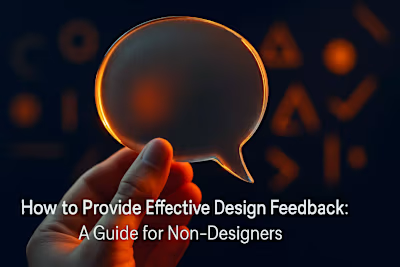Your Essential Website Pre-Launch Checklist: 15+ Steps for a Flawless Go-Live
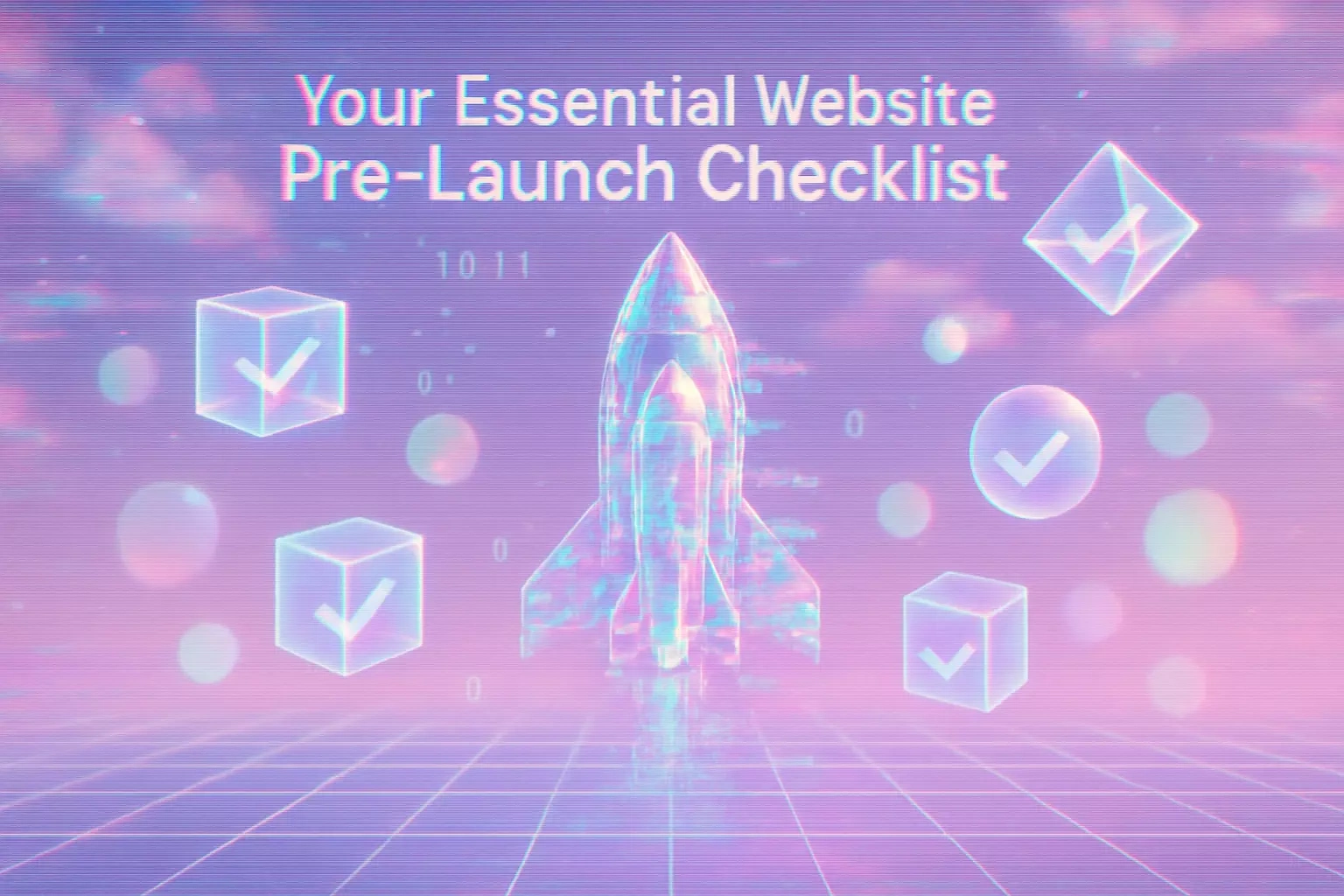
Your Essential Website Pre-Launch Checklist: 15+ Steps for a Flawless Go-Live
Phase 1: Content and Design Finalization
Final Content Proofread
Image and Media Optimization
Check for Design Consistency
Favicon and Browser Title Check
Phase 2: Functionality and User Experience Testing
Cross-Browser and Device Compatibility
Link and Navigation Validation
Form Functionality Testing
Web Accessibility Audit
Phase 3: Technical SEO and Performance Optimization
On-Page SEO Elements
Website Speed Test
Security Checks
Analytics and Tracking Setup
Backup System Configuration
Conclusion
References
Your Essential Website Pre-Launch Checklist: 15+ Steps for a Flawless Go-Live
Phase 1: Content and Design Finalization
Final Content Proofread
Image and Media Optimization
Check for Design Consistency
Favicon and Browser Title Check
Phase 2: Functionality and User Experience Testing
Cross-Browser and Device Compatibility
Link and Navigation Validation
Form Functionality Testing
Web Accessibility Audit
Phase 3: Technical SEO and Performance Optimization
On-Page SEO Elements
Website Speed Test
Security Checks
Analytics and Tracking Setup
Backup System Configuration
Conclusion
References
Posted Jun 30, 2025
Don't launch your site with errors. Follow our comprehensive pre-launch checklist covering testing, proofreading, SEO, and security to ensure a smooth, successful release.